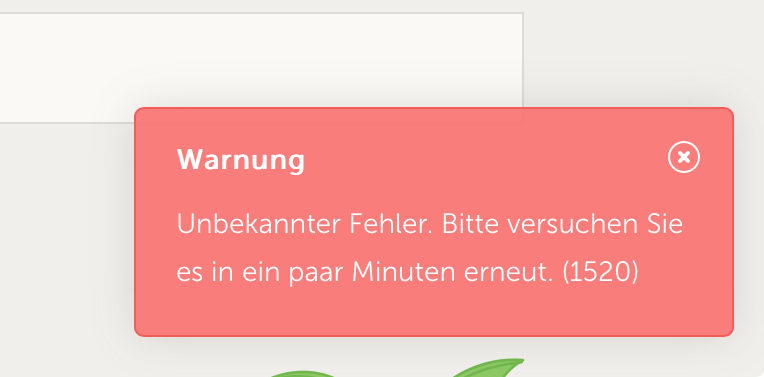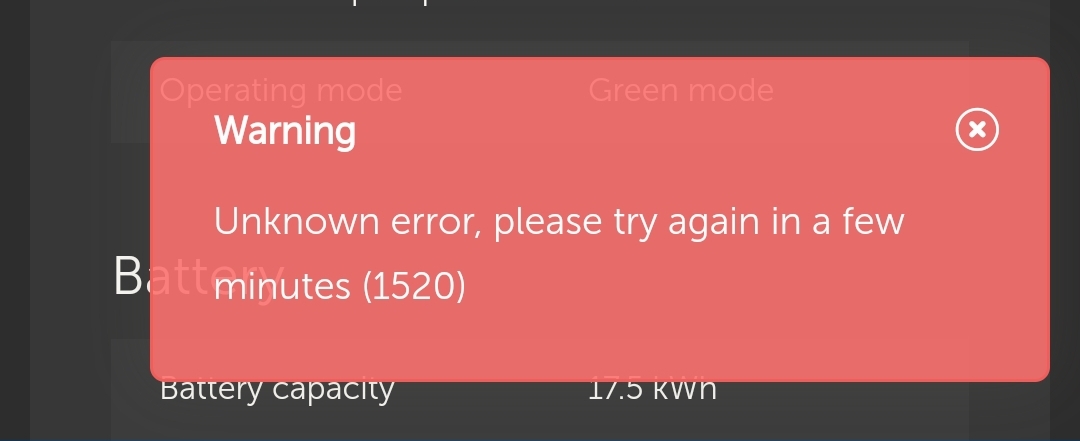Hi. Unfortunately, I can't activate the dynamic ESS function.
At the end of the configuration, I always get the "error 1520 - please try again in a few minutes".
I've been trying for several days now.
As there are already others with the error in the German channel, please let me know what this error means and how we can use the function @Guy Stewart (Victron Community Manager) thanks!
BTW. I've just updated the MultiPlus to the latest version and also the Cerbo to v3.33 in order to meet all requirements.