After my Samsung S21 and Tab7 did an update yesterday, when trying to connect via Victron App BT to my CerboGX, the CerboGX BT "locks" connected after pairing, but fails to connect. I have no trouble connecting via IPhone iOS or an Android that hasn't received the recent update. I have to cycle power on the CerboGX to release it and allow BT connections from my iPhone or the older Android.
- Home
- Anonymous
- Sign in
- Create
- Spaces
- Grafana
- Node-Red
- Unsupported topics
- Questions & Answers
- Modifications
- Communauté francophone
- Deutschsprachiger Bereich
- Preguntas en Español
- Explore
- Topics
- Questions
- Ideas
- Articles
- Badges
question
CerboGX BT won't connect w/Android after an update.
Still an issue. This screenshot is after attempting to repair. It accepted the code, went to 95% that back to 1% & errored out @ 20%. This shows the CerboGX is "connected" to something but it's not. I'll have to recycle power to release it, rebooting doesn't reset it to be available.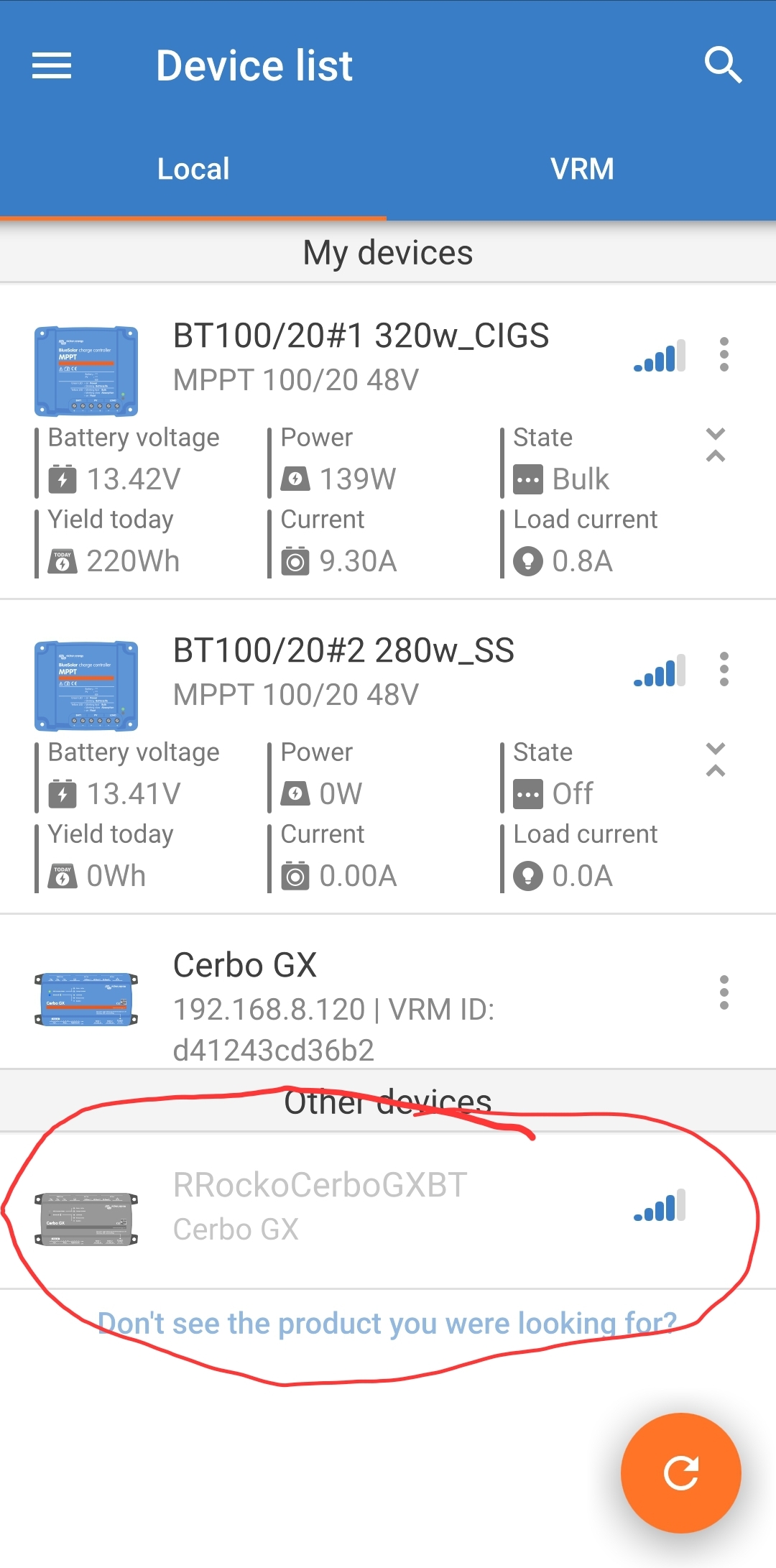
Well since it is under other devices, you are not paired with it.
Since it was likely a security update, check the following.
Forget the cerbo in the Bluetooth settings on your phone.
Check location services is on.
Check that victron connects permissions to use location services is enabled or allowed.
Try to re pair using Victron Connect.
Not sure if you worked through any of the troubleshooting steps in the Victron Connect manual
Thank you for your reply.
"Well since it is under other devices, you are not paired with it." It originally was paired. I removed it and repaired via the Victron App. Code was accepted, but doesn't connect on my Samsung S21. It does on my iPhone 13max.
"Since it was likely a security update, check the following.
Forget the cerbo in the Bluetooth settings on your phone." Did that, that's why it's not paired in your above comment.
"Check location services is on." Yes, they're on
"Check that victron connects permissions to use location services is enabled or allowed." All permissions enabled.
"Try to re pair using Victron Connect." That is what I've been doing. It accepts the code to repair, goes to 95%, back to 1%, & then errors ar 20%.
The app shows something is connected and them even the iPhone can't connect. I have to cycle power tibthe CerboGX to reset it and start again. After cycling power, the iPhone connects ok.
As a final note, I remember having this same issue about a year ago, and it was finally resolved after a Victron App update several weeks after the problem showed up.
question details
90 People are following this question.
