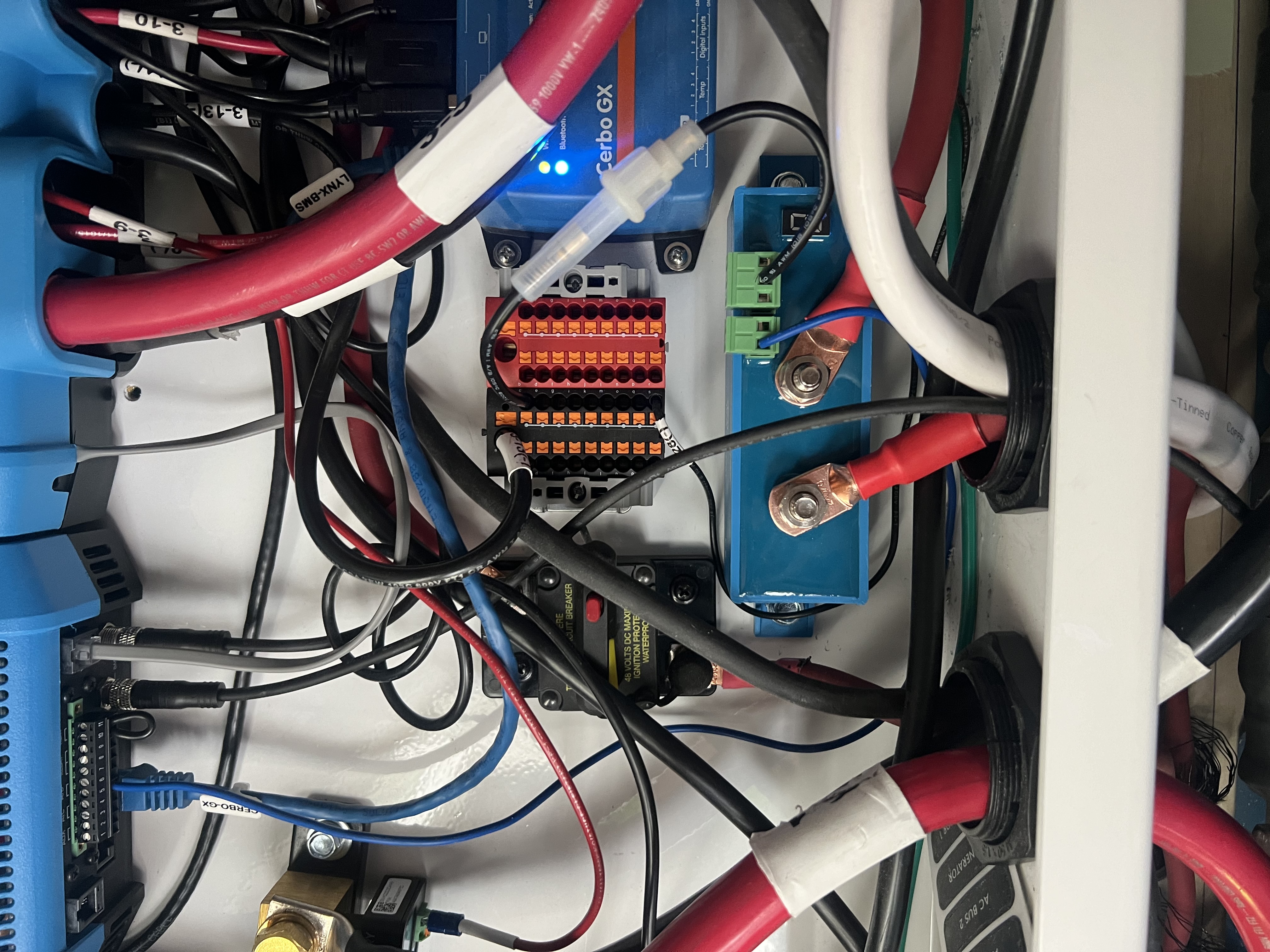 Image CaptionI’ve scoured this forum and can’t find the answer to why my sbp is stating output disabled by remote. I have it set to lithium ion mode and only have my air conditioner on it.
Image CaptionI’ve scoured this forum and can’t find the answer to why my sbp is stating output disabled by remote. I have it set to lithium ion mode and only have my air conditioner on it.  Image Caption
Image Caption
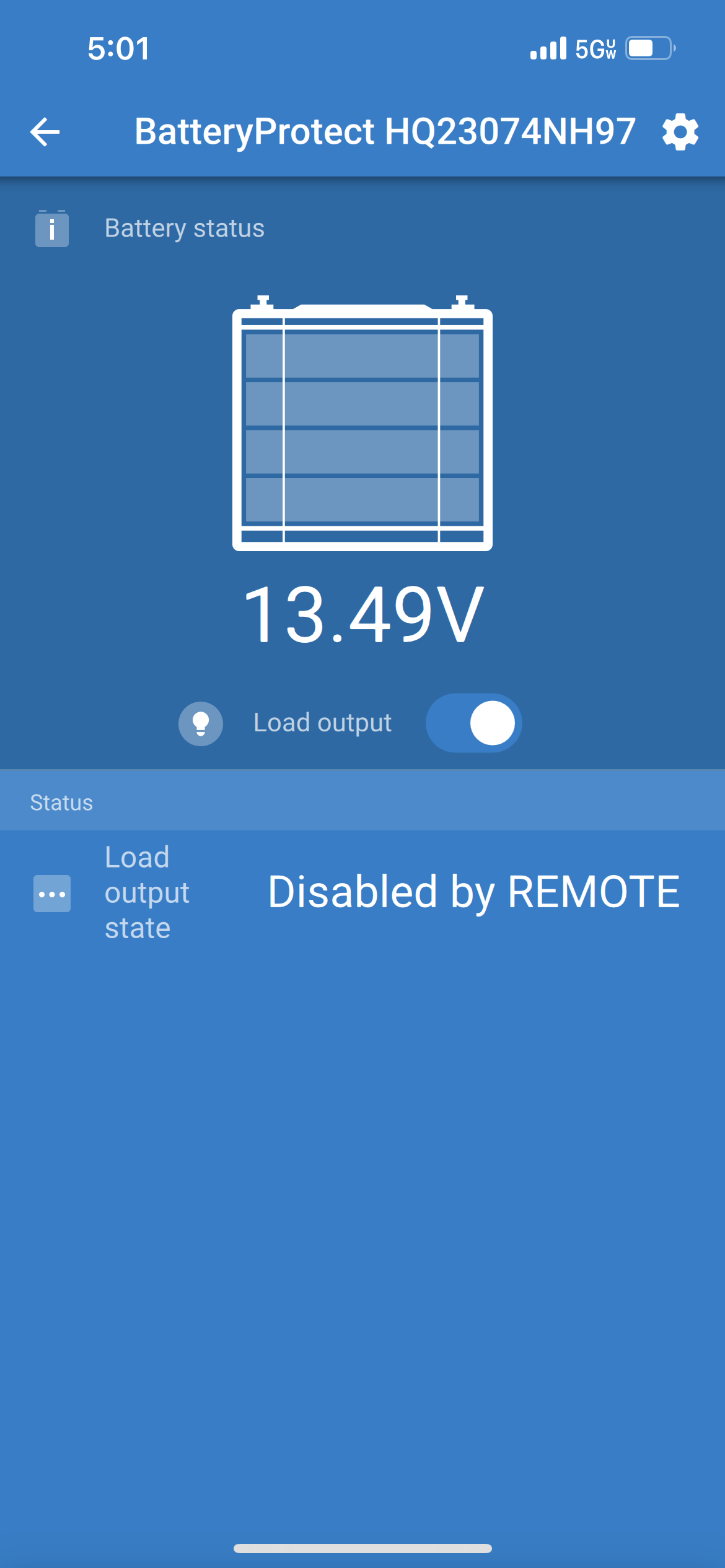

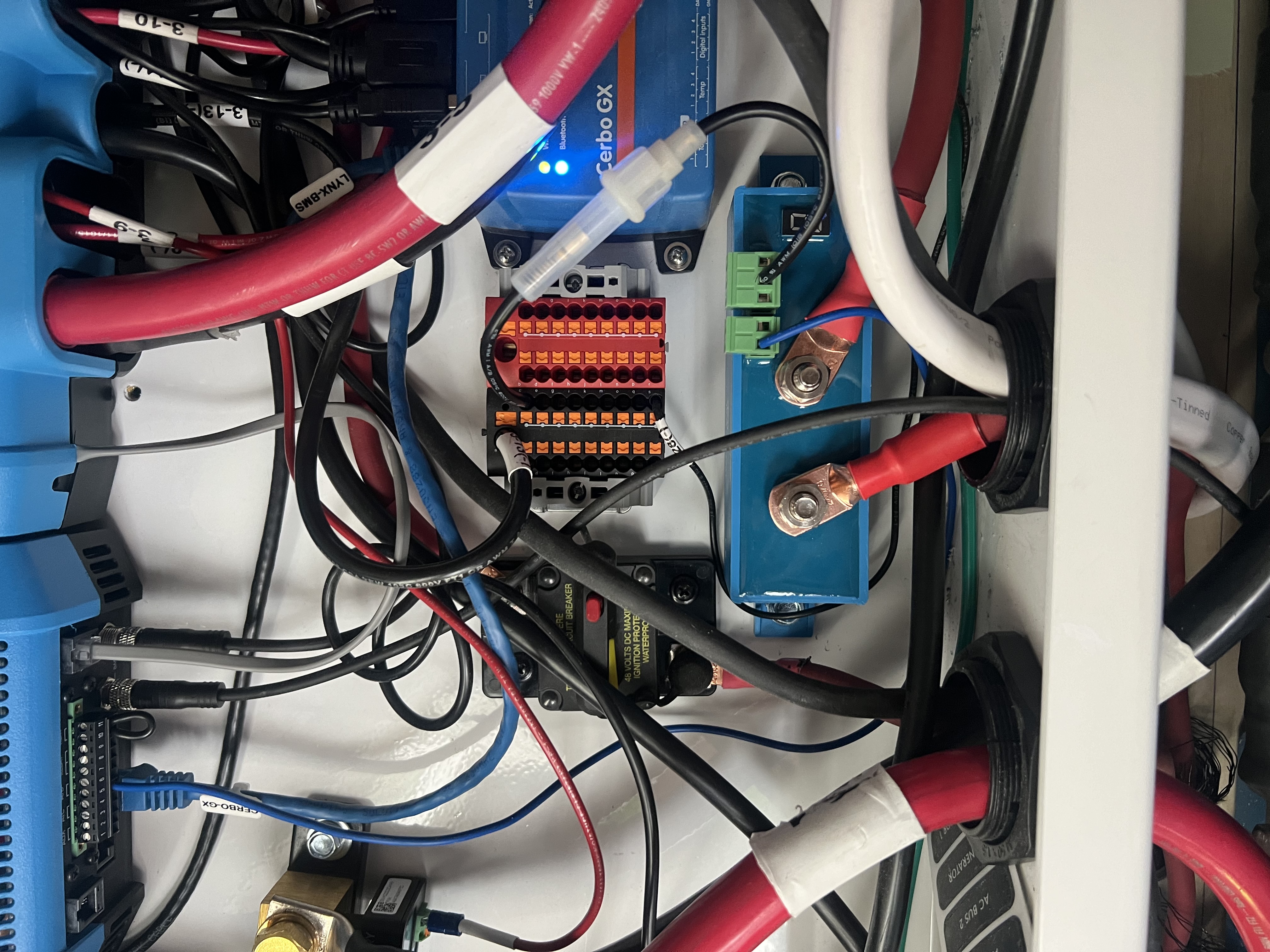 Image CaptionI’ve scoured this forum and can’t find the answer to why my sbp is stating output disabled by remote. I have it set to lithium ion mode and only have my air conditioner on it.
Image CaptionI’ve scoured this forum and can’t find the answer to why my sbp is stating output disabled by remote. I have it set to lithium ion mode and only have my air conditioner on it.  Image Caption
Image Caption
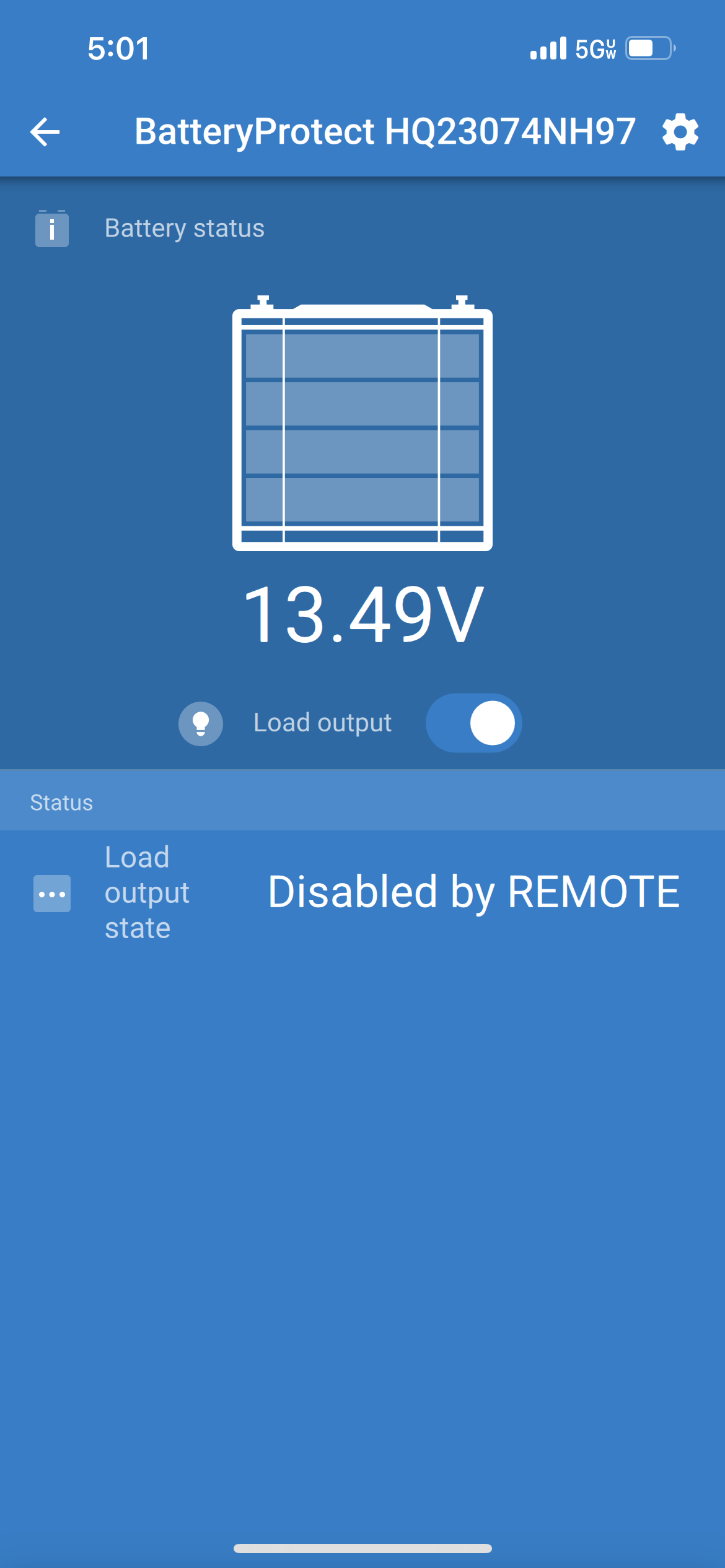

Where is that small blue wire at the remote terminal going to?
This have to be connected to the BMS "load disconnect" (ATD allow-to-discharge) and you also have to connect a positive to the "load disconnect".
Or you have to connect both remote terminals to the BMS (next schematic in that link)
The ATC and ATD terminals are "dry contacts".
Why did you install a SmartShunt? The Lynx BMS already has a Shunt included.
The blue wire is going from the ATD (Terminal 5) on the BMS to H on the SBPn I didn’t realize I needed to also run a positive wire as well from the SBP to the BMS? How would I go about doing that? All the schematics I saw indicated I just needed to run the one wire as I did, I never saw anything about a positive wire going to the ATD port as well.. The smart shunt came with the “box system” I purchased and I’ve been tweaking it ever since.
43 People are following this question.