Hi,
I bought a MultiPlus 2 GX, a 5 kWh server rack battery, a small victron MPTT solar charger and a raspberry Pi running VenusOS for my very basic needs in a campervan.
Everything connected together fine, the Multiplus 2 GX shows the battery SOC, the solar production, AC loads and the rest- WHEN VIEWED IN A WEB BROWSER (because it's a multiplus GX)
I assumed I could connect the RPi to it using the MK3 USB cable, and while it connects, the display doesnt populate the screen on the multiplus as I'd expected, a lot of the details are missing. Maybe someone could help me out here because I thought the RPi could display and control the multiplus but it seems like the GX features of the multiplus GX are being "held" by the multiplus GX.
I think I have stumbled across a "infrastructure paradigm" misunderstanding, can someone tell me if it's possible to do what I am hoping to do? I spent a lot of money on this system expecting it to work because it's such a basic use case, but it seems this basic function is not possible. I'm hoping it is.
I essentially want the RPi to operate as a secondary display of the GX but it doesnt seem to be possible. This is terrible because the GX has all the cable connections conveniently plugged into it but now I'm learning that I might have to route all of those cables directly to the display instead. It seems like a bad oversight on victrons part.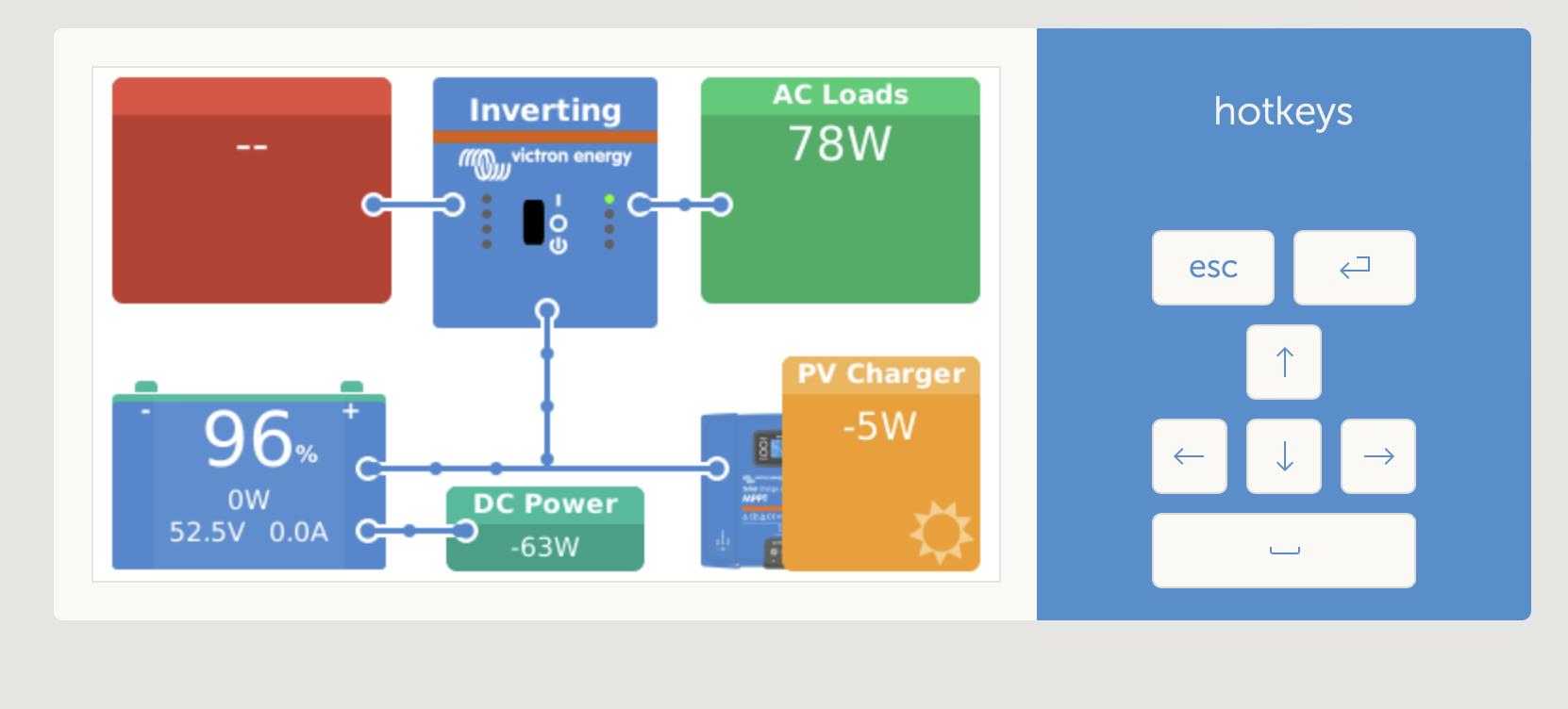
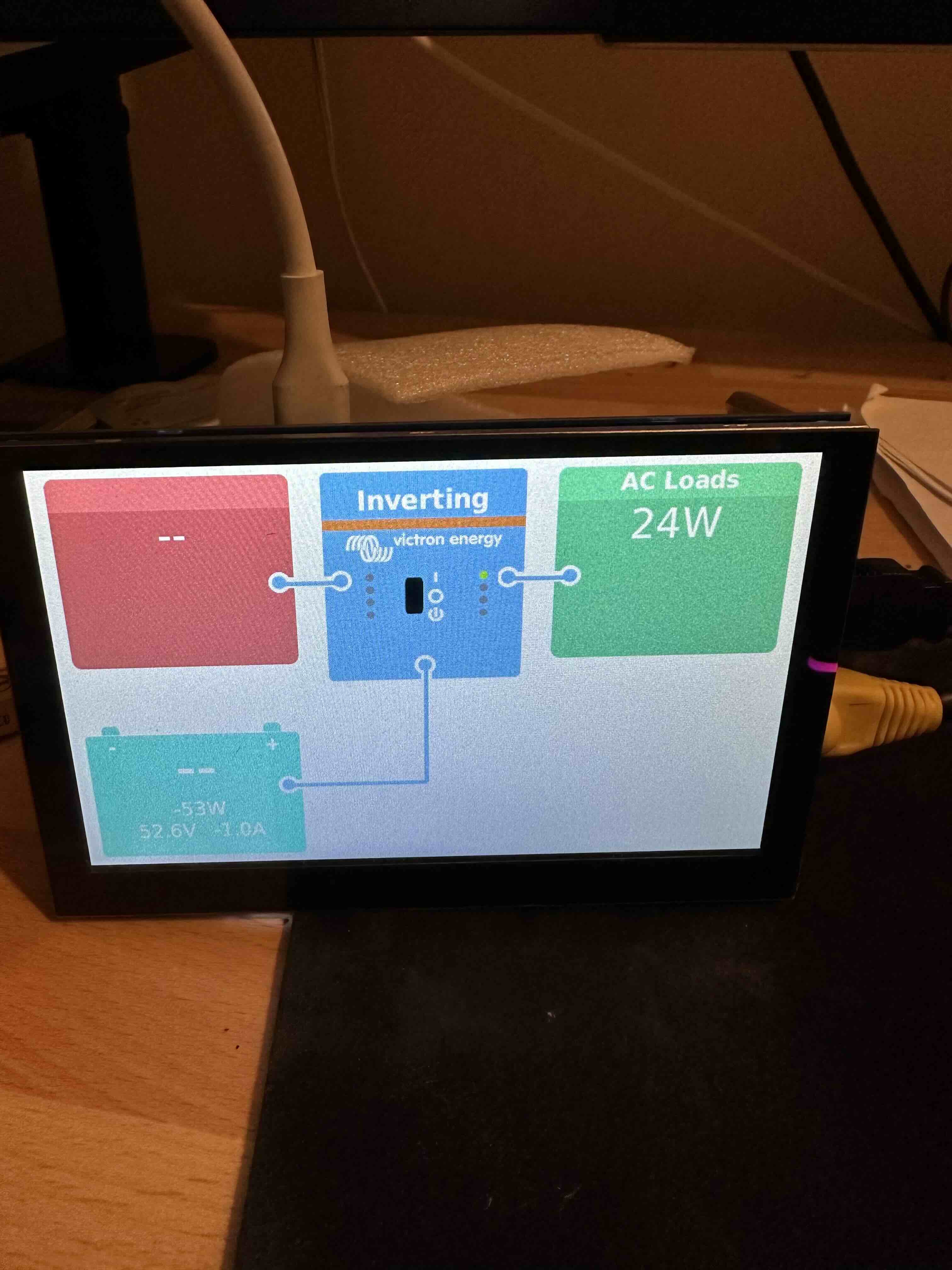
- Home
- Anonymous
- Sign in
- Create
- Spaces
- Grafana
- Node-Red
- Unsupported topics
- Questions & Answers
- Modifications
- Communauté francophone
- Deutschsprachiger Bereich
- Preguntas en Español
- Explore
- Topics
- Questions
- Ideas
- Articles
- Badges
question
Viewing a Multiplus 2 GX with RPi
screenshot-2024-06-04-at-211023.png
(174.2 KiB)
img-5532.jpg
(373.8 KiB)
Comment
Moved this question to the Modifications Space for questions on the non-supported side (RPi) so other users with experience on the RPi side can chime in!
1 Answer
Guess you're running Venus on an RPi or similar.
Anyway, the design philosophy is that the monitor from Venus is plain and simple, with the detailed analytics being available through VRM, which is web based to allow remote access worldwide. This avoids separate code based etc.
Related Resources
Victron Venus OS Open Source intro page
Venus OS GitHub (please do not post to this)
Additional resources still need to be added for this topic
question details
70 People are following this question.
