Hi All, I have an GX in overload message for the last week now. How can I solve it?
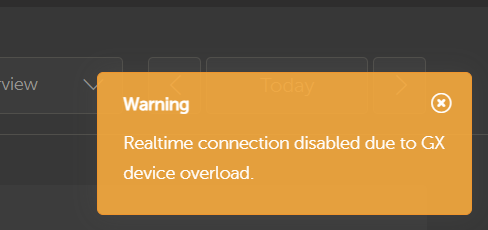
I have this message coming on when I log in on vrm. I have tried rebooting, power cycles and changing firmware. Noting worked. I can login directly to the remote console via the excess point but can't see a problem there.
I also tried disconnecting all devices (2 mppt, shunt, tempsensor and ac meter). After power cycle still no change.
Could you please help me figure out how to fix this problem.
