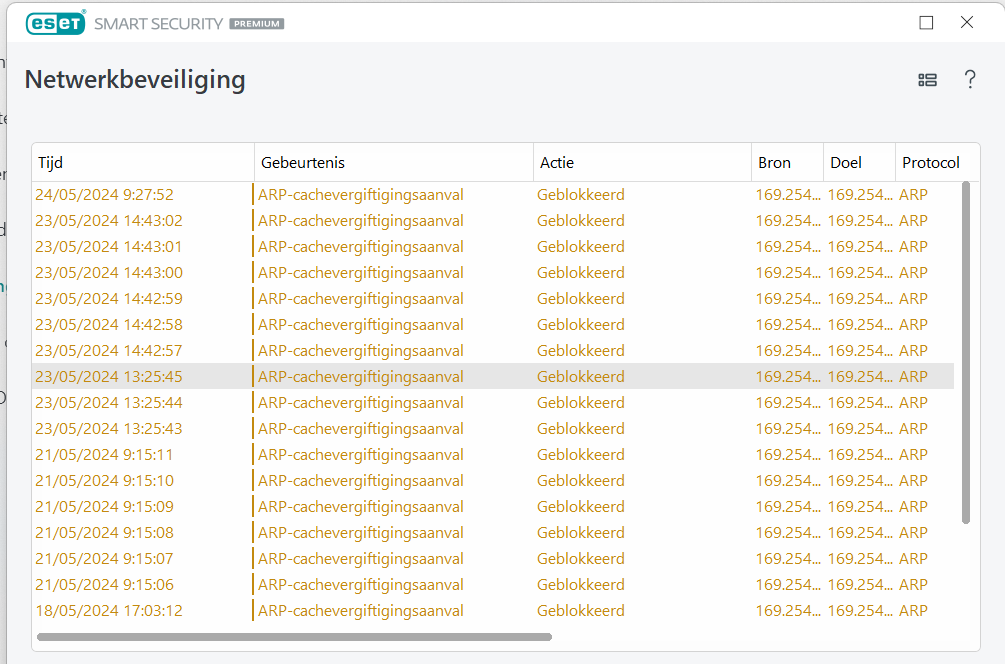My firewall is blocking the cerbo because "arp cache poisoning attack".
Result everything blocked & the only way to get it back alive is hard reset (power disconnection). Then it works for a while I can't define when it really happens but I suppose during api demands to VRM.
How can I solve this issue?