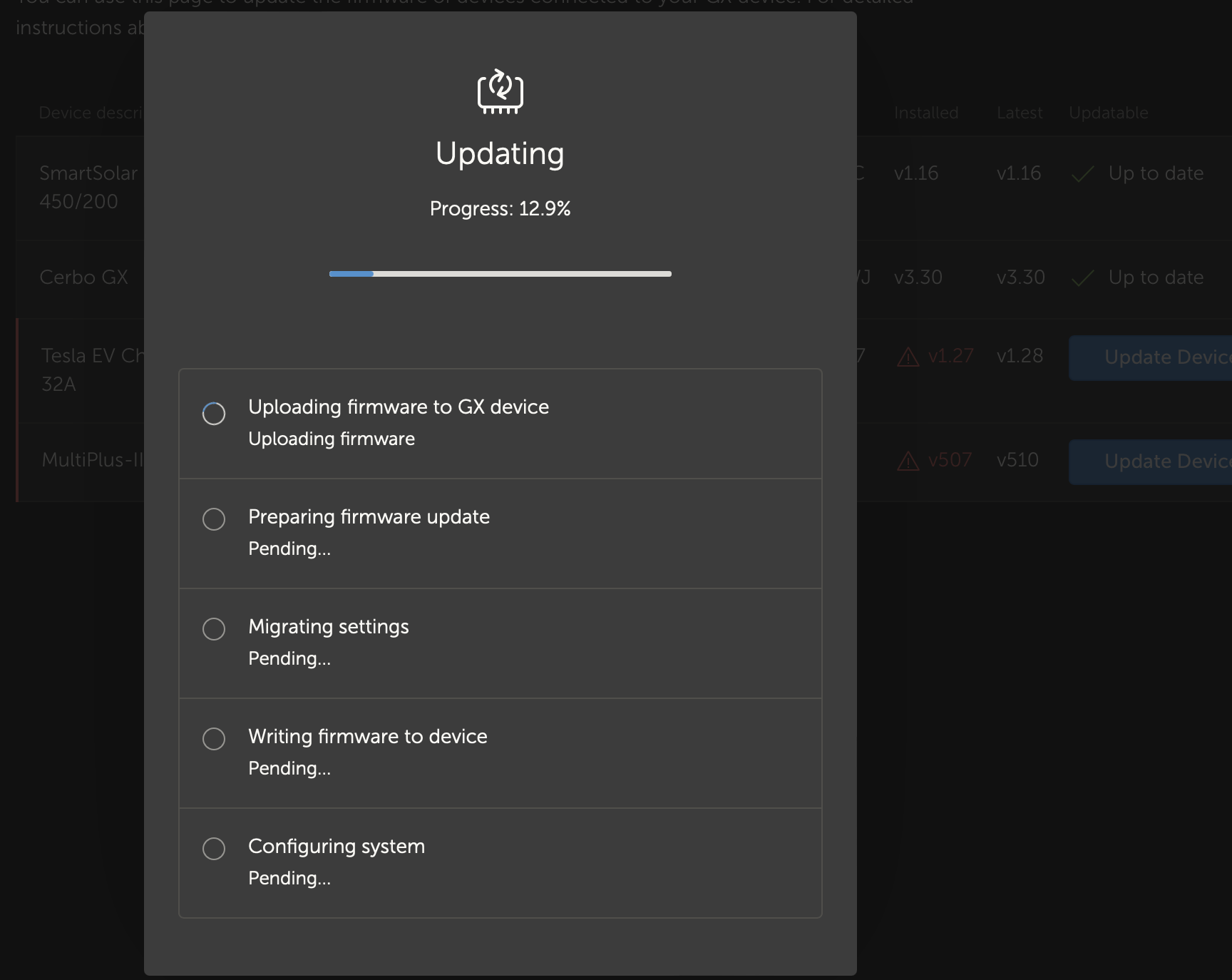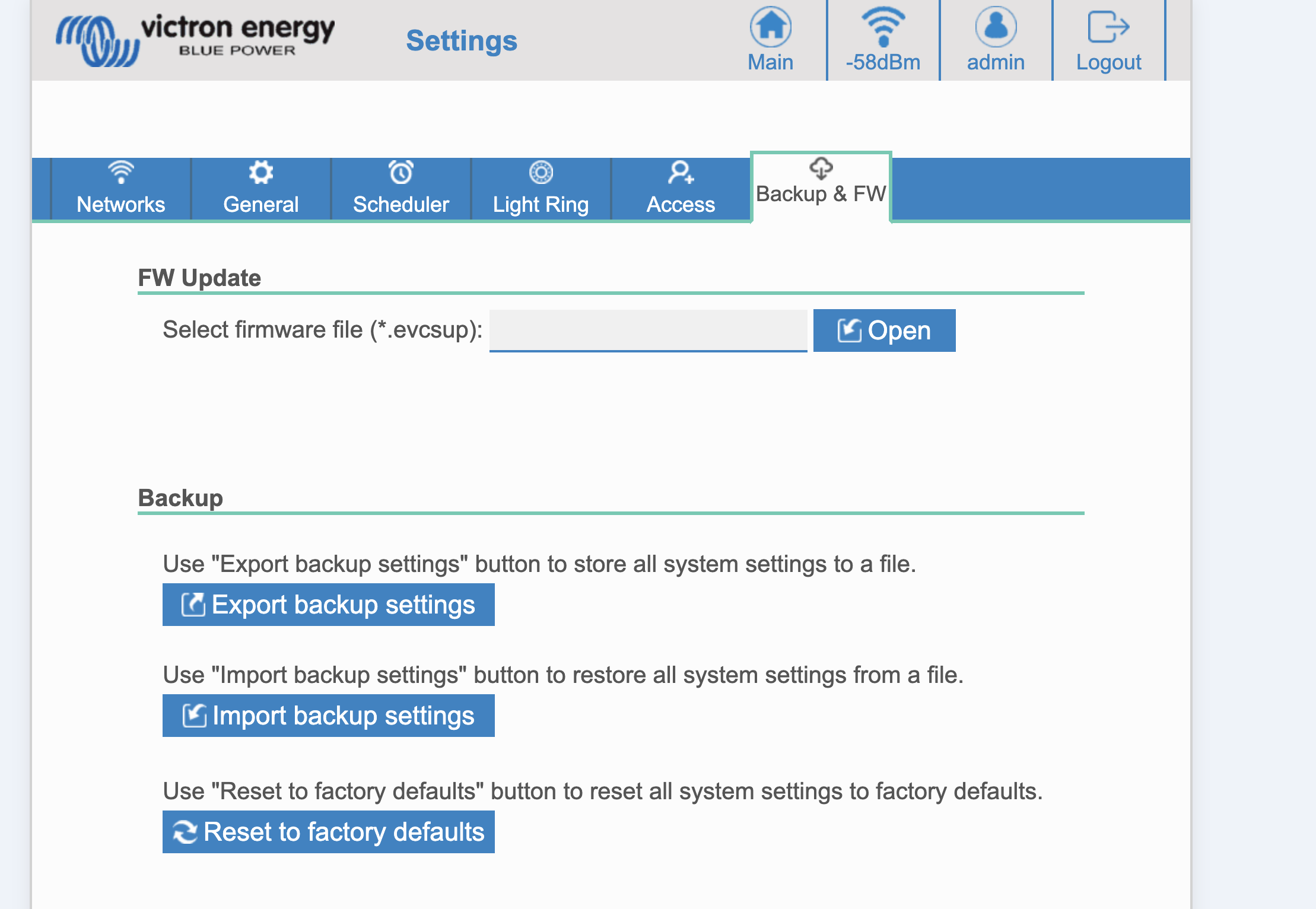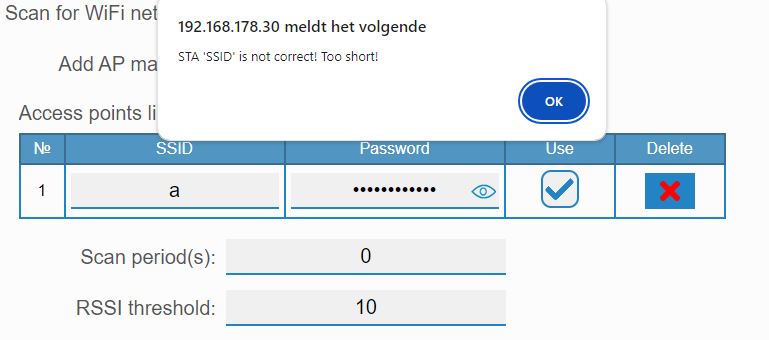Hi!
I'm not able to update my EVCS from 1.27 to 1.28 - I try to do this from VRM Device List, as soon as I start there the update, the procedure stops at some point.
Sometimes at 5.x%, sometimes 12.x% etc. But it never ends.
Restarting EVCS did not help - any ideas?
Thank you!