I'm running Venus on a RPi and noticed that Remote Console on LAN (i.e. the browser window you get when you bring up venus.local in your web browser) does not have default icon.
As a result when you view that page, or if you have a shortcut in your favourites list, you will see a broken icon link) rather than a more helpful identifying icon.
Here is what I did to resolve:
Step 1:
Created my own icon; for this I used https://www.favicon.cc/ and download it; it is a little picture of the sun. The file is called favicon.ico and is included in the attached .zip file if you want to use it.
Alternatively, you can use Victron's icon; you can download it from here:
https://www.victronenergy.com/static/favicon.ico
Step 2:
SFTP into venus.local using FileZilla ( https://filezilla-project.org/ ).
For this I used the user id: root and my password.
Step 3:
Navigated to the directory
/var/www/venus
and created a new directory under it called
images
Step 4:
Copied the file favicon.ico (created in Step 1 above) into the folder /var/www/venus/images
Step 5:
Download the file
/var/www/venus/index.php
Step 6:
edited the index.php file index.php to contain the line:
<link rel="icon" type="image/x-icon" href="images/favicon.ico">
directly under the existing line:
<title>Remote Console on LAN</title>
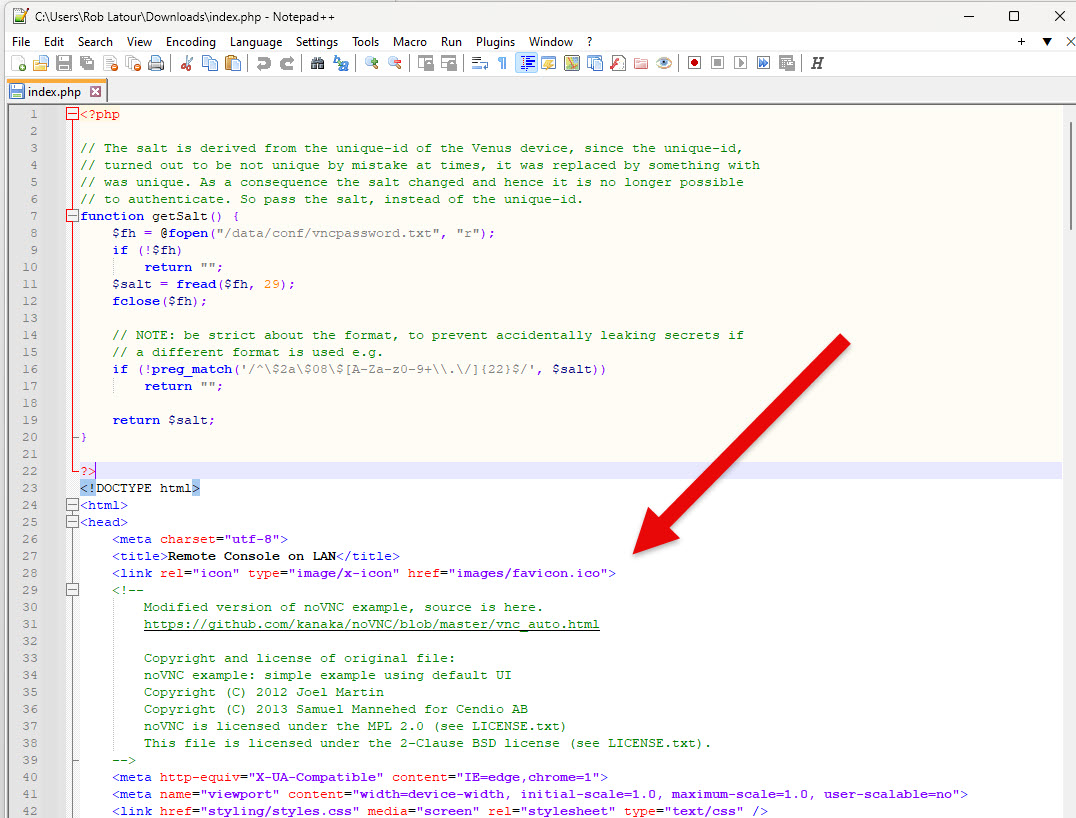
and saved the change.
Step 7:
uploaded the file index.php into /var/www/venus/ replacing the existing index.php file
That's it - here are the results:

(I've added an issue on Github for this: https://github.com/victronenergy/venus/issues/1250 )
