The newly installed EV Charging Station had 1.23 installed, so I tried to update it via the VRM. This failed. So I downloaded the firmware and installed it directly via the web interface. Ran up to 100% and reported success. However, at the station itself the screen is black and it says "system data error". However, I can address and operate the station via the web interface, but the display doesn't work. The web interface says v1.27. Does anyone have an idea?
- Home
- Anonymous
- Sign in
- Create
- Spaces
- Grafana
- Node-Red
- Unsupported topics
- Questions & Answers
- Modifications
- Communauté francophone
- Deutschsprachiger Bereich
- Preguntas en Español
- Explore
- Topics
- Questions
- Ideas
- Articles
- Badges
question
EV Charging Station "System data error" after Upgrade
Hi, can you try pushing the firmware again? There are 2 stages for the update process, first one is the main board, the second is the screen. Do not restart the device until both are restarted. If you still have issues, you can write me an email and I can have a look.
Hi Lucian,
after a loop on the screen for several minutes/hours with "Check Data... 100%, Update Failed:check Error!" I decided to turn of the power to restart the station.
Then I tryed to install the 1.27 again and the result was "system data error".
So I decided to try the C024, same failure.
After another restart I tryed the C025 again and know it works perfectly.
The Display shows also the 1.27 and works again :-)
Thanks for help!
restart does not help either.
System data error means the screen is not programmed. That's usually happening if the firmware updated is interrupted.
Was the Bluetooth enabled on that unit?
If you search for wifi Access Points with your phone, do you see the EVCS?
If not, there is a restore defaults button inside the unit.
It's nowhere to be found in our company network either. So press the DEF SW3 button once or hold for a few seconds? and then start from scratch?
It never started up when it was connected to our WiFi for the first time, so yes this looks like a corrupt update.
Is the LED ring on? If yes, the firmware should be there.
I have same problem with the display, showing only System data ERROR. Otherwise the wallbox works fine.
I tried to downgrade the firmware and upgrade, I tried the DEF reset, but to no help.
Is there anything I can try more or just send it to reclamation?
So after the main board is undated, then it is doing the same for the screen.
Can you try again to send the latest fw?
If it's not working, contact me.
I have tried several times and no change ...
Hynek
I also have this problem with a new EV. I updated to V0.128 C025 two times. The update worked well, but the display still shows "System Data Error". Everything else is working fine including WiFi and programming via Web-Interface. Any ideas what to do?
Def button. But if you don’t see the evcs acting like an access point, it means it is already connected to your wifi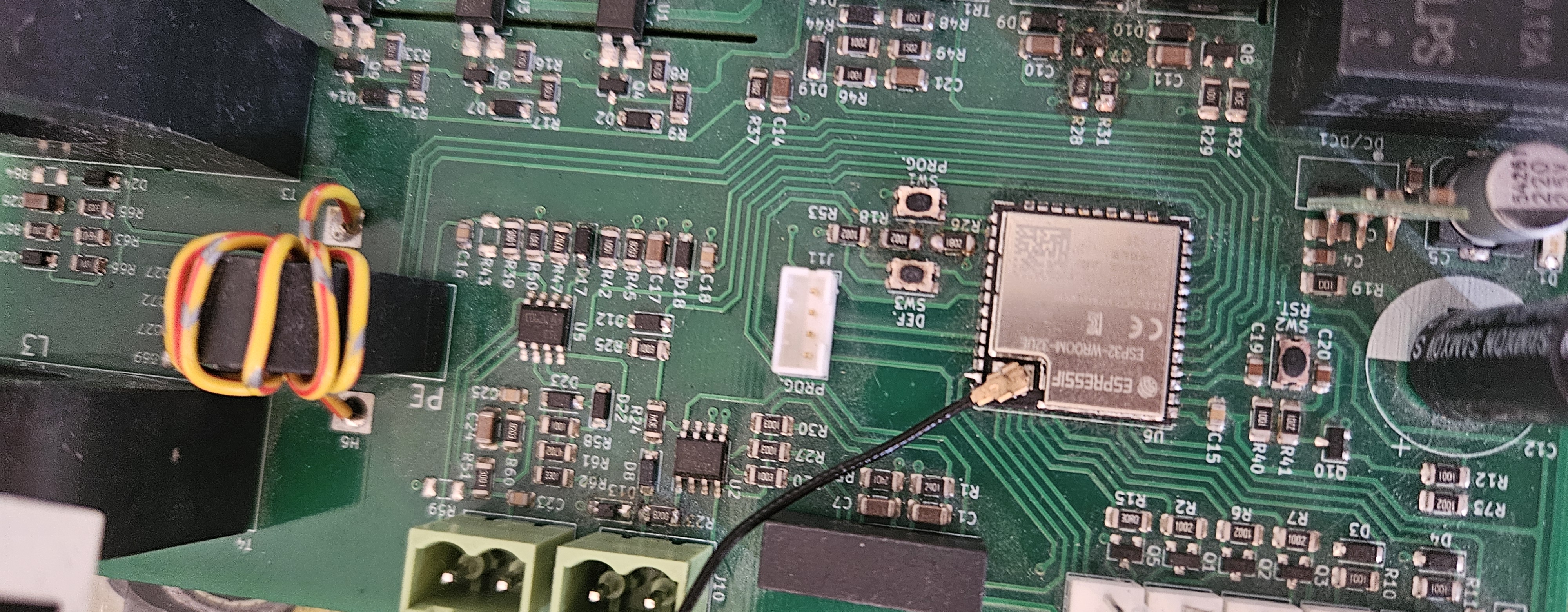
Hello Lucian,
the update makes me crazy. Victron says everything is OK but I just can't get rid of this “system data error” message. I have already tried many downgrading and upgrading. Also installed the firmware twice in a row. None of this has helped, I can't get a colored display. Is there possibly another procedure? If not, I will probably have to claim the new wallbox (with display) as defectiv
Auch ich habe das gleiche Problem. Die Wallbox funktioniert grundsätzlich einwandfrei. Nur die Anzeige startet alle 3 Sekunden neu. Weißer Bildschirm dann die Meldung Systemfehler… Habe auch die neuste Firmware 128 C25 installiert… Leider kein Erfolg! Bitte um Hilfe… Danke!
hello Lucian, how to write a PM in this portal?
Ben
question details
61 People are following this question.
