Hello
tried ID 126/502/1502
RS485(2) on sunspec
alway scan Inverters and Modbus, but the SE does not show up ?
THX
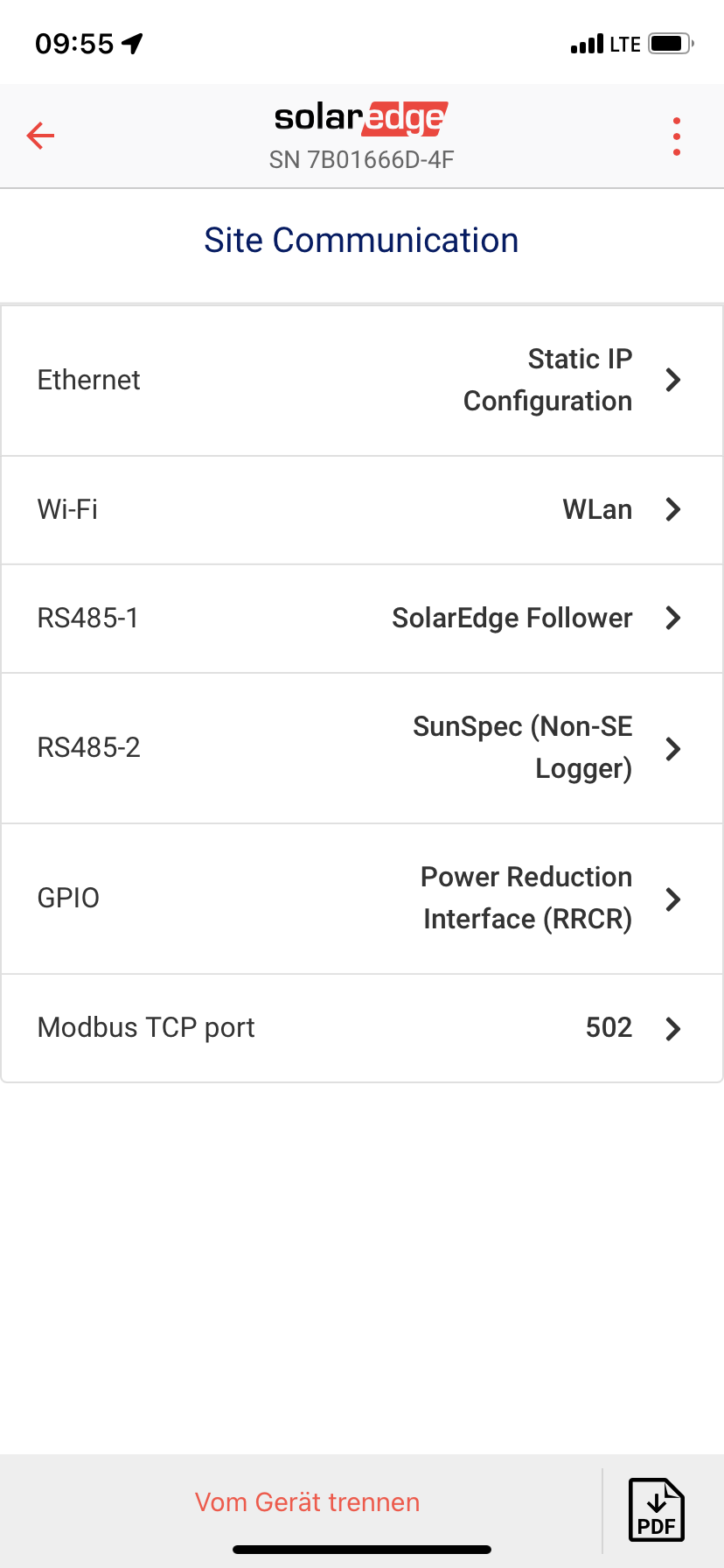
Hello
tried ID 126/502/1502
RS485(2) on sunspec
alway scan Inverters and Modbus, but the SE does not show up ?
THX
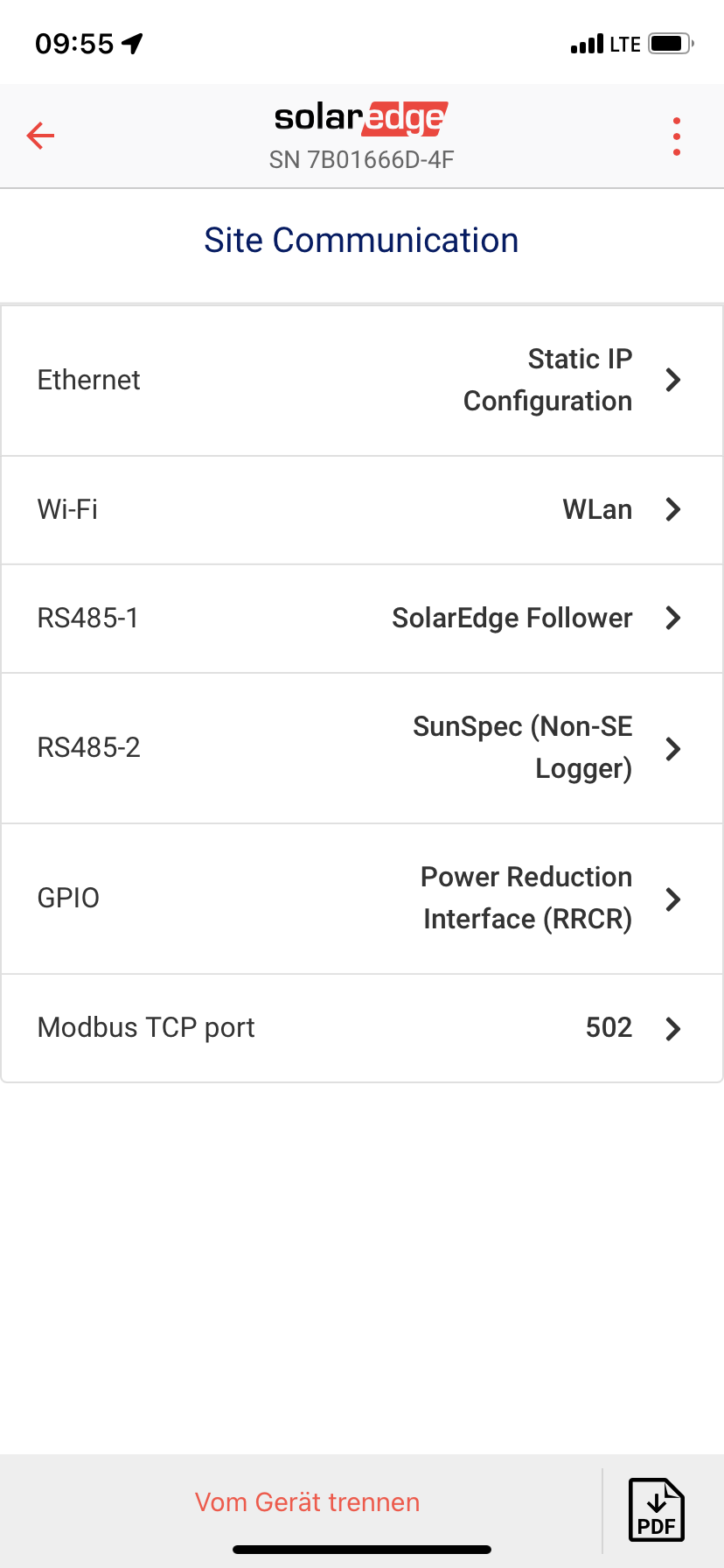
Hi, just look to this page: https://www.victronenergy.com/live/venus-os:gx_solaredge.
Important to know, Port is not the same as ID. you need to change both.
If you have a SE smartmeter installed, dont change this port, use the other one. Port 502 and ID must be 126.
Nice to know is also, if you have anything else (homeautomation or Smart WB,...) which is collectin information from the SE inverter, the Cerbo cant connect. I dont know why, but the SE only allows one connection.
/Chris
It was settet as you describe.
I tried now not sunspec, Modbus and the SE shows up on Cerbo.
Fine, but not really the description ;)
Thx
these are the settings that work for me:
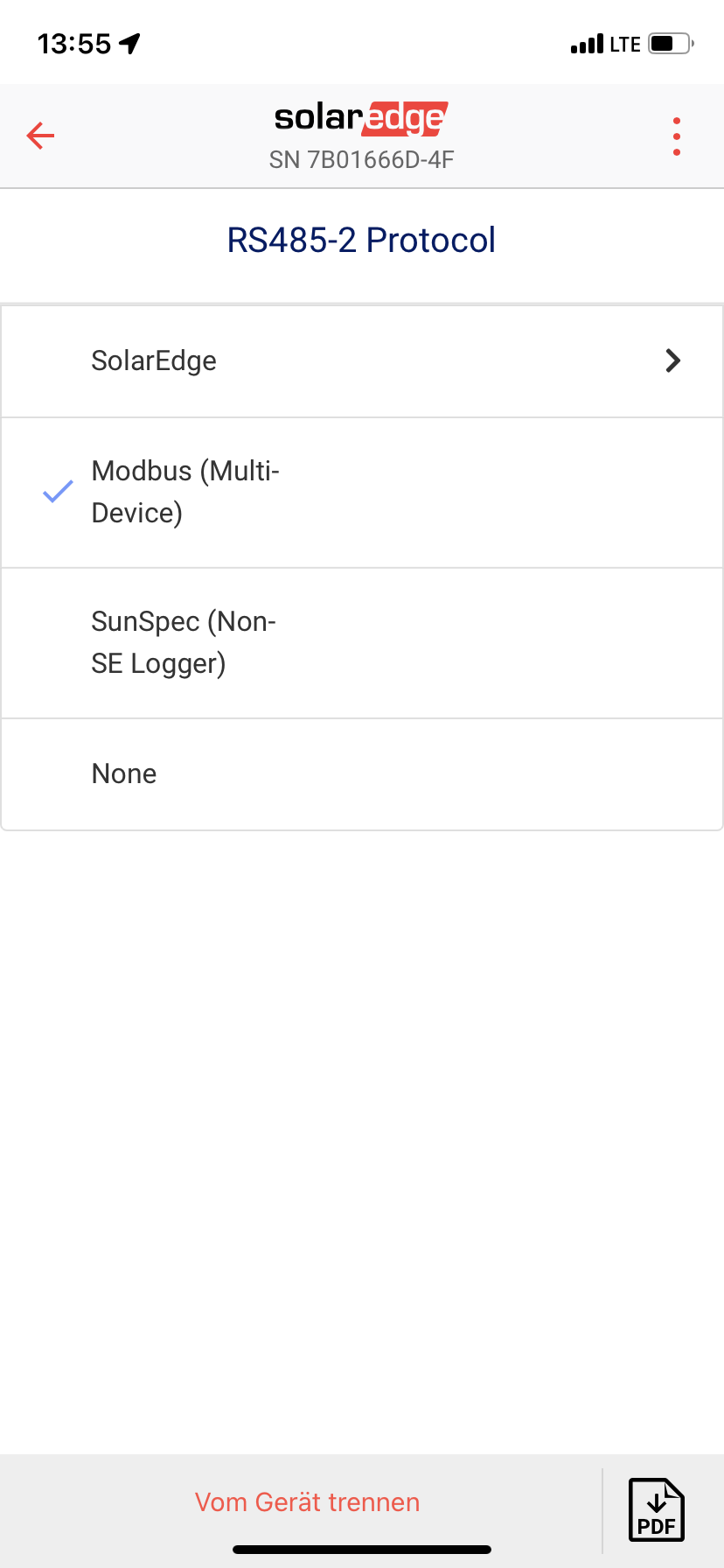
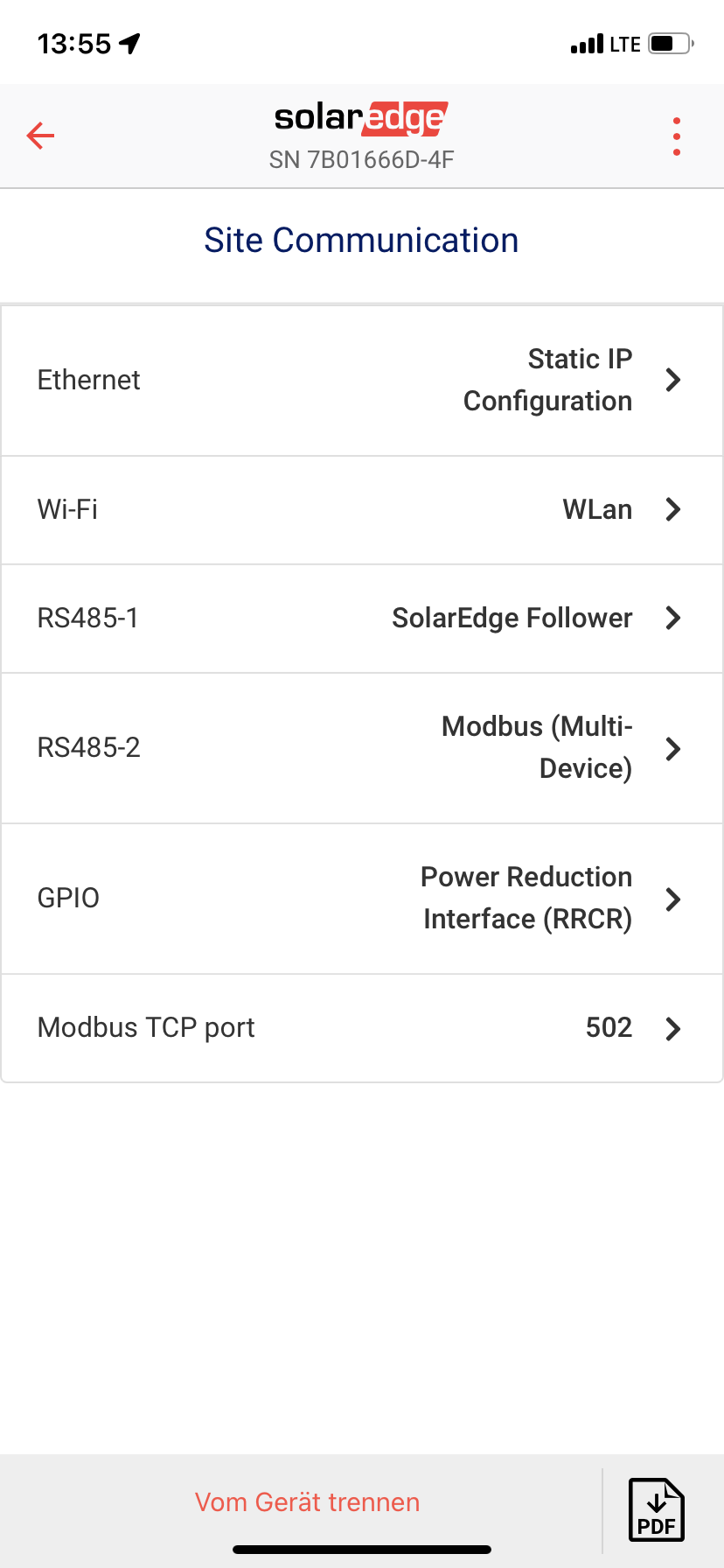
Soard Edge Follower has ID 126
87 People are following this question.