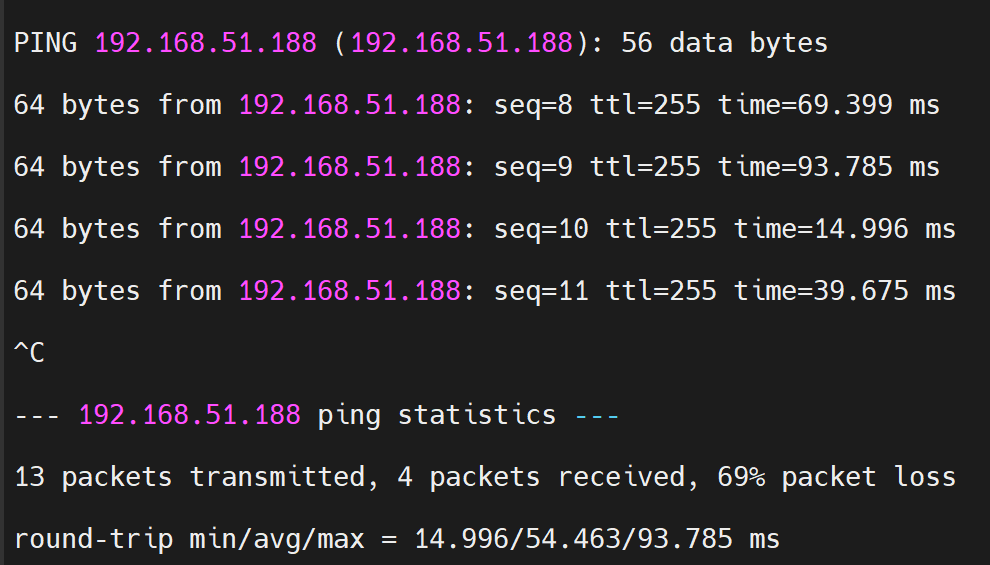Hello,
I have problems connecting my EVCS with my GX-device. I read through many posts here and checked a couple of things but so far to no avail:
EVCS is seen in VRM portal and also on the GX device. I had problems with a strange IP address Modbus communication in the error logs of the GX device. I have no error messages in the Modbus log on the GX side. I do have the W 104 warning on the EVCS side and no values shown, all 0.
Discovery on the EVCS side works fine and finds the GX device, however checking then reports no communication possible.
Any help highly appreciated. I have the EVCS now for a couple of months and could only use the manual and scheduled charging. With the spring coming in, I would like to switch to Auto mode.
Cheers
Amin