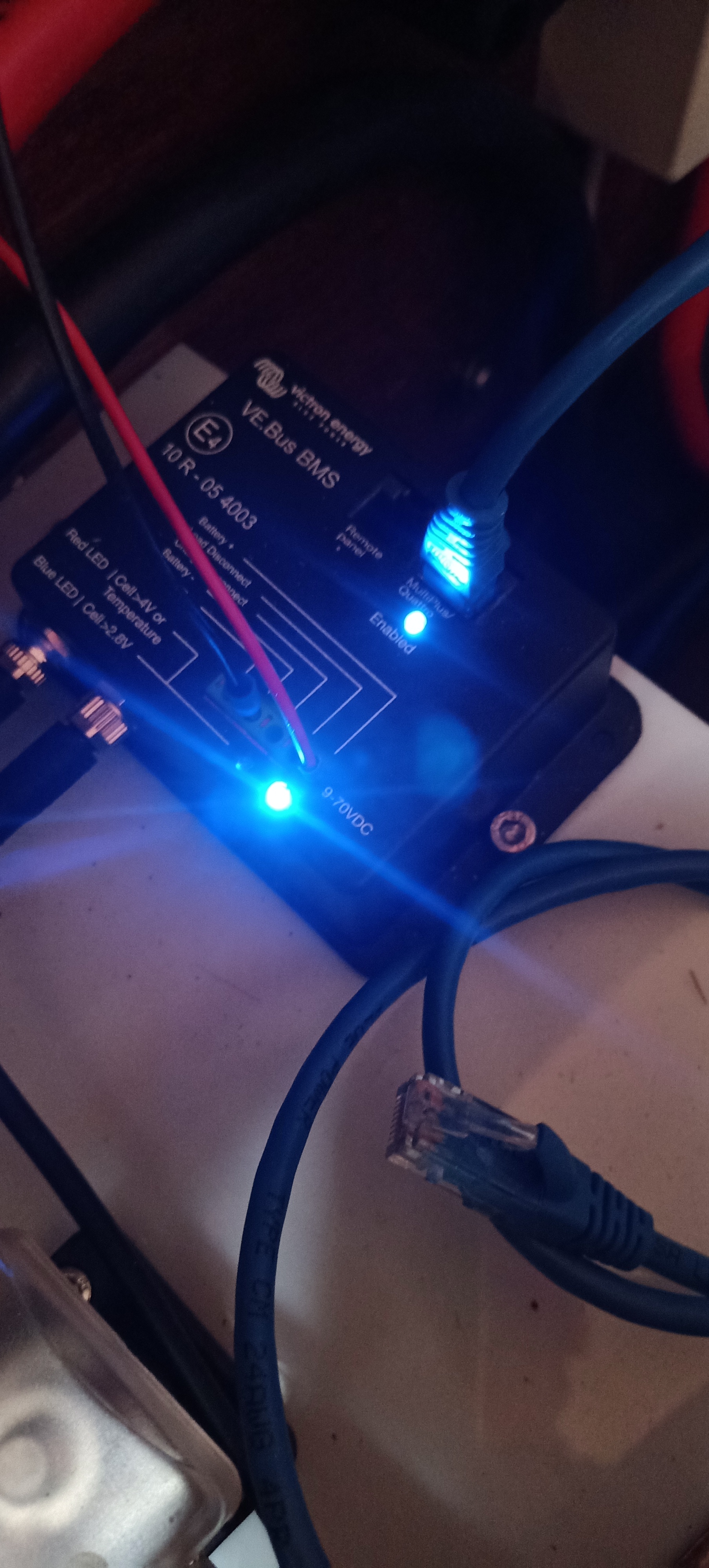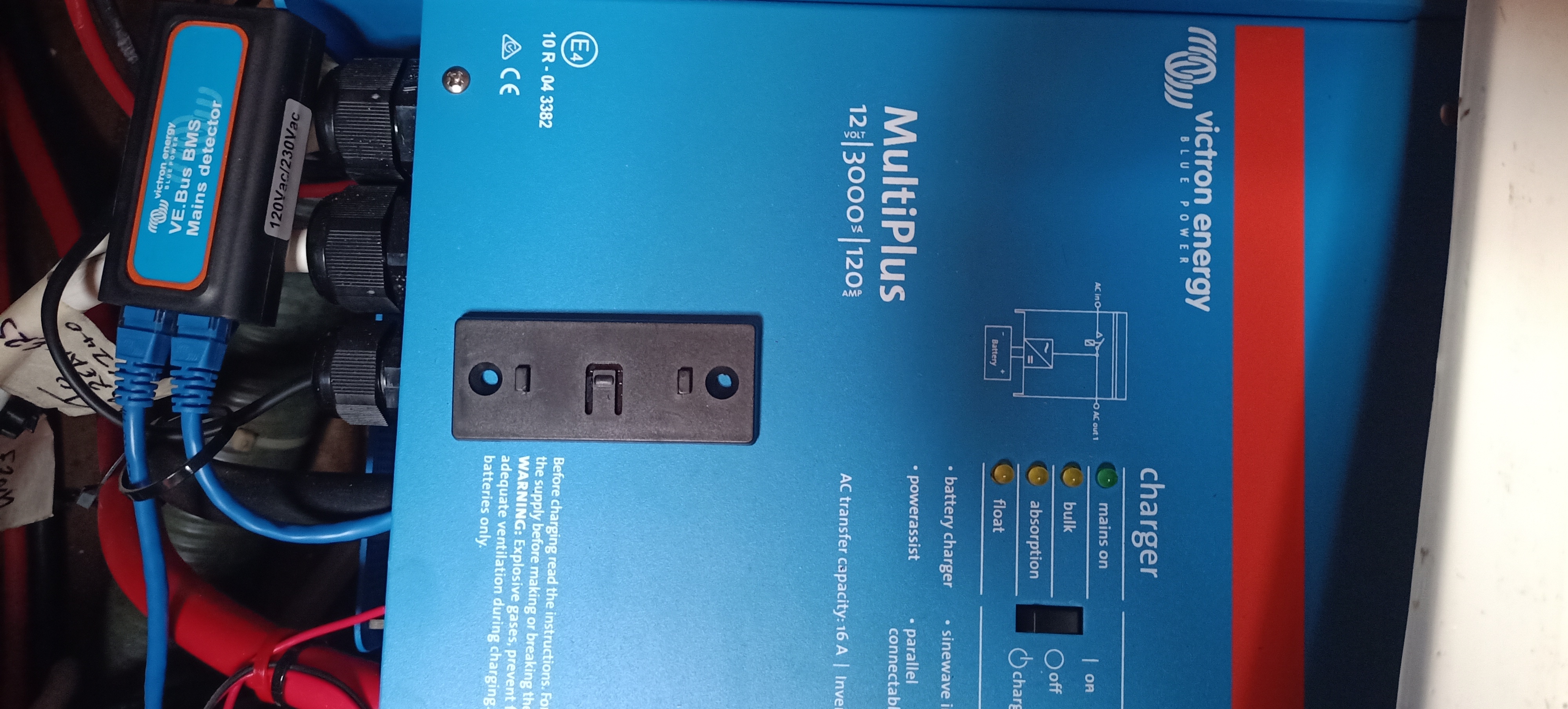Hi there,
I am trying to add a remote control (Victron DMC) to a Multiplus Inverter charger in conjunction with the BMS but when I connect the UTP to the 'Remote Panel' port on the BMS it seems to turn the Multiplus off. There is a mains sensor on the Multiplus and it is wired according to all the diagrams, are there settings on the Multiplus that need to be changed?
The Multiplus is located under the bed on a boat so it's a bit of a faff having to turn it on and off from there - a remote method would be great!