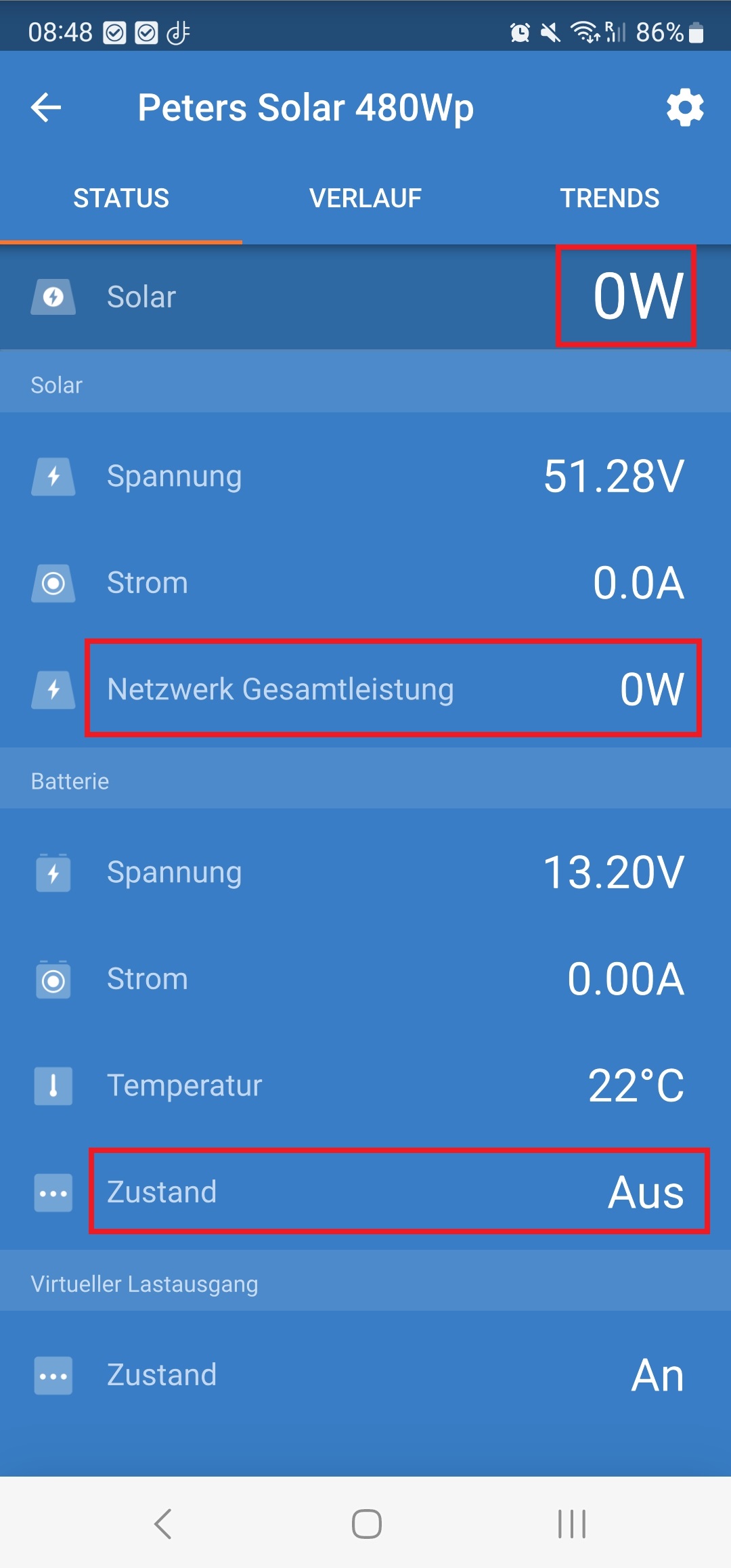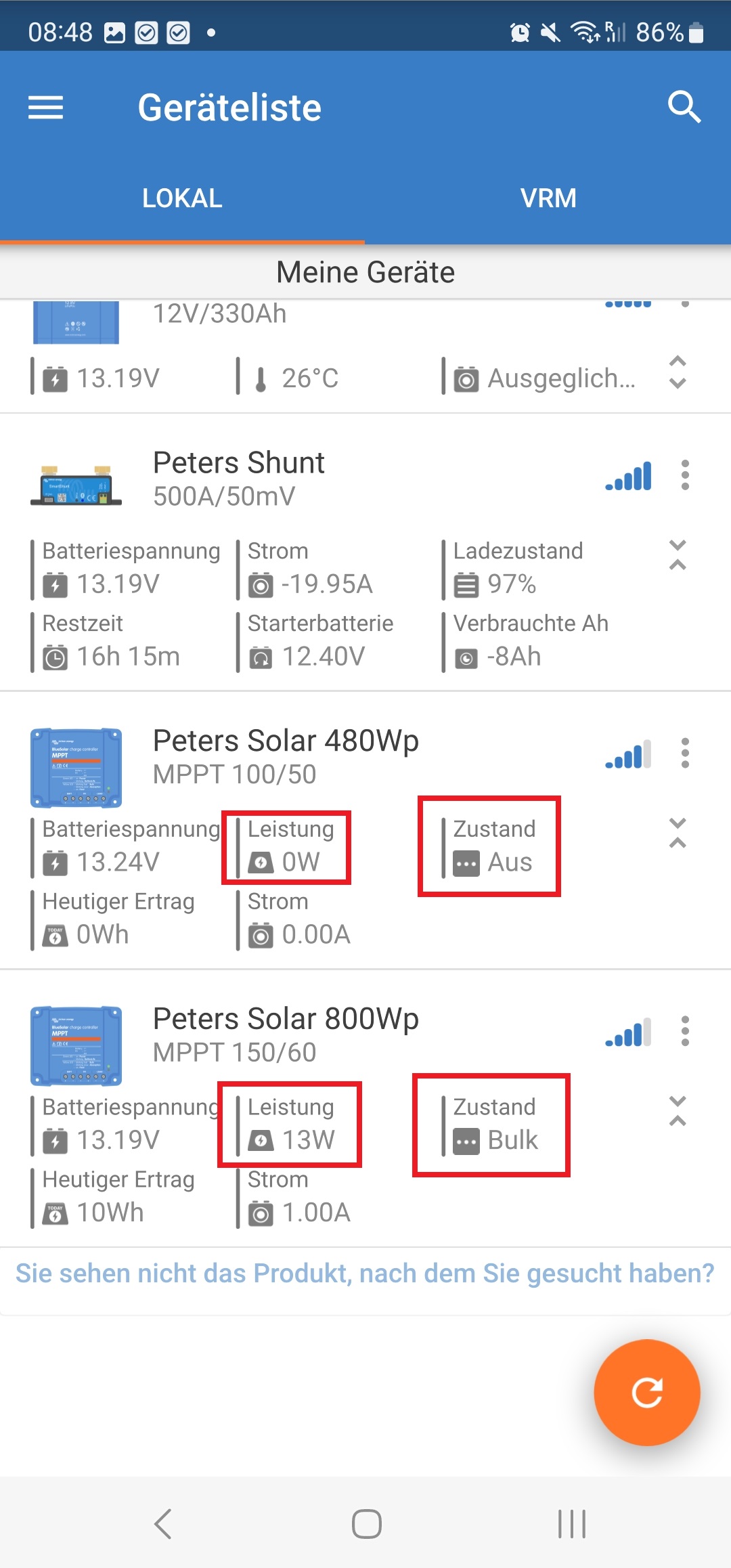I've got three SmartSolar MPPTs of various sizes (100/30, 100/50, and 150/70) that are all VE.Smart networked with a BMV-712.
On cloudier mornings, the 100/50 will still be in the "Off" state while the other two are already in Bulk: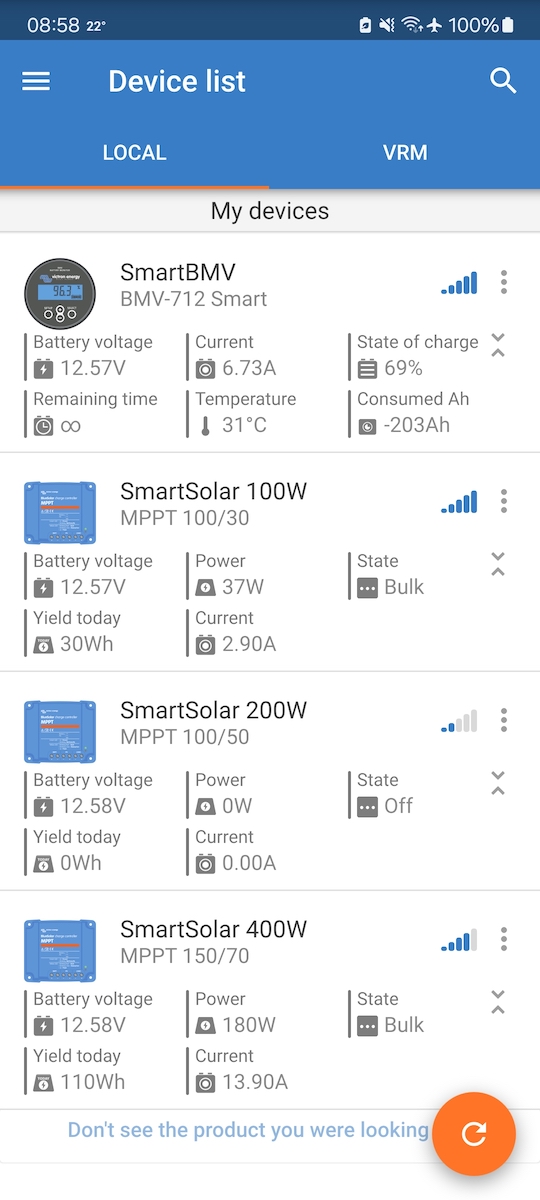
I believe there's supposed to be a feature in the app that explains why the charger is "Off", but nothing shows up, and I can't see an obvious reason (voltage from the solar panels seems to be plenty for charging to have started):
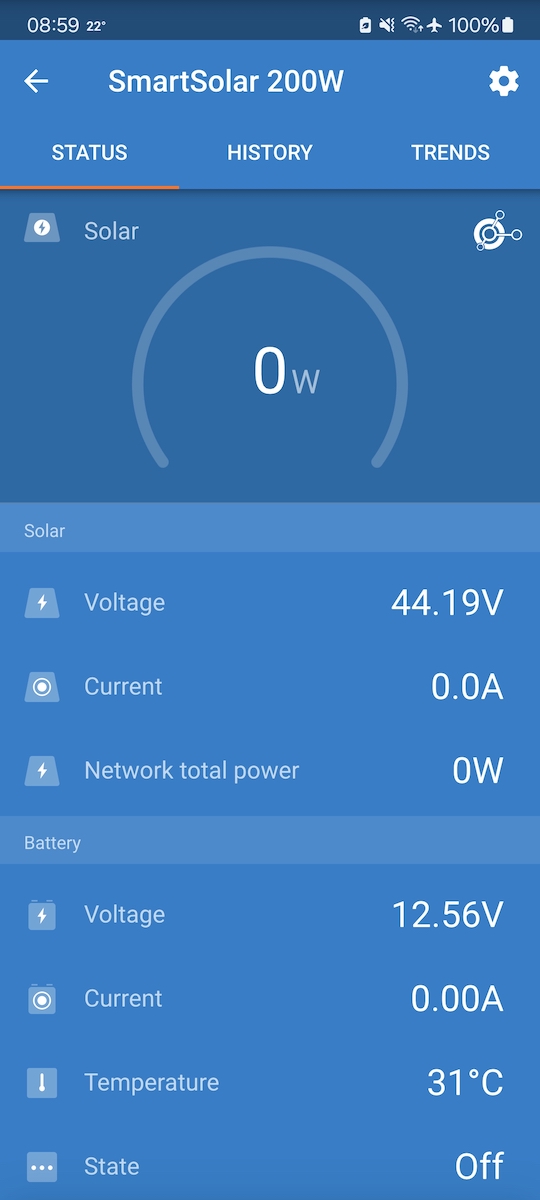
I've found that I can get the charger to start immediately if I do one of two things:
- Disable and re-enable the charger
- Leave the VE.Smart network (charging starts immediately, and can then re-join the network with no issue)
Once I've done either of those two, the MPPT immediately starts outputting power and remains On afterwards:
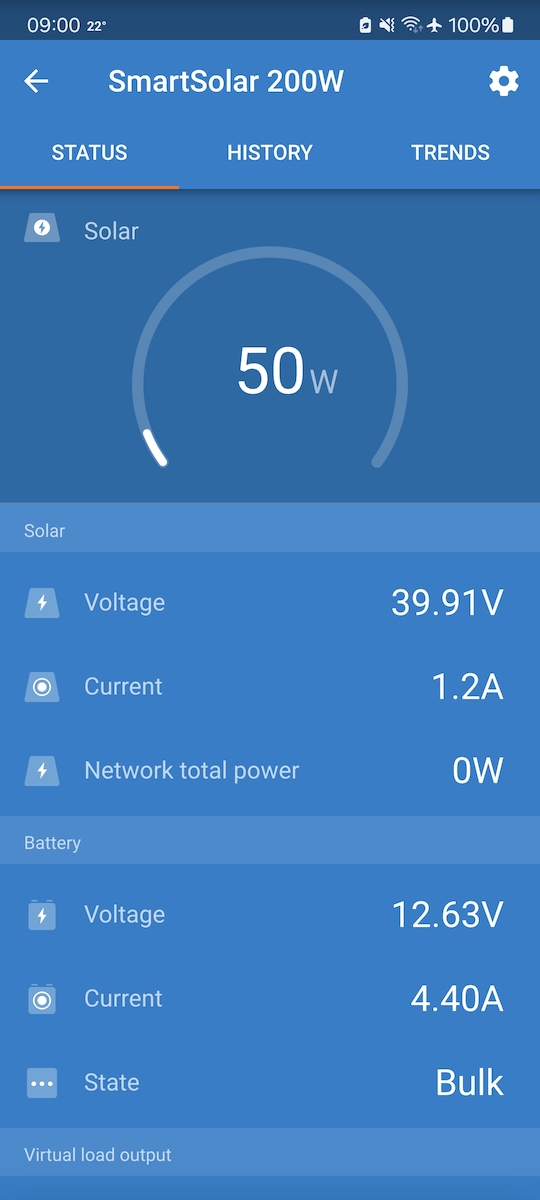
I've tried disconnecting all four devices from the VE.Smart network and creating a new one, but that didn't seem to make a difference. Even when the charger is stuck in the "Off" state, it still shows that it's properly networked:
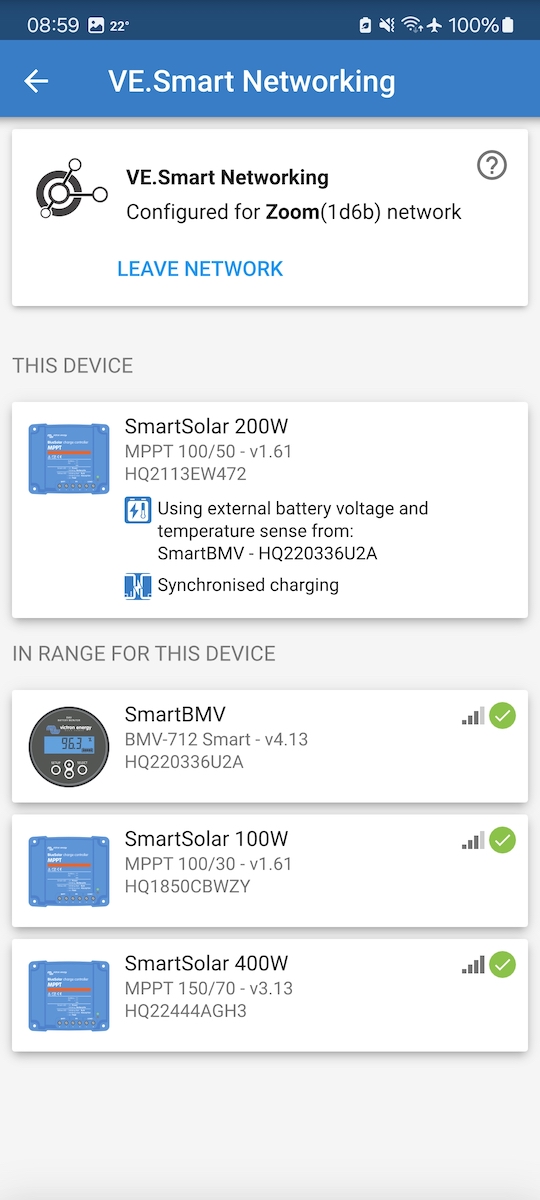
I've also tried resetting the 100/50 to default settings, and I double-checked that the battery parameters are correctly set up and matched across all three MPPTs.
Any ideas what might be preventing this charger from starting up?