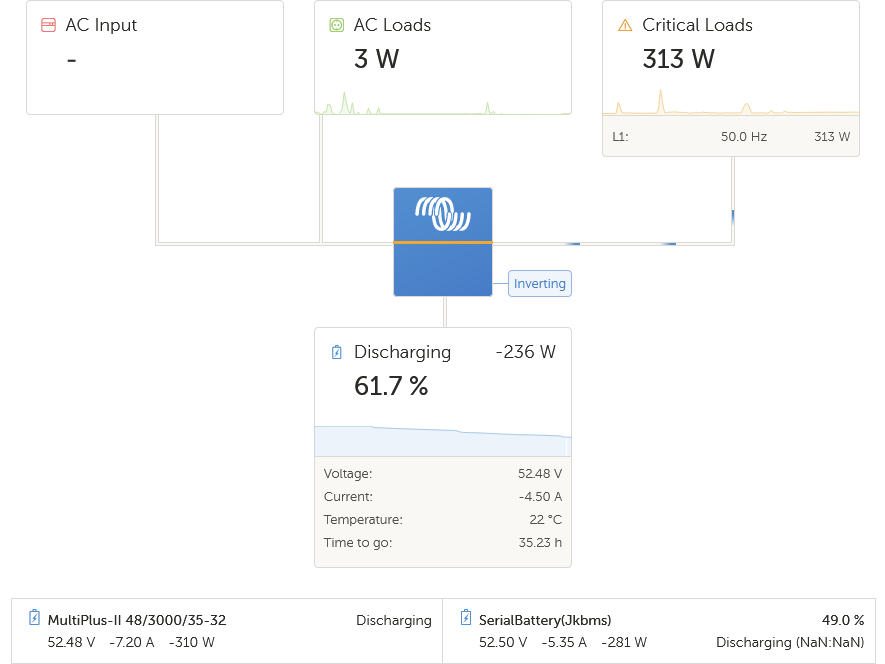DC Watts are measure by a SmartShunt and displayed in VictronConnect, VRM & Venus Console.
AC Watts are shown as Load in VRM & Venus Console.
There are no other DC or AC sources active. Multiplus II AC In is disconnected by circuit breaker.
There are two Multiplus II 40/3000/32 in parallel.
DC Amps has been observed via Clamp Meter and corresponds to 220 Watts. (4-4.5 Amps at 52-53 Volts).
DC Watts are also via a BMS & correspond to 220 Watts allowing for the inaccurate current sensor on the BMS.
Trying to understand - any ideas?
The weight of evidence suggests that the Multiplus II measurements are not correct.
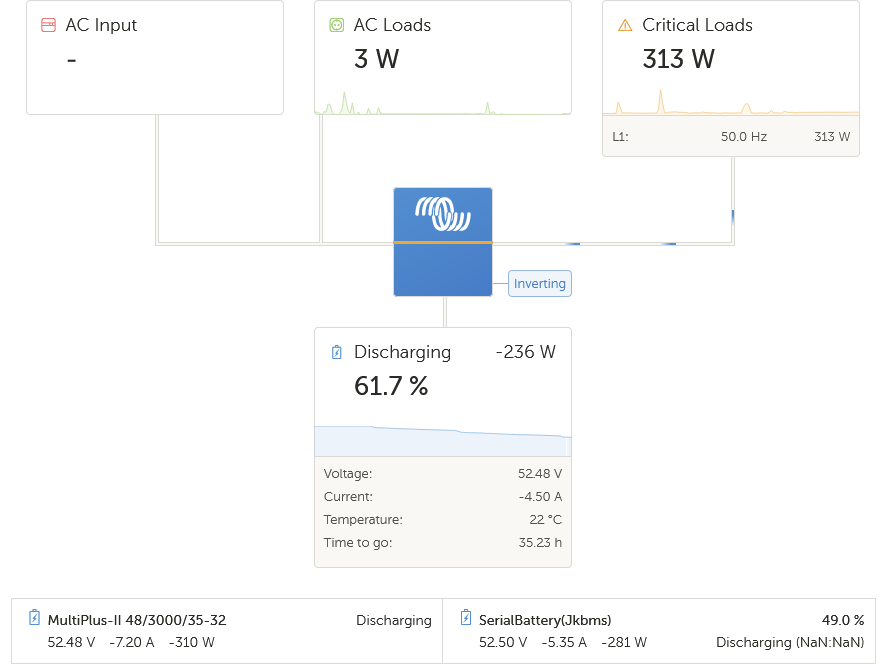
Placing a load on and connecting AC In improves the balance:
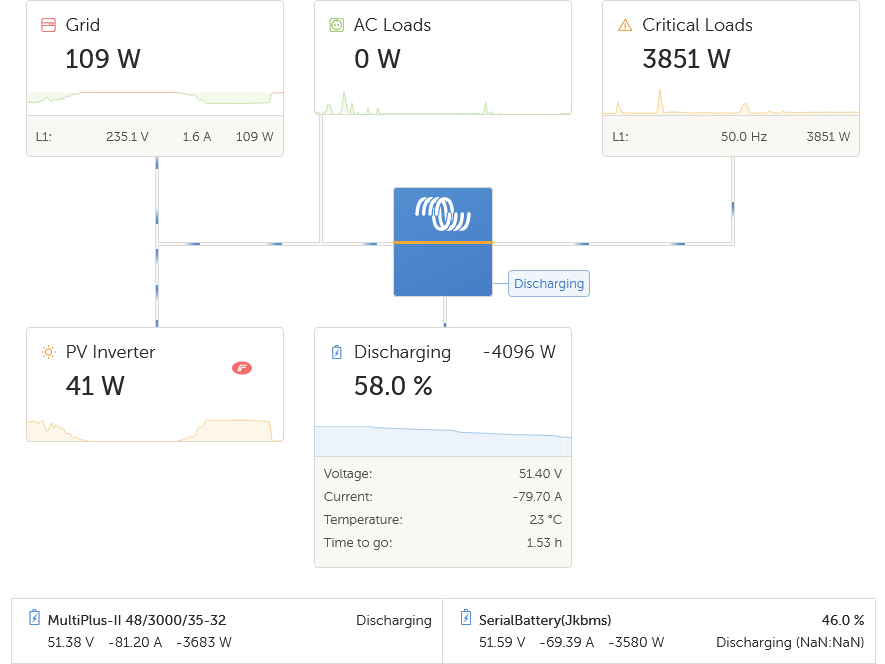
When the large load disappears, the balance is retained.
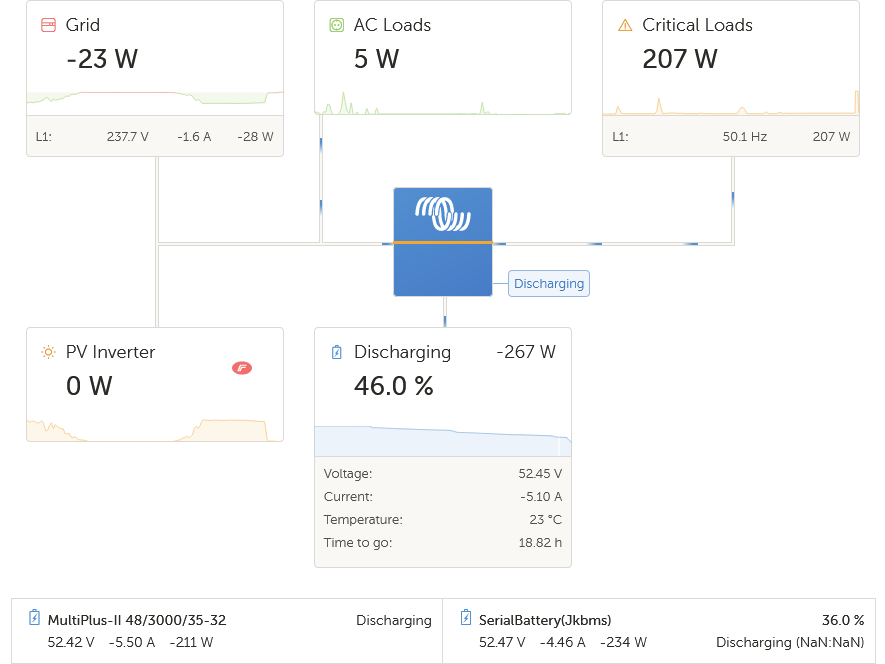
The discrepancy outlined at the start of this post can be induced by simply turning the AC In circuit breakers off.
Does the Multiplus II need to have AC In active to accurately record loads? Or is there is something else going? A wiring issue? But what kind of wiring issue? Seeking some clarity or guidance.

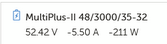 Battery symbol, so DC, but doesn't multiply out. Hmm. Maybe with DVCC in effect, the V and A is coming from a shunt? DC Watts isn't measured by Multi directly and is an estimate (that's been documented somewhere, but don't ask me to find it). On my system when nothing else happening at night that W closely matches ACOut, so I suspect that's where it originates. So this tile may not actually represent any thing coming directly from the actual DC port. But it's still relevant. 'Best Effort'..
Battery symbol, so DC, but doesn't multiply out. Hmm. Maybe with DVCC in effect, the V and A is coming from a shunt? DC Watts isn't measured by Multi directly and is an estimate (that's been documented somewhere, but don't ask me to find it). On my system when nothing else happening at night that W closely matches ACOut, so I suspect that's where it originates. So this tile may not actually represent any thing coming directly from the actual DC port. But it's still relevant. 'Best Effort'..