Hello I have a problem I don't understand and I hope there is a simple answer. I have 2 Cerbo-S GXs. They are setup exactly the same. The only difference is that Cerbo #2 has 2 solar chargers connected to it. I am trying to get a Home Assistant page set up. As of now Cerbo #1 sends all of the mqtt data correctly and everything is working perfectly. Cerbo #2 connects but does not send any data in the 0 tab under SYSTEM. I have Modbus TCP enabled, MQTT on LAN (SSL) on, and MQTT on LAN (Plaintext) on. It is the same on Cerbo #1 and Cerbo #2. I will attach screenshots. Using MQTT Explorer there is no data coming in under 0, it only confirms the Cerbo's ID. The ID's are correct, and the IP addresses in MQTT Explorer are correct. Everything is going fine into Home Assistant except there is no data from Cerbo #2. I am using a Windows 10 laptop to run Home Assistant on a Virtual Box. However that part does not matter because MQTT Explorer shows me that the data is there from Cerbo #1, but not from Cerbo #2. I have tried a full factory reset on Cerbo #2, along with all firmware updates. Any help, ideas, or solutions would be greatly appreciated.
- Home
- Anonymous
- Sign in
- Create
- Spaces
- Grafana
- Node-Red
- Unsupported topics
- Questions & Answers
- Modifications
- Communauté francophone
- Deutschsprachiger Bereich
- Preguntas en Español
- Explore
- Topics
- Questions
- Ideas
- Articles
- Badges
Yes I am. Both Cerbos have the same settings. There is a "Keep Alive" just above "System" that came on when I turned on the mqtt buttons on the Cerbo. I also have a "keep Alive" automation in Home Assistant that repeats every 30 seconds.
May I suggest you look again at the keep alive being sent.
Try publishing it from MQTT Explorer
R/Your-VRMid/system/0/Serial
Ok, exactly what am I looking for? The ip address has a shadow that pulses around it every few seconds. There is a line just above SYSTEM keepalive = {"value": 1}. I assumed that showed me is was staying alive.
I do have a keep alive running in HA. I copied the keep alive from Cerbo #1 and pasted the ID for Cerbo #2 into it. I have never seen any data from "0" on Cerbo #2.
In MQTT Explorer for Cerbo#1, R shows up for both Cerbo1 and another line for Cerbo2
I MTQQ Explorer for Cerbo2 R never shows up.

Expand the arrow for your desired VRMid
On the right side of MQTT explorer find publish.
Then try publishing.
You should see many topics with that shadow at the same time.
R/Your-VRMid/system/0/Serial
Looking at your screenshots I am not aware you can view multiple cerbo's in a single IP address. Is that right?, You have two cerbos under one IP?
I am under the impression you have to have dedicated ip's for each cerbo.
Try connecting to each one individually with MQTT explorer.
Your screenshots have 3 different ip's and two of the cerbos are under a single ip. Its rather confusing. The keep alive as far as I am aware should be sent to each cerbo under its own ip.
In addition, if you are so inclined. You can run the keep alive on each cerbo itself and not worry about it in HA.
The way it shows up seems odd to me as well.
Cerbo#1 is 192.168.50.127 c0619ab21***
Cerbo#2 is 192.168.50.144 c0619ab25***
Their settings are the same. The Keep Alive in HA polls #1 every 30 sec and a separate line poles #2 every 29 sec. I just made a 1 sec difference so they would not poll at the same time everytime.
For mosquitto mqtt I have 2 seperate files in the SHARE folder. One for each Cerbo
touch victron.conf and touch victron2.conf
connection victron connection victron2
address 192.168.50.127:1883 address 192.168.50.144:1883
topic N/# in 0 victron/ topic N/# in 0 victron2/
topic R/# out 0 victron/ topic R/# out 0 victron2/
I don't understand why the R shows up on mqtt Explorer for both Cerbo IDs. They both do have their own IP address. The Keep Alive Automations in HA are the same except for the Cerbo IDs (and the 1 sec polling difference)
In mqtt Explorer the IP does shadow every 29 seconds and items below
$SYS / BROKER also shadow every 29 seconds, the IP address shadows, but nothing shadows under N at the top. I will add a screenshot.
In the previous post you can see the screenshot from Cerbo#1. It is working fine, and it does get shadowing all over it. However like you said, why is the Cerbo#2's R showing up in the mqtt Explorer for Cerbo#1. I must be doing something wrong. I have a little bit of time today. Now that I have some understanding on how it should work, I will try removing Cerbo #1 from the equation and see what happens.
I will update, and please keep your ideas coming :)
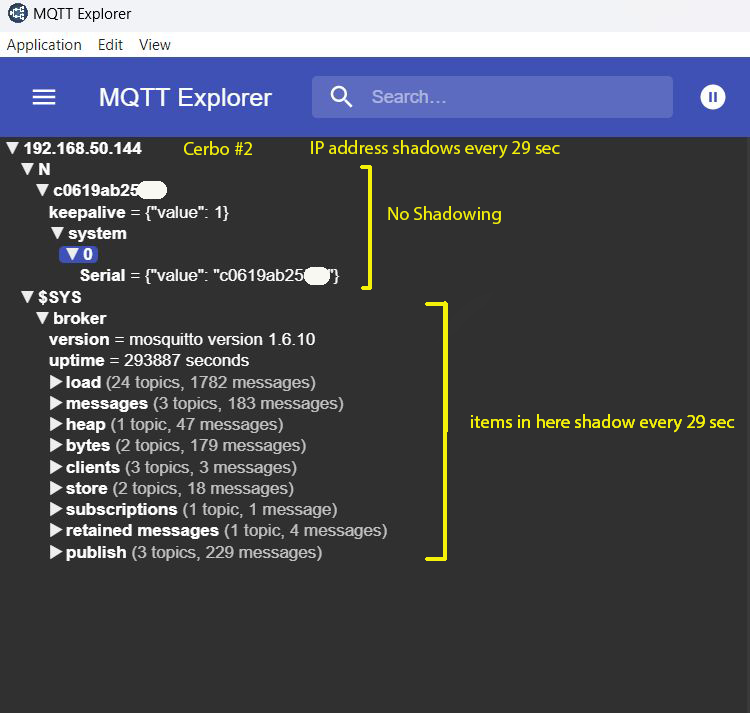
Ok I have removed the .conf file for Cerbo#1 from the mosquitto SHARE folder.
I have removed the automation from HA for Cerbo#1.
HA no longer sees and data from #1 (and never has from #2)
MQTT Explorer with the HA IP address does see both Cerbos, but no data. The R for #2 shows up every 60 seconds but no data under "0" just has Serial
MQTT Explorer for Cerbo#1 shadows on the IP address every 10 seconds. The R for #1 does not show up, but the R for #2 does show up every 60 seconds but no data under "0" just has Serial
I have GUI mod on the Cerbos, could the Cerbos be keeping themselves alive?
I am so sorry for troubling you all with this. I seem to specialize in odd stuff. Hopefully in the future there will be a quick answer for someone else with this problem. I feel like it's something simple, it's just figuring it out is the hard part.

Now that you have connected to each one separately, Send (publish) the keep alive as I described above (From MQTT explorer) to the one you want to see data from.
Make sure you are connected in MQTT explorer on the one you want to see data from. Then send the publish a few times.
question details
83 People are following this question.




