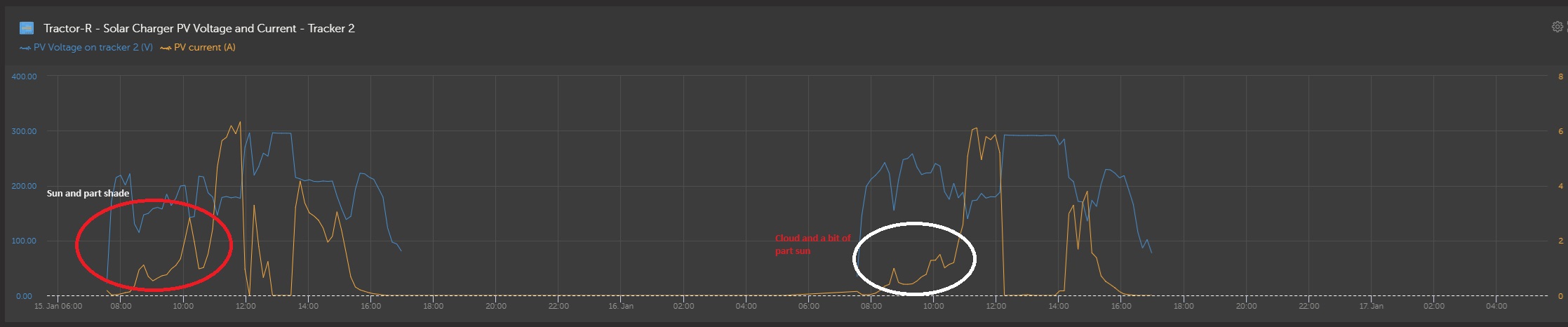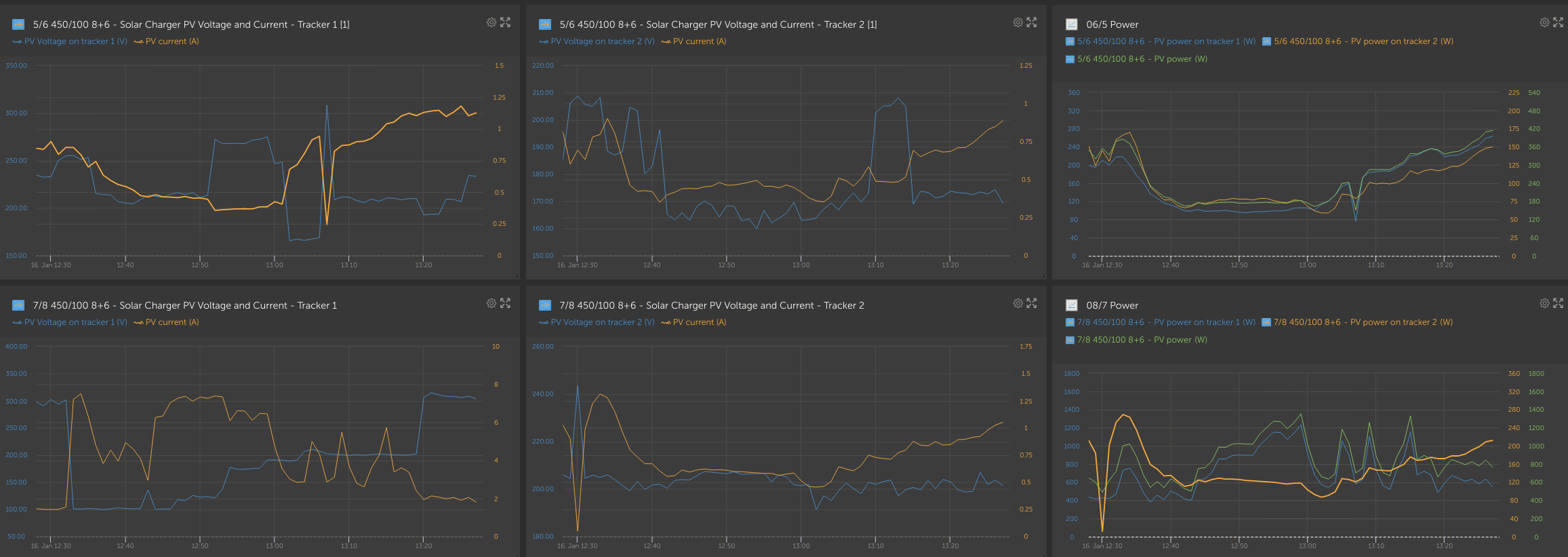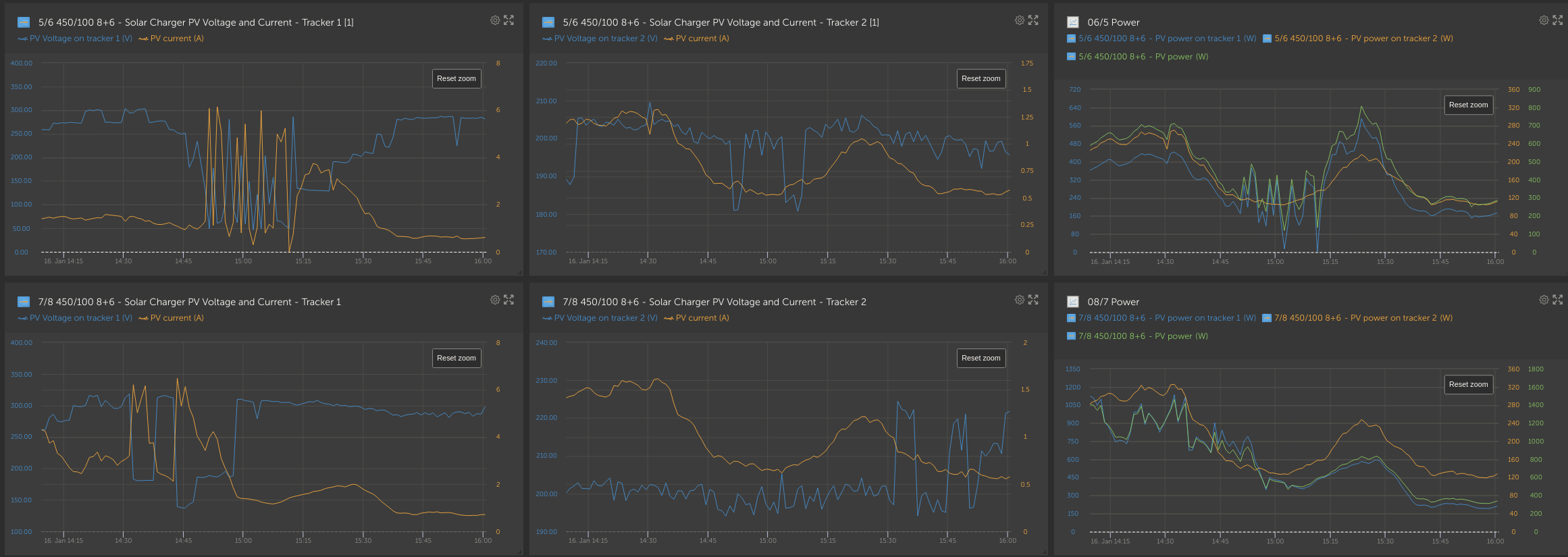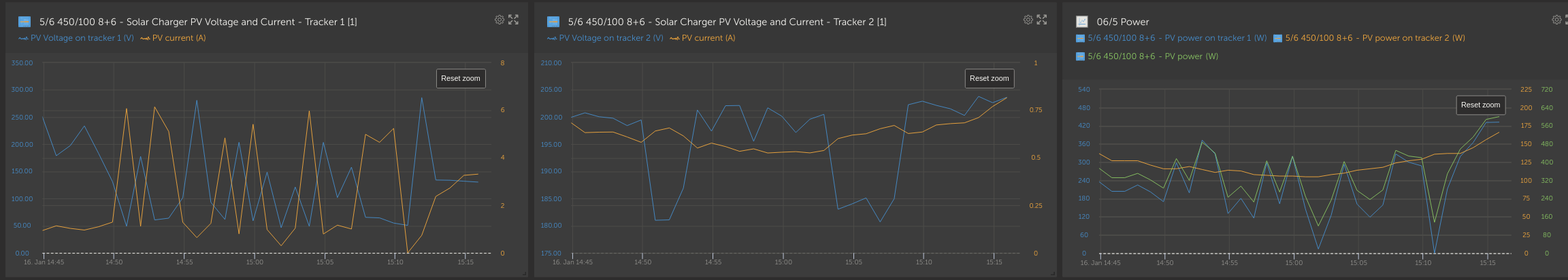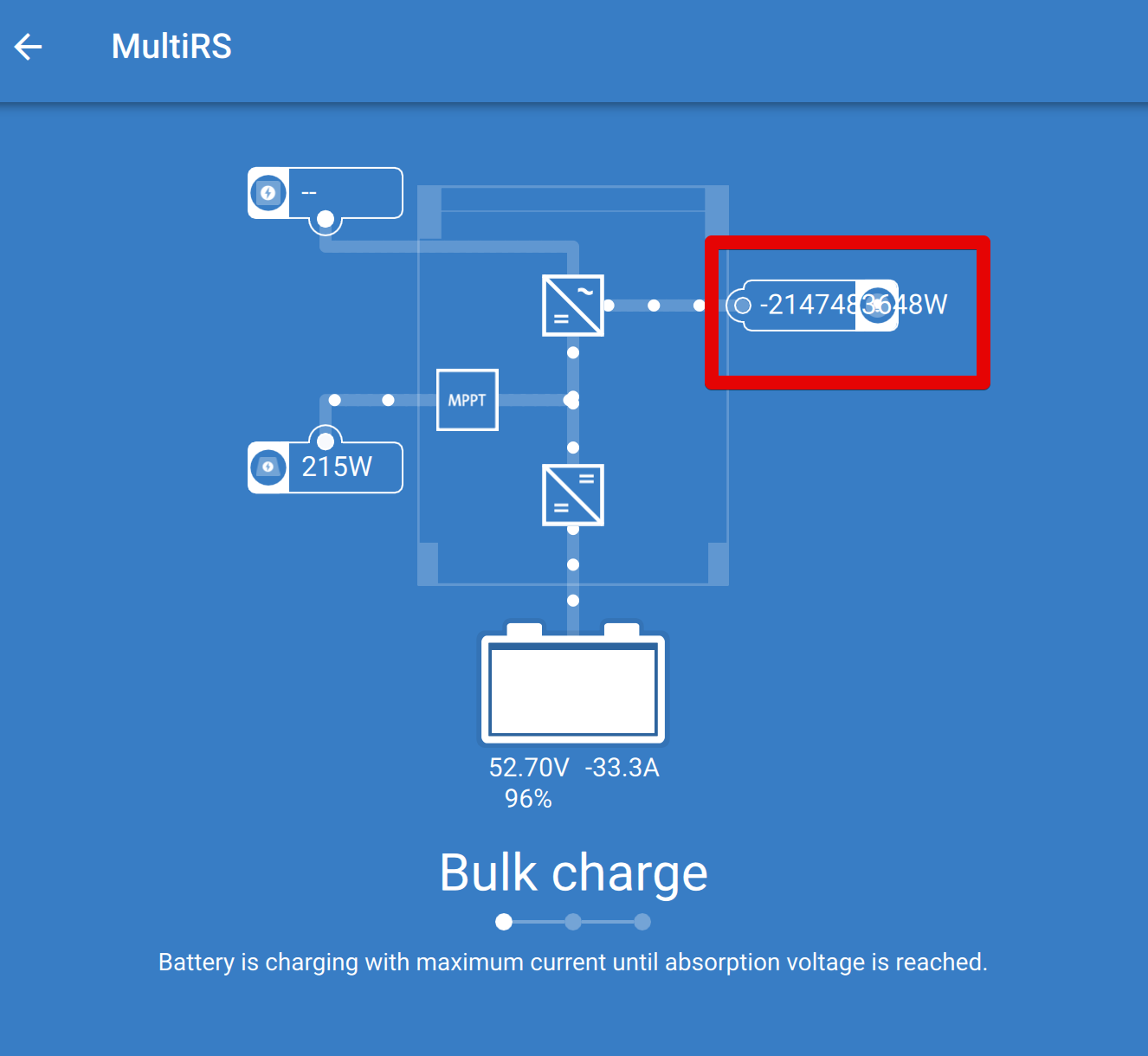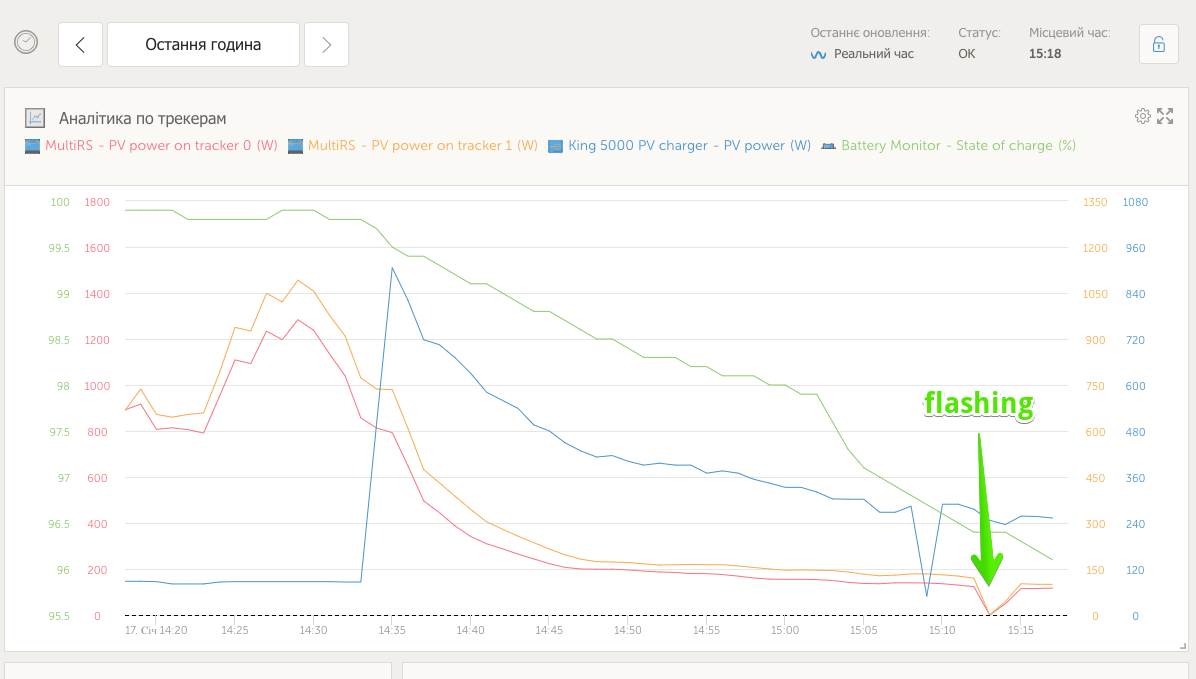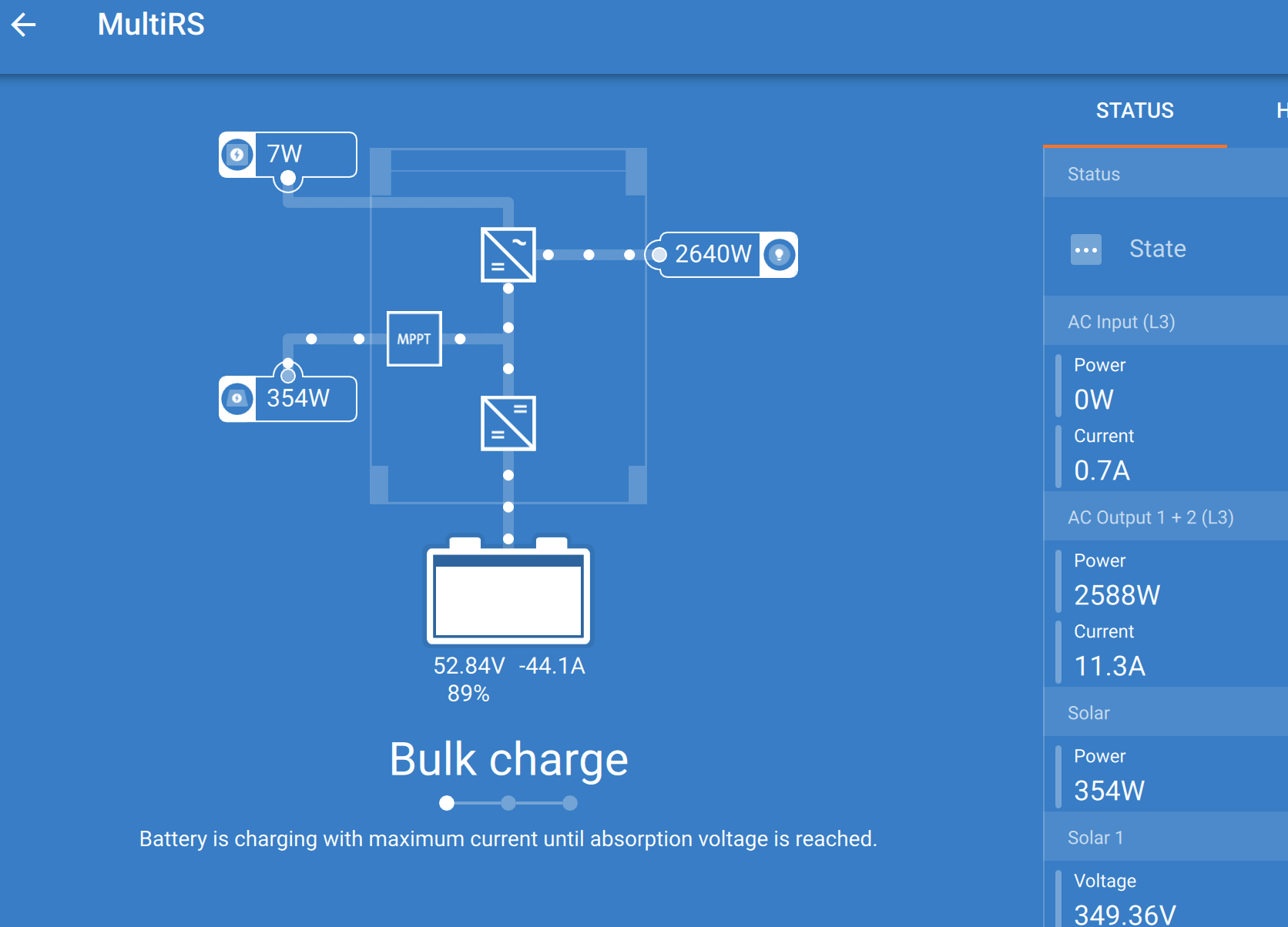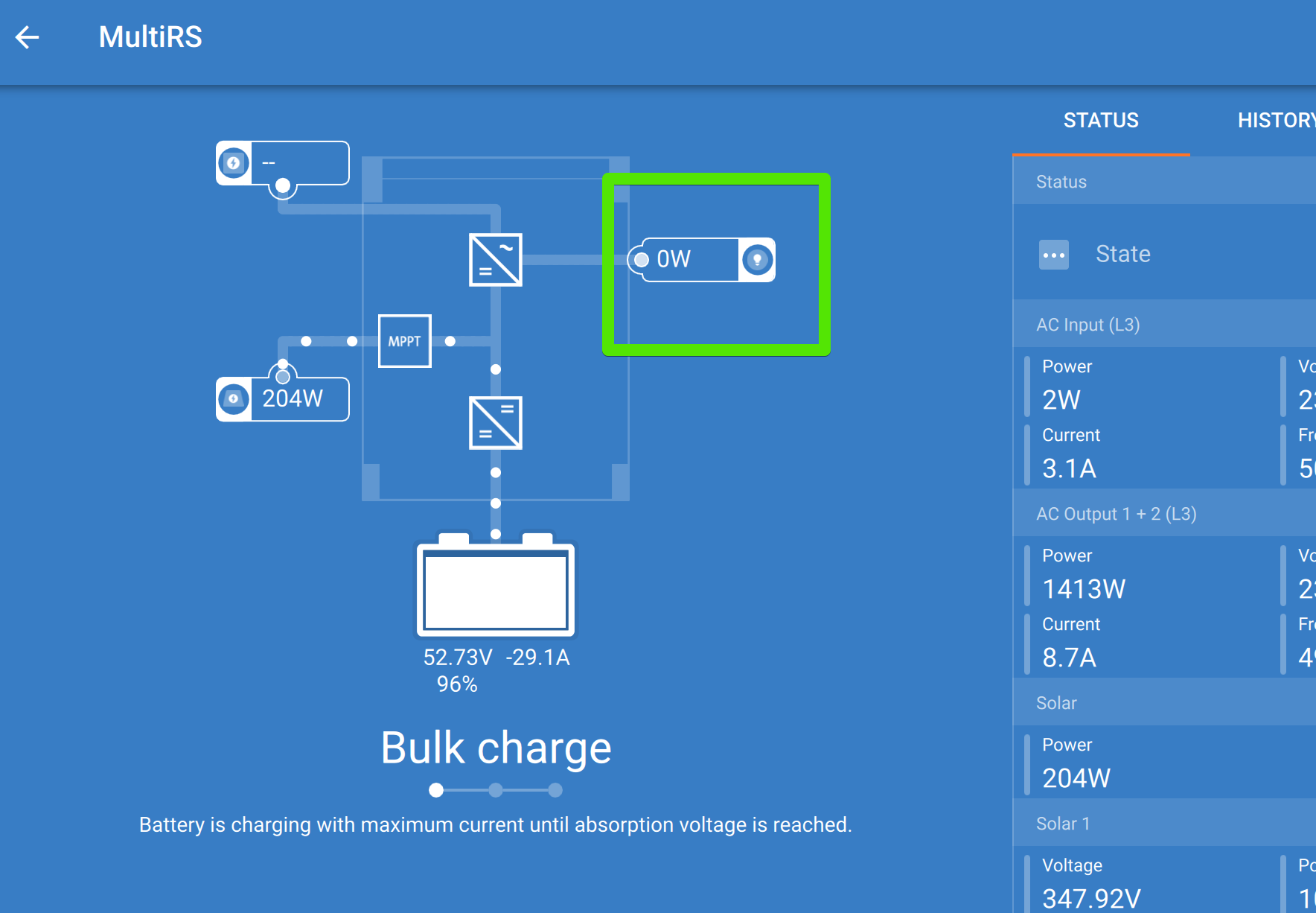UPDATE - THIS BETA IS NOW OUT OF DATE - PLEASE SEE THIS THREAD FOR THE SUBSEQUENT BETA VERSION -
https://community.victronenergy.com/questions/255822/rs-shade-performance-testing-v116-beta-05.html
Hello all!
We have a new version available, v1.16-beta-04. Full change log below.
Thank you to all involved in helping and improving the partial shading algorithm in the MPPTs in the RS models. We're close now to an official public release.
For more details of the history, see this beta 1 thread & this beta 2 thread
Feedback is much appreciated - also if it works OK in your system.
Firmware files....
- MPPT_RS_450-100A_A110_v01.16-beta-04.xup
- MPPT_RS_450-200A_A111_v01.16-beta-04.xup
- Multi_RS_48-6000-100-Solar_A442_v01.16-beta-04.xup (single tracker)
- Multi_RS_48-6000-100-Solar_A443_v01.16-beta-04.xup (dual tracker)
- Inverter_RS_48-6000-Smart_A402_v01.16-beta-04.xup
- Inverter_RS_48-6000-Smart-Solar_A401_v01.16-beta-04.xup
To install this beta version, either use VRM, and then click the little three-dotted icon on the right to see the option to upload a file yourself. Or, with VictronConnect, use the option described in chapter 9.2.
Complete Changelog since v1.15
All models:
- Add settings lock functionality.
- MPPT partial shading improvements; including a fixing "#34 excessive input current" error.
- History logging and VRM reporting:
- Fix min/max battery voltage history fields sometimes recording an impossible value.
- Fix VRM energy counters in case the inverter is non-operational.
- Fix instant read-out of inverter data via Bluetooth (note: update to VictronConnect is needed) (added in 1.16 beta4)
- Fix in fan control that could cause the fans to operate at full speed during MPPT start-up (b4)
- Set tracking lost voltage to 65V for all models, so we can scan to a lower panel voltage during operation (b4)
Multi RS:
- Fix grid charge issue, the unit no longer connected to the grid when allow-to-discharge was inactive.
- ESS option DisablePVInverters also stops the built-in MPPT charger.
- Relay test: increase measurement settling time
VE.CAN Port:
- Fix fast-packet transmissions (applies only to Inverter RS and Multi RS).
The main purpose of this beta firmware is to test the partial shading improvements in the MPPT, see previous beta threads for more details of those if necessary.
Thanks again for testing this and getting it ready for general release.
attn; @Andrii Podanenko, @Alex Pescaru, @Semlohnhoj , @nesswill, @CM, @beat, @Lee Taylor, @deon.korb, @teezee, @h2009,