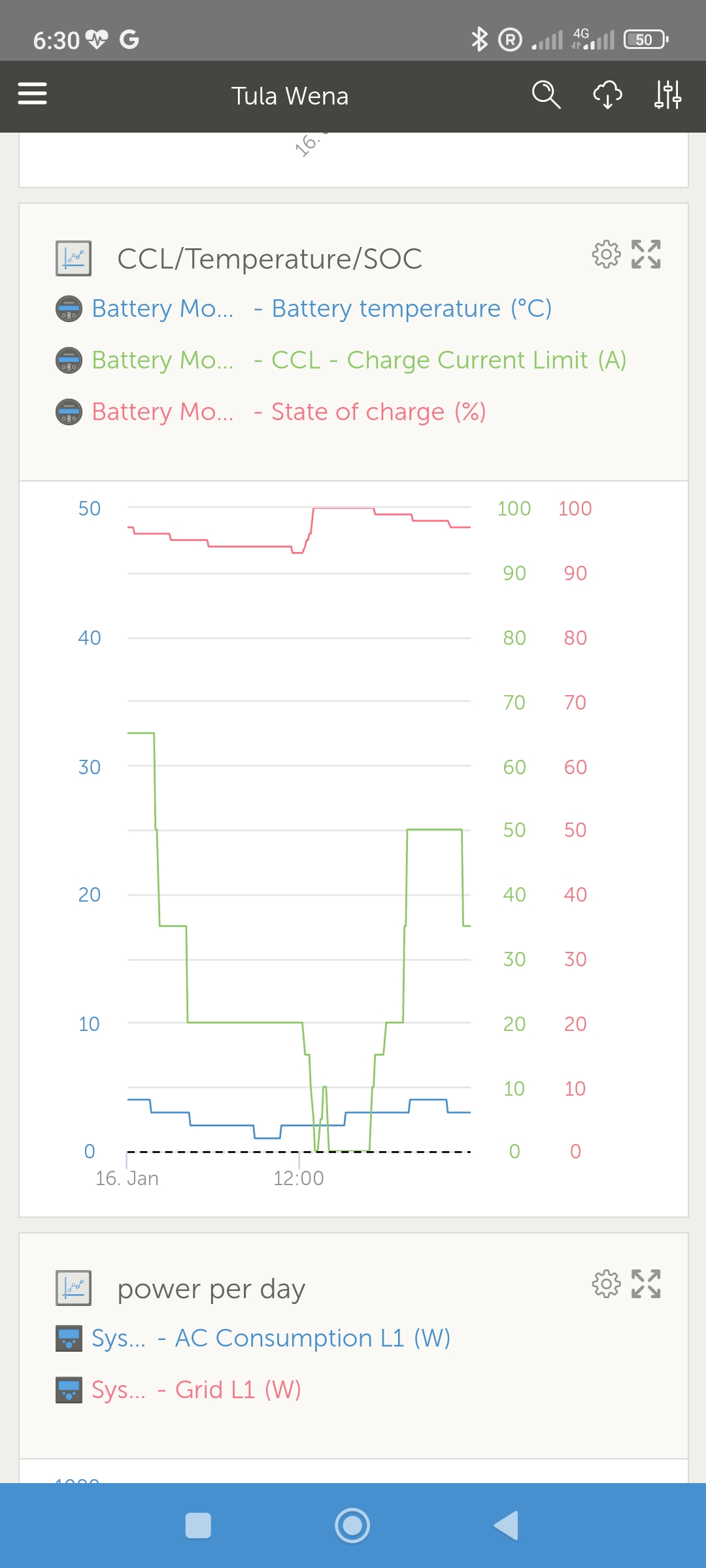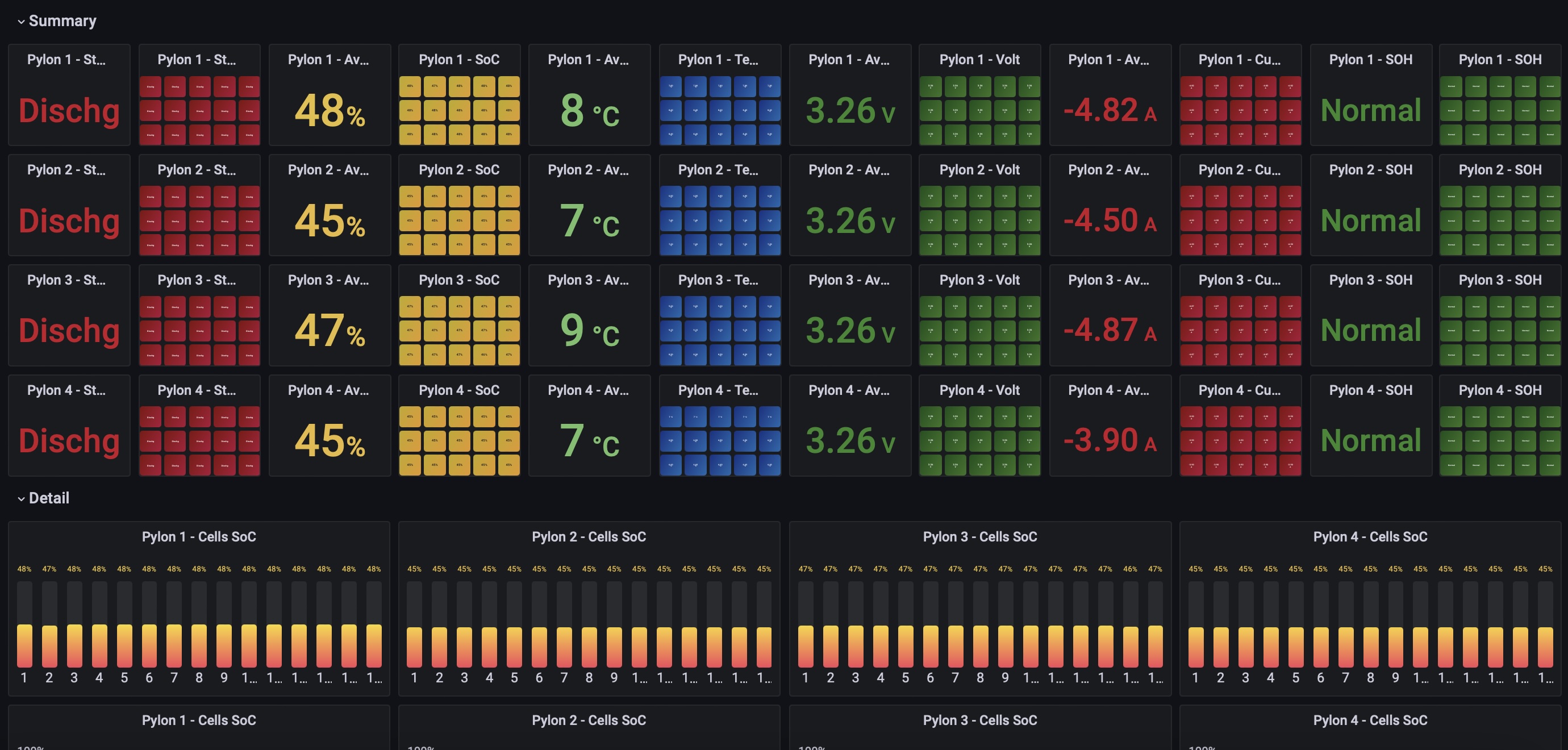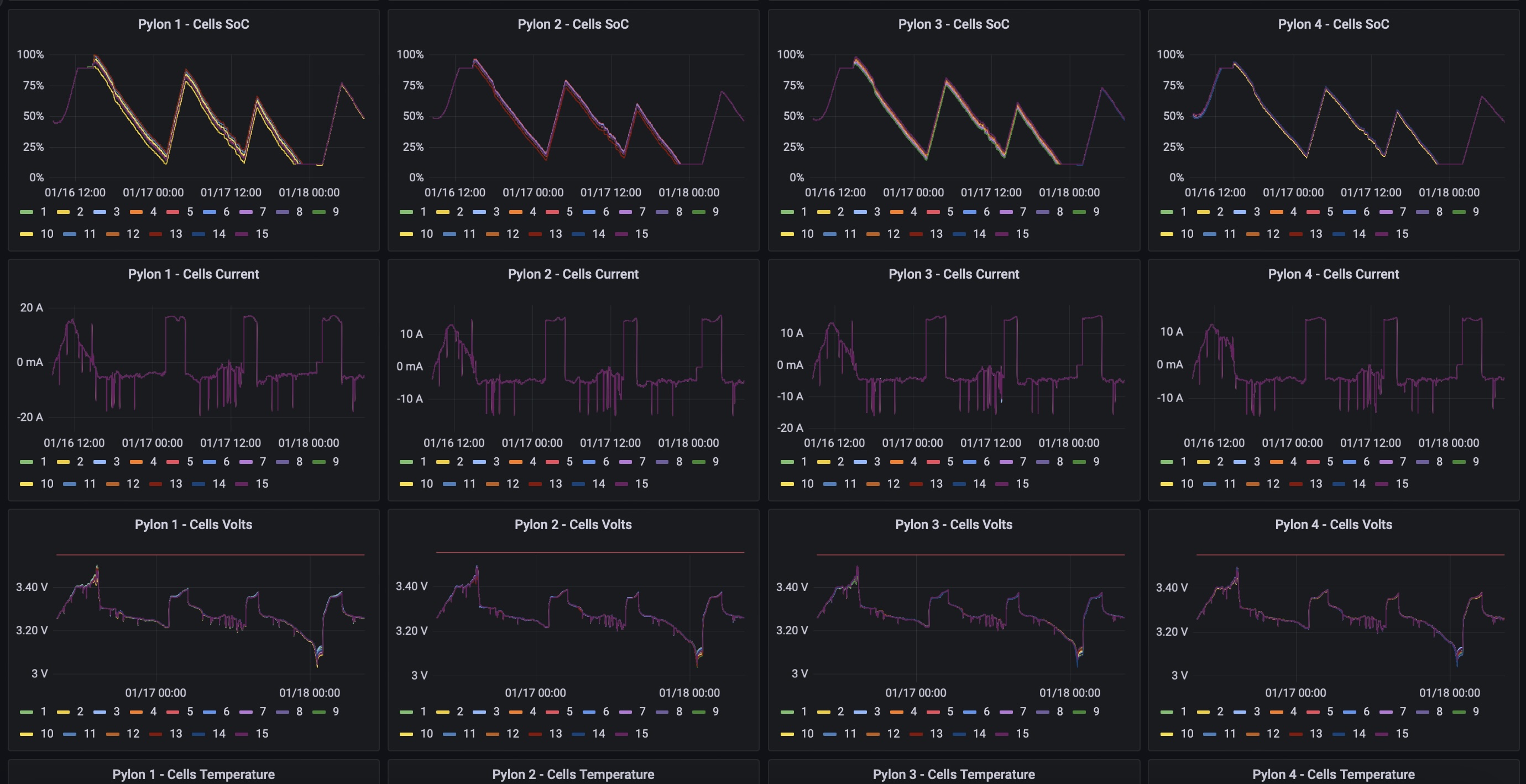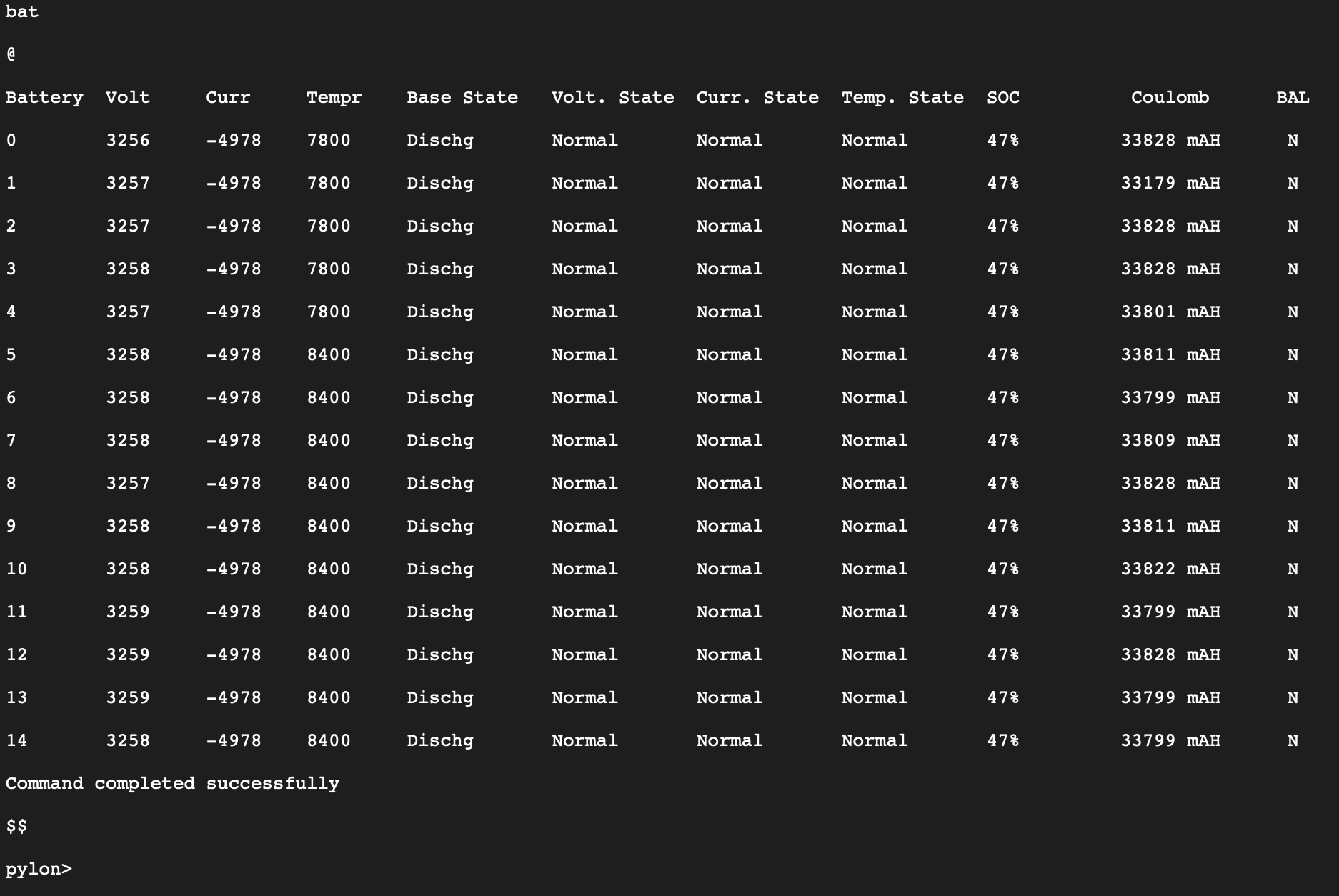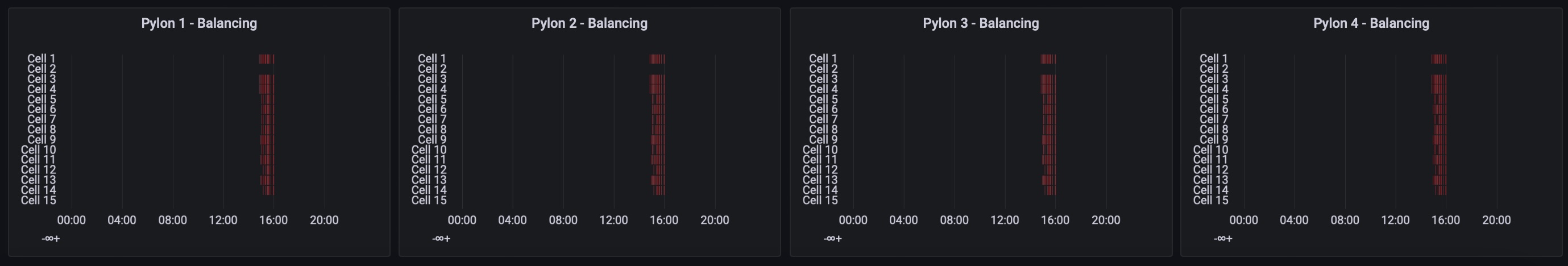Hi. Recently my pylontech batteries seem to stop charging at around 90-93% even though there is solar power available. I have 3x 3.5kWh pylontech batteries, Multiplus II and a Cerbo GX running an ESS system. Not sure whether this is due to the cold weather. I have made a short video to show what is happening on the VRM monitor...
CHeers. Tom, UK