Hi all - hoping there is something simple i'm missing. What screen/field/menu on the CCGX tells me the charging state the MPPT is in when using DVCC with an EasySolar 48/3000?
Thanks.
Hi all - hoping there is something simple i'm missing. What screen/field/menu on the CCGX tells me the charging state the MPPT is in when using DVCC with an EasySolar 48/3000?
Thanks.
There should be no difference with DVCC on/off.
You should be able to find the MPPT state under Device List > Smart/Bluesolar Charger MPPT XXX/XX.
Just press the right button to enter the Device List, then the center buttons to navigate.
The CCGX now displays "ESS" where it used to show float/bulk/absorption.
I personally have a Multiplus, a MPPT and a CCGX with DVCC enabled - using SVS, STS and also 'Limit charge current' enabled.
I can confirm that I can view the MPPT charge state by either of the following;
- on the CCGX (in the MPPT menu)
- by the LEDs on the MPPT
- on the MPPT smartsolar plug in display
- using the VictronConnect application
I believe that there have been recent updates with the MPPT and/or CCGX firmware that may effect this, I think that it may have also displayed 'REMOTE' at one stage if DVCC was enabled.
This is obviously confusing, unless ESS is genuinly active and the Multiplus is in control (with the MPPT as a slave).
So, are you running your setup as an ESS?
If not, are you running the latest firmware revisions?
At the moment, these are the latest FW revisions;
- MPPT v1.42
- CCGX v2.33
-Multiplus v460
Setup is completely off grid. Not running ESS, not running any assistants or VS. Just with DVCC turned on as per settings from CCGX manual on website.
Multiplus v460.
Updated CCGX from 2.23 to 2.33.
MPPT - using v5.8 VictronConnect app but it's not updating the firmware so still on FW v1.37. Even clicking on update within the app goes to the Firmware Library but there are no files there.
After doing the CCGX FW update instead of showing "ESS" it now shows "External Control".
With regards to other ways you are able to check the status - Being the EasySolar you can't see the LED's on the mppt. My Easysolar has a BlueSolar MPPT which means you can't use VictronConnect to view anything unless you disconnect it from the CCGX and plug in the bluetooth dongle.
MPPT FW v1.42 is not yet incorporated into VictronConnect to update automatically, as it also has some new functionality/features and the configuration side user interface in VictronConnect is still in progress.
I just checked the change log for v1.42 and can confirm that FW revision should fix your issue - refer to extract;
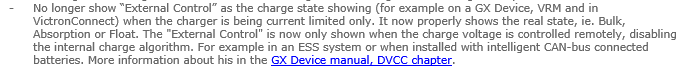
But you can update to v1.42 now manually, to do so;
1- Create a 'Victron Professional' account and download the correct firmware file for your MPPT model
https://professional.victronenergy.com/
2- Follow the instructions for a manual MPPT firmware update in section 8.2 'Updating to a self-supplied firmware file' of the online VictronConnect manual
Had a scan of the change log prior to coming to the forum but missed the point you highlighted so thanks for pointing that out.
Also had read the bit about manually updating the correct firmware file manually but didn't proceed as it did not appear to be the right condition for my situation. Must have skipped over the bits where you mention not incorporated into the app yet as i did not see mention (could easily have skipped over that too).
TAKE 1 : Anyways put the *.dup file onto my phone but can't find a way of associating it with the VictronConnect app. It's a Samsung S5 and what i see online is pretty straightforward to associate but all i get is "no app can perform this function" when using the equivalent of file manager to open and viewing file properties gives no option to associate/open with.
TAKE 2 : put the *.dup file directly into the victronconnect app folder on the phone and opening it opened the victronconnect app up. However, it has updated the phone from v1.37 to v1.39, not v1.42.
So 2 steps forward one step back!
About v1.42 not being part of VictronConnect yet - that may not be public knowledge and is separate to the FW being released /available.
I also have a Samsung S5 and had some trouble - you need to use Dropbox to open/load the file. So download if you don't already have it and add the correct FW file into Dropbox first.
Then open VictronConnect and instead of pressing the back button press the home (center) button.
Then go into Dropbox and open the file.
After 'open with VictronConnect' is selected then you should see the 'file added to firmware library' message to show that it was successfully added.
Then just continue with the regular instructions /procedure for a manual MPPT FW update.
Let me know how you go!
11 People are following this question.