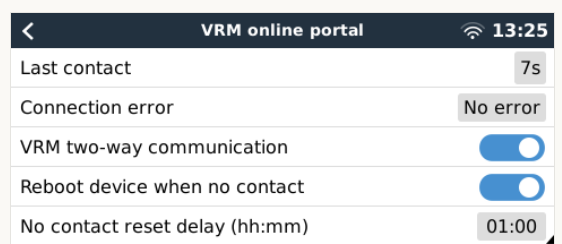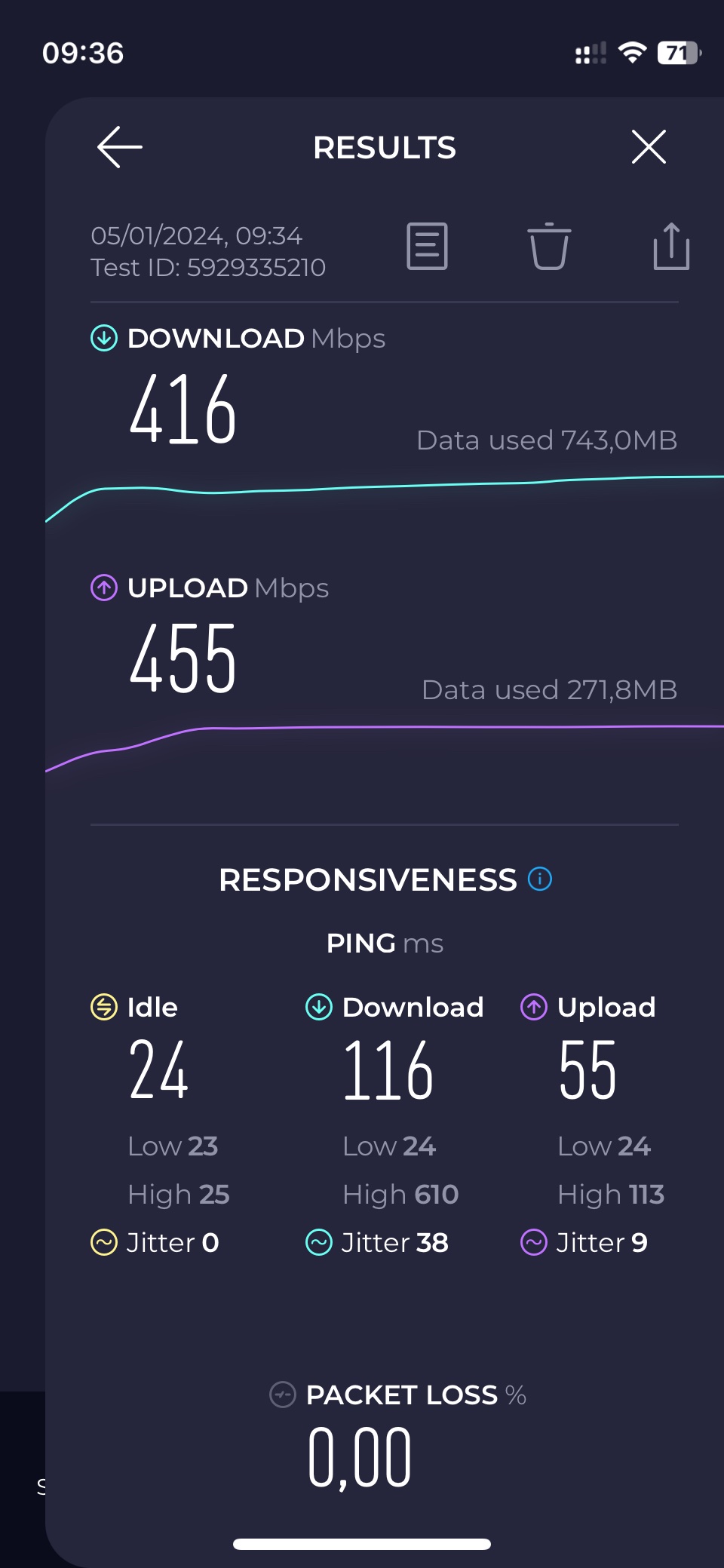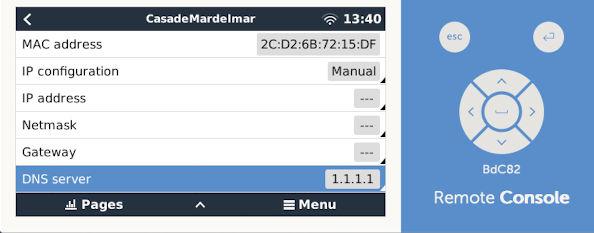My EasySolar II GX suddenly came with the alarm "Communication monitoring" a few days ago. It also triggered an email with message "You are receiving this alarm notification because the VRM database has not received new data from this site since 2024-01-03 16:15:55 Europe/Paris." Looking further in remote console it shows "No data alarm - Communication monitoring".
I have not been able to find a solution (as most questions on this community board with related problem are not answered). After powering down the complete system and reboot it was working for a couple of hours and then the fault returned.
On one post I saw a discussion on wifi reliability vs cable, but as the other user I tried both. Besides it has been working for a year without a problem an suddenly the problem appears.
Looks like it appears when VRM was updated with funny Christmas an snow images.
How to debug this problem to solve permanently? (without having to remove the VRM install, clear all settings and reboot).
Thanks in advance.