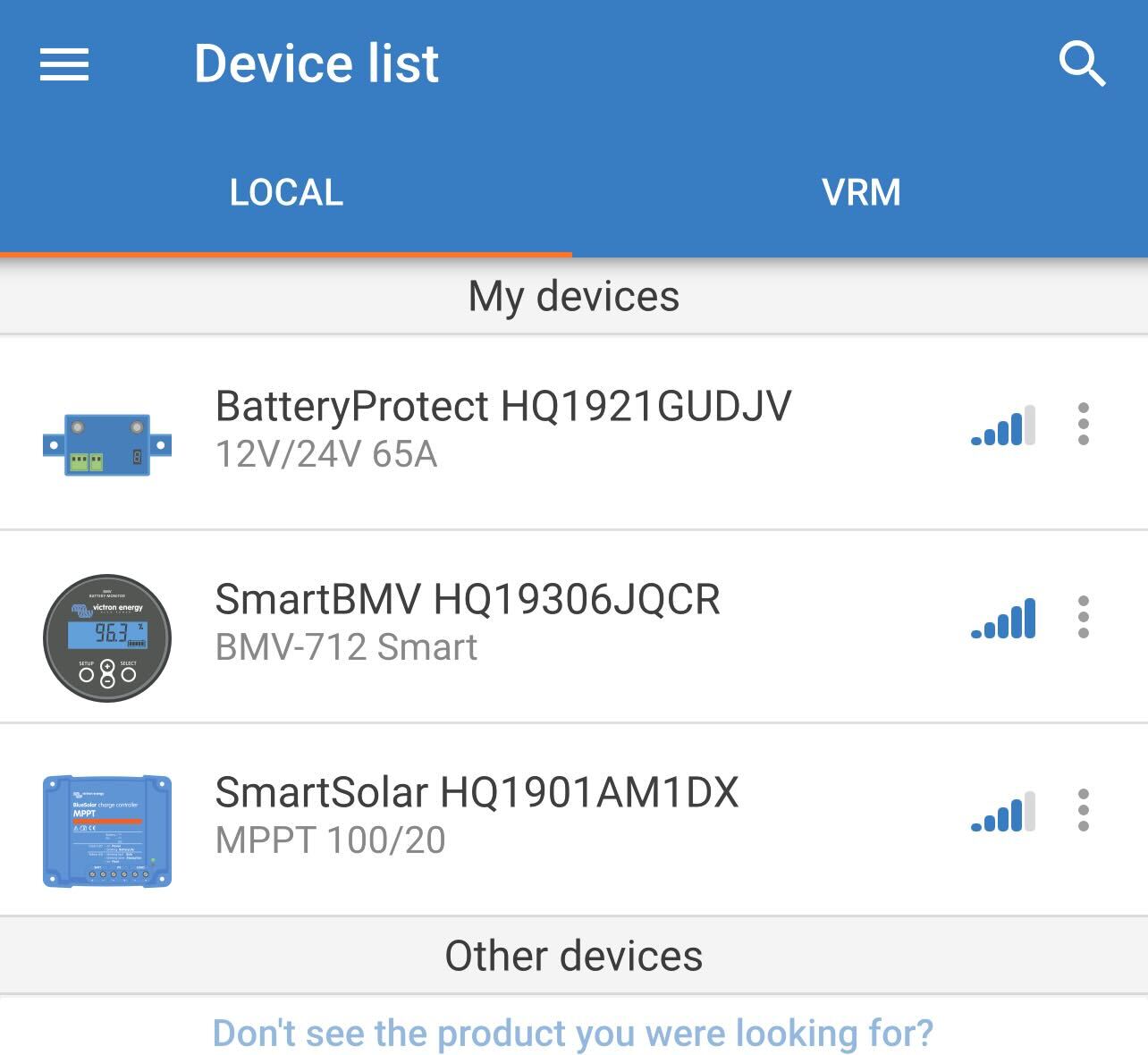Hello Victron Support and Community Members,
I'm Stephen, reaching out for guidance on a challenge I am having that involves the Victron electrical system installed in my converted 2017 Mercedes Sprinter 2500 Van. The system was initially set up by AmSolar in Oregon, and I've already opened a support ticket with Victron Energy, which has been forwarded to AmSolar's support team.
My challenge is with resetting the PIN for the following Victron components within the Victron Energy iPhone App:
- BatteryProtect 12V/24V 65A
- BMV-712 Smart
- SmartSolar MPPT 100/20
Due to the placement of these devices in the van, I'm unable to access the PUK numbers for the BMV-712 and BatteryProtect. Although the PUK for the SmartSolar MPPT 100/20 is visible, the PUK I see hasn't been successful in resetting the PIN (3 dots, reset pin, enter PUK, etc.)
I've tried several troubleshooting steps, including watching YouTube tutorials, reading product manuals, and browsing online forums. I've even reached out to a local Victron dealer, offering to integrate additional solar components if it helps in resolving this issue.
I'm turning to this community in hopes of finding any additional advice or steps I might be missing. Your expertise and suggestions are greatly appreciated, as I'm at a bit of a loss on how to proceed.
Thank you in advance for your help and support. Wishing you all a Happy New Year!
Gratefully,
Stephenck17