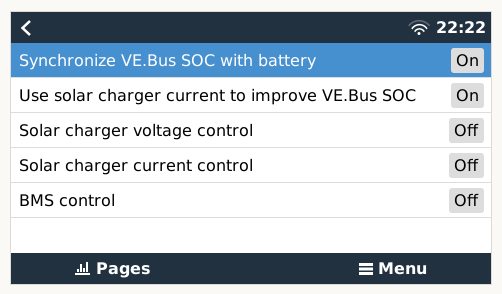 I accidentaly came across the above , would someone be kind enough to explain the purpose of these settings as i cant find it anywhere in the manual .
I accidentaly came across the above , would someone be kind enough to explain the purpose of these settings as i cant find it anywhere in the manual .
I have DVCC turned on to control my MPPT via VE Direct and have now discovered how to selected one of the Smart Shunts as the control source for shared Temperature , Voltage and Current but not sure if i have to adjust these also , dont know if they have to be adjusted from their defaults or if they are even relevant .
As always any assistance would be very much appreciated
