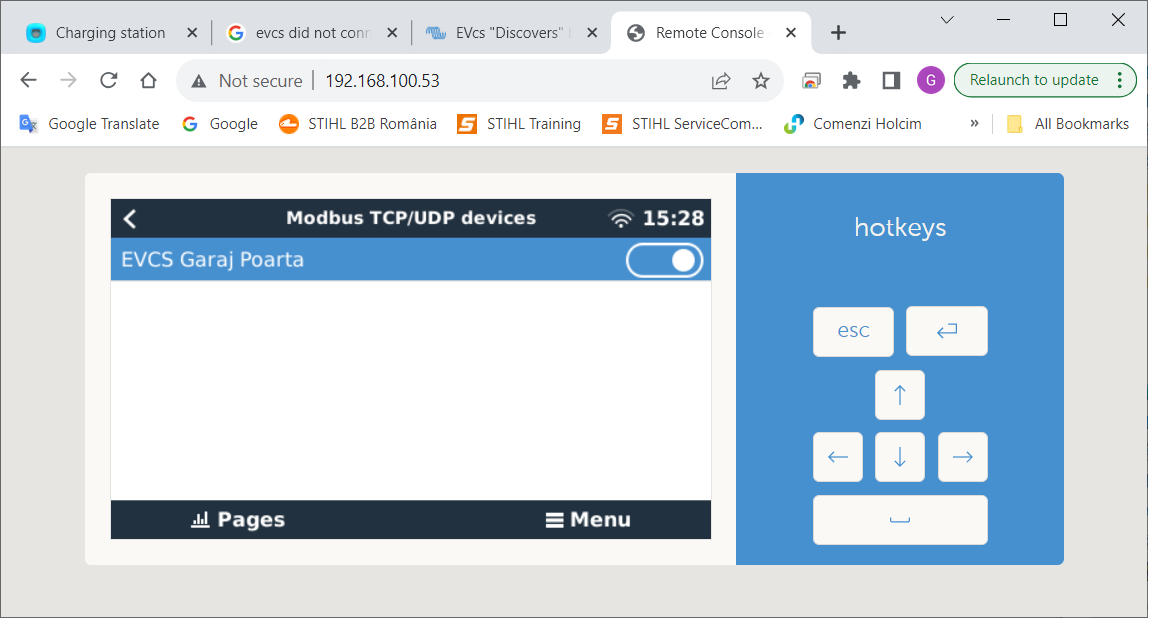Hello,
I recently purchased an EVcs NS - Blue and I keep trying to get it to communicate ok with CerboGX. I am receiving the warning "W-104 : GX communication warning". In the manual, this warning is related to network problems. CerboGX reads data from EVcs but not vice versa. EVcs with the Discover option finds CerboGX correctly, but the Check option fails even after the Save and Reboot option. Both LAN/WiFi connections are activated on CerboGx with different IPs 192.168.100.53/192.168.101.53. With the Discover option, only the address from the /24 class is displayed, probably the address from the extended class is removed because it has the same Portal ID.
The network topology is as follows:
- class 192.168.100.0/23 = 192.168.100.1-254, 192.168.101.1-254
- Switch 192.168.100.49
- AP 192.168.100.48 linked to Switch
EVcs configuration in DHCP
- EVcs 192.168.100.57 connected to WiFi AP
- CerboGX 192.168.100.53/192.168.101.53 LAN/VAN with WIFi connected to the AP and LAN connected to the Switch.
EVcs and CerboGX are linked to the same WiFi sSID. I noticed a very big difference in latency between the connection with CerboGX and EVcs starting with a ping from my station:
-CerboGX (WiFi connection) - Average 6.0 ms
-EVcs (WiFi connection) - Average 38.2 ms
both devices are connected on Channel
11 (2.4 GHz, 20 MHz)
Could it be a problem related to EVcs hardware?
What tests or reconfigurations should I try?
I had to reduce the configuration to a minimal one with few interconnected network equipment to eliminate other causes. The topology in production is more complicated with a few more switches and a radio bridge between CerboGX and EVcs. I will return to this configuration after I fix the communication problem.
Thank you,
George