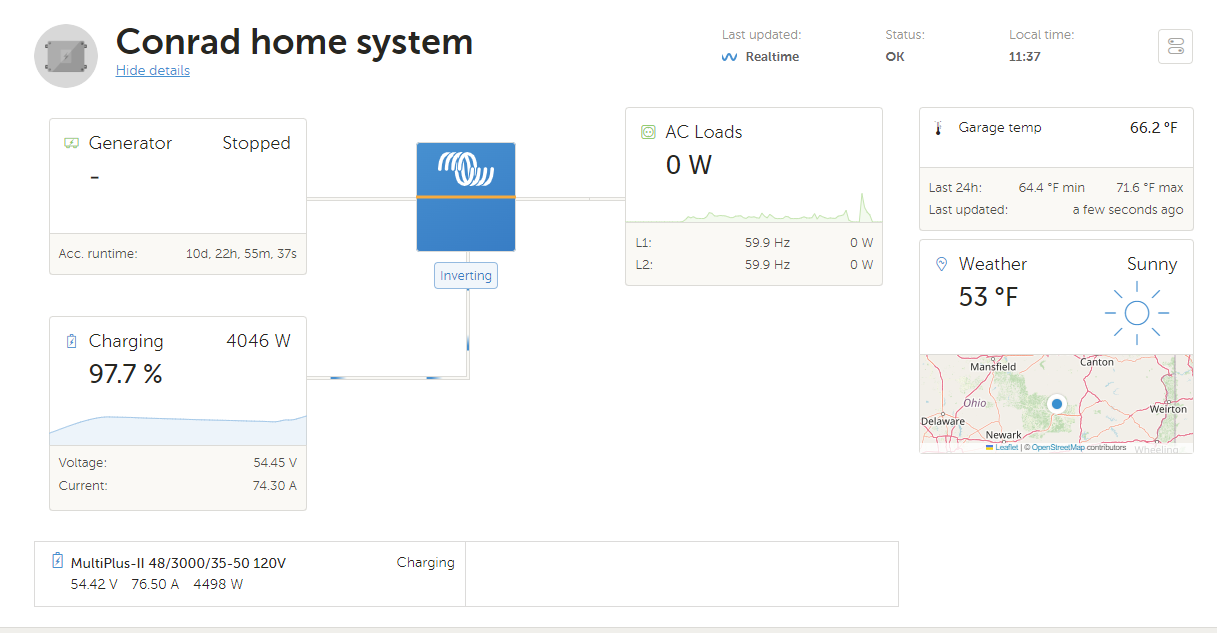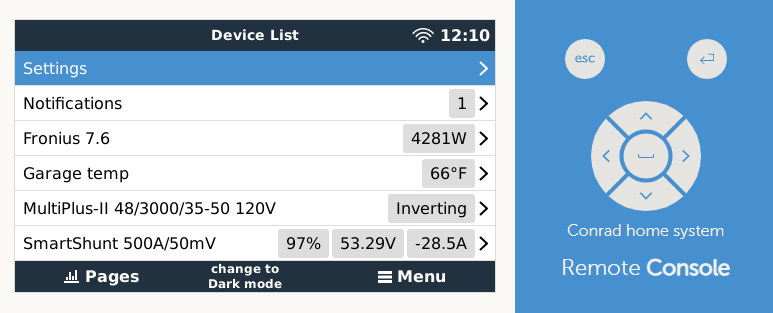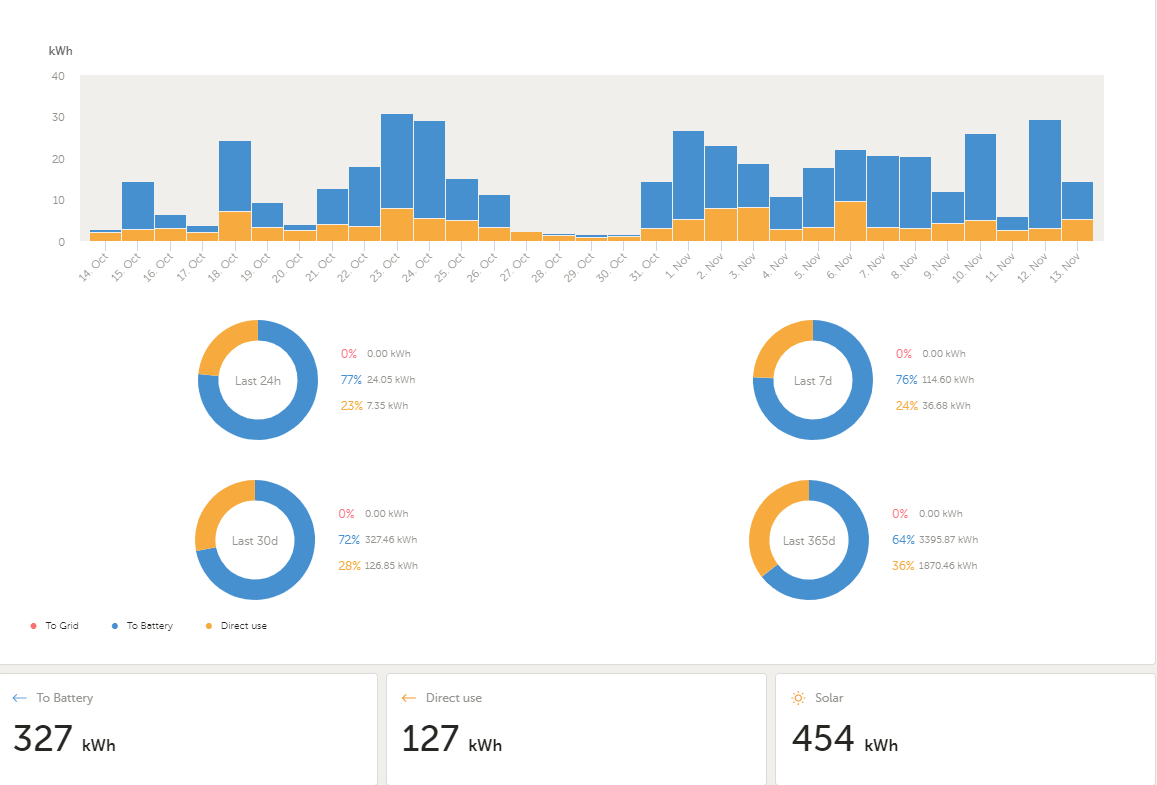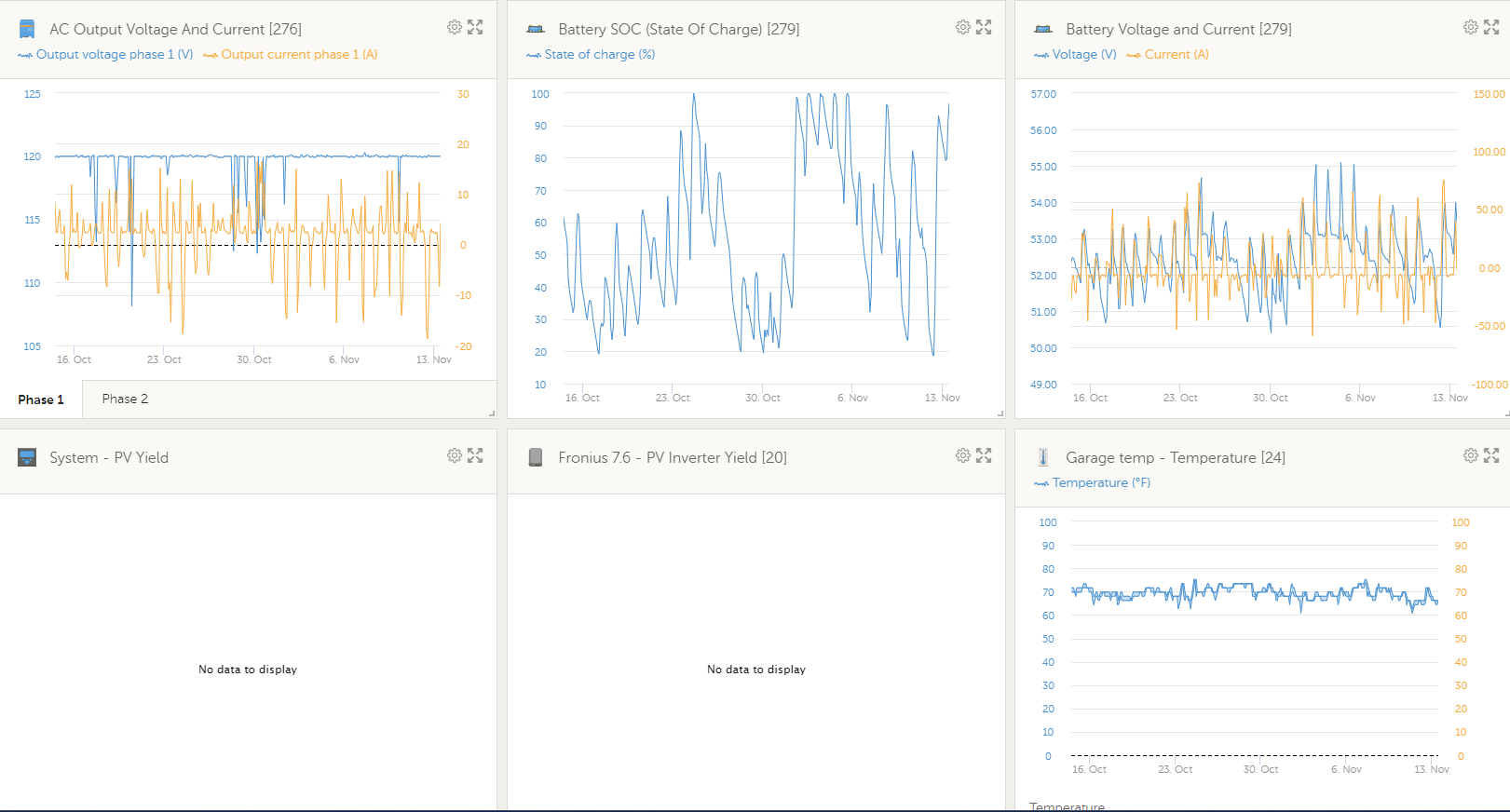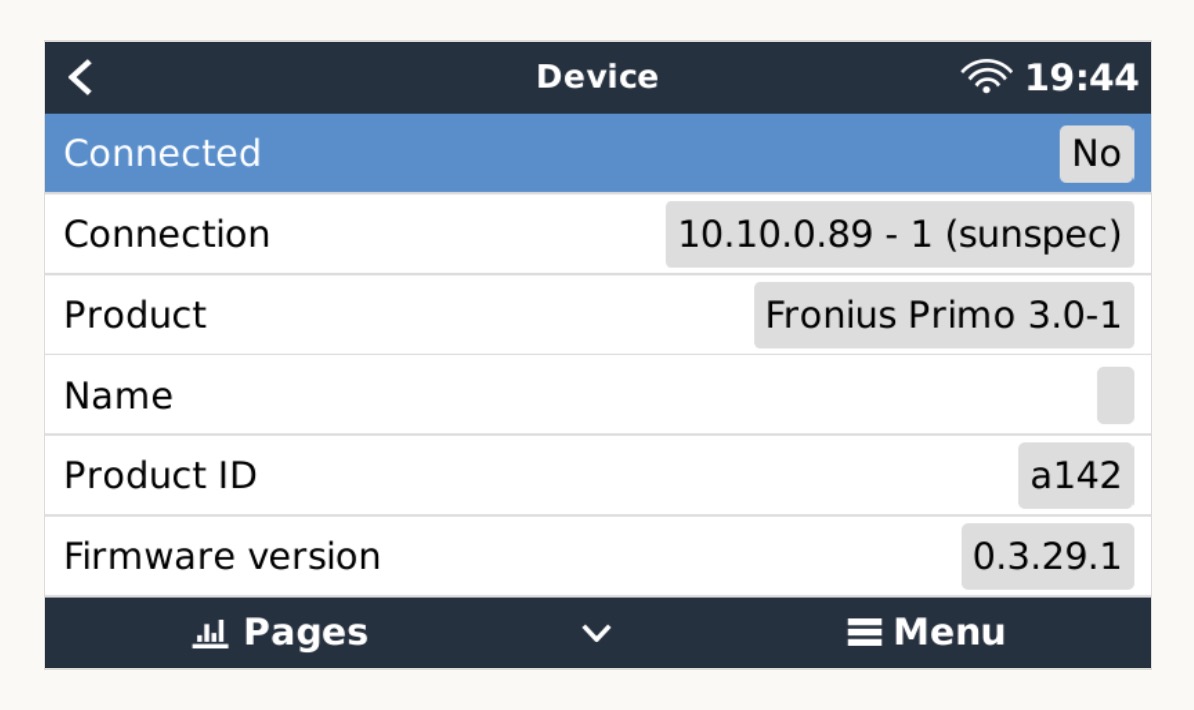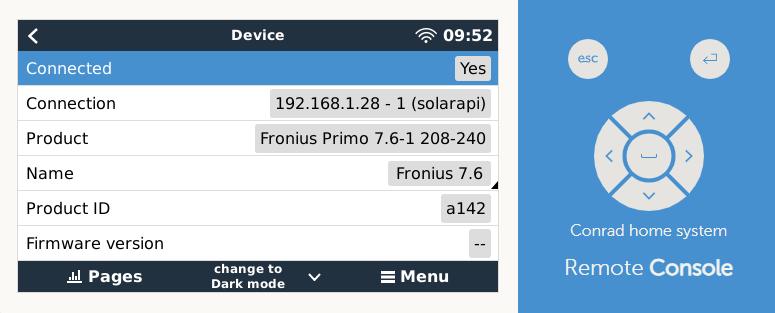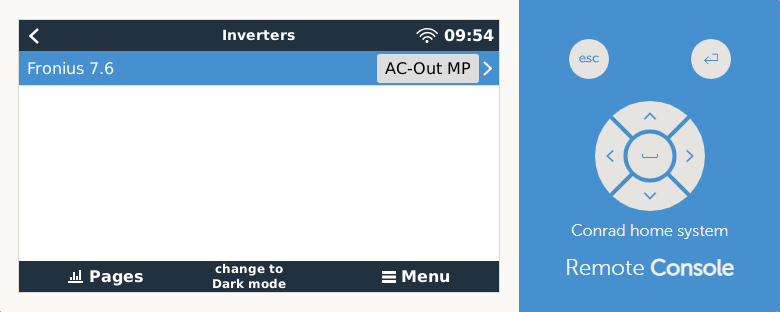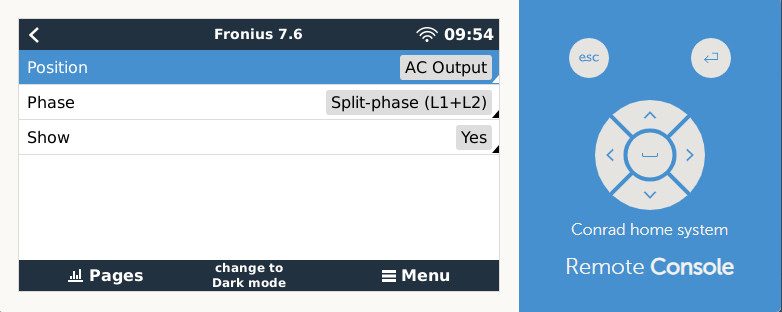I have 4x multiplus-ii 48/3000 120v inverters, Cerbo GX, Smartshunt, with PV AC coupled via Fronius Primo 7.6. This is off-grid 120/240v 60hz in the U.S. I am able to see the Fronius in the console menu, both local and remotely, and also my daily pv production is accurately recorded in VRM. However, I have no pv data in the "home screen" gui locally or through VRM, and also there is nothing available in terms of an individual pv inverter graph in the advanced section of VRM.
For quite a while the Fronius and Cerbo GX were connected only through wifi, but recently I added a network switch and hardwired ethernet connection in hopes of gaining something, but that gave me no changes.
Looking for any thoughts on what to try.
(Also, Fronius is set up in the Victron menu on "AC-out mp" since it is fed through the load side breaker panel. And it is set as "split phase (L1+L2)" and also show is set to "yes".)