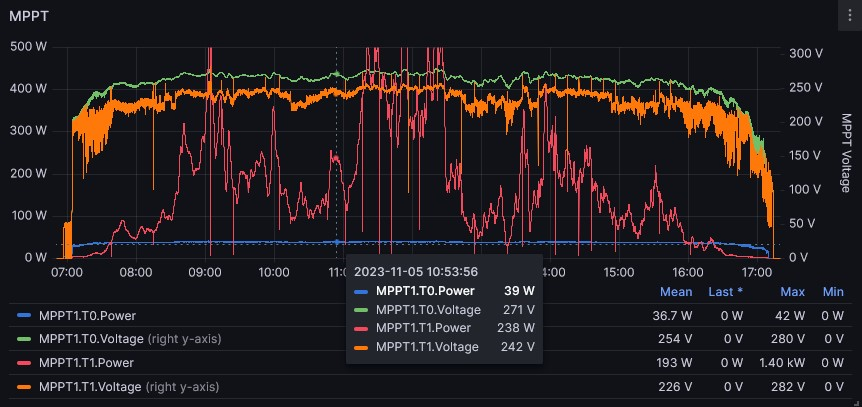Hi,
I have 6 solar modules (east side of the roof) in series on one input of my RS450/200. I have a dormer which shades one solar module more than half during the morning and a chimney which shades another one partly. I added a screenshot of the MPPT input voltage/current curve. At some point the current drops significantly and the voltage goes up to the VOC. The power drops from about 1150 watts to about 100 watts. The other MPPT inputs keep working.
I think it's a strange behaviour. If modules are shaded partly I would expect a power reduction. But a loss of almost everything while the tracker stays at the VOC afterwards until the sun moved away from the east side of the roof looks like that there is a problem somewhere (MPPT tracker software or a diodes issue on the solar modules?).
What's going on here? Can anybody explain why the MPPT is behaving like this?

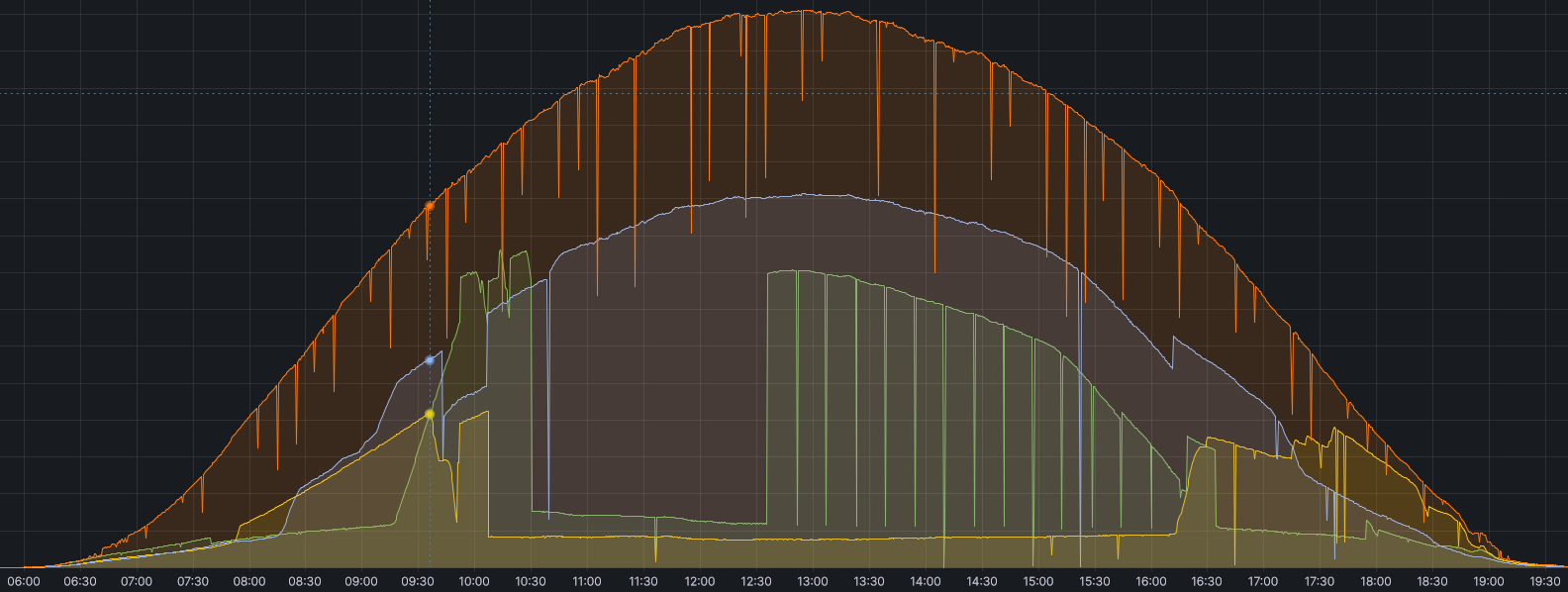

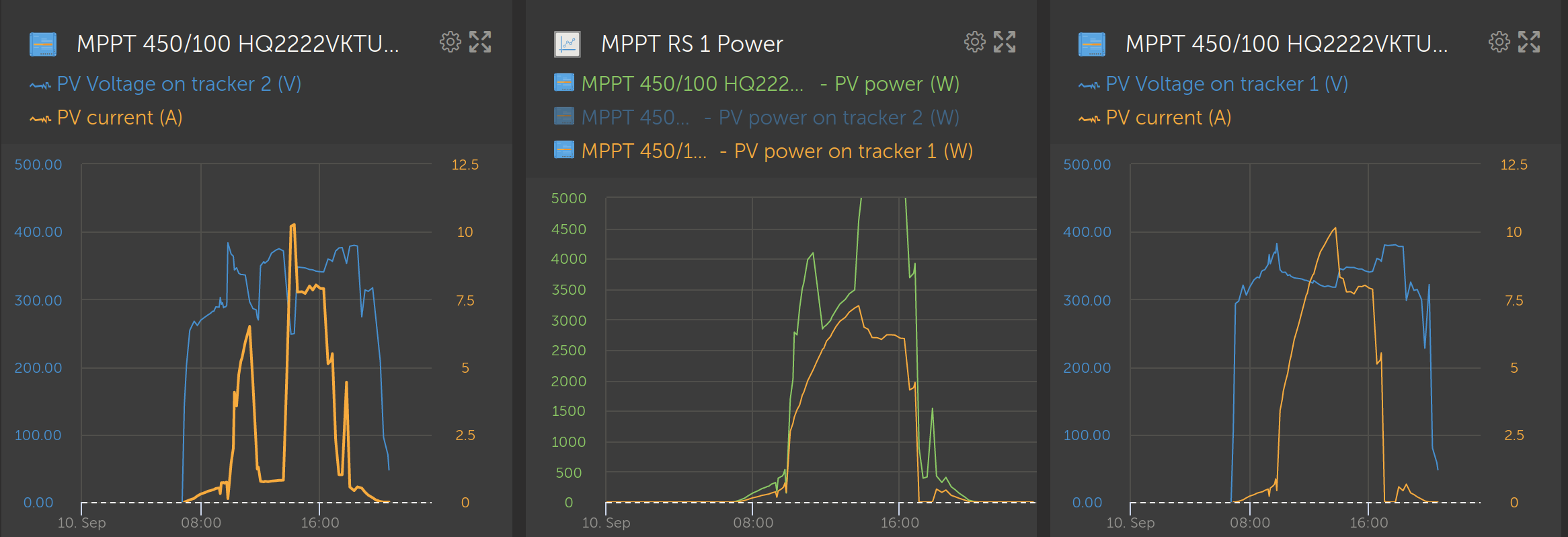

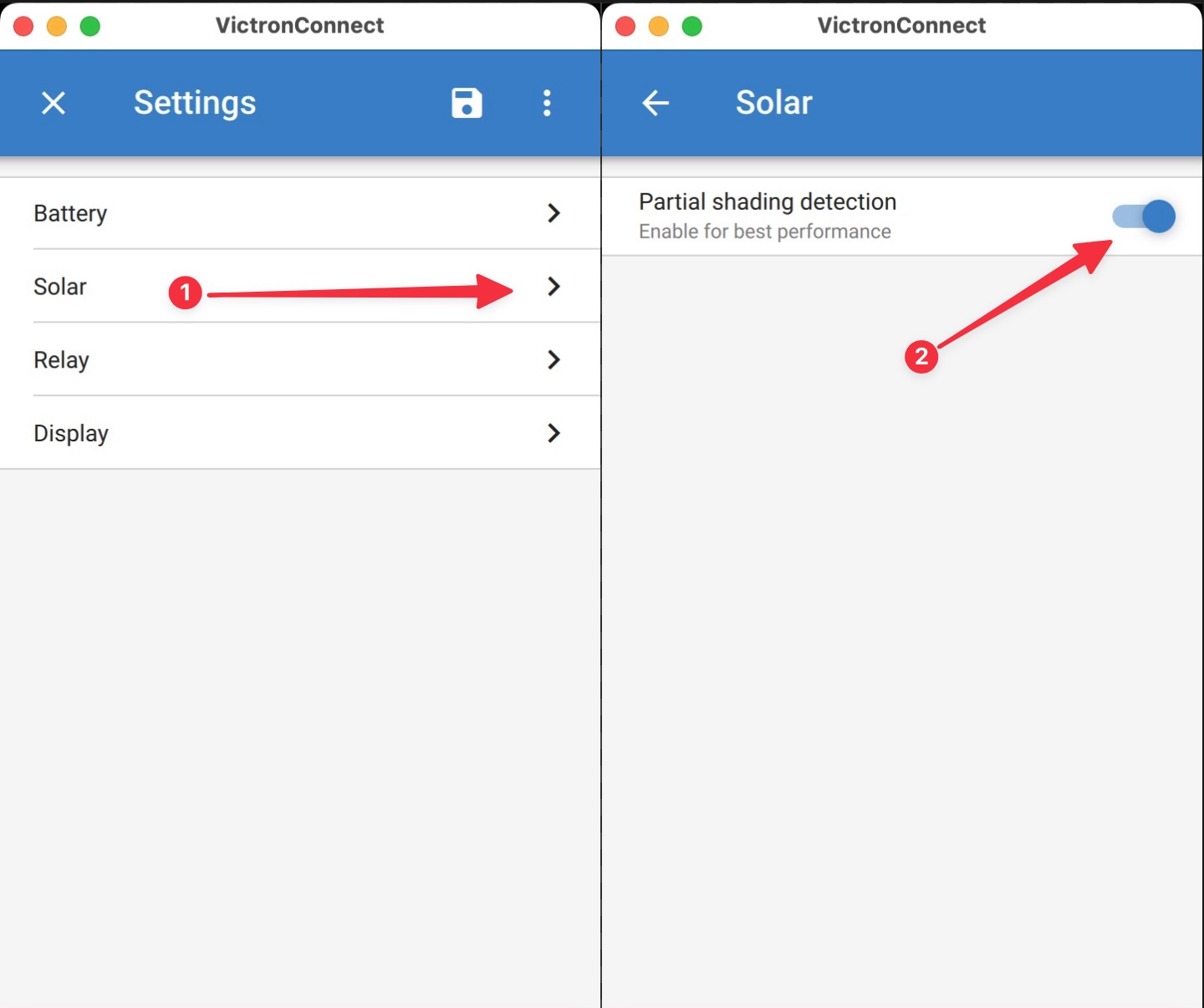

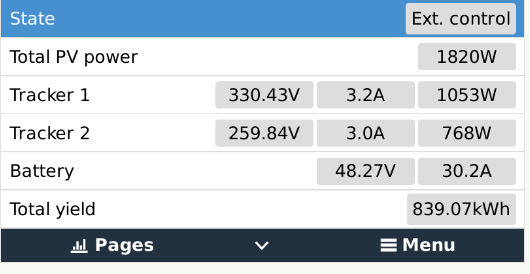
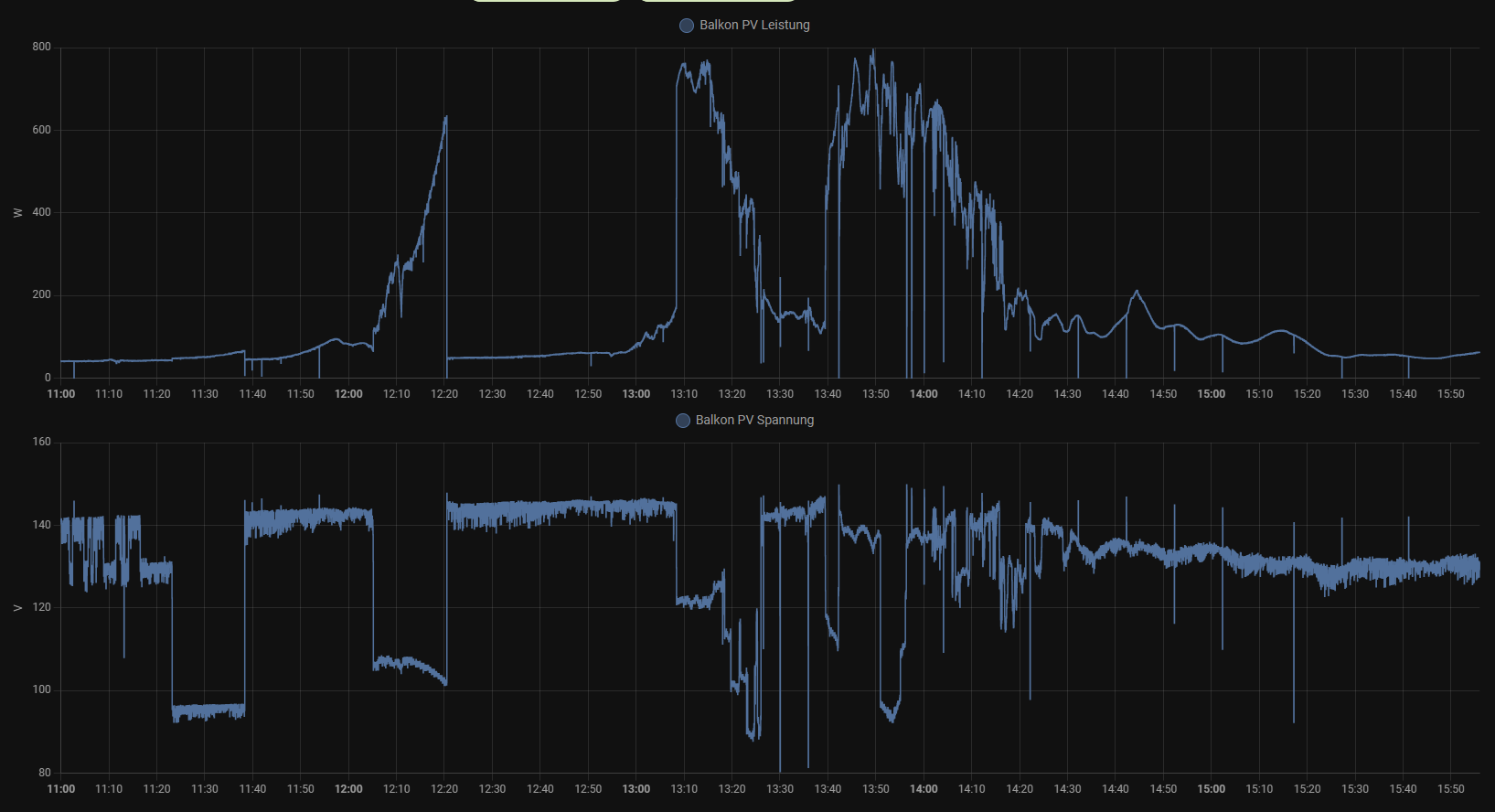 I have also noticed that, even when only indirect light is available, the voltage still is too high to achieve reasonable power output.
I have also noticed that, even when only indirect light is available, the voltage still is too high to achieve reasonable power output.
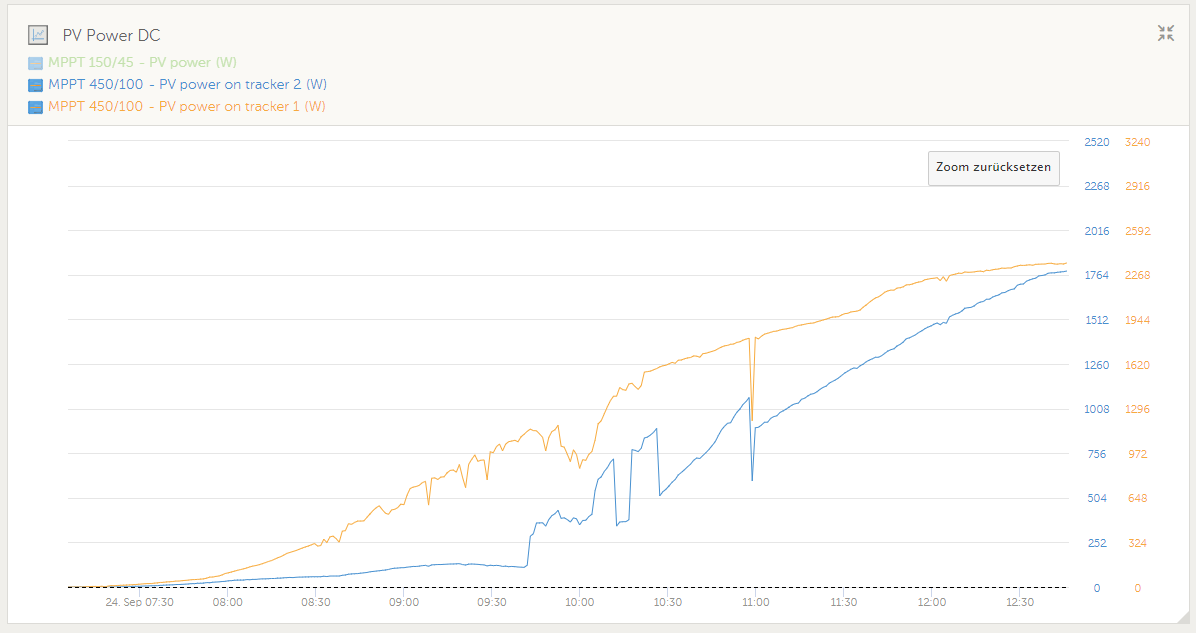
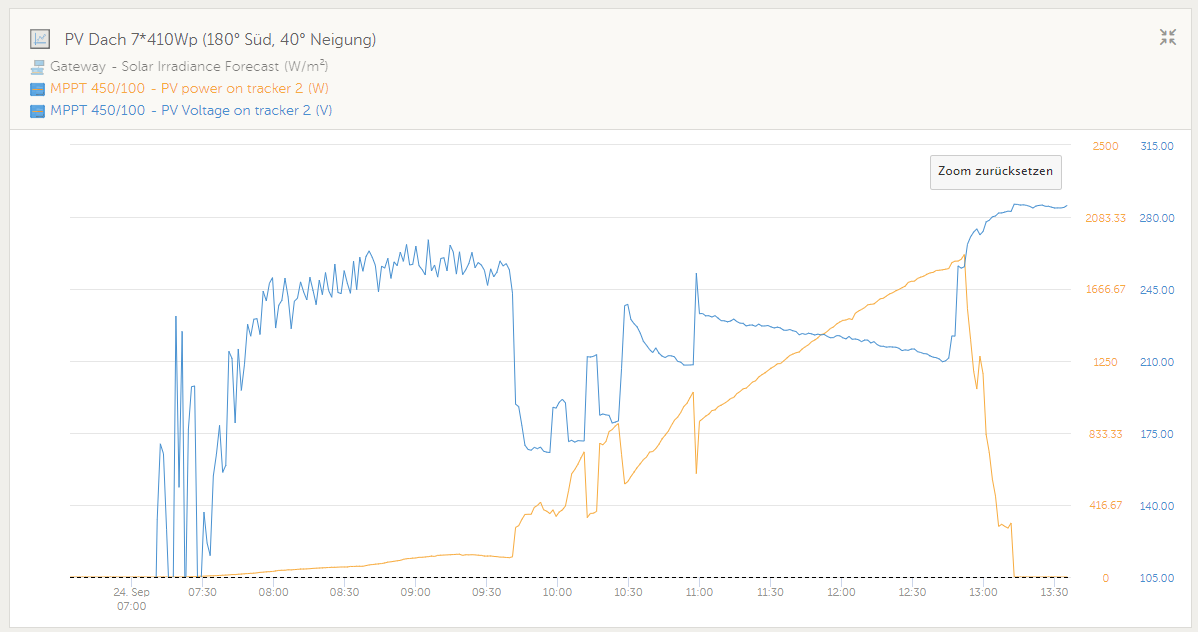


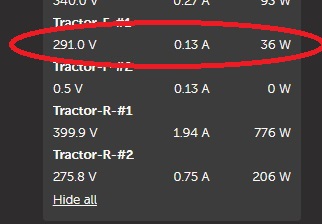
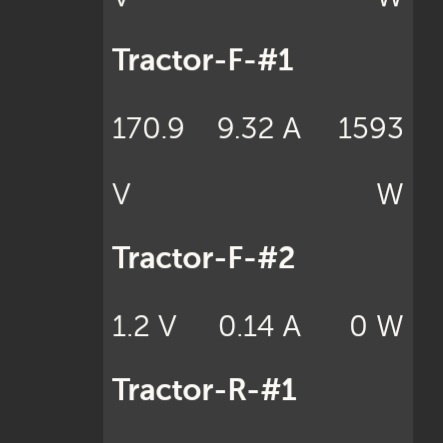
 hallo, since uploaded the new firmware i have to restart the MPPT every morning for working correctly to deliver more than 30 W ...? Anyone with same problem ?
hallo, since uploaded the new firmware i have to restart the MPPT every morning for working correctly to deliver more than 30 W ...? Anyone with same problem ?