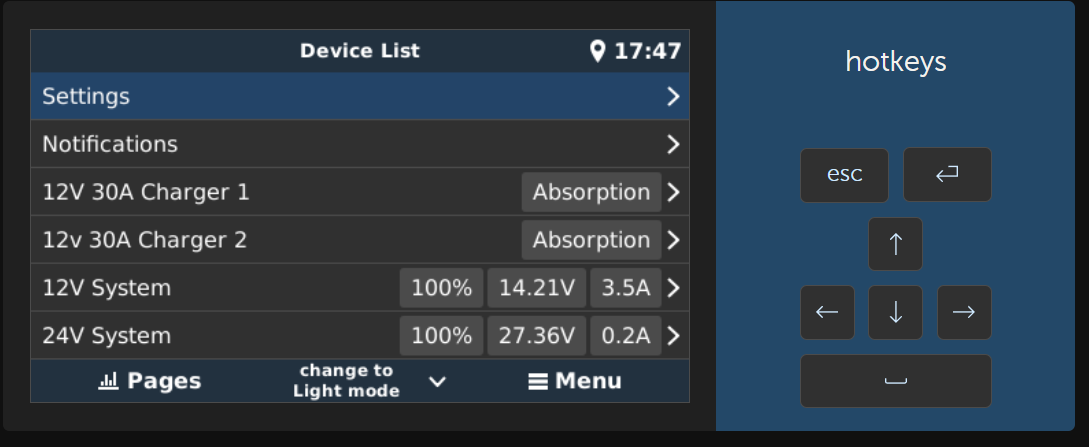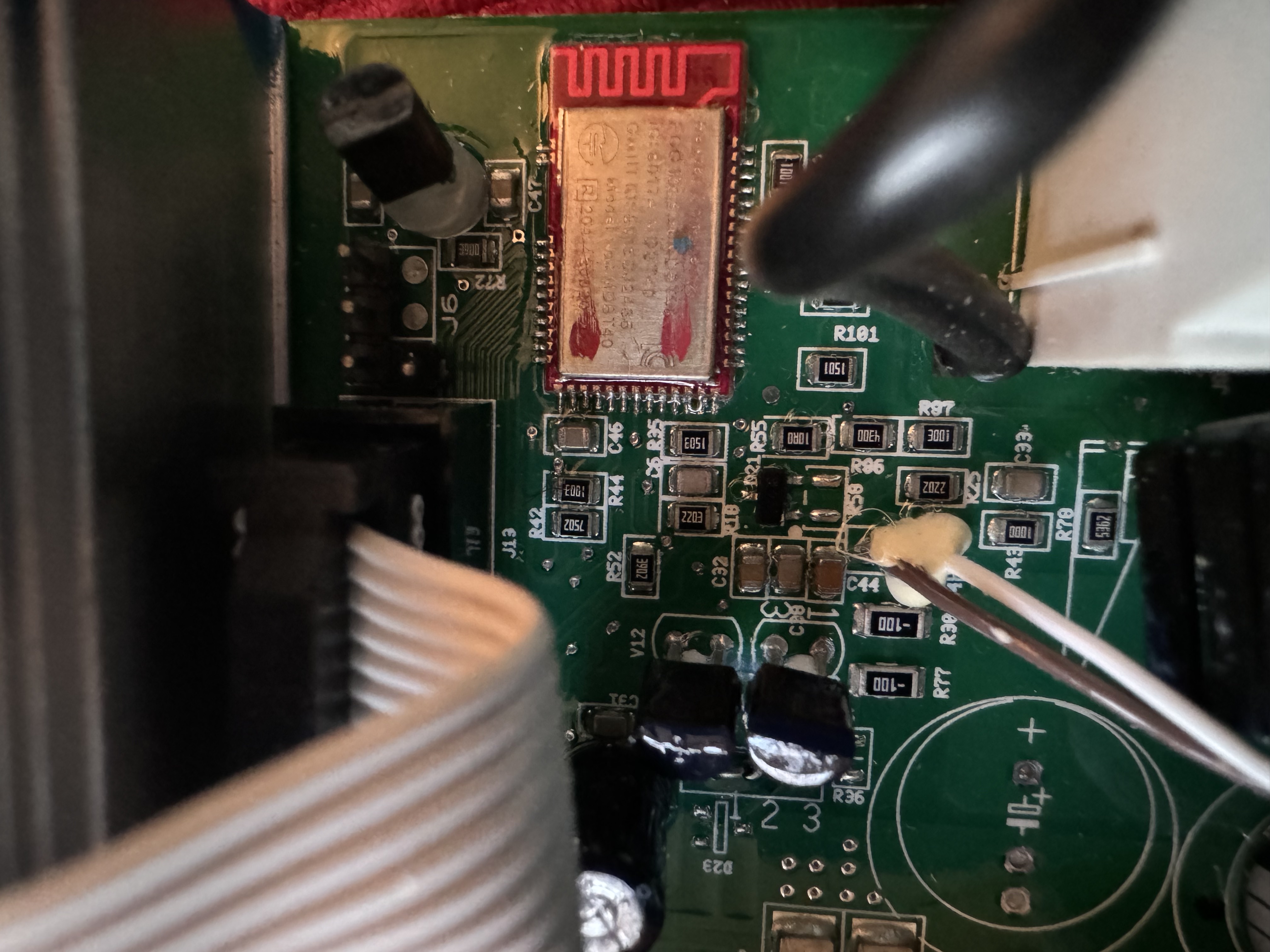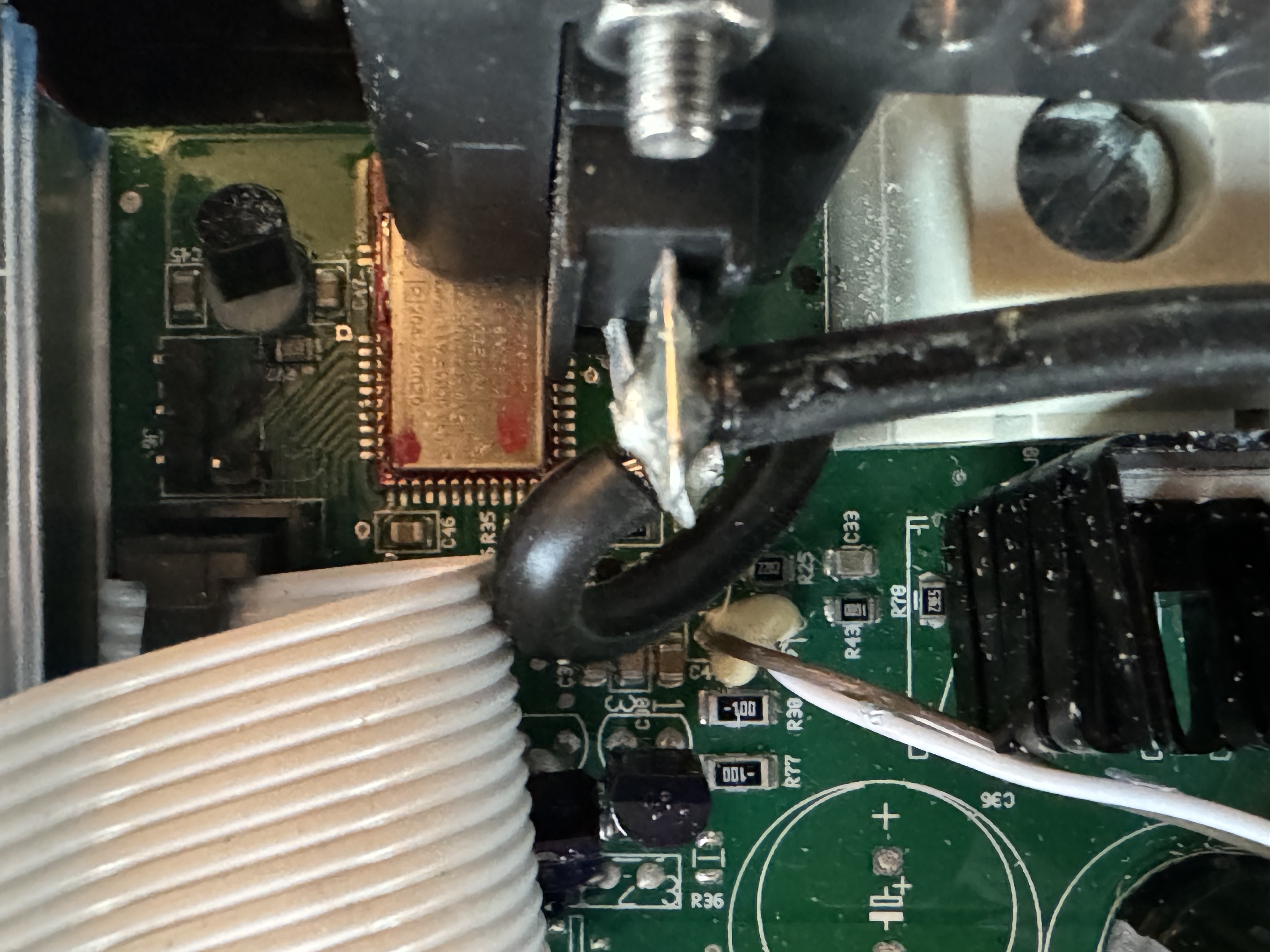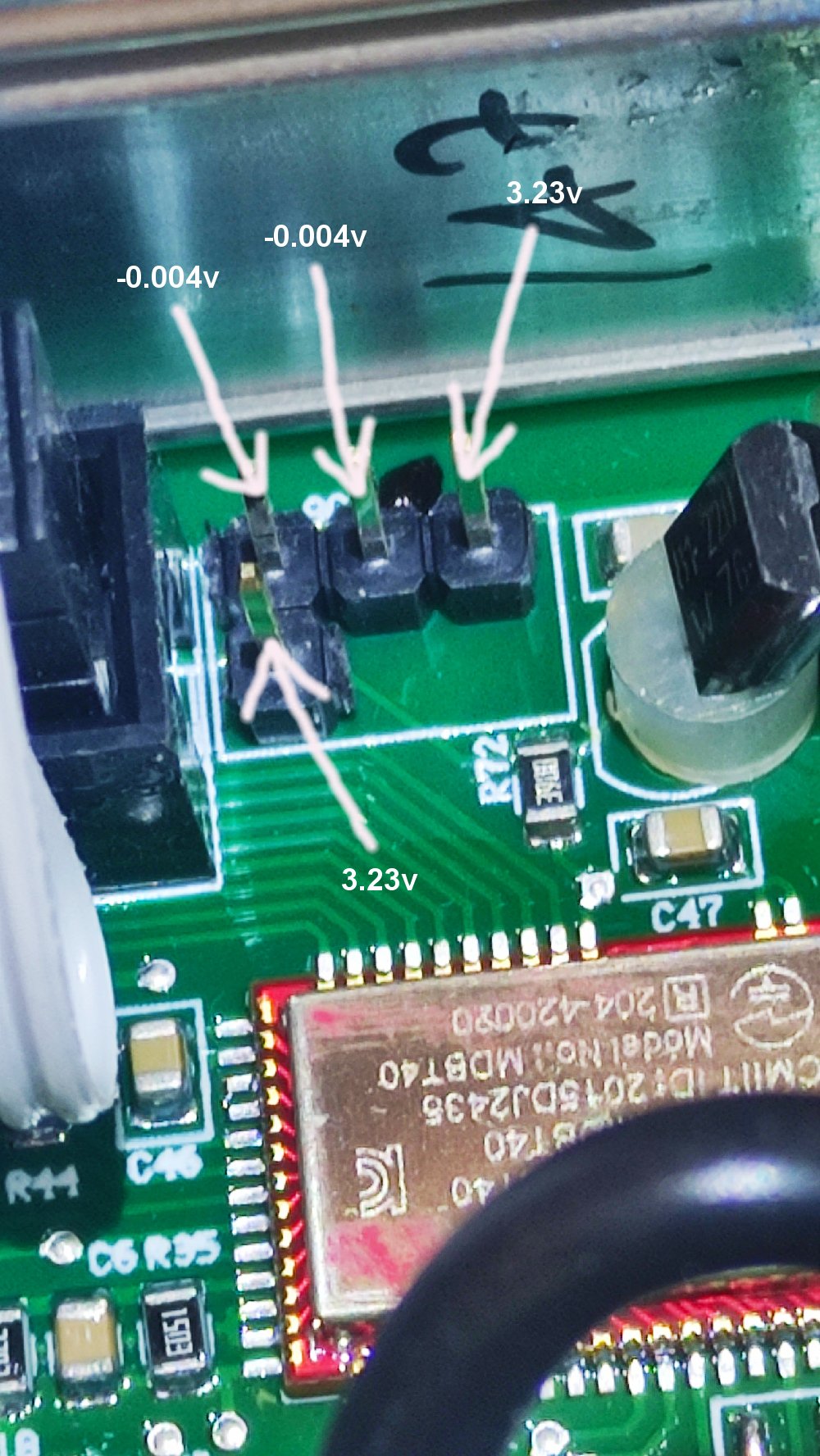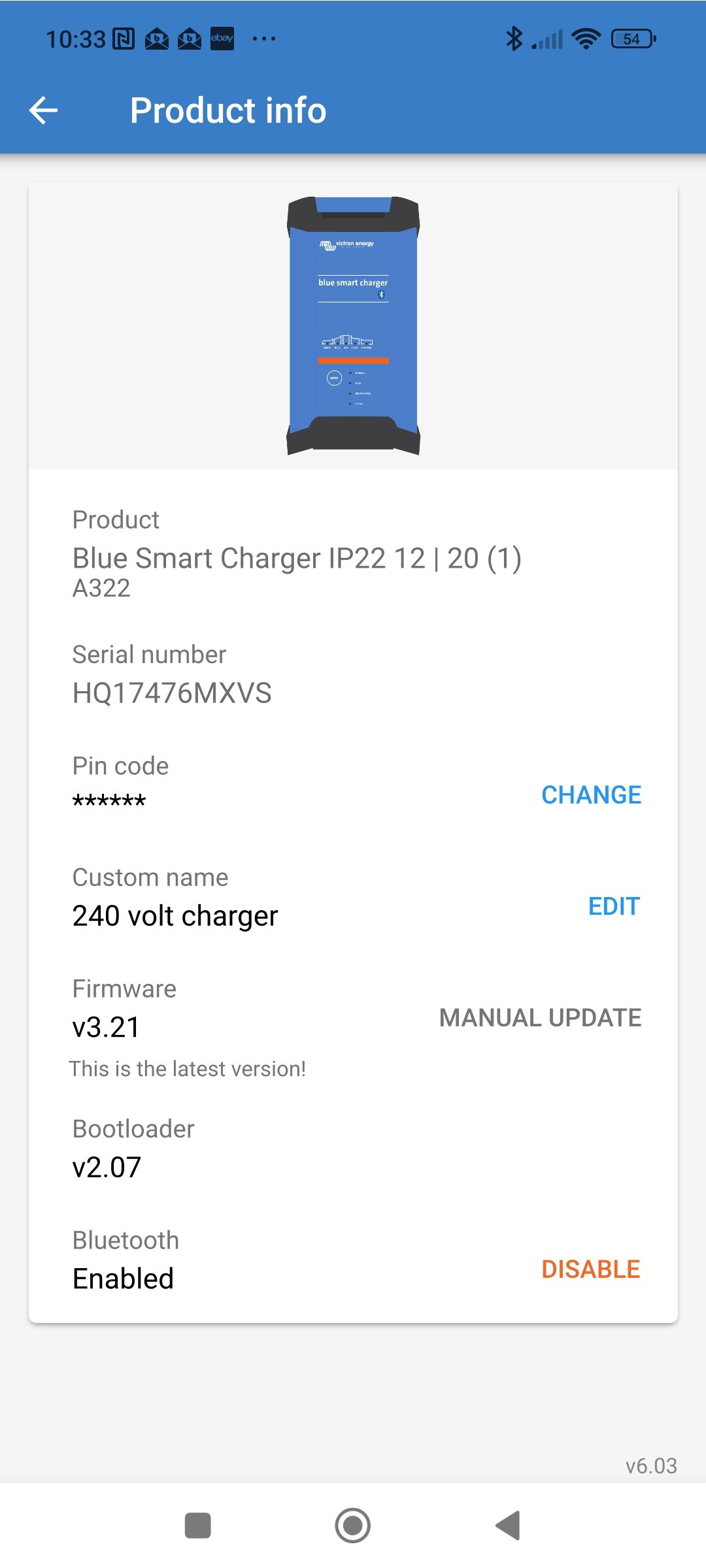i have opened a bluesmart charger IP22 and found a 6 pin header.
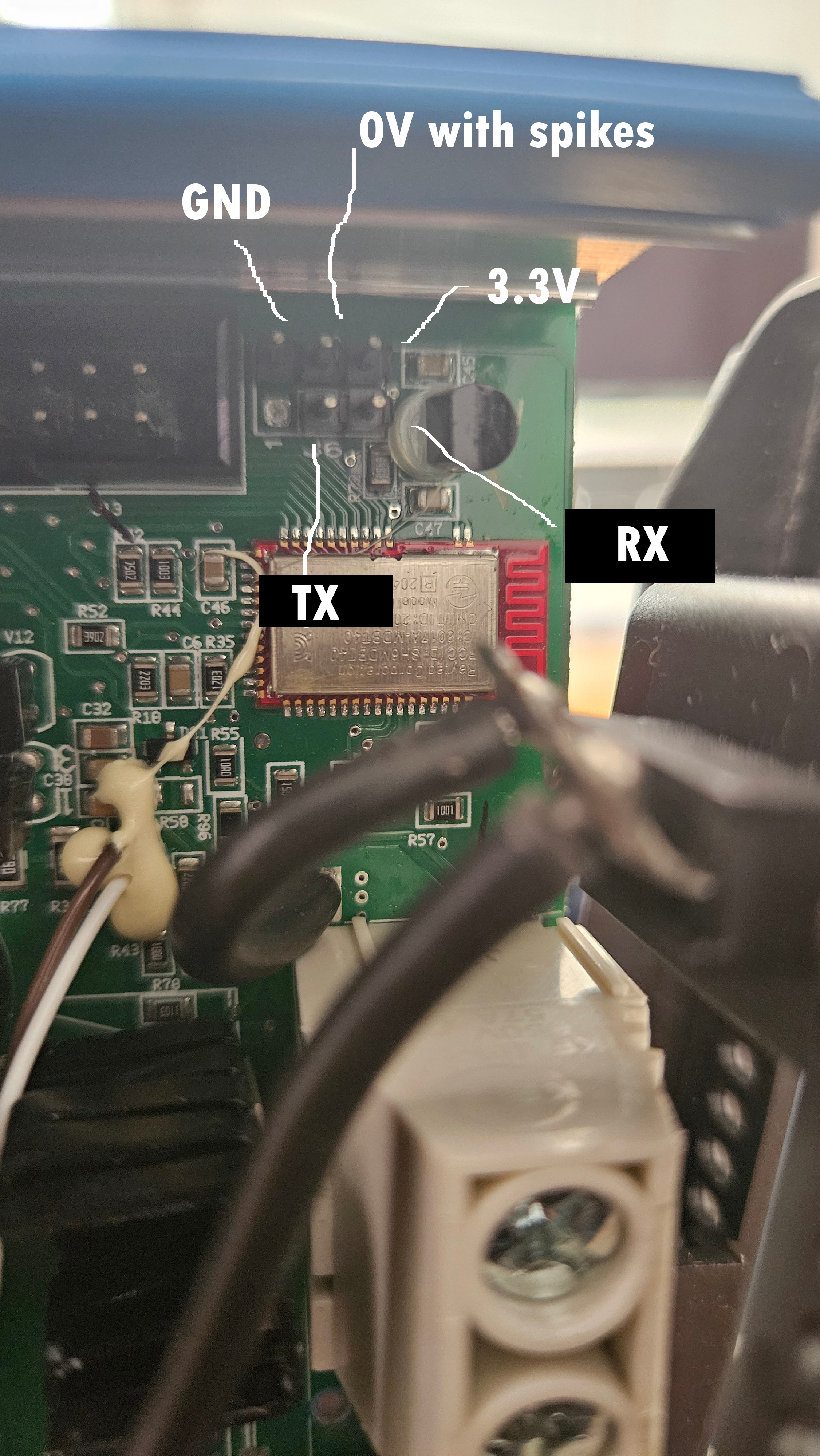
after finding out the GND and TX Pin i could sniff the data at 19200 baud.
it is plain ve.direct with the PID 0xA334
PID 0xA334 FWE 0342FF SER# HQ2230XY6XR V 28680 I 9000 T --- ERR 0 CS 3 HC# 1105659 Checksum .........
transmitting battery voltage and charging current.
All my findings are documented here:
github://wasn-eu/Victron_BlueSmart_IP22
thought i can attach a ve.direct cable to my venus os on a raspberry pi.
But you cant use the normal ve.direct cable because the ttl level is 3.3V and not 5V.
I used a cheap ftdi adapter for 3.3V.
And it showed up with all its data
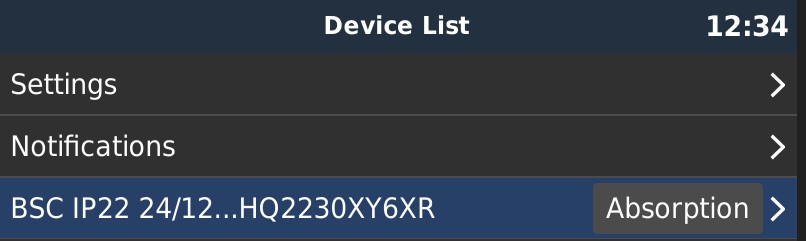
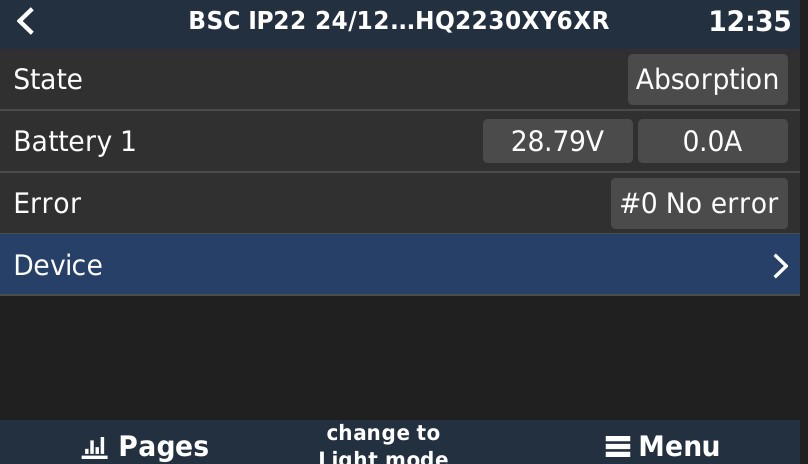
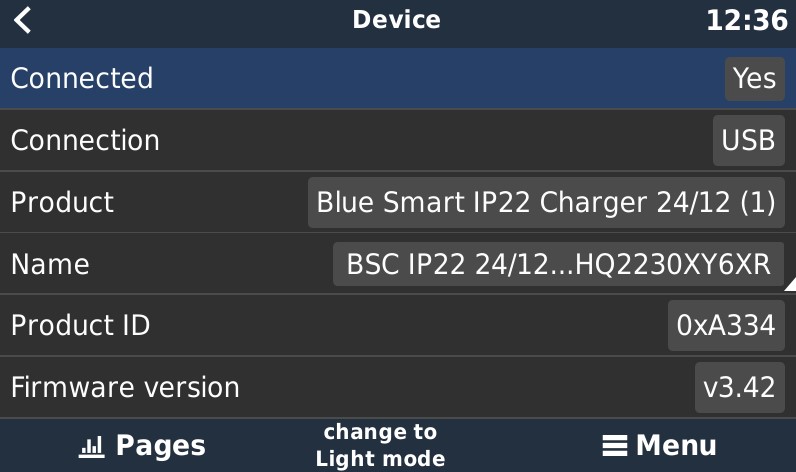
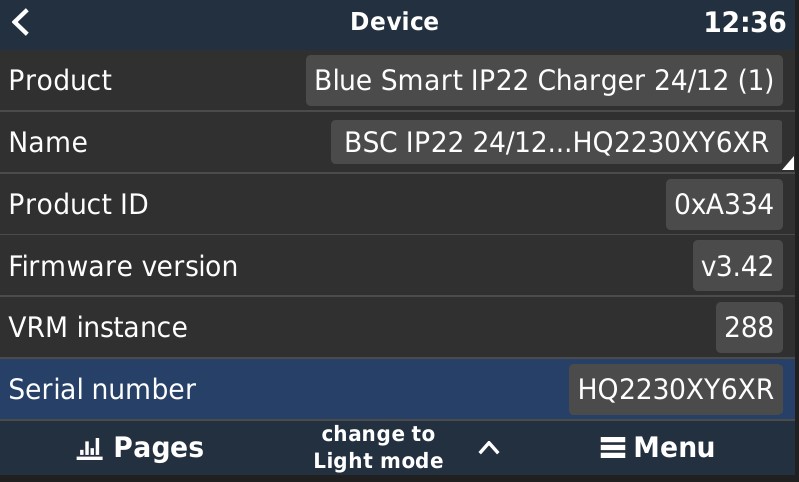

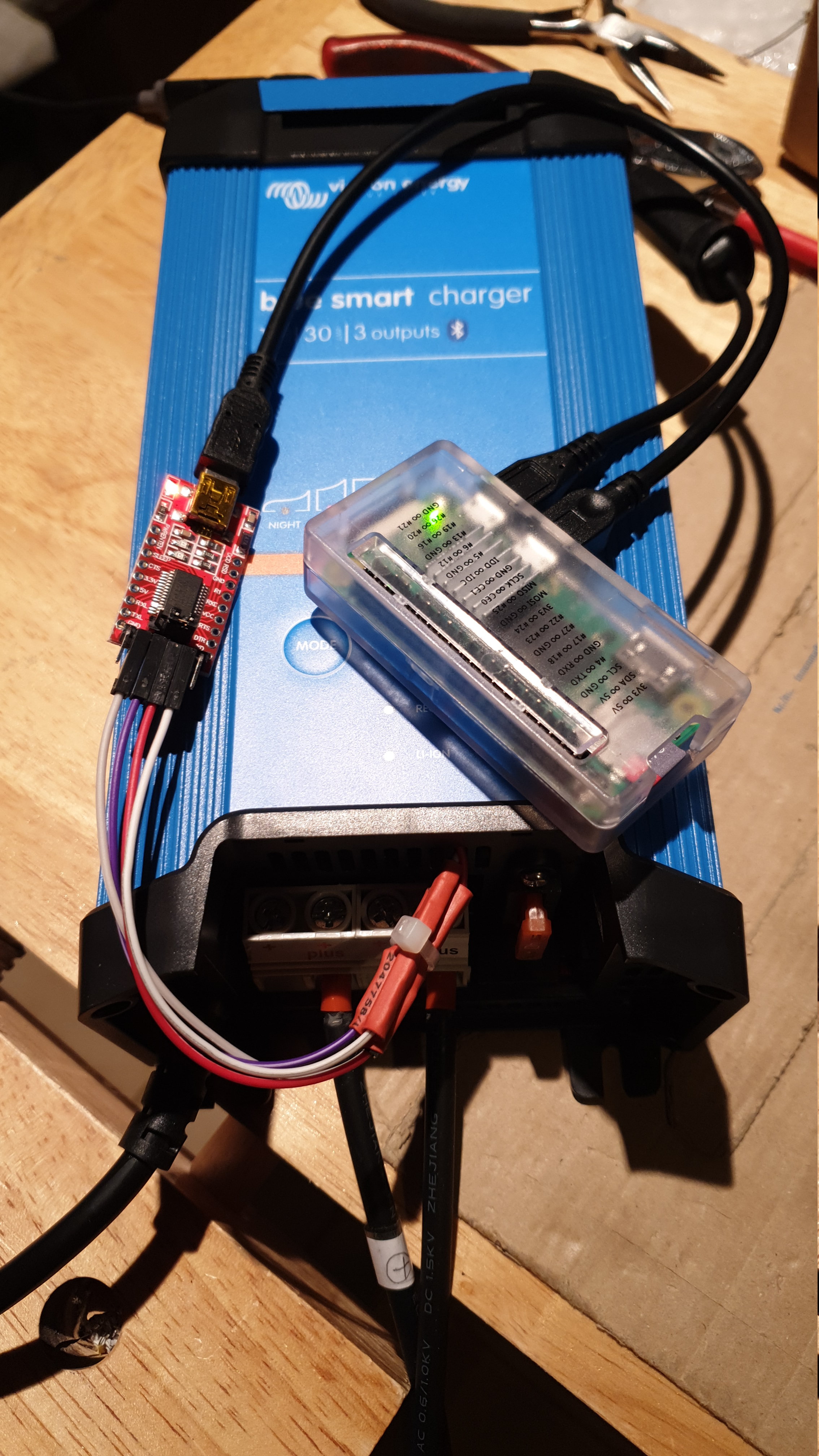
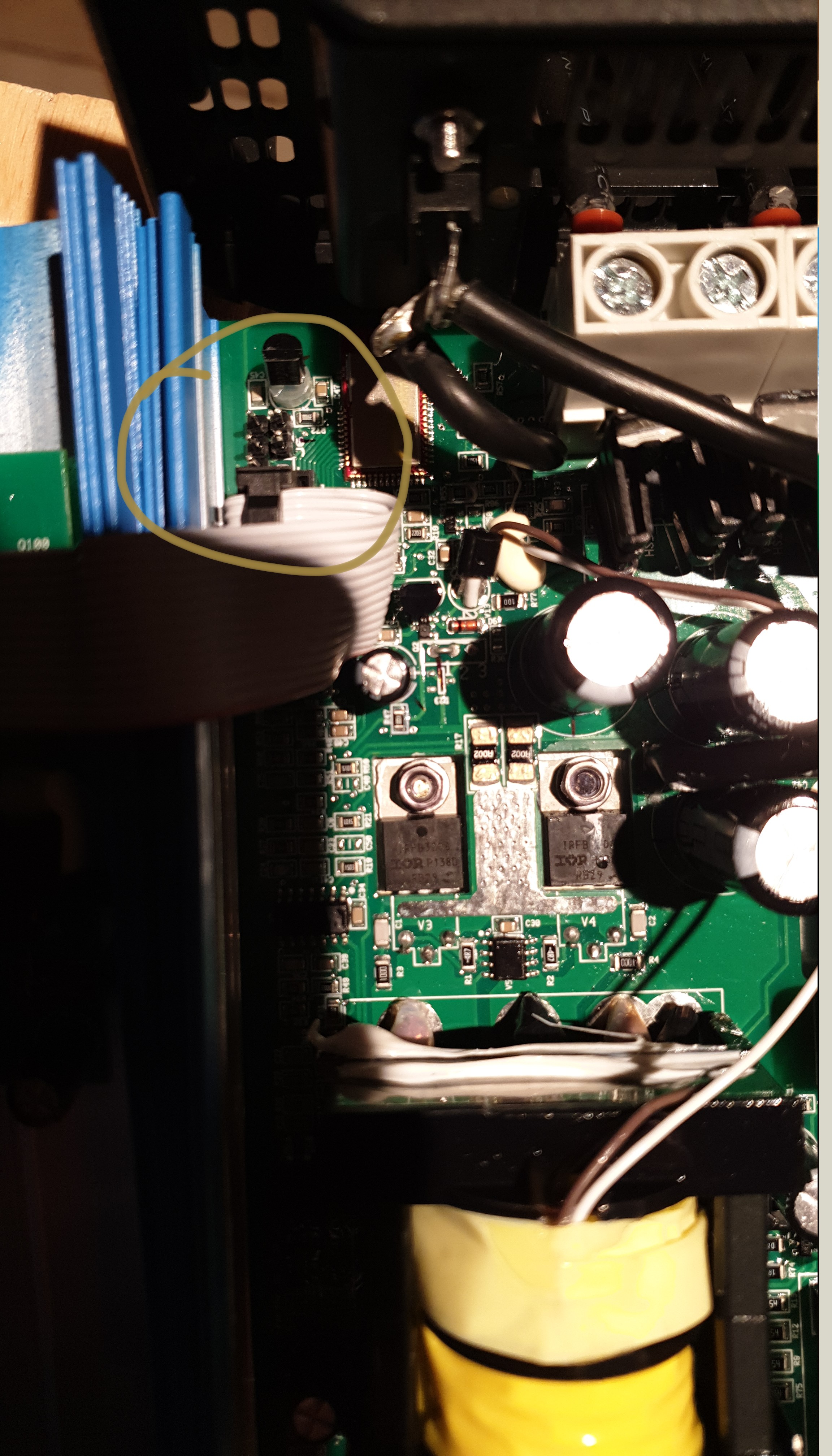
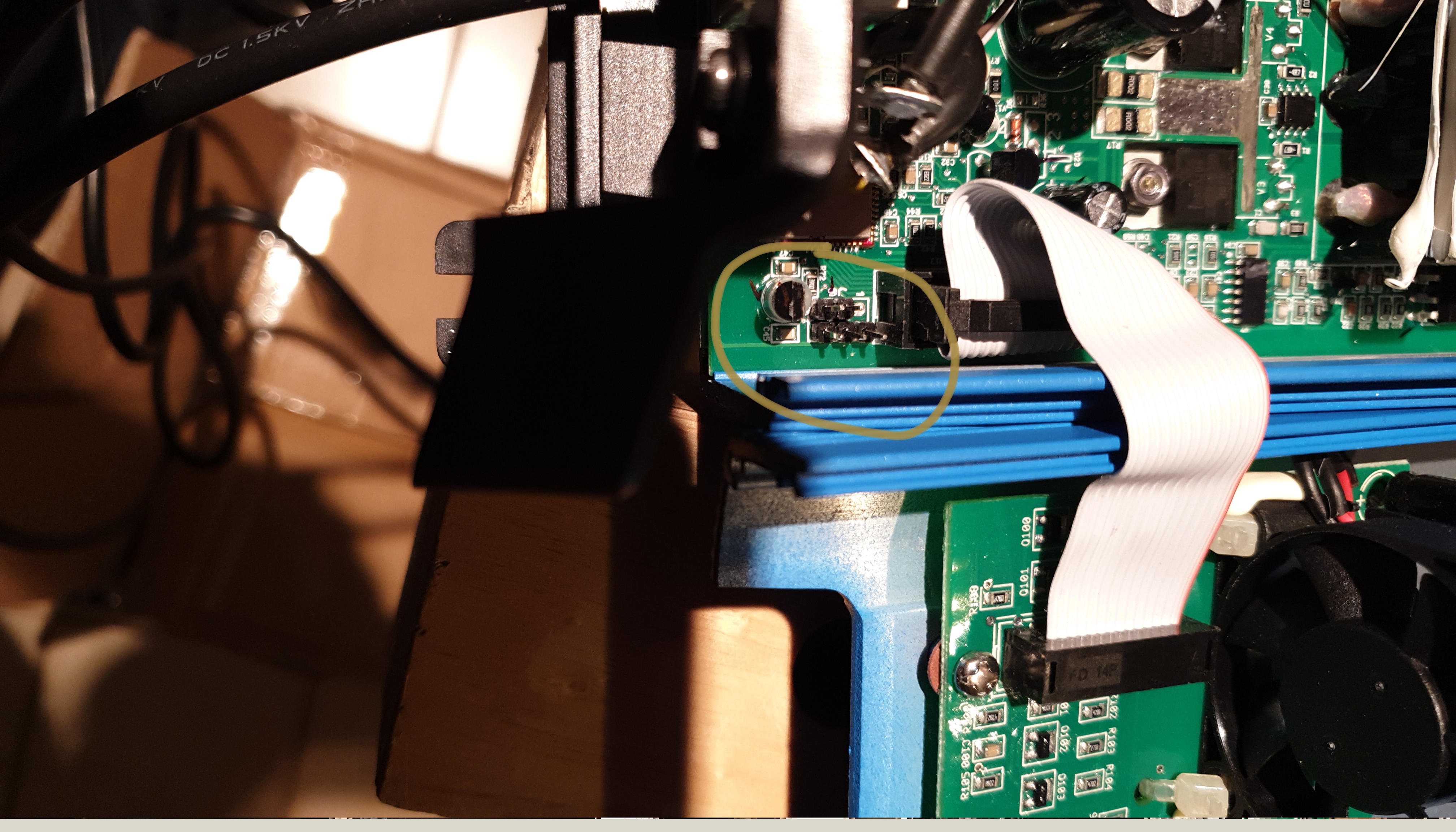
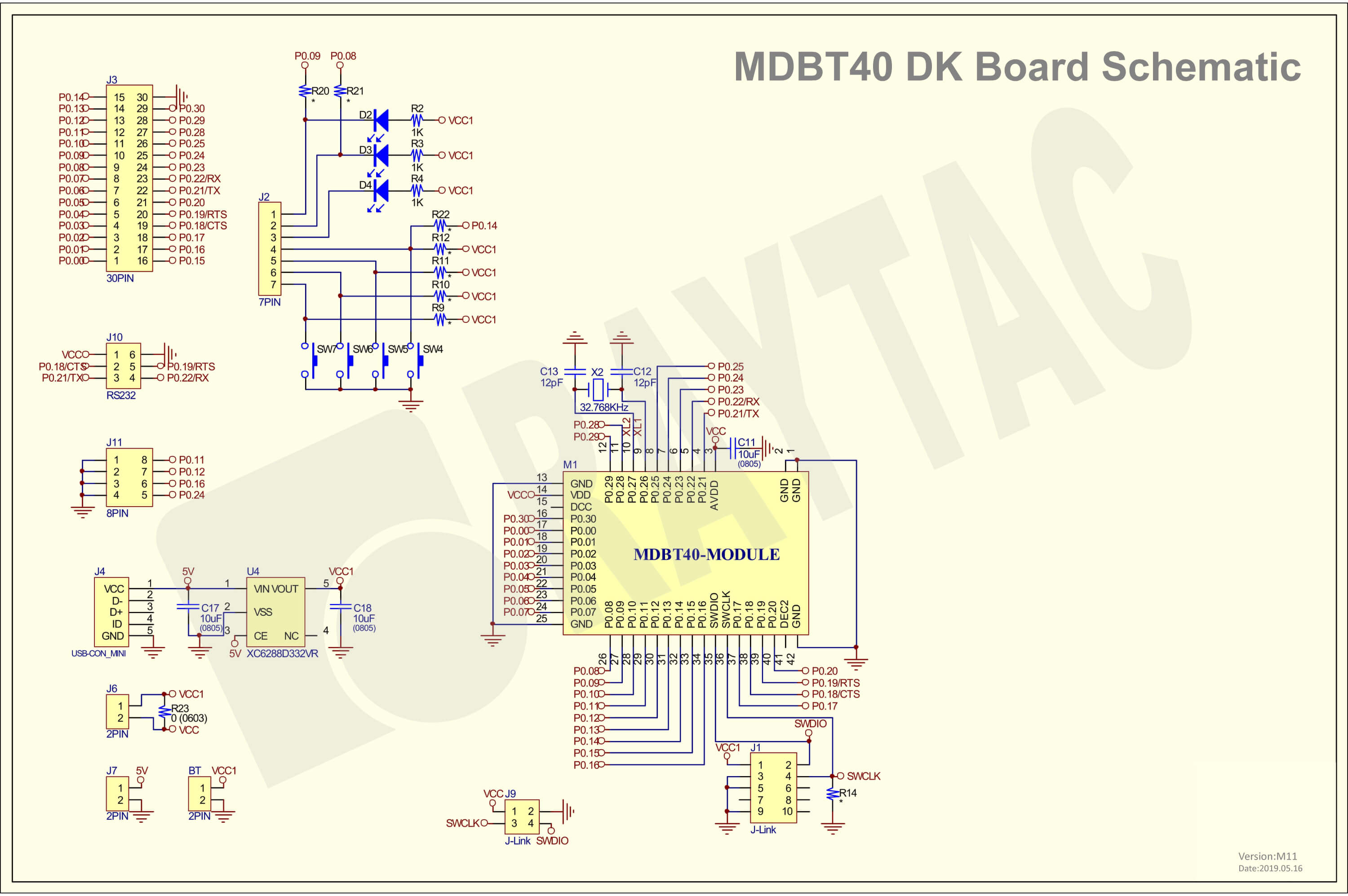
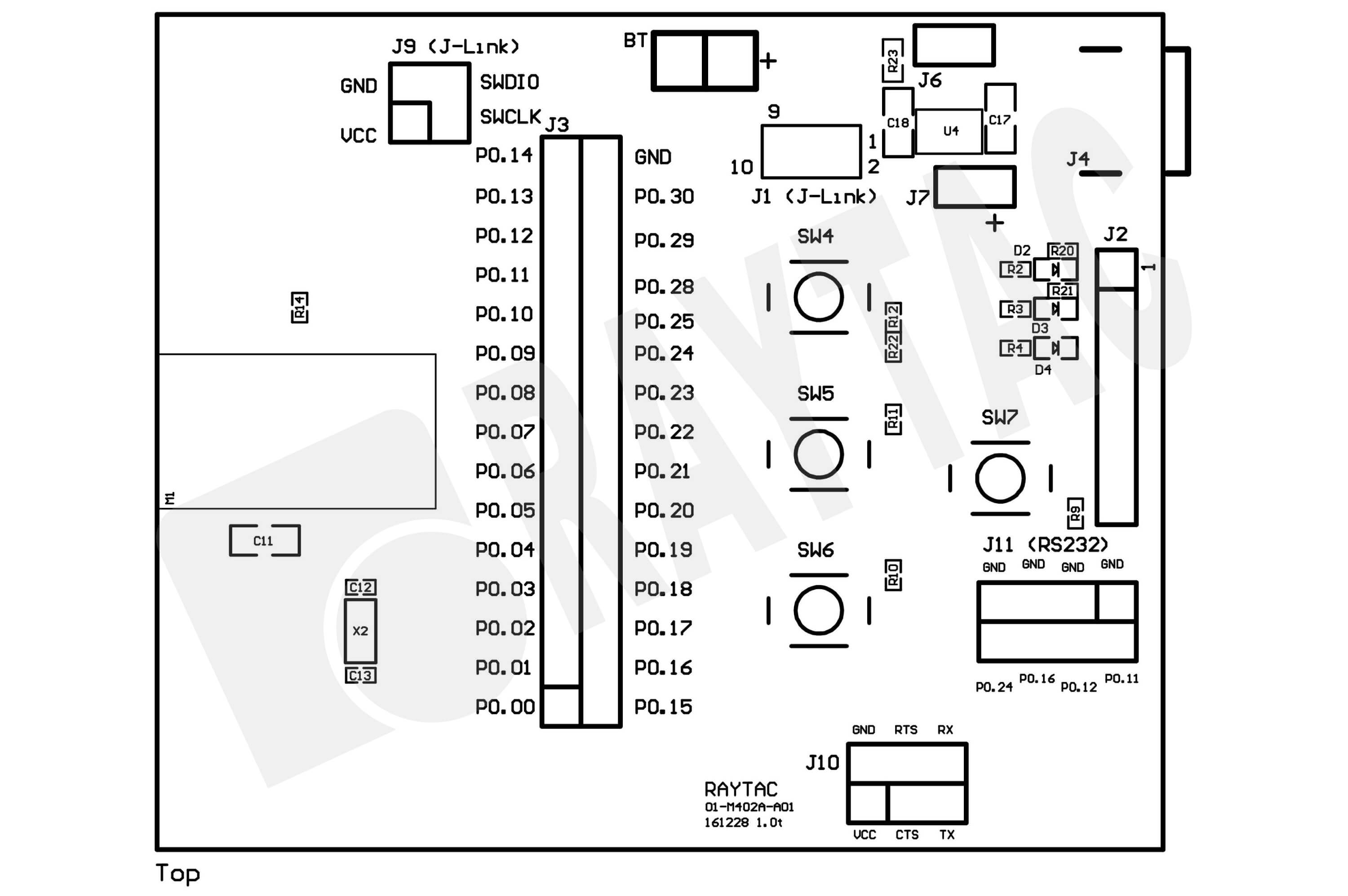
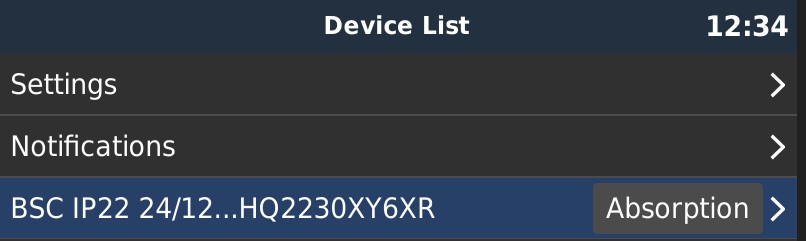
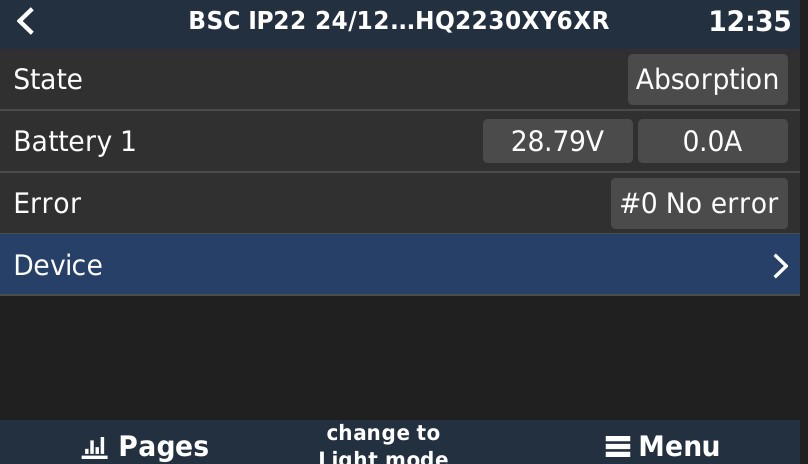
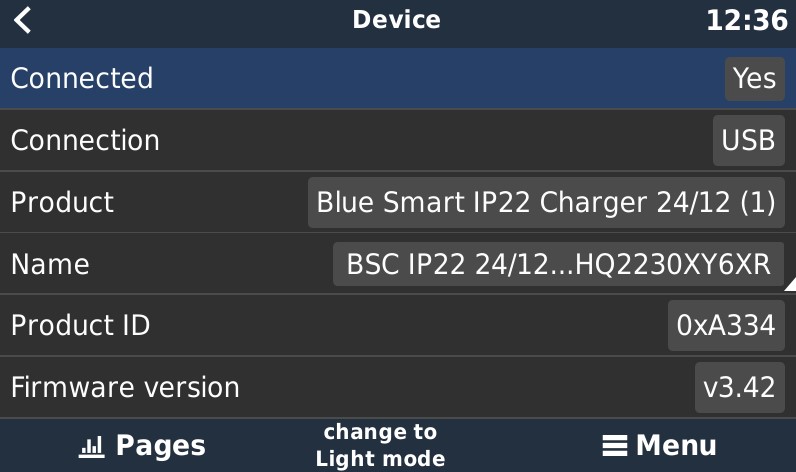
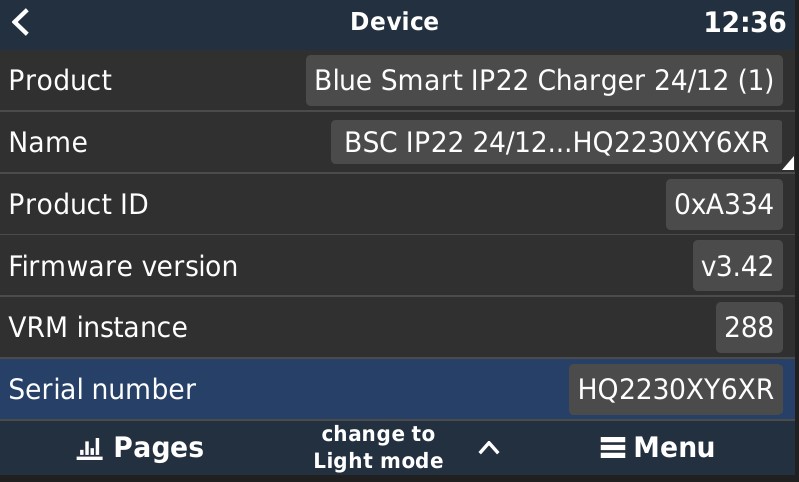 here are the screenshots of my venusOs
here are the screenshots of my venusOs