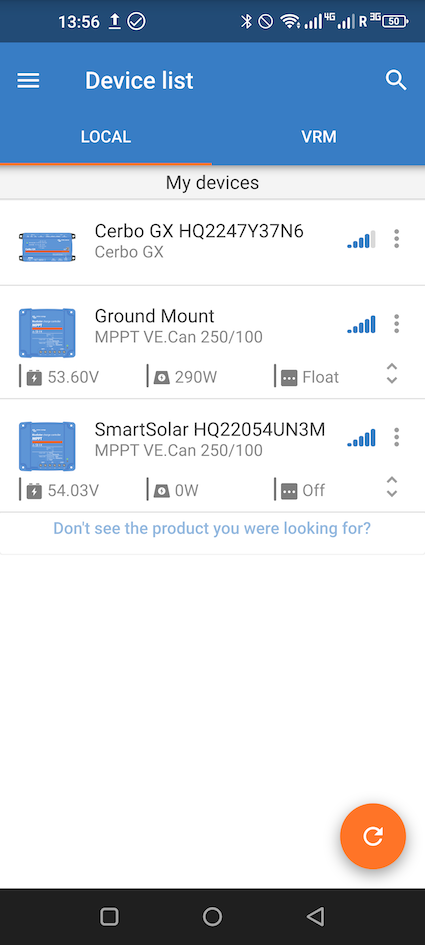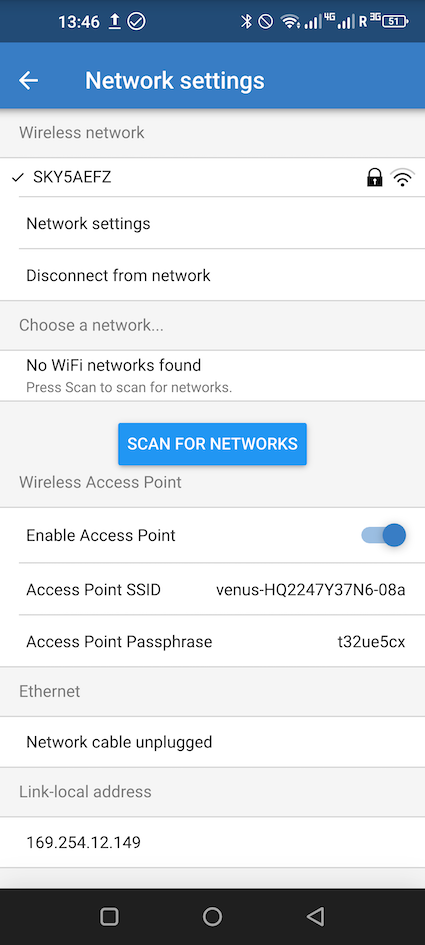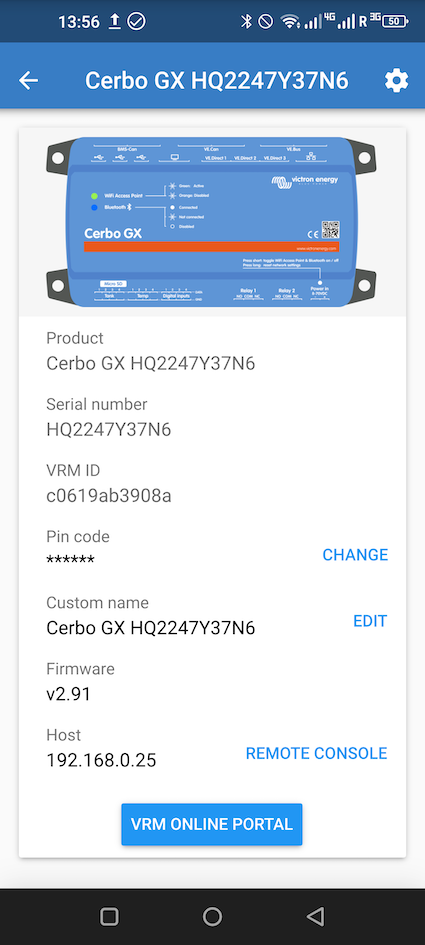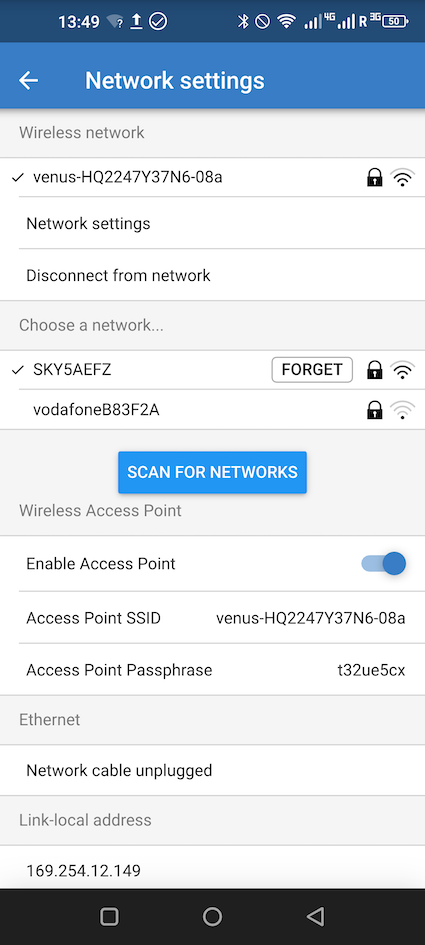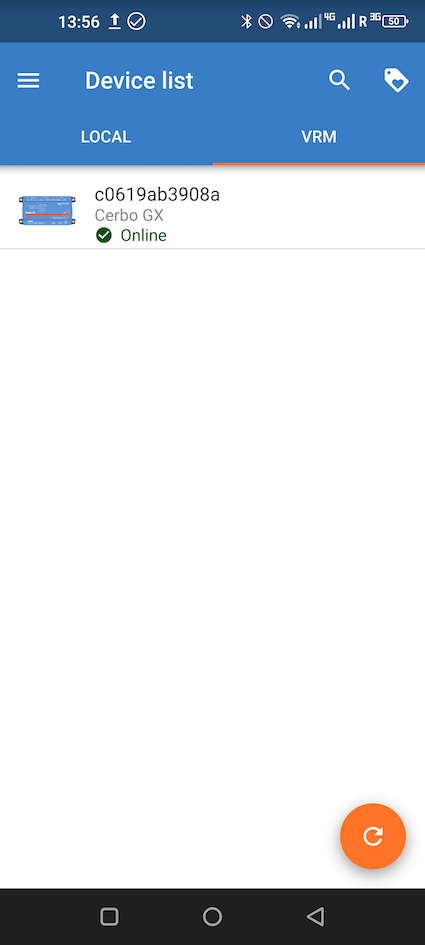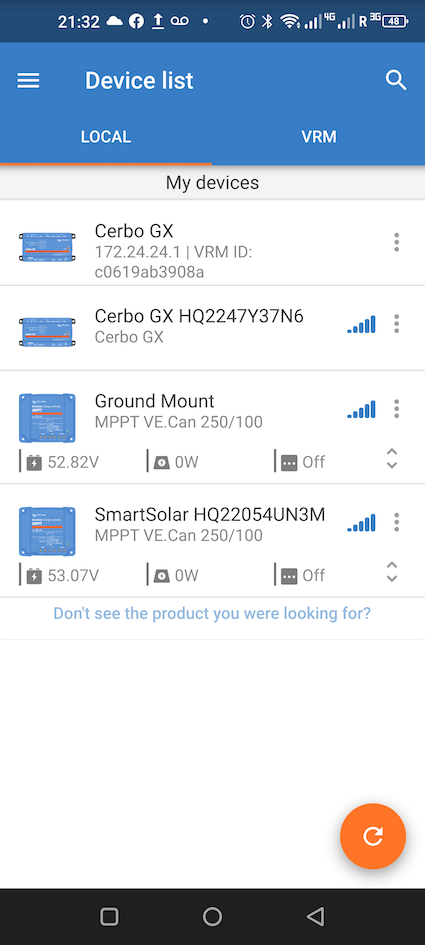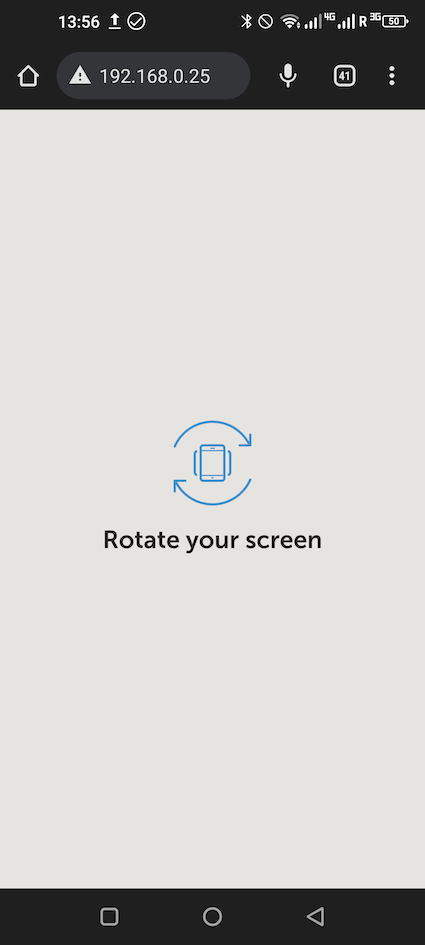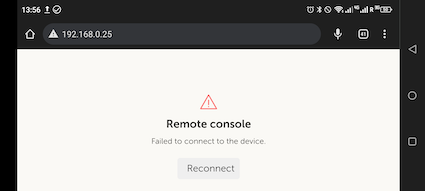I am learning how to use the equipment and followed some advice on how to connect to the console via VRM after having first connected through Venus in order to set it up.
After doing so I get a confusing situation starting with seeing two Cerbos in my devices.
I'll include some snapshots of the different stages including the final error message "Remote console failed to connect" in case someone else has experienced similar behaviour and can give me some advice.