We're using VRM to monitor our offgrid installation on a Smart Fridge Hub with a screen that you can't rotate, is there anyway that the need to rotate the screen to see the remote console can be removed, may be easier than me pushing the fridge onto it's side! Same issue on a tablet, it's frustrating to need to rotate the screen when you could still read it's content in portrait mode! Might be a new feature request but not sure if that belongs in forum!
- Home
- Anonymous
- Sign in
- Create
- Spaces
- Grafana
- Node-Red
- Unsupported topics
- Questions & Answers
- Modifications
- Communauté francophone
- Deutschsprachiger Bereich
- Preguntas en Español
- Explore
- Topics
- Questions
- Ideas
- Articles
- Badges
Hi @dmsims how does page zoom resolve the rotate screen issue, tried zooming the error message and it did nothing to change the rotate screen message. Couldn't see a VRM setting for page zoom either?
Hi @OGRT
When using the zoom out work around it can take a few seconds to appear - see this video -
In the longer term we have a better solution in development that takes a different approach to remote console and solves many issues with the current method in one go, but that's not ready yet.
Thanks @Guy Stewart (Victron Community Manager) , the Android App doesn't give that zoom option, but more than happy that there is a new version of remote console in the pipeline. I'll look forward to that; any idea when that may be?
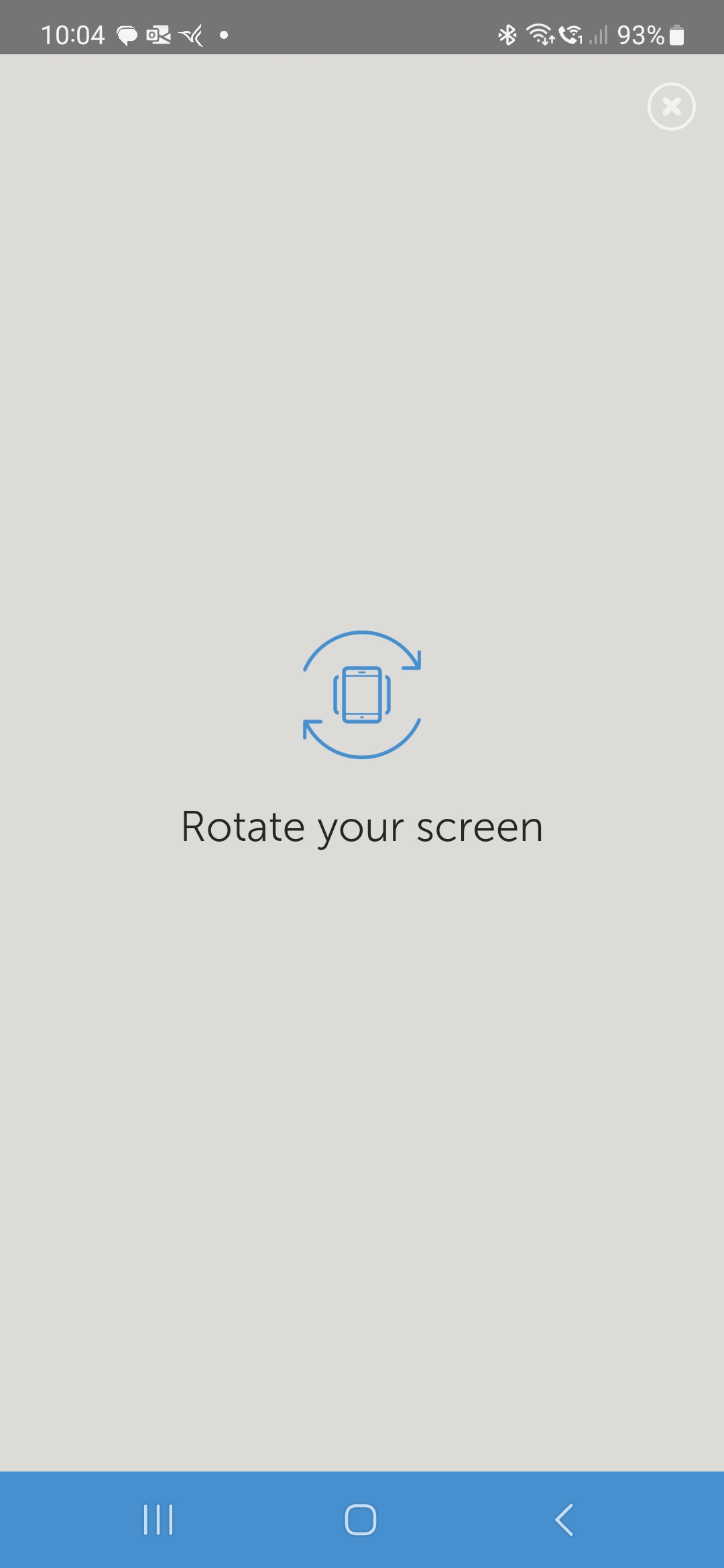
Try the Desktopmode...
It does work - have tested it on phone and tablet

hello,
try to use a browser in full-screen mode on the tablet to connect to vrm. then the tablet will rotate the screen if you rotate the tablet.
if you use a app, then the app must be able to rotate and some app don't make that. some only for some parts of the app.
goodby
question details
78 People are following this question.
