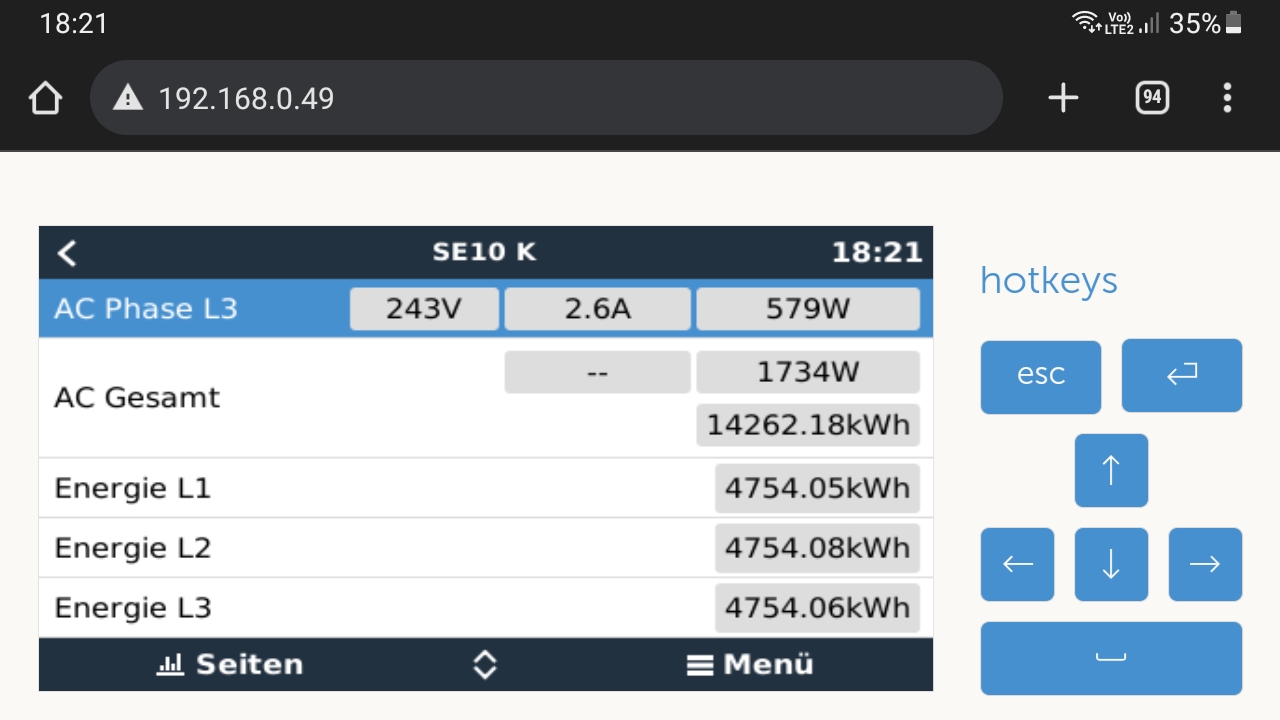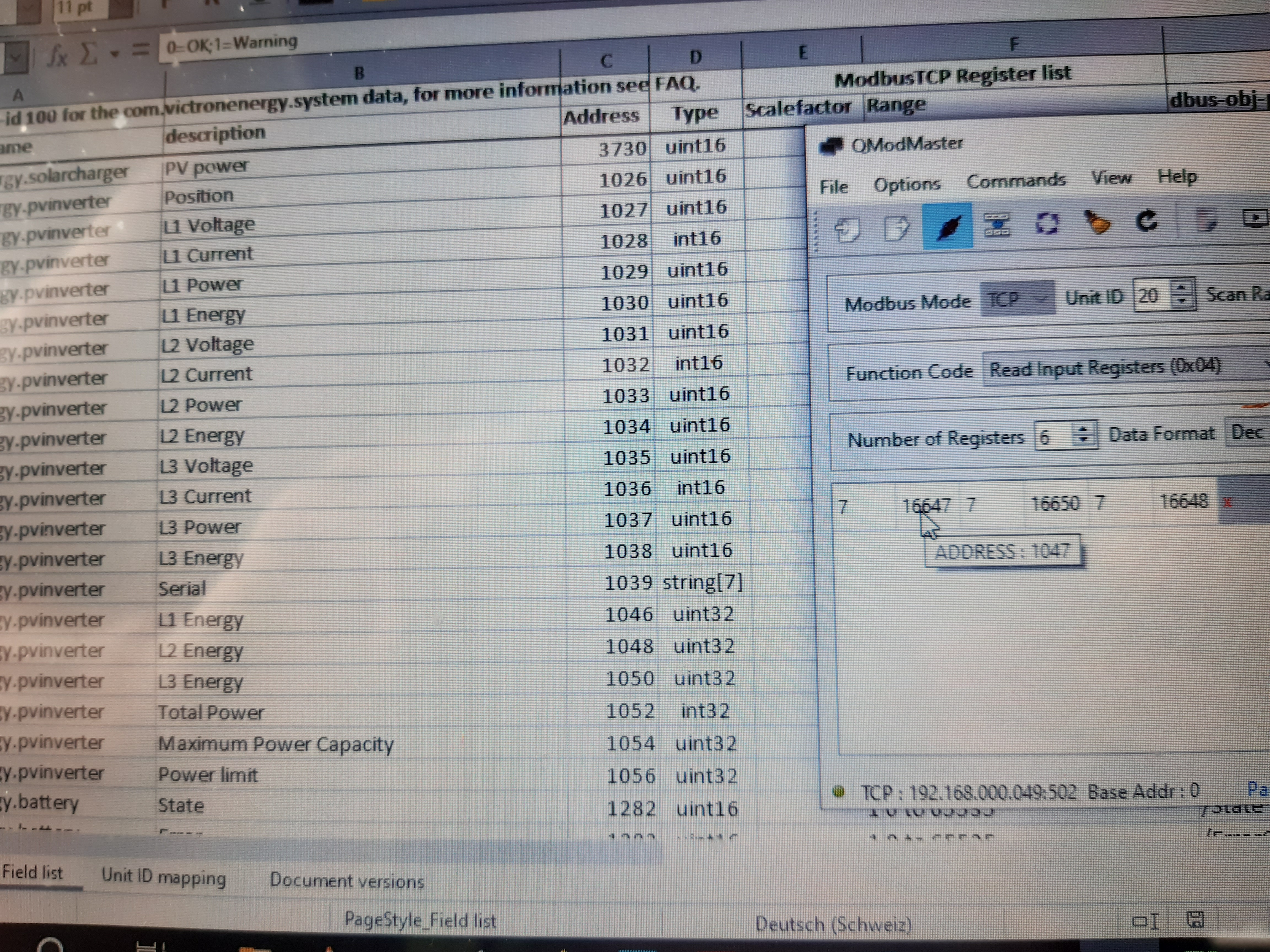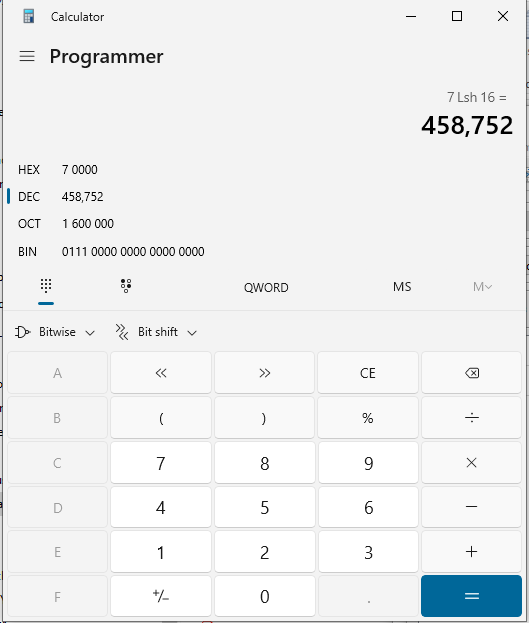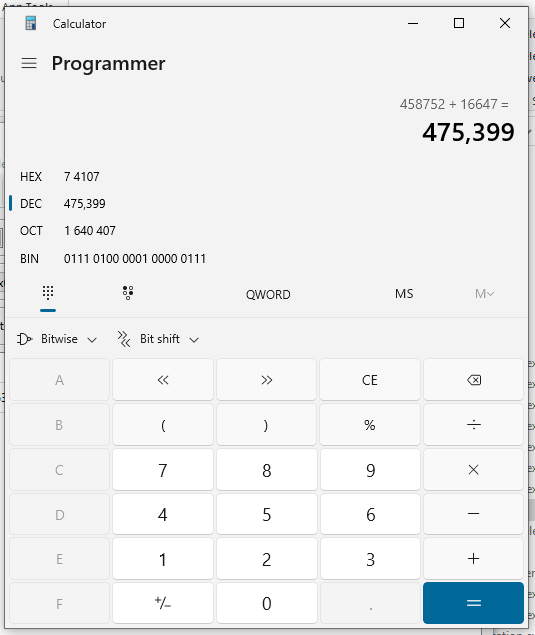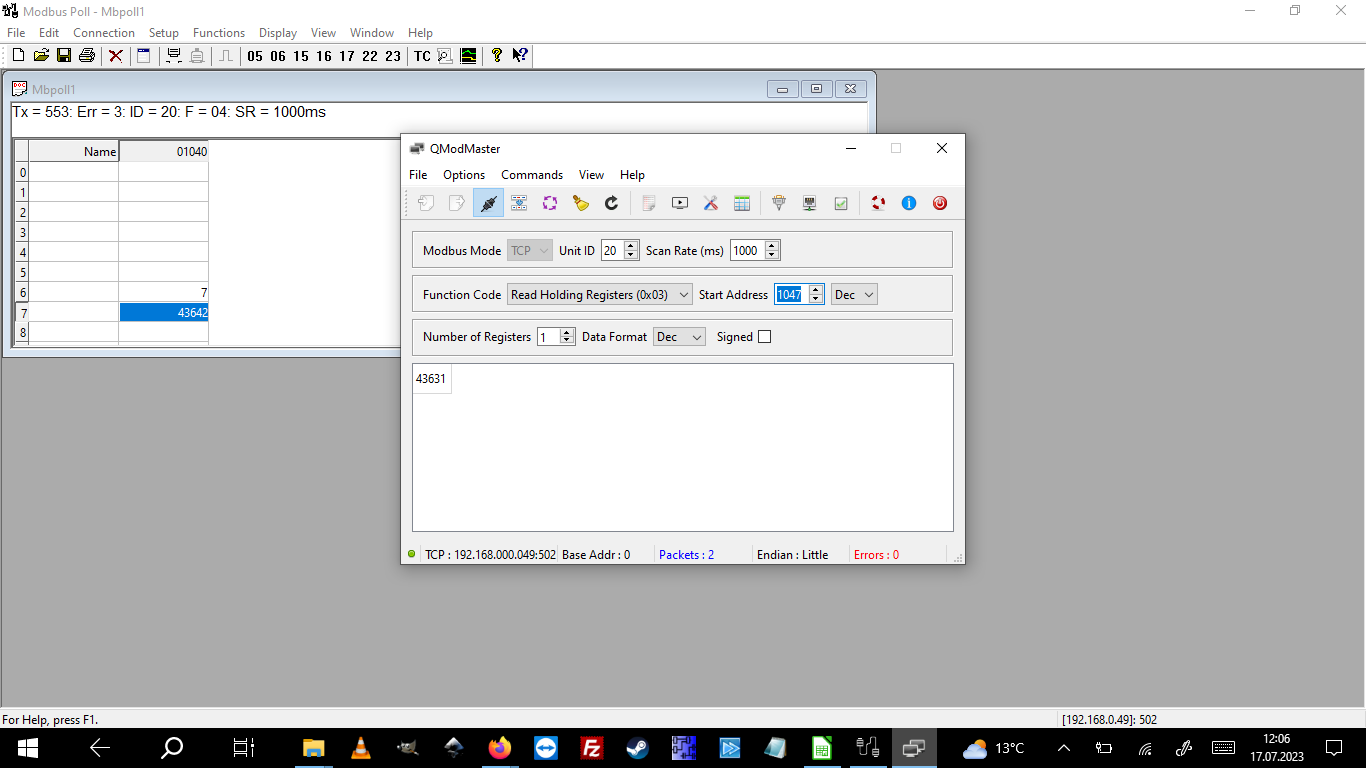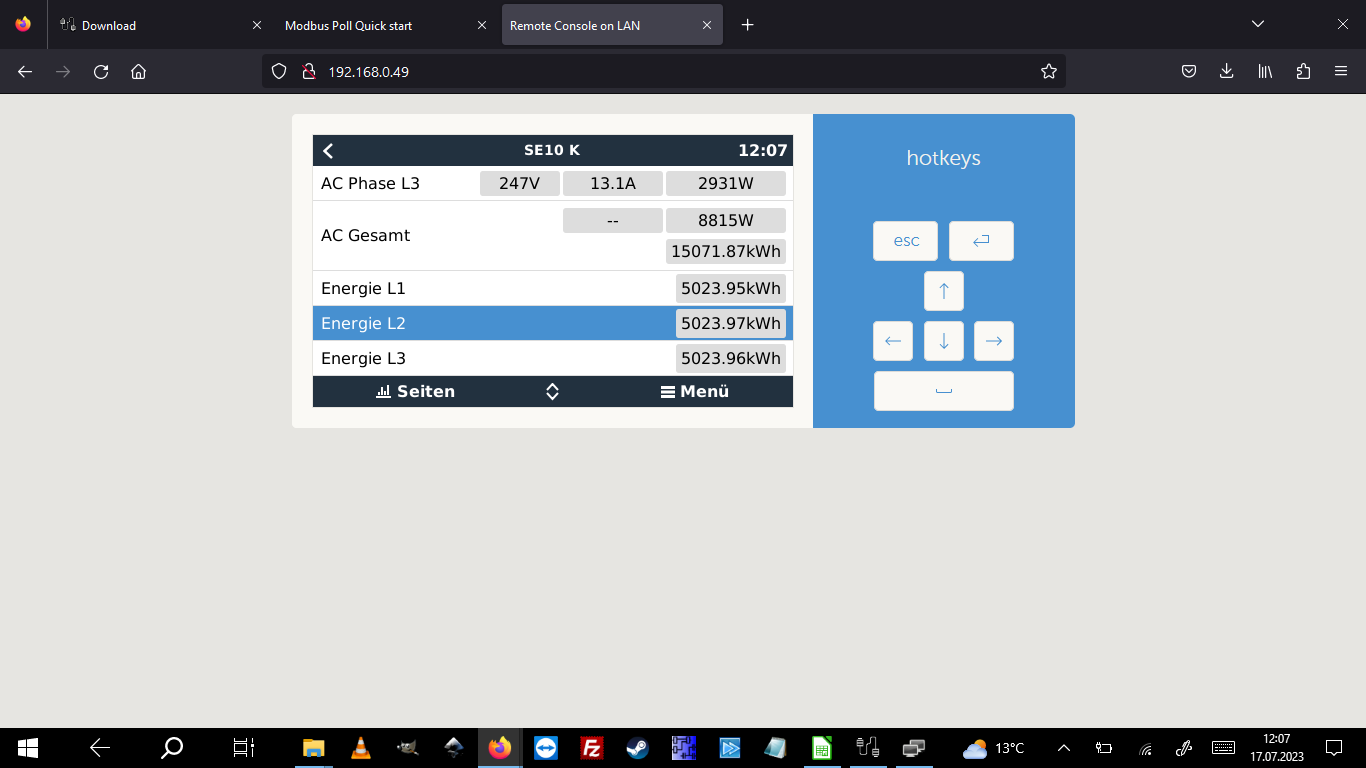Hi everybody!
I'm reading from the CerboGX the values of my Solaredge SE10K via ModbusTCP. The values of the total energy makes no sense ( 16647 vs 4745.05). I'm reading the values with QModMaster and my external Energy-Optimizer (Smartfox Pro2). Both the same. Screenshots of Console and Win10. Oh, and beside this, the values of the energy are on an address (+1) not mentioned in the xlsx-file.
Any suggestions?
Many thanks for the help.