Hi, I noticed the Smart Sense voltage displayed by phone correlates pretty good with the battery voltage displayed by a BMV-700, so let's call this the actual voltage (confirmed by multimeter reading).
But there's up to 0.3V difference between actual voltage and displayed voltage of the MPPT on the VictronConnect app.
The MPPT voltage shows up to 0.3V less on VictronConnect which consequently causes the MPPT to over-shoot its target by the same amount. It can take 15 minutes for the voltage to settle at the correct level (see attached graph taken with the BMV-700 through BMV Reader). So yes, the error disappears after a while.
I've tried this on a smart MPPT100-20, and on a MPPT100-30 with b/t dongle both showing this weird voltage over-shoot. Voltage drop issues can be ruled out since I used short runs of B&S6 wire for this test. Temperature coefficient set to -22.20mV/degC, ambient temp 19 degC, settings for Vabs=14.6V, Vfloat=13.8V.
Has anyone else noticed this behaviour with another MPPT/Smart Sense combo?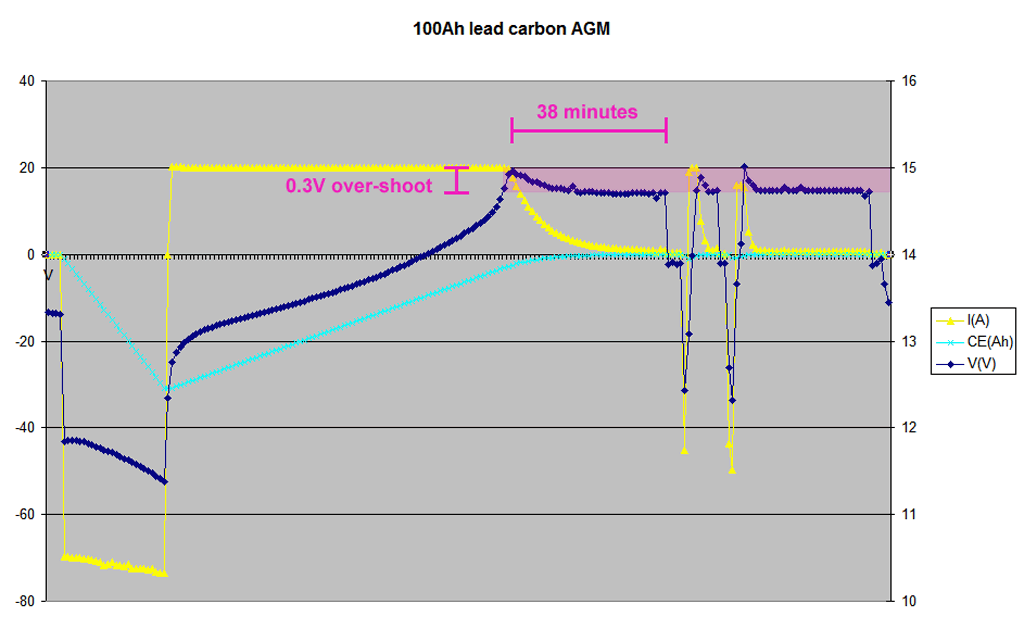

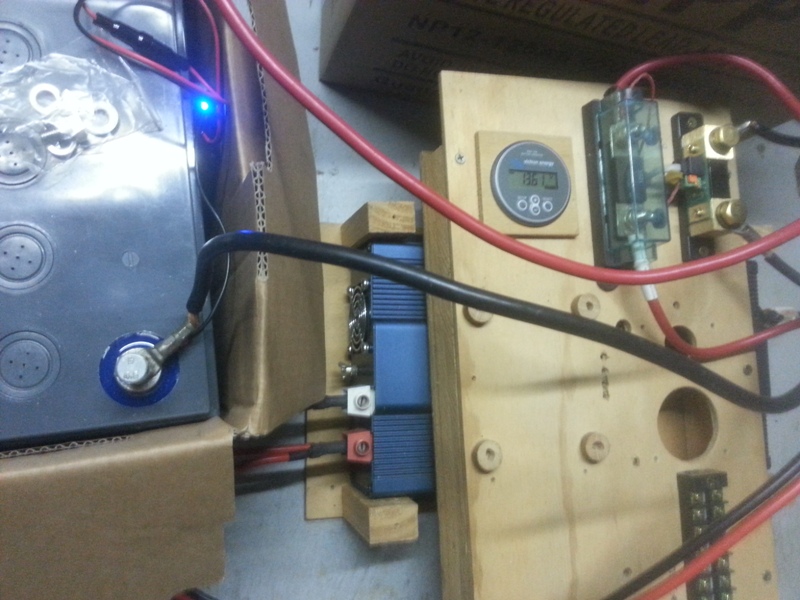
 Change the file extension to .csv (it didn't upload so I gave it .txt)
Change the file extension to .csv (it didn't upload so I gave it .txt)