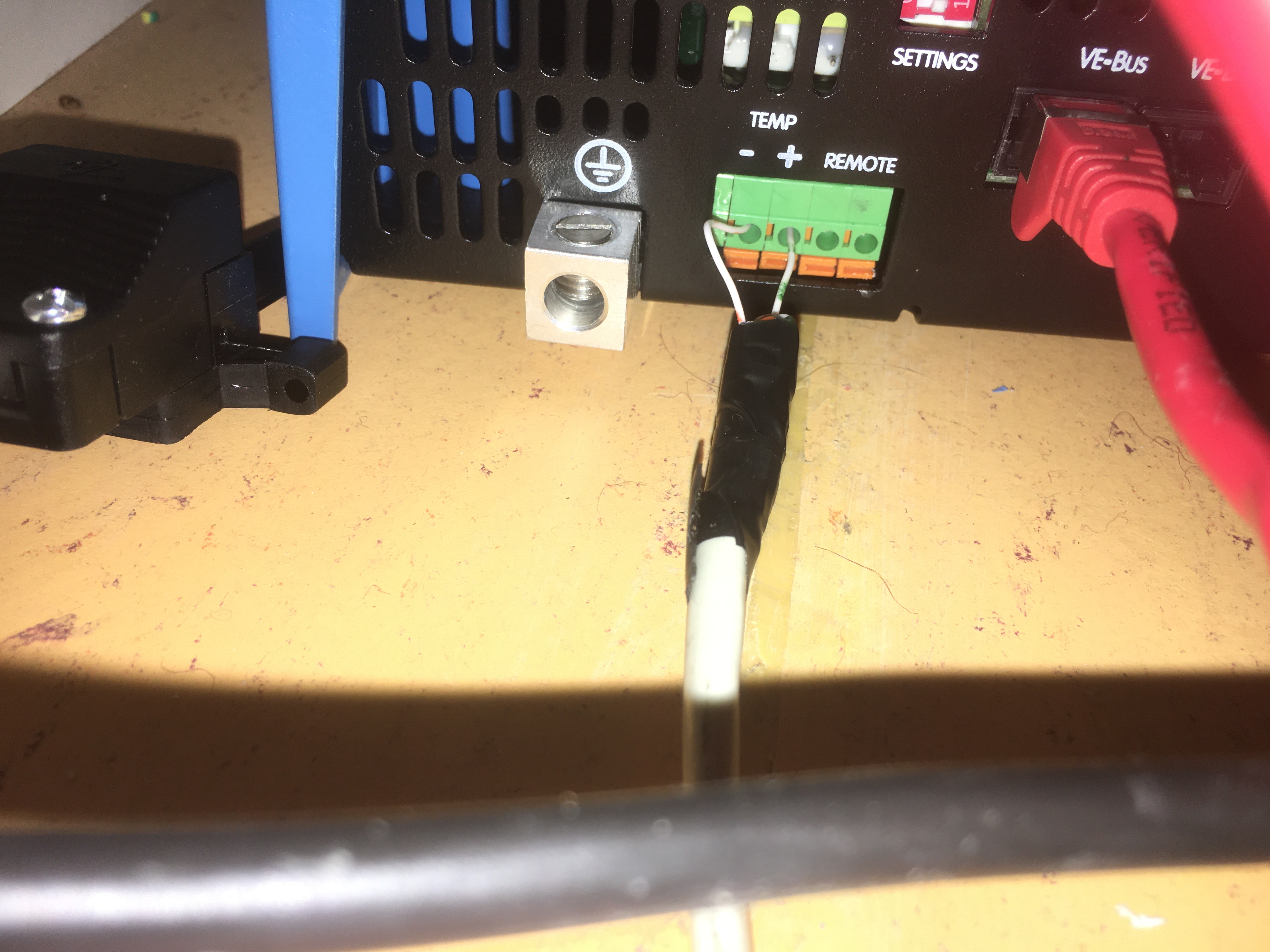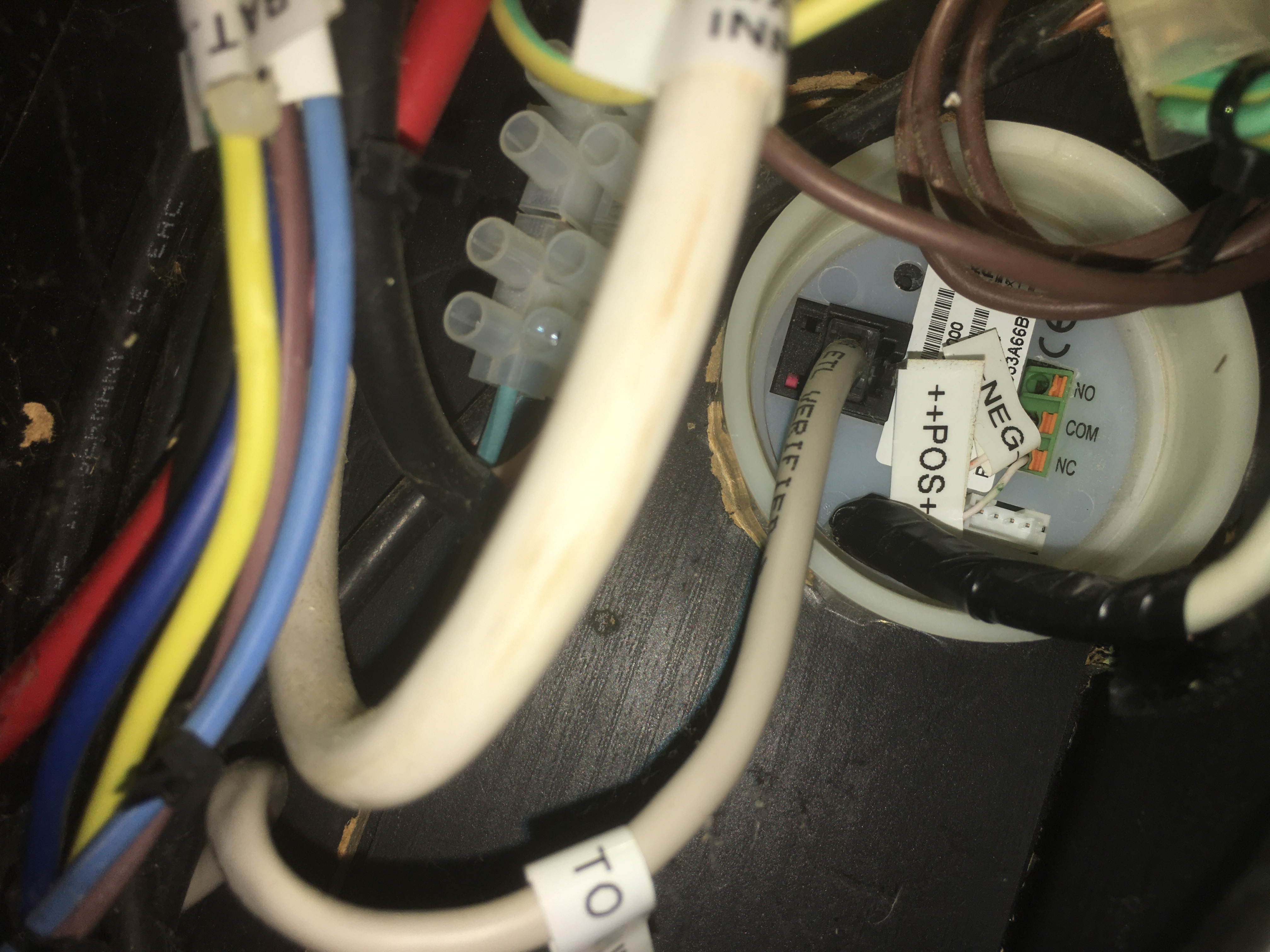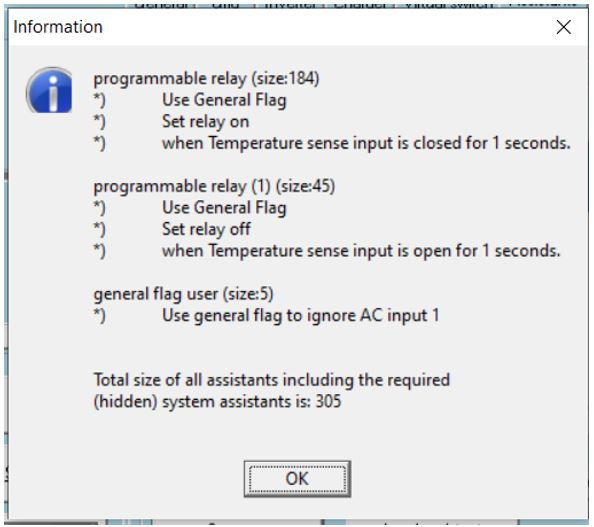Could anyone please help me with configuring the following:
The goal is to use Multiplus 12/1600/70-16 on inverter until the battery has sufficiently depleted and to then activate AC input and charger.
I have a BMV-712 with Smart shunt mentor.
Can I use the relay function on the BMV to switch the Multiplus from inverter to AC?
The Multiplus 12/1600/70-16 has two ethernet VE Bus ports; do they do exactly the same thing?
Best regards
Stephen