I am looking for a simple physical switch that can be installed to put the inverter into the "On" and "Charge Only" states. I am putting this inverter into a mobile work van and I would like for the operator to flip this switch on at the start of the day and then switch it off (Charge Only) at the end of the day. I do not want them to accidentally flip the inverter switch to "Off". Because some days they will also plug in the mobile unit to recharge their batteries overnight. If the inverter is "Off" charging will not happen. If I just left "On" all the time over the weekend or during a vacation they will likely come back to dead batteries.
- Home
- Anonymous
- Sign in
- Create
- Spaces
- Grafana
- Node-Red
- Unsupported topics
- Questions & Answers
- Modifications
- Communauté francophone
- Deutschsprachiger Bereich
- Preguntas en Español
- Explore
- Topics
- Questions
- Ideas
- Articles
- Badges
question
you can do this with a SPDT switch wired to the remote input for on/off/charge. If the SPDT switch doesn't have a centre 'off' position i.e.is bi-stable rather than tri-stable like the switch on the inverter, then the inverter will always be in one or the other modes.
Quick search, would something like this would work then?
https://www.digikey.com/en/products/detail/carling-technologies/V4D2GHNB-AAC00-000/483663
Also you say "wired to the remote input", but this green 2 pole dongle with a black wire jumper seems to be just an On/Off. (Pic below) Will I need to unplug the factory 3 way switch and extend those 3 wires to the new 2 way switch to get the charge only functionality?
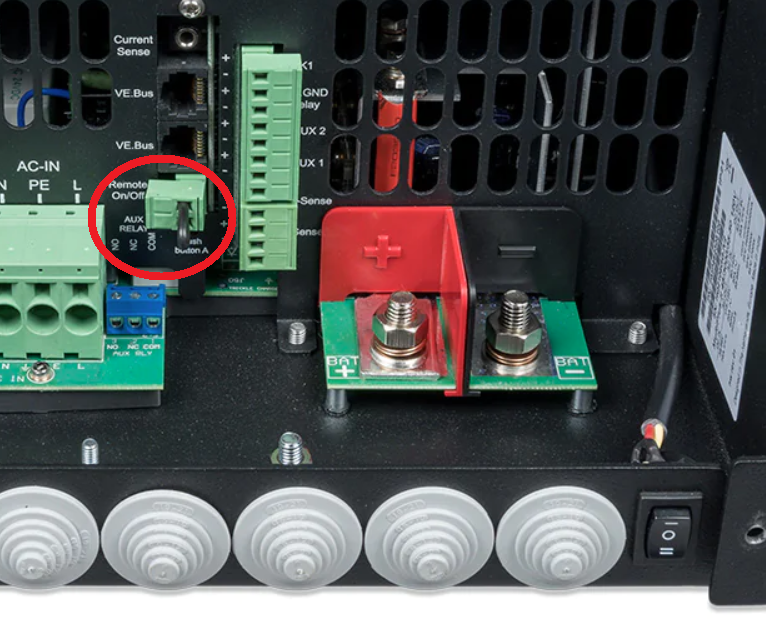
Just some additional notes on this topic:
I was having a real hard time getting a screw driver into the little green box to loosen the screws to pull out the existing short U shaped black wire in order to replace it with my own wires leading to the remote switch. I got to the point I was afraid I was going to snap the little green box right of the Multiplus. I was talking to my Victron support person about this and then mentioned the little green box can be pulled out of the Multiplus and worked on separately. What a game changer! Indeed it pulled out and pushed back in easily. So pro tip, do that!
Also, I used 18/2 gauge wire which worked fine. This is commonly used for doorbells (brown sheathing) and fire alarm systems (red sheathing) and should be readily available.
Regarding the switch itself, I used a commonly available (on Amazon, AliExpress, etc.) 12 V Toggle Switch and designed this 3D printable wall mount case for it: https://www.printables.com/model/811902-12-v-toggle-switch-wall-mount
Hope this addition info will be of help.
Hi, yes, you will, or you could install the 2 wire BMS assistant and use AUX1 &2 to enable the charger or inverter, and leave the original switch in the on/invert position.
I forgot that the remote 2 way switch is unique to the multi-compact.
So I can program the inverter through their virtual assistant to use Aux 1&2 as On & Charge only? I just looked at this and it only say that it can force to float and disable charger, both options do not sound helpful. Is this just the wrong assistant or am I missing something?
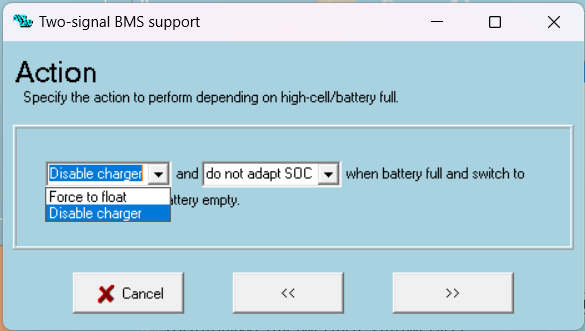
You could also automate this completely with Node-RED in Venus OS large, so no need to flip any switch. Like turn to On at 7.00 from Mo to Fr. and turn to Charge only at 18.00 from Mo. to Fr.
You could also check the load and delay the button change, if it‘s beeing used.
question details
84 People are following this question.
