At some point I disabled or turned off the built-in access point for the Cerbo GX. My Cerbo GX is connected to my local wifi so I have access to the remote console. Attached is a picture that shows I have "Create access point" enabled but there's no configuration options. And it goes without saying that my phone and laptop cannot find the venus-HQ196... SSID.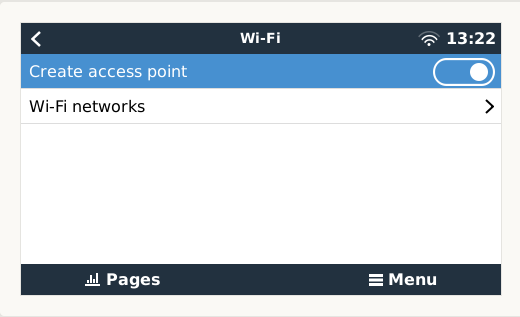
For some strange reason the bluetooth light on the Cerbo GX will not light. As such, I cannot connect with VictronConnect. I would love to access these pages through the app. This screenshot is not mine. But when the bluetooth did work 1 month ago I swear I only saw settings for connecting to my home wifi network and not the built-in access point.
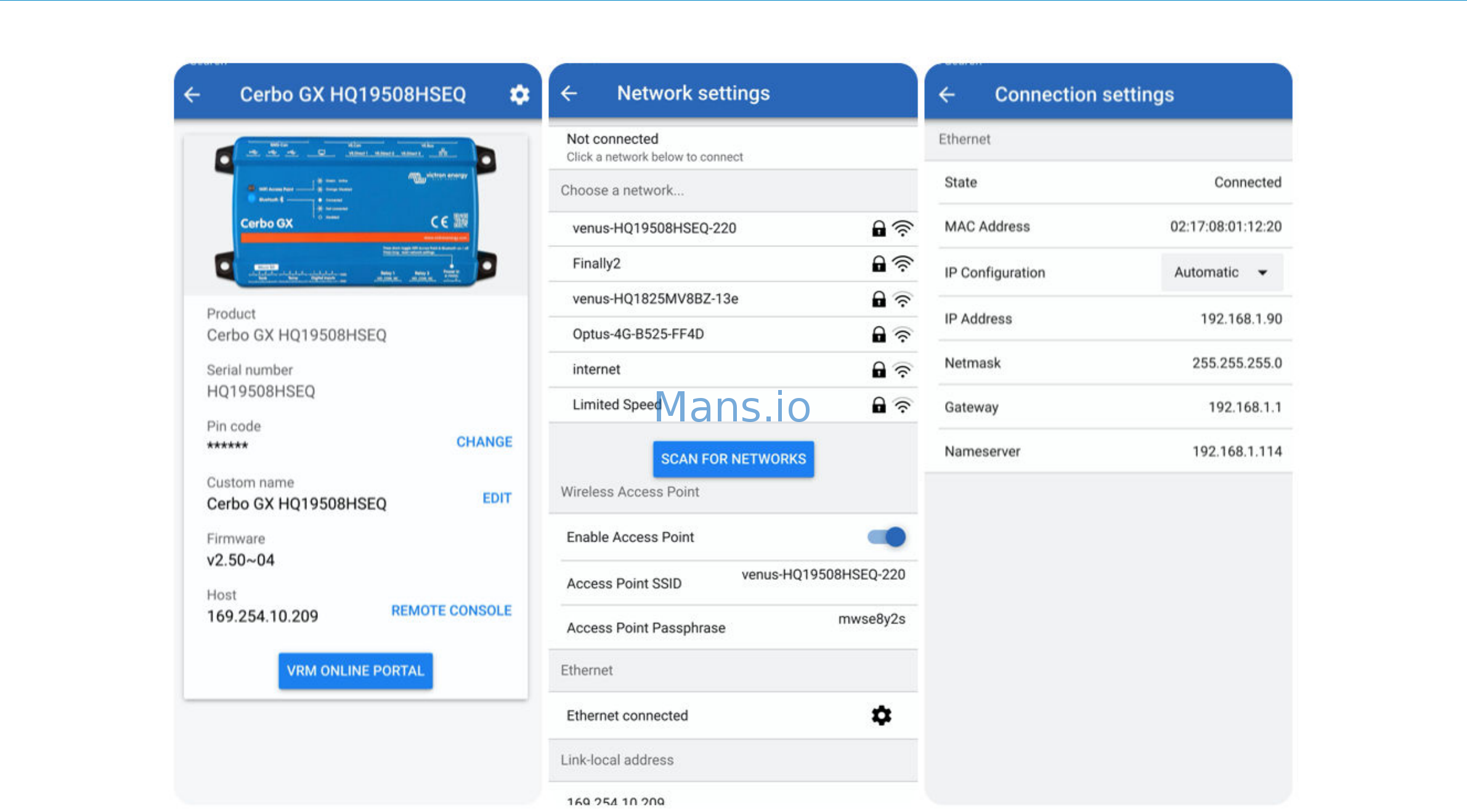
So what's the secret here to access the internal Cerbo GX access point? Thank you!
