Would I be able to adjust settings (like I can do on my Android cellphone for connected Bluetooth devices) by connecting my Cerbo-gx to Windows PC (running Victron Connect software) using mk3-usb dongle adapter? Thanks
- Home
- Anonymous
- Sign in
- Create
- Spaces
- Grafana
- Node-Red
- Unsupported topics
- Questions & Answers
- Modifications
- Communauté francophone
- Deutschsprachiger Bereich
- Preguntas en Español
- Explore
- Topics
- Questions
- Ideas
- Articles
- Badges
The mk3 adapter is not for the Cerbo, will not work. It goes directly into the multiplus/quattro and GX devices, like the Cerbo must be disconnected when you use the mk3.
Hi @z_zk_z
Like Kev says, but you can connect Windows to Cerbo via wifi/LANcable and do it that way. You'll need VRM up on the Cerbo and then selected after you open Connect. The individual devices are then accessible.
Except for VE.Bus devices (like Multi/Quattro). That's when you need the MK3, but even without one you can use VE.Configure from VRM to make changes. Firmware updates also via VRM without MK3.
I should probably create a new post. I am actually trying to access my devices (LOCAL) and not VRM (Cerbo GX). Right now, I can only use my Android cellphone to look and modify their settings because they are connected to my cellphone via the Bluetooth. My LOCAL devices are like the SmartShunt or MPPT. Is there any way to look/modify LOCAL devices from Internet or from MS Windows (using the Remote Desktop)? Thanks
PS. I already connected mk3 between PC and Cerbo-GX and that doesn't work.
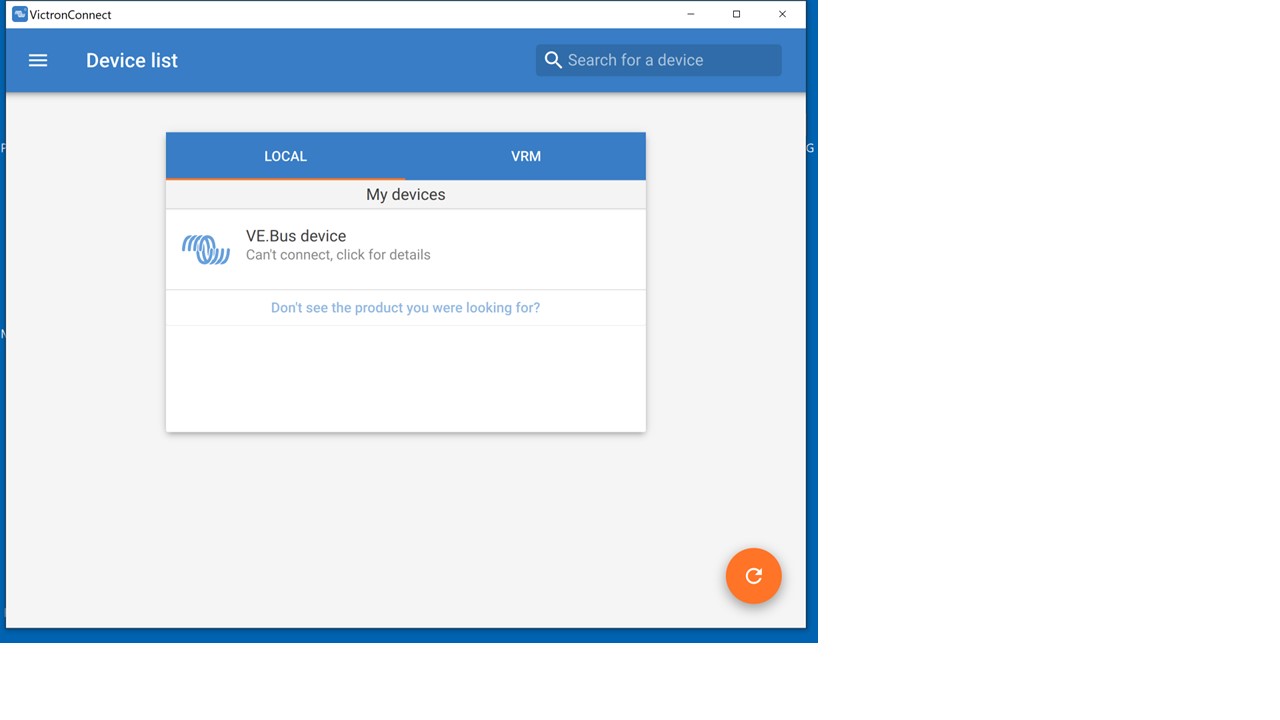
Ok, so you're LOCAL to the kit you want to access. Have your Cerbo connected to the web via wifi or cable (or both) and have the normal access to VRM enabled. With a WinPC (also with web access) loaded with VictronConnect, open VC, and select VRM (Not Local). You will then have access to your devices. You won't see VRM itself at all, but it needs to be there for this to work.
question details
56 People are following this question.
