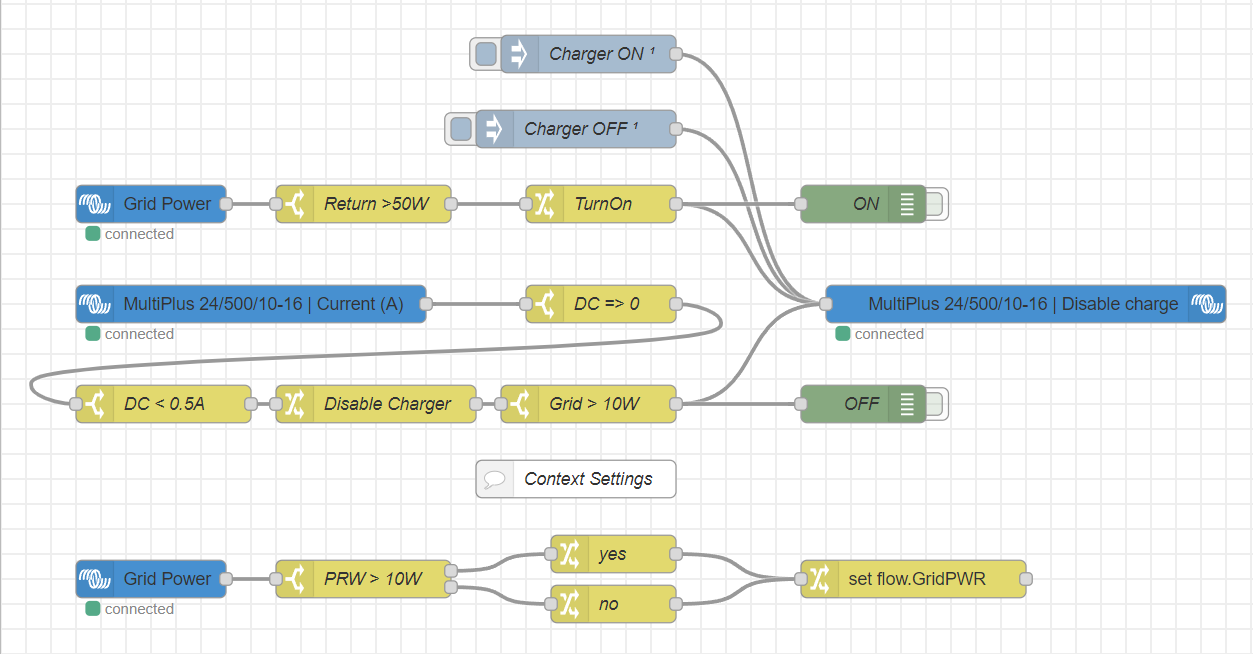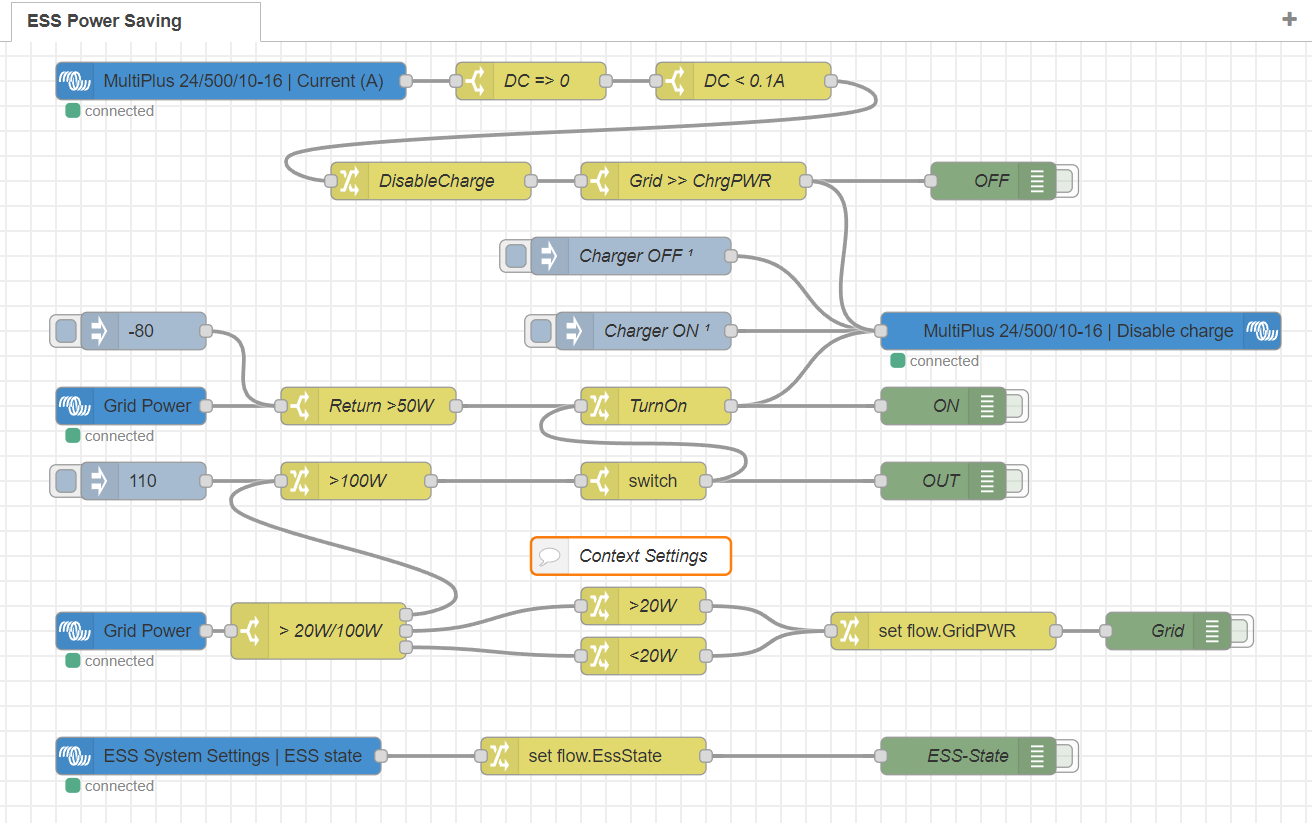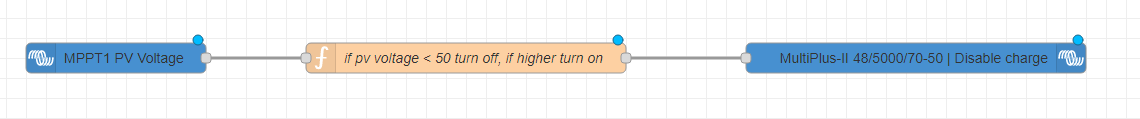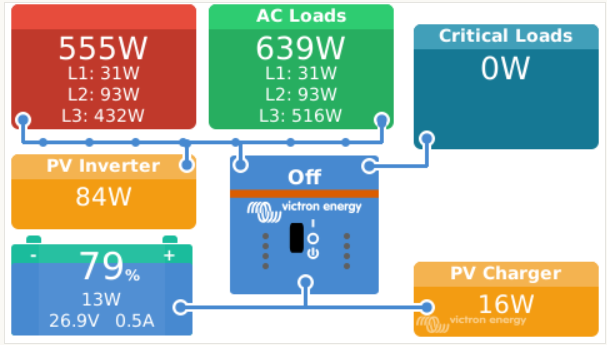Hello,
I built a small ESS which I want to use to store solar excess and run some critical loads like my electric window shutters during a power outage.
My system:
- Multiplus 24/500/10 (calling MPP below) FW 481
- RPi3 with Venus OS v2.82-large-30
- Shelly 3EM as grid meter
- Shelly2.5 as PV meter (1kWp with 600W inverter)
- Battery Accurat T60 25.6V LiFePo battery
I configured the battery to use 55% for ESS and 45 % for critical loads:
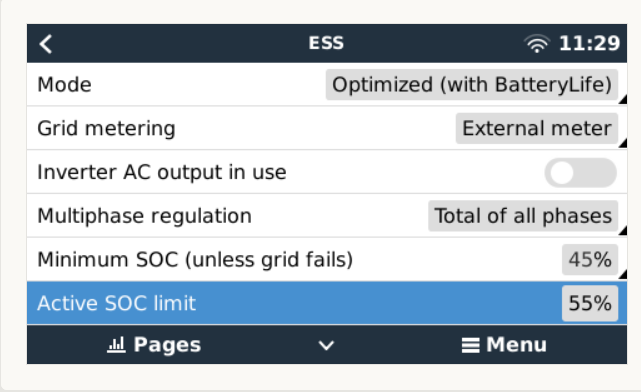
Yesterday the battery got charged to 96% and the MPP was doing it's best to keep the grid at 0W consumption. After sunset the MPP was discharging until the minimum SOC was reached.
Now the MPP switch to BULK charging mode and started a loud humming. With this humming the MPP was consuming 20W doing nothing. The only way to stop this was to switch the MPP off or to inverter mode. With a click the humming stop the grid consumption was reduced by 20W.
Why does the MPP keep the charger on when there is no energy available for charging?
The time was 9pm , the sun set hours ago and PV meter was reporting no solar energy available.
This morning I charged the battery to 55% because I thought the Active SOC limit was set after the discharge cycle yesterday. But no difference the charger stayed on even consuming grid power even when there grid meter reports no excess feed in.
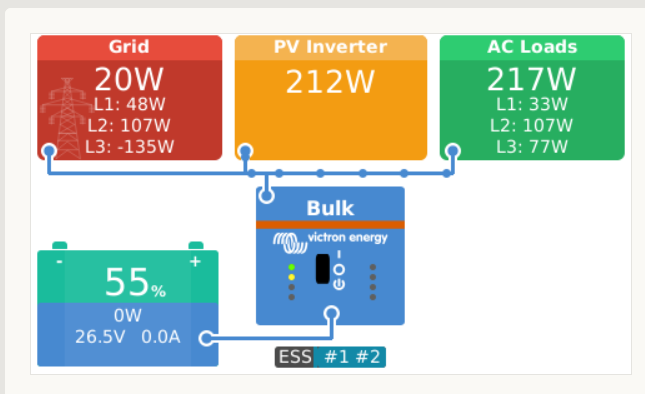
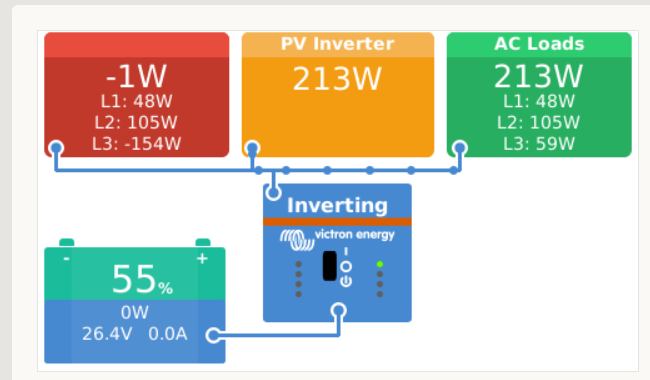
The two screen shots where taken this morning. when there was barely enough solar to meet my consumption. I attached them to show the difference in grid consumption.
BTW the MPP is hooked to L3, which mess up the AC loads total. It does not affect the grid consumption of the charge mode. It will be connected to L1 when it's installed at the final location. I used an extension cord to check that L3 hook-up does not affect the charger consumption.
So why is the MPP charger not turned off, when there is no energy excess detected?
If I had kept the MPP in BULK mode over night it would have consumed more energy than I stored in the battery yesterday!
I know that there is a newer FW for my MPP but I don't want to update until I know that this issue is addressed. Unfortunately there is no change log available in public.