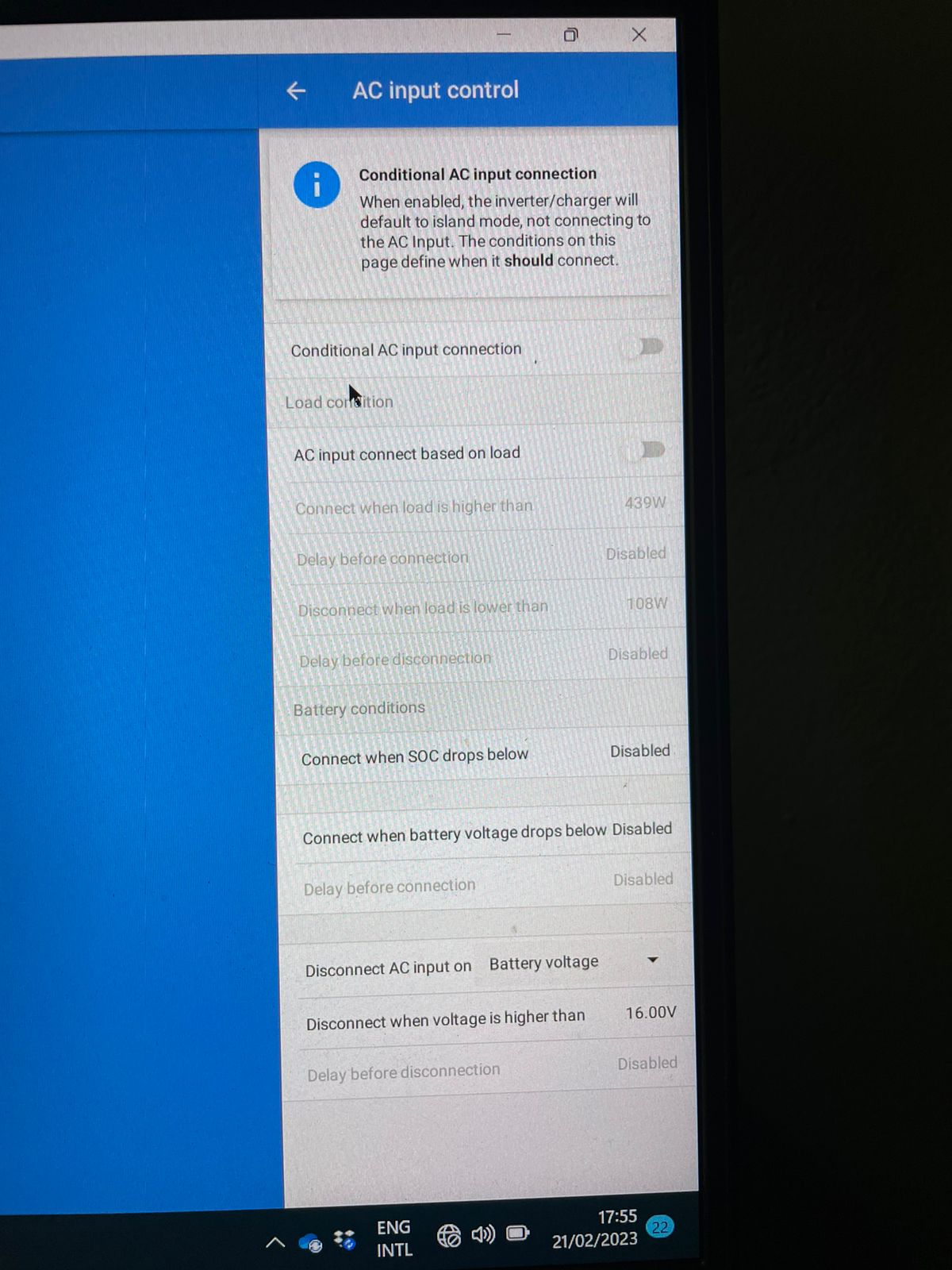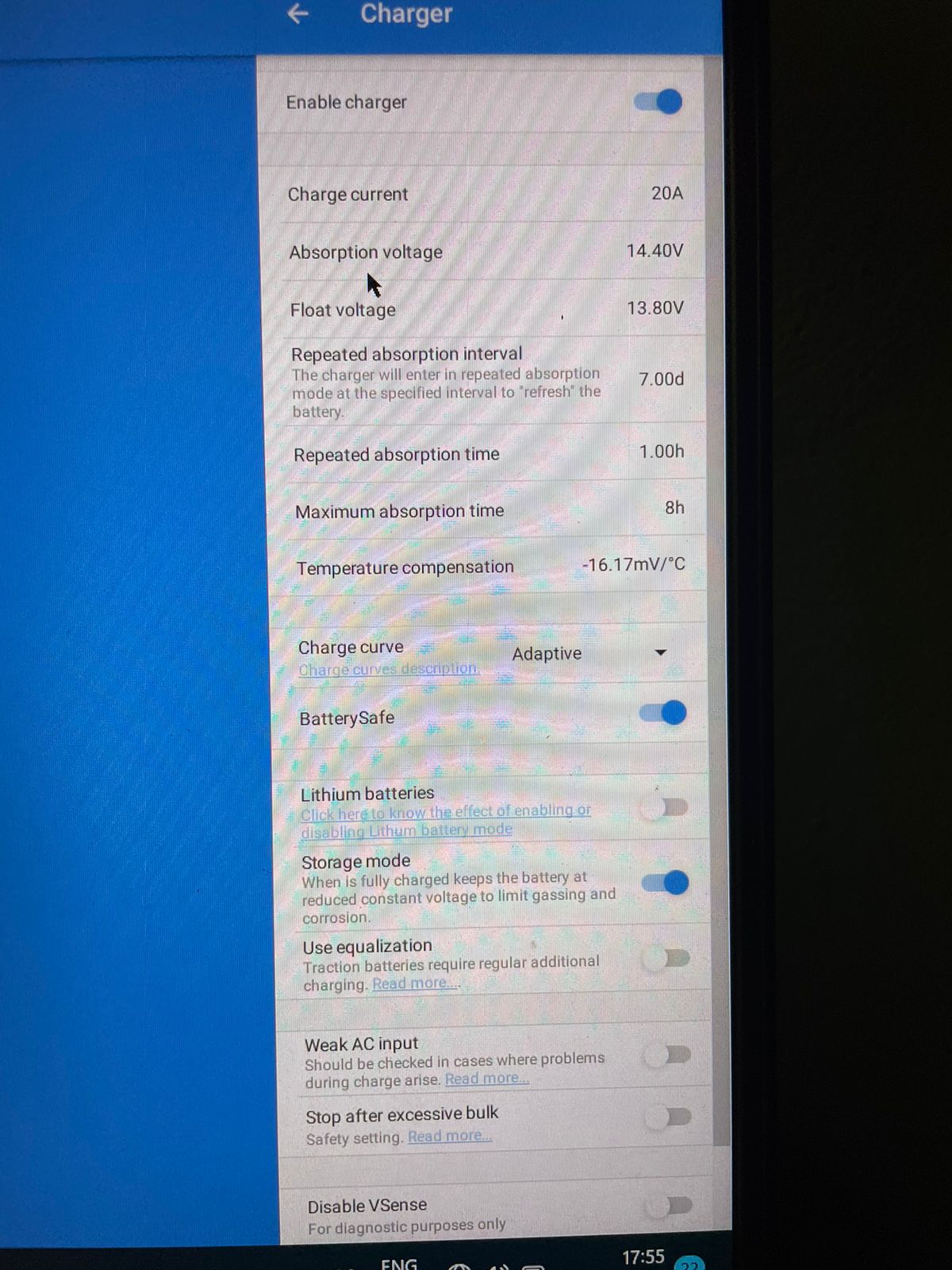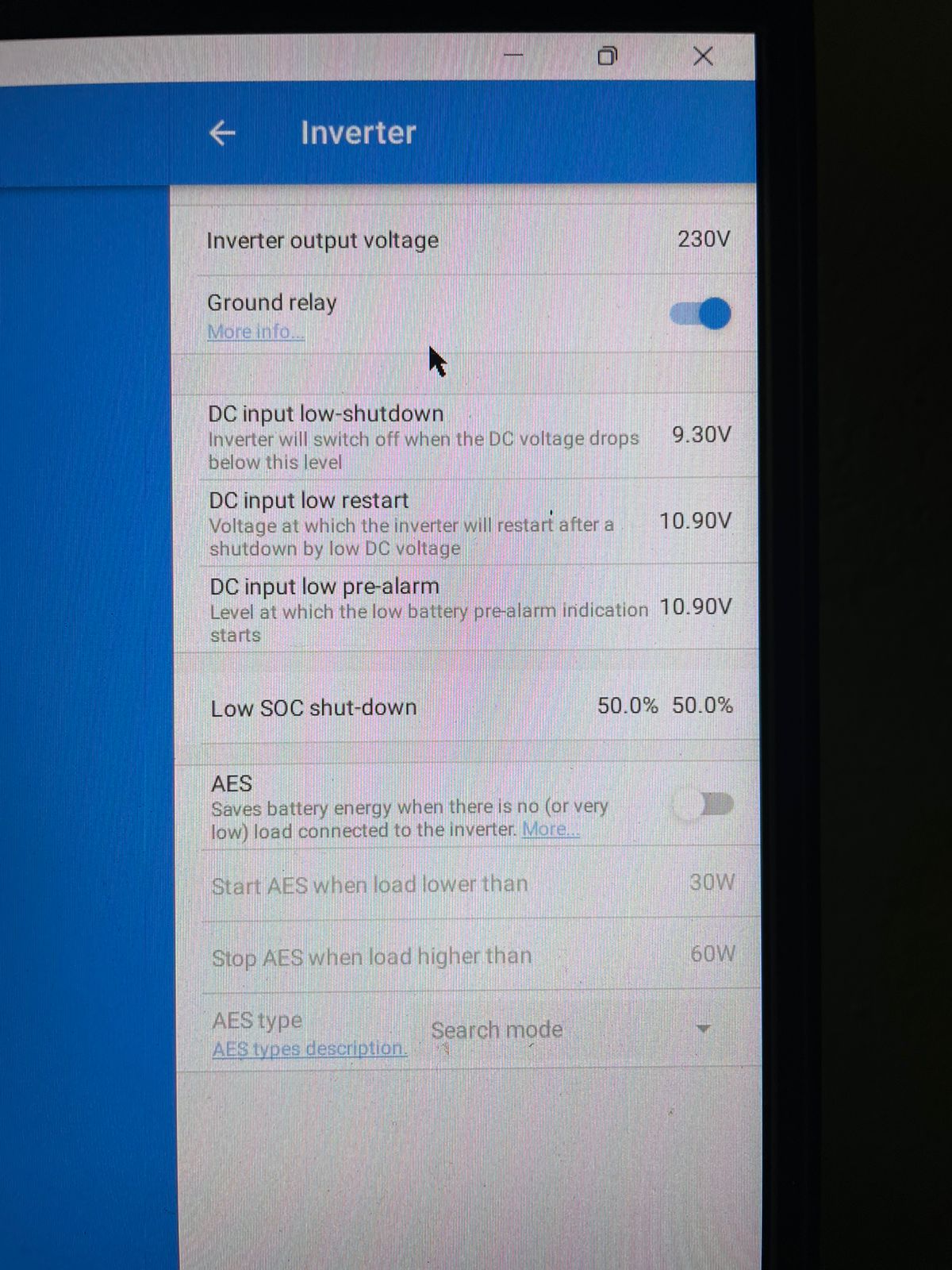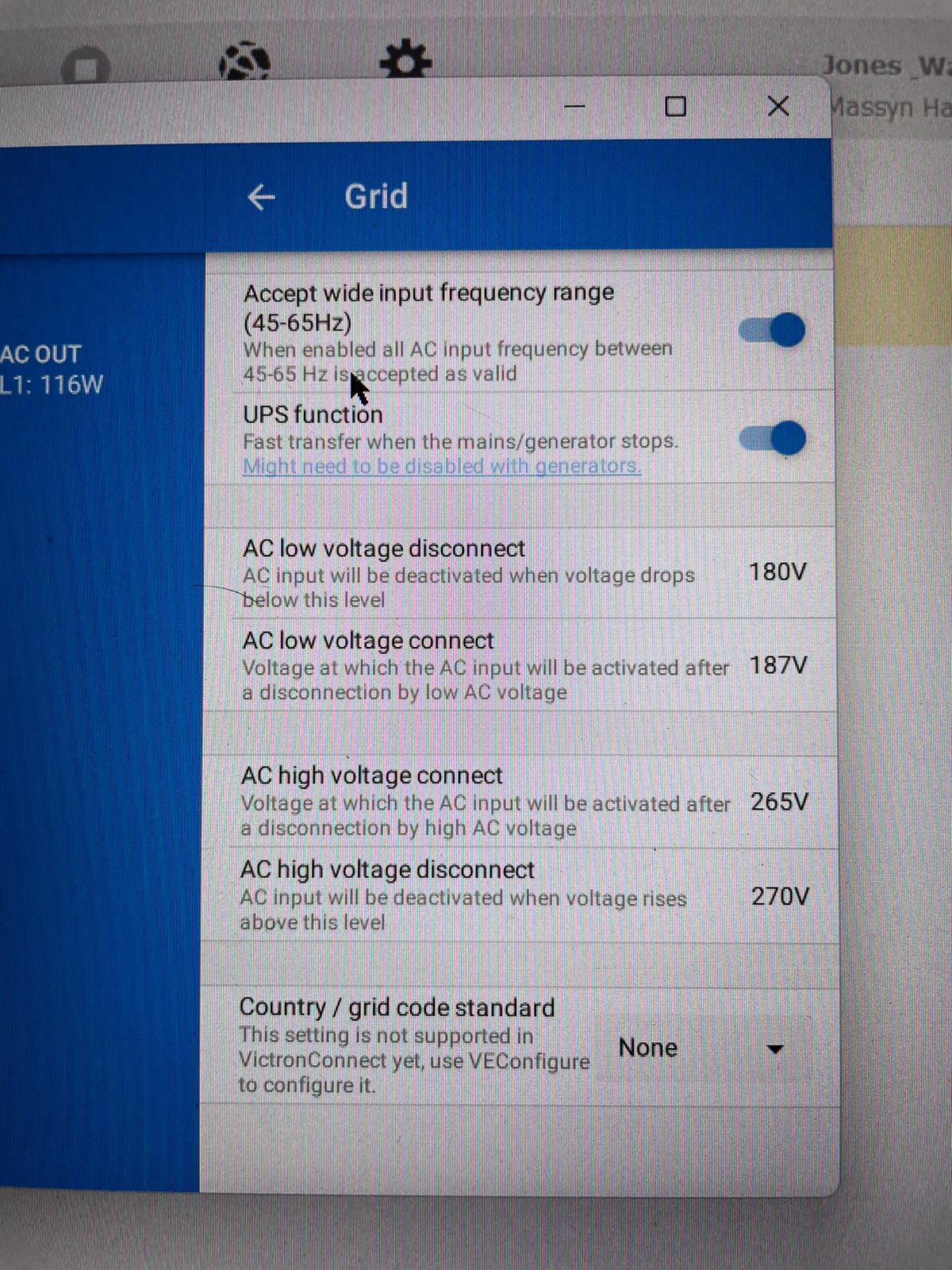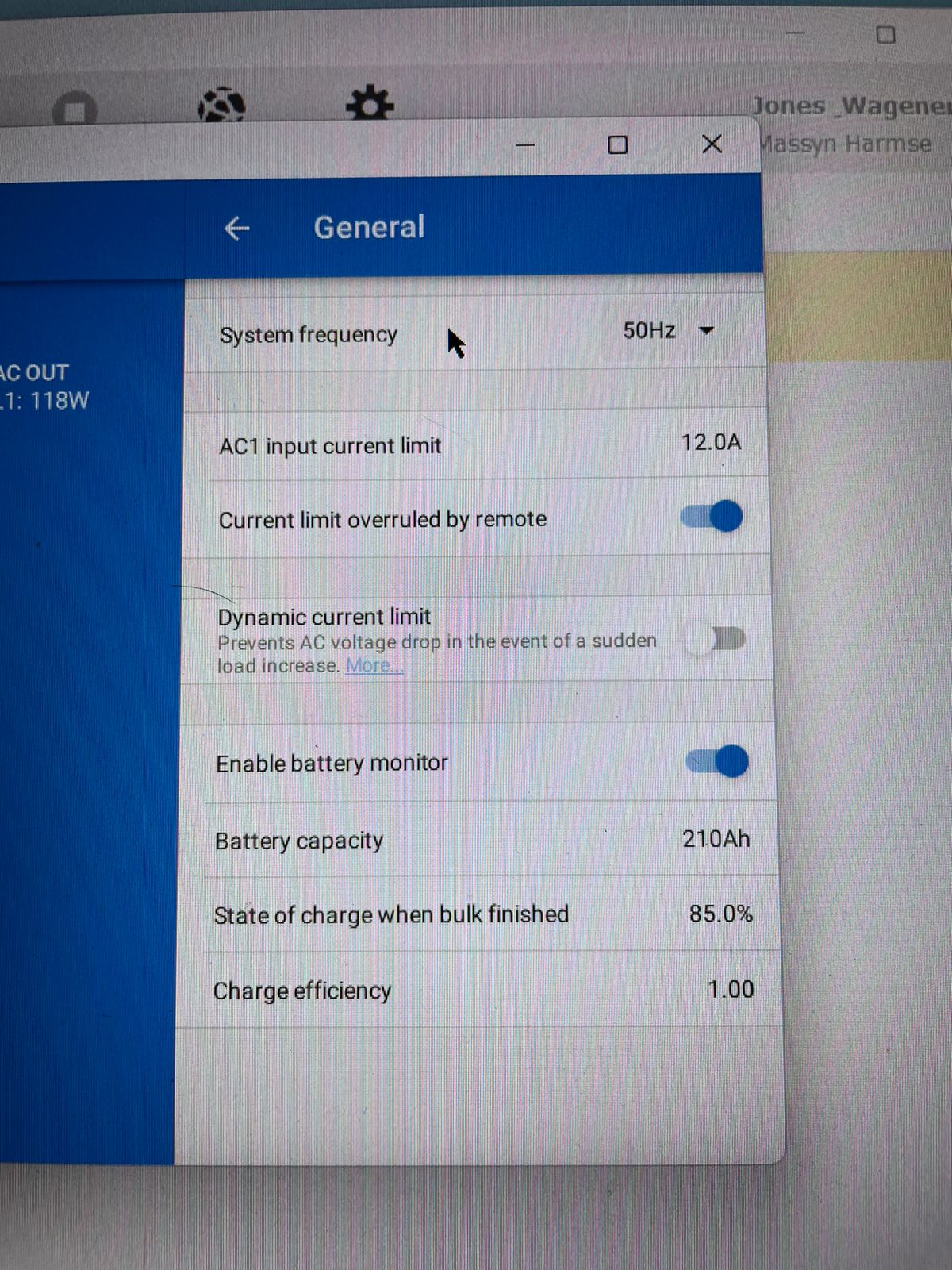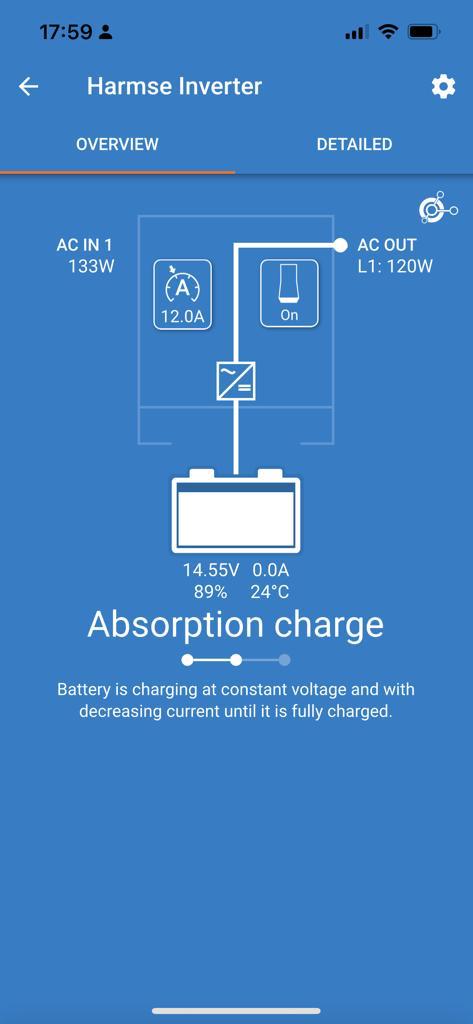 Hi,
Hi,
I have a 12/500 Multiplus with 2 105ah lead-acid batteries. With all the loadshedding, the batteries are not returning to 100% SOC.
I suspect something is off with my settings as the batteries are only at 90% even at absorption charge with zero amps going to the batteries.
Why is this happening? Does somebody know what the issue may be?

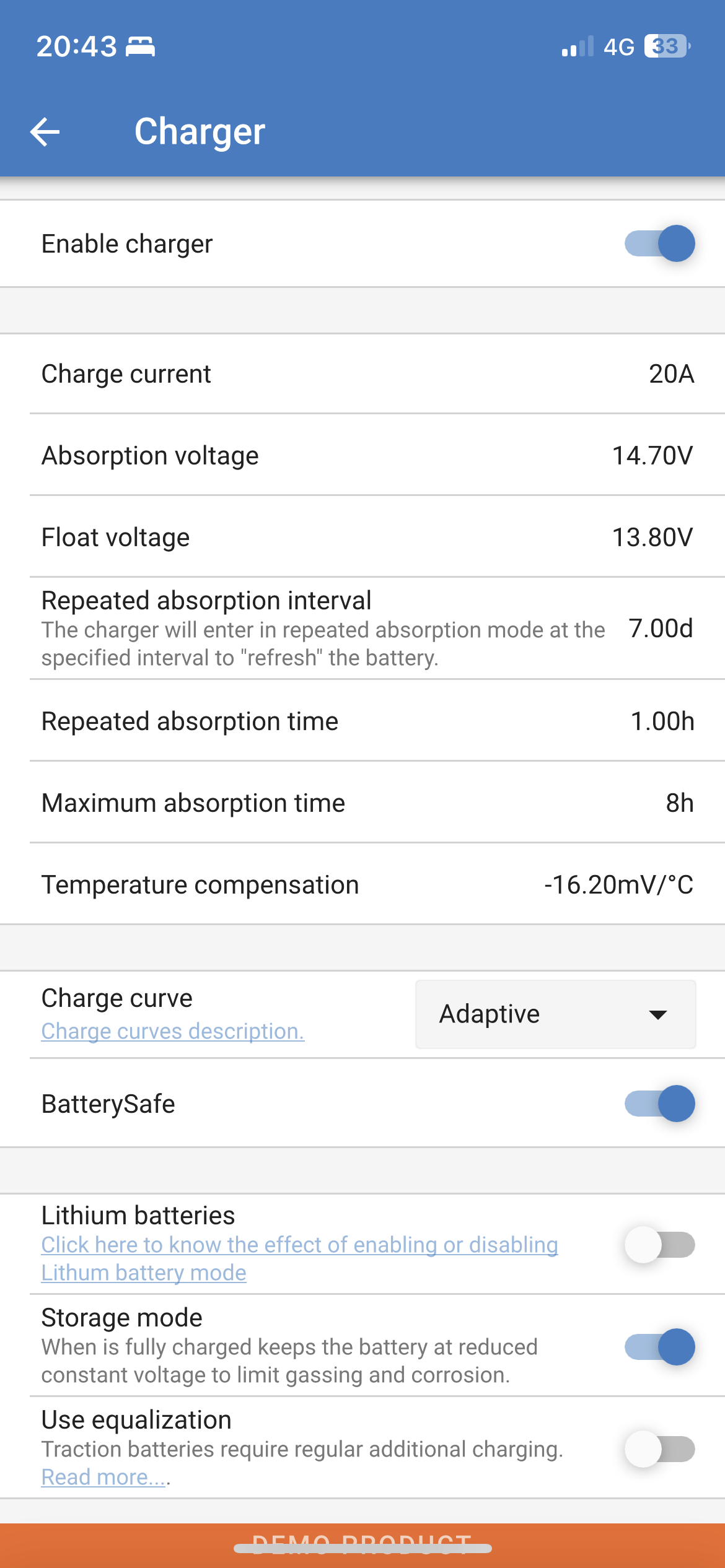 This is from the demo but same settings that I have.
This is from the demo but same settings that I have. 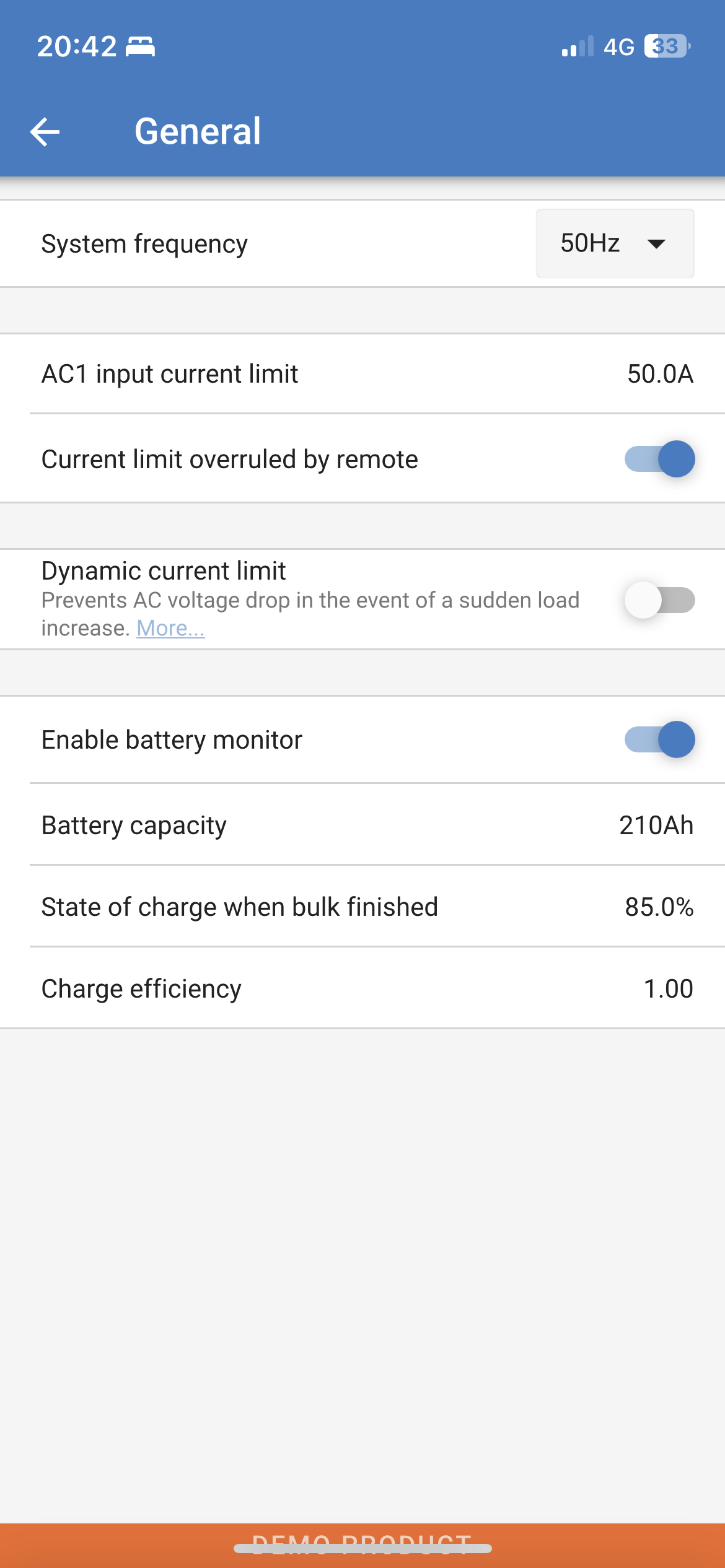 General
General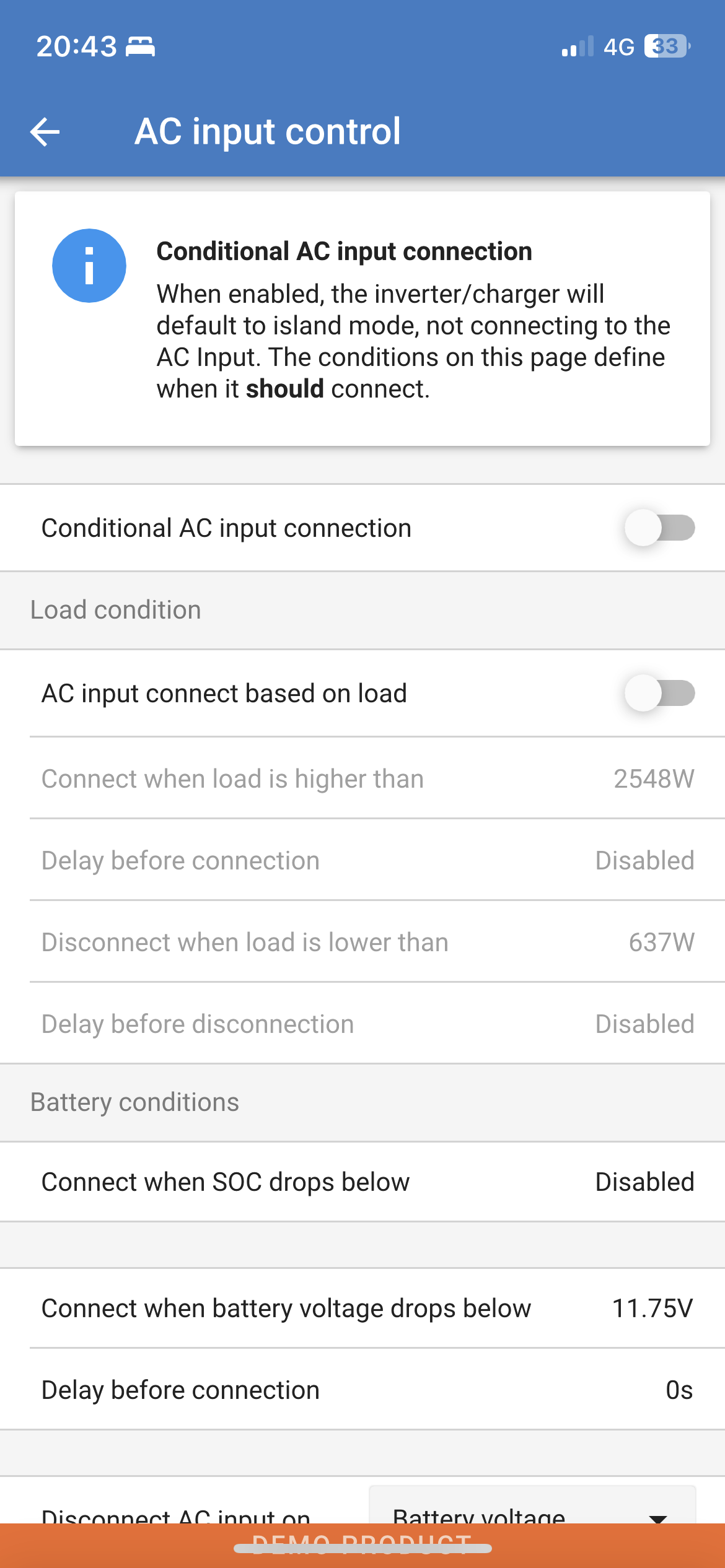 AC INPUT
AC INPUT