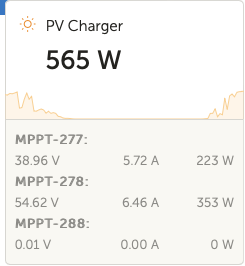I already have 4 VE.direct devices, SmartShunt a 100/50 and a 100/30 and a 100/20 controller.
OK I have it all hooked up and I am having strange problems with it.
It first started with the 100/50 controller. The watt output was bouncing from 0 to maybe 50 watts. After I unhooked the VE.Direct cable it went back to normal. Then it started it again the next morning, so I unplugged it and plugged it back in.
Then it started doing the same thing with the 100/30 controller. So I unplugged it and plugged it back it.
I also unhooked the 100/20 controller from the Cerbo, and it still does it. The 100/20 controller is hookup using a VE.Direct to USB cable.
It doesn't do right away, but after some time it will start bouncing, and output is very low.
I have moved the cable away from the battery cables and it still does it.
Is is possible the cable is bad??