System:
12 x Pylontech US3000C all with Firmware V1.4
Cerbo GX
Multiplus II 10000VA
MPPT RS 200/450
There is conflicting advice as to whether I should enable the Battery Monitor on the inverter for an ESS setup where I charge the batteries at night.
The following document used for setting up the system says to enable the battery monitor on the Inverter: (see image 1.png)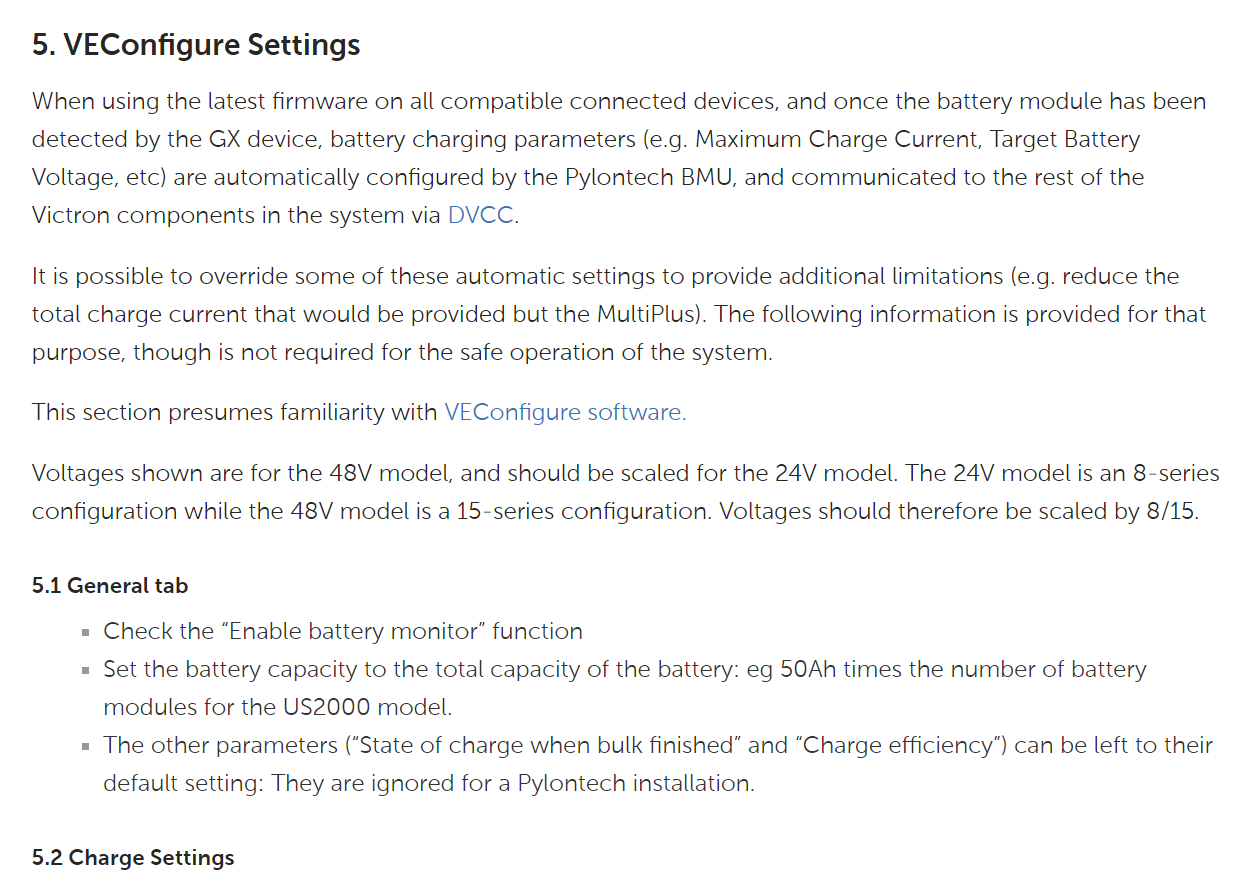
https://www.victronenergy.com/live/battery_compatibility:pylontech_phantom
“5.1 General tab
Check the Enable battery monitor function”
--
However the ESS design and installation manual page 3 says NOT to enable the battery monitor on the inverter, when using the Pylon batteries BMS on canbus. (see image 2.png)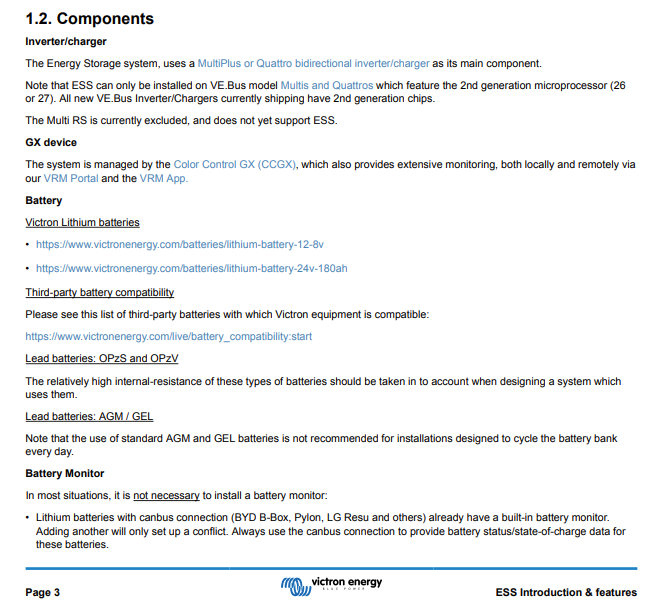
“Battery Monitor In most situations, it is not necessary to install a battery monitor: • Lithium batteries with canbus connection (BYD B-Box, Pylon, LG Resu and others) already have a built-in battery monitor. Adding another will only set up a conflict. Always use the canbus connection to provide battery status/state-of-charge data for these batteries”
Could I have some clarification on both choices, and which is the actual recommended option for an ESS setup with Pylon Batteries US3000C Firmware V 1.4.
My assumption was that it is better to use the Pylon Battery monitor on Canbus and not tick the box to enable the battery monitor on the inverter? Is that correct? Thanks
