Hi All,
does anyone else have the problem that the widgets for the MPPT State cannot be re-arranged on a PC?
The icon to move them around is not there or it seems all three icons which are usually in the top right corner are on top of each other on these widgets: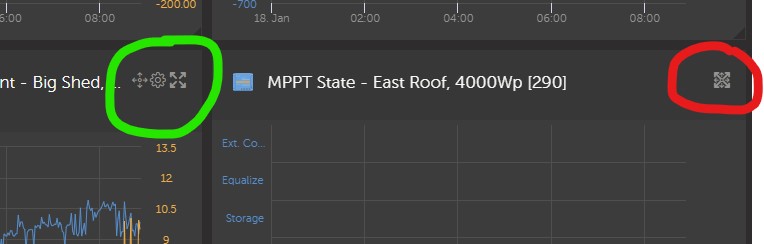
I tested with MS Edge and also Chrome with the same result.
This is a problem only with the MPPT State widget.

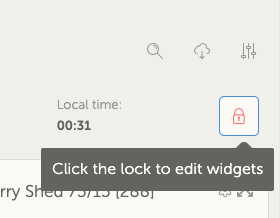
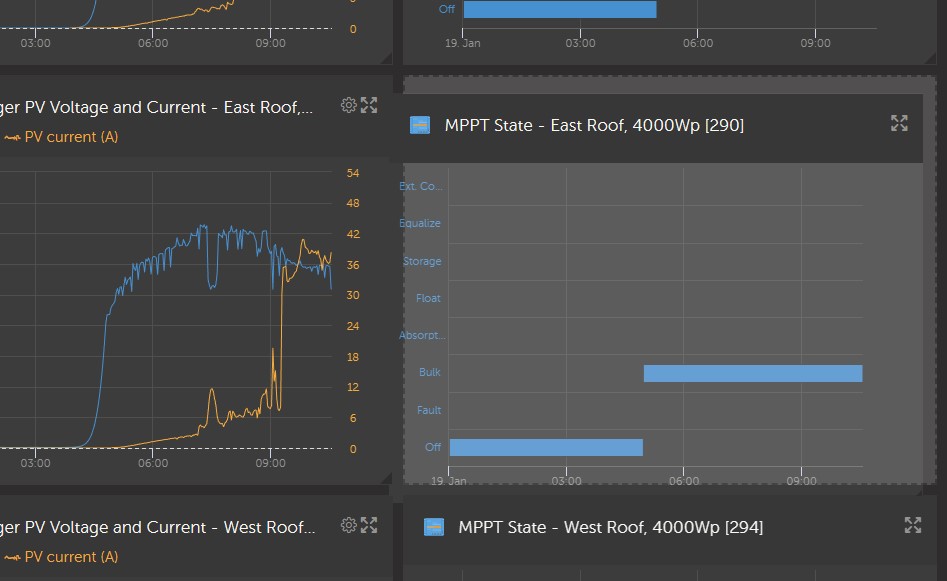 Thanks all for your suggestions and quick help!
Thanks all for your suggestions and quick help!