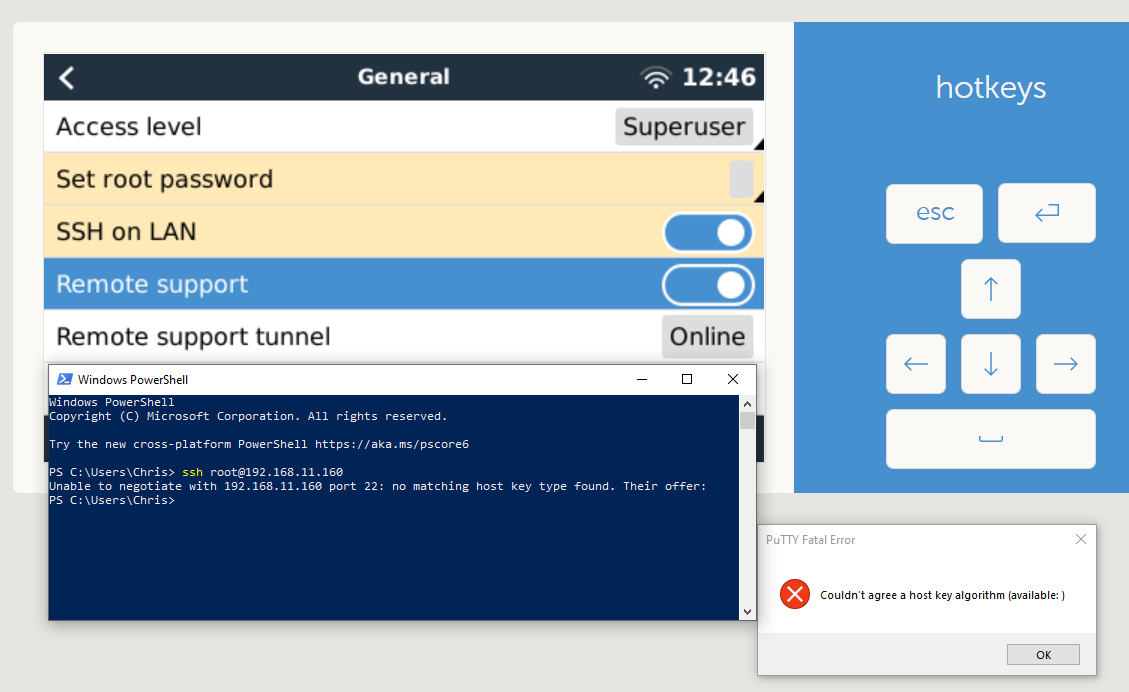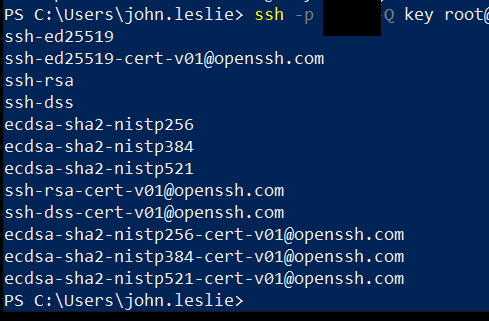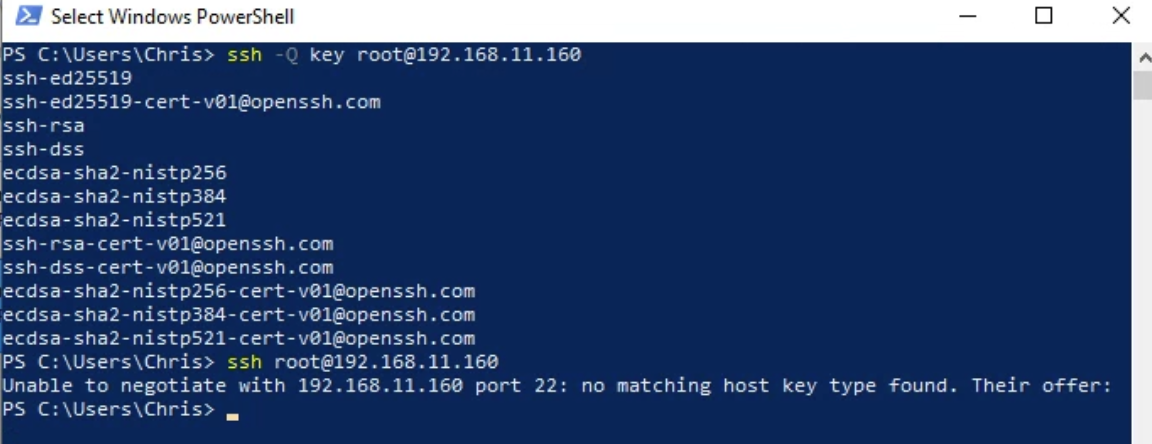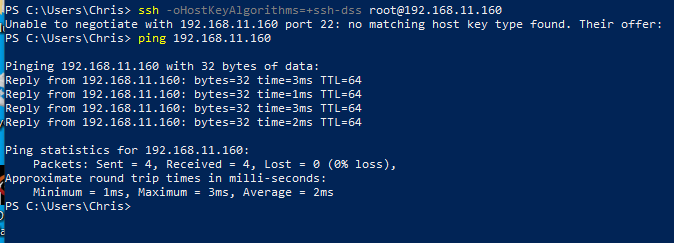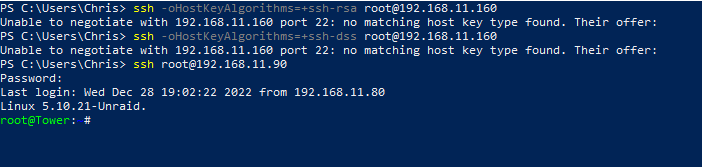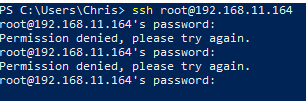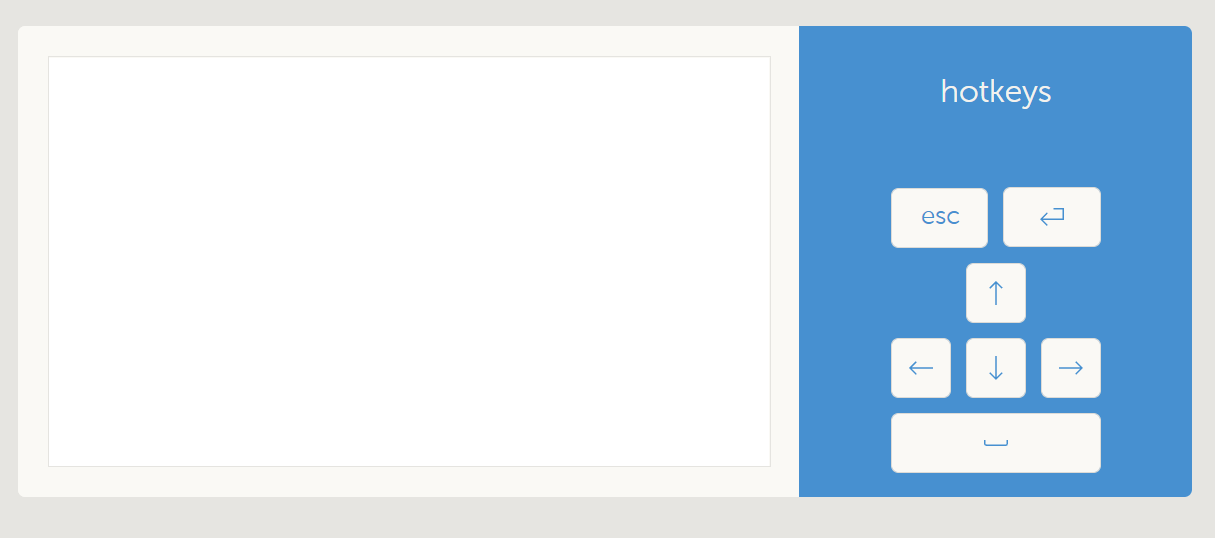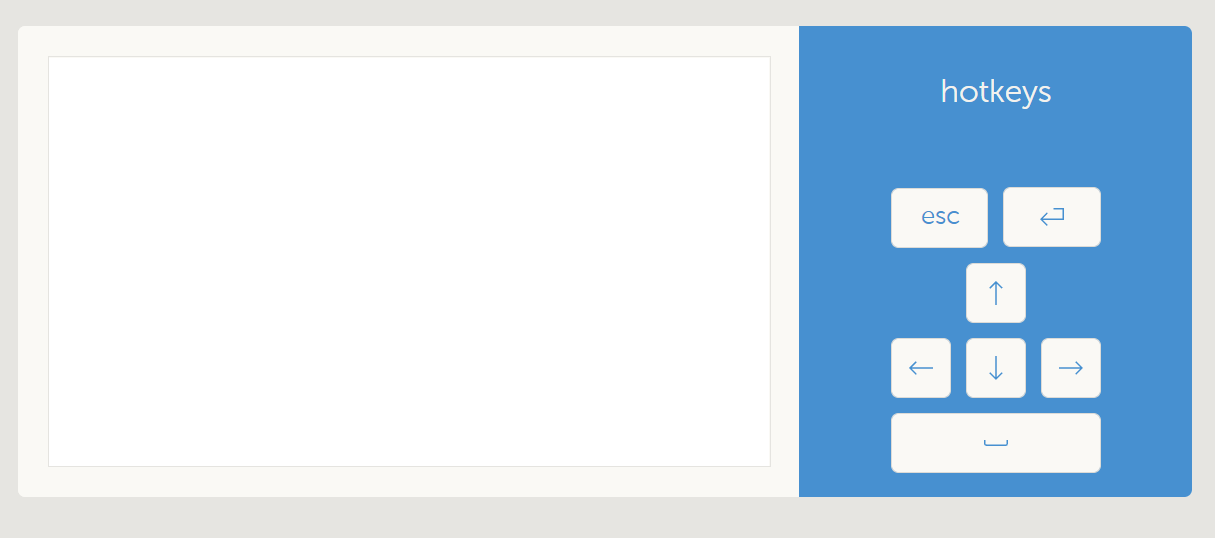Hello, I have been trying to enable SSH on my Multiplus II GX.
I have gotten so far as to press enable on the SSH on LAN option and set a password.
But every time I try to connect I get error messages from putty and Powershell. I have also tried to connect via an SSH phone app with no luck. Any input is appreciated.
Firmware v2.92
Windows 10
Putty version 0.78