EDITED - The beta is now complete.
Thanks to those that participated, we will be releasing to everyone shortly.
EDITED - The beta is now complete.
Thanks to those that participated, we will be releasing to everyone shortly.
I must be an idiot, but I can't find how to set notifications. I swear to god I've been in every single menu in the android app.
Have you tried triggering an alarm to see if it arrives?
Yes. I even get the splash screen announcing the new feature.
Test alerts only comes to my email as it did before. I see no way to configure notifications in any other way.
I have no idea what you mean by "VRM-wide User Preferences"
I see no way to configure any user preferences. I see "me" as the singular user with full control and my email address, but I can't change anything about it in the app or the beta website.
same on the betavrm website.
yep. Idiot. It took me forever, but I finally see the "back" in the installation list.
Checked and Ok sofar!
But how can I take away the News / Notification screen when opening the VRM app?
I’ll try and get that removed now - should only happen once, but doesn’t
EDIT - This should now disappear as expected
> On Android, this is allowed by default without asking the user.
@Guy Stewart (Victron Community Manager) FYI I had to manually give permission on Android 13.
When I click Enable I get the first screen, then have to click Permissions and can approve it on the next screen. Pretty straight forward but just wanted to highlight the extra steps.
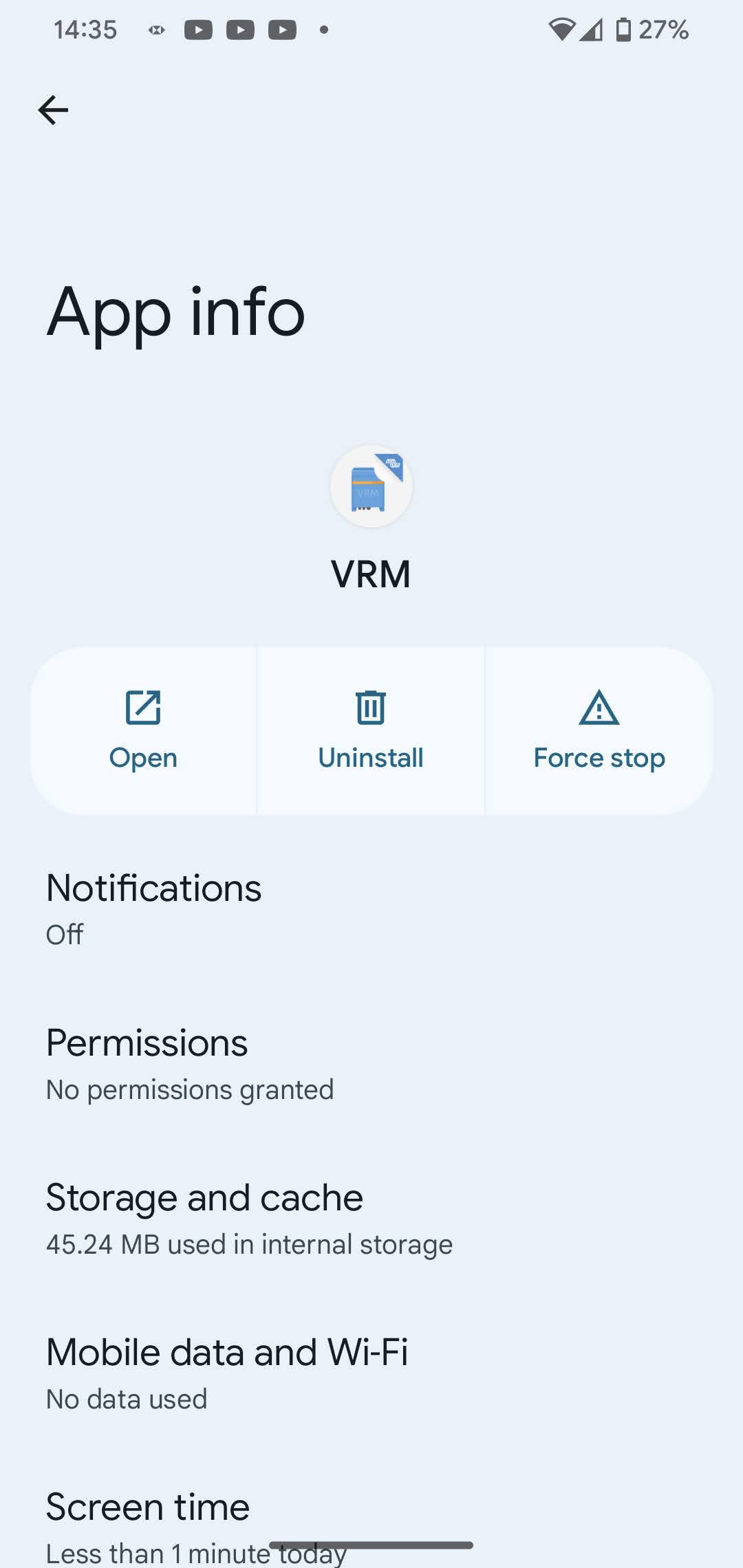
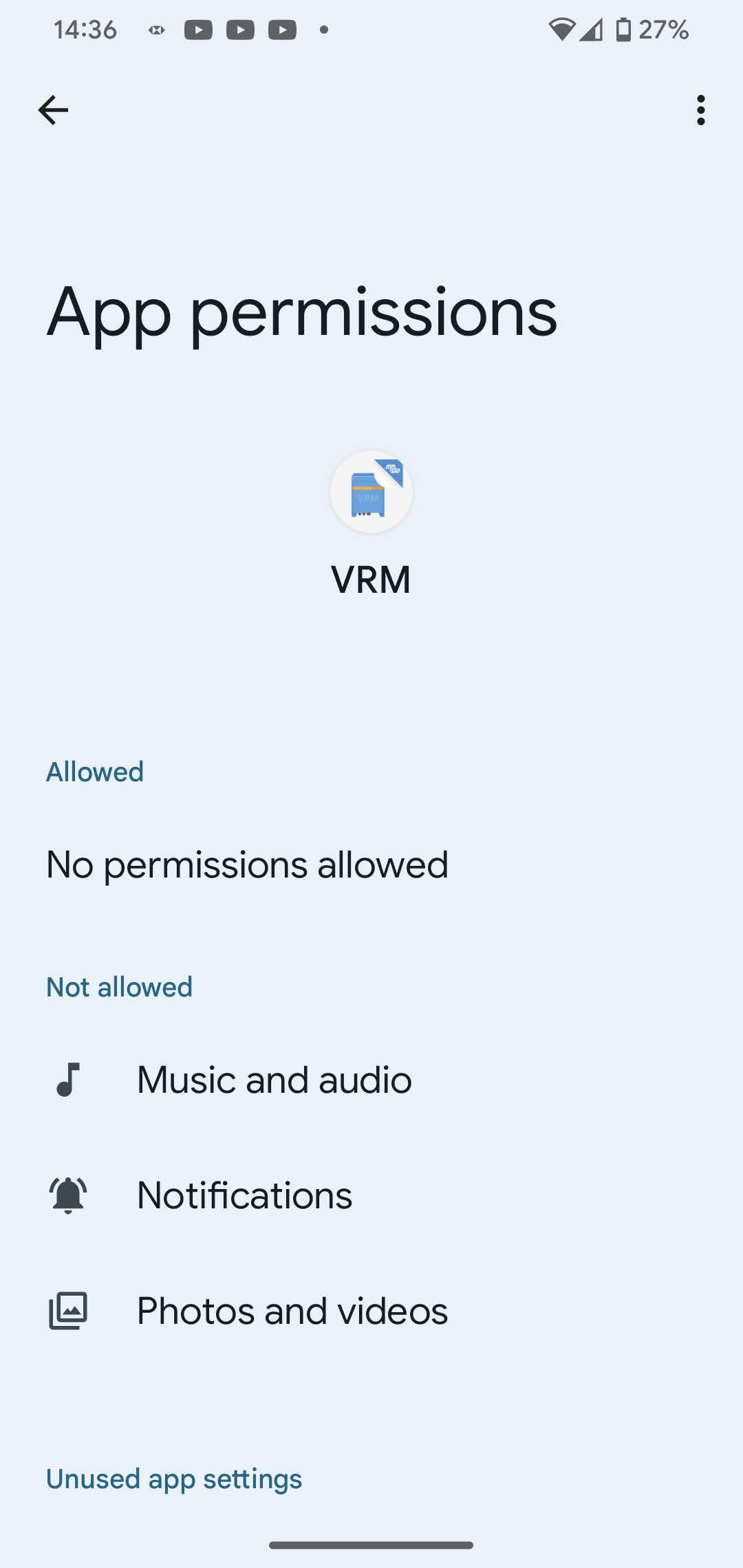
@Guy Stewart (Victron Community Manager)
Related question, now I am on VRM beta, my wdgets don't update anymore. A coincidence?
try deleting the VRM app and reinstalling (from test flight) and then adding the widgets again. If that doesn’t resolve it please let me know.
Still no auto refresh
Apologies, but I hope that this resolves itself when the feature is pushed back to the normal release (no longer beta).
Hi @Guy Stewart (Victron Community Manager)
I am afraid it is was not Beta related!
I moved and reinstalled the normal version, still the same!
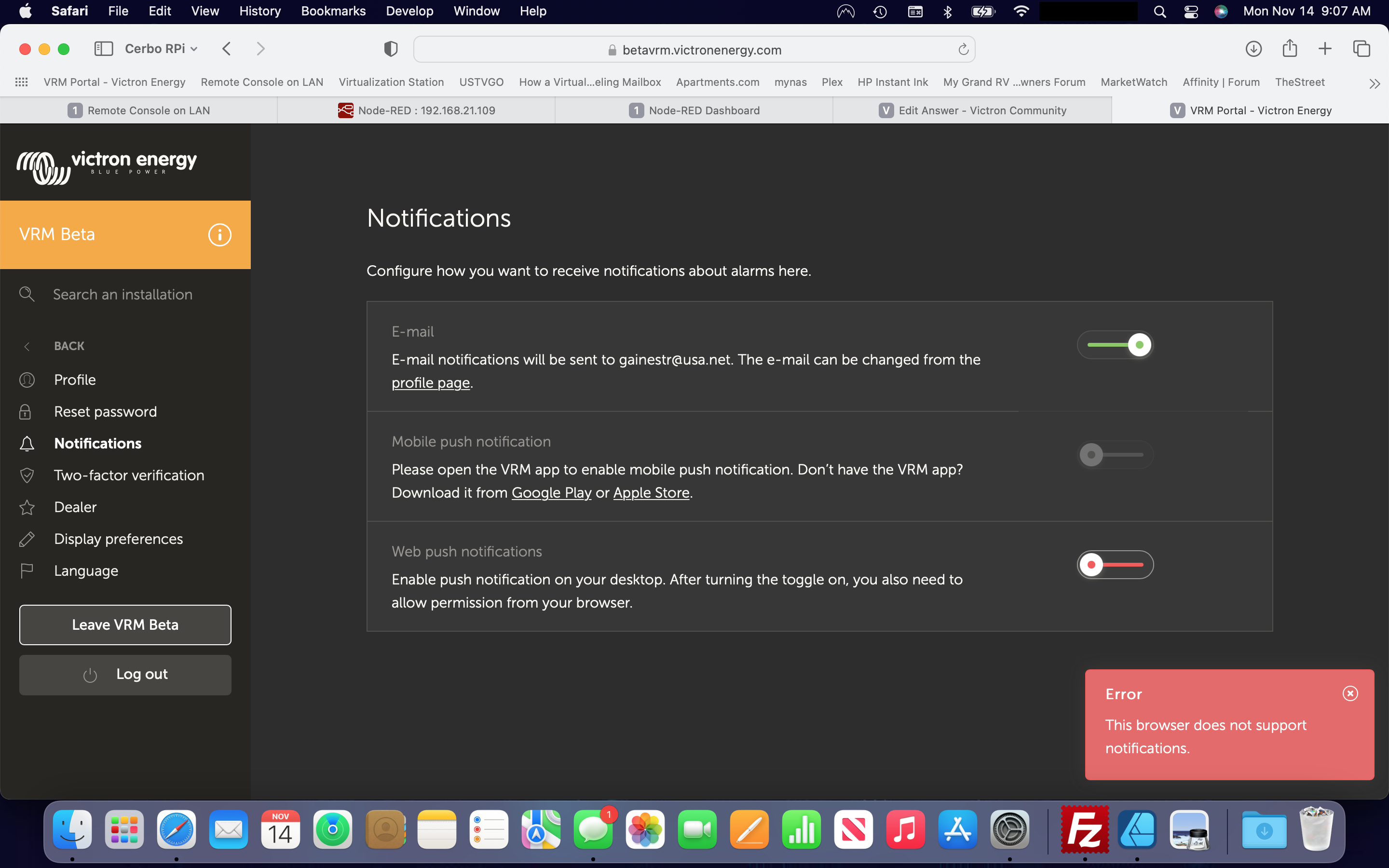 Using vrm beta on MacBook Pro laptop and tried to enable web push notifications. Keep getting an error indicating that the web browser is not supported. Checking Safari preferences I can see that notifications for betavrm.victronenergy.com is in fact configured to Allow notifications as well as any pop-up windows. Any idea how to enable web push notifications using safari?
Using vrm beta on MacBook Pro laptop and tried to enable web push notifications. Keep getting an error indicating that the web browser is not supported. Checking Safari preferences I can see that notifications for betavrm.victronenergy.com is in fact configured to Allow notifications as well as any pop-up windows. Any idea how to enable web push notifications using safari?
EDIT: Deleted my browser history and re-loaded the page. A new pop-up asked me to allow notifications for the website to which I gave it permission. It now appears to work even though I had already set the preferences to the website to allow notifications.
Awesome! Is this development for the Android platform only or will iOS see push notifications too?
How to change the Owner of a VRM installation
Additional resources still need to be added for this topic
52 People are following this question.