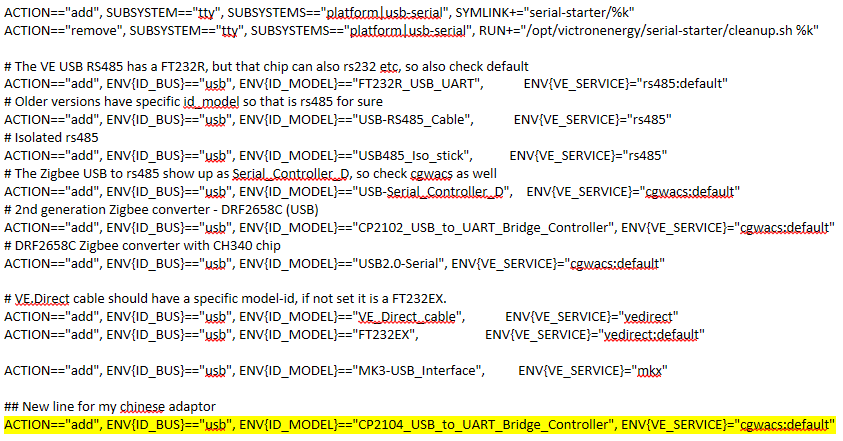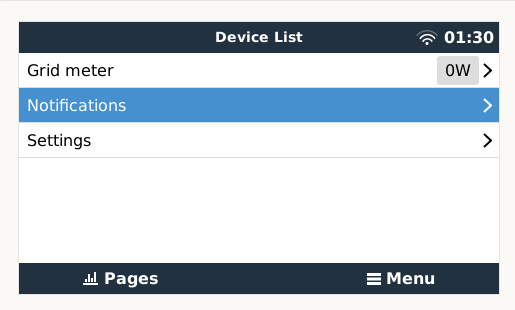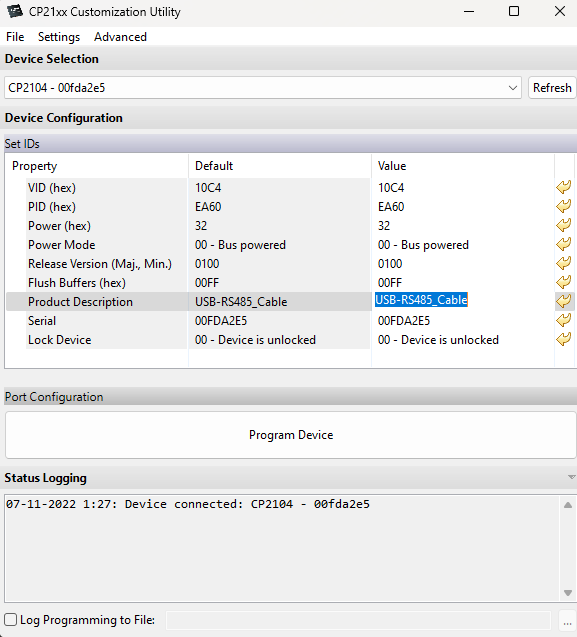Hi All,
I'm trying to get an ET-112 connected to a Venus OS running on a Raspberry PI 4b, but I cannot get the Venus OS detecting the energy meter.
I'm new to Victron ecosystem, but from what I've read, I believe that ET-112 should be detected by Venus OS.
I've the meter connected to a USB to RS485 adapter and the adapter connected to the RP4.
The adapter and the ET-112 seem to be ok, because if I use universal configuration tool (from Carlo Gavazzi) and I connect the adapter to my laptop, I can communicate with the energy meter.
What am I missing?
thank you very much in advance!