
The Easysolar 24/3000 does not come with an installation manual.
The AC wiring neutral & phase wires obviously connect to the breakers circled in red above.
Where should the AC wiring earth wire connect to?

The Easysolar 24/3000 does not come with an installation manual.
The AC wiring neutral & phase wires obviously connect to the breakers circled in red above.
Where should the AC wiring earth wire connect to?
Inside there are ground connections.
Take the cover off. Obviously what you are looking at is the user interface there, so no wiring or dangerous connections are exposed. This is basic electrical knowlege, so I do suggest getting some professional help there.
The easy solar 24/3000 is the same as the 24/3000 mutliplus with a convinient electrical box attached, so there is a manual.
Hi @OffGrid
I use an Easy 48/5000, which should be the same. There's only one earth point inside for the 6? load/input earth wires. You should find it on the lower rhs of the frame, and will already have one wire connected to it from the innards above.
Mine is rigged up with a couple of little added brass busbars of the type used in my country for switchboard MEN links, and then just one wire to that frame connector. Then the frame to external ground. No MEN link of course, the onboard Multi has that if you choose to use it.
So you really just need to join all the earth wires into that one frame connector.
Hi @JohnC
I'm not an expert, so I could be wrong, but after investigating the Multiplus manual, as well as removing the bottom front cover, I believe you have it wired incorrectly.
After removing the bottom cover, at the top of the exposed area , there are separate ground connections for AC in and AC out on the bottom of the Multiplus component.
As I understand it, when you connect an external power source to the AC in, the Multiplus will route the earth connections of the AC outs to the earth connection of the AC in. And when you are running off batteries, the Multiplus will route the earth connections of the AC outs to the chassis gound point you mentioned on the bottom RHS of the Easysolar.
I believe that the way you have it, your system is not earthed when running off the AC in.
I think what you're talking here is the switching of the Neutral-Earth link, and indeed the Multi can do that as you direct it to. The case ground terminal should have forever continuity with any other terminals in there marked Earth, whether in or out. Test it for yourself.
From what I can tell, and I've only just received my 24/3000 and opened it up - Yes it does have the Chassis earth, but that is standard for AC equipment you will find - it doesn't Exactly cover the requirement here. I can't recall what it is like in the Easy Solar 12/1600 that I also have.
What I BELIEVE is required - is when you wire up your AC IN and also AC OUT - you will just need to strip an extra 10 inches or so of your 2.5mm Cable (i.e. shouldn't be less than this for the 3000VA unit.) - Such that you have 10 inches more Earth than Both Active and Neutral. Feed the Active and Neutral to the Breaker (Far Left) - and the Earth goes up to the PCB towards the top of the Exposed compartment. It clearly shows Active/Neutral/Earth as a terminal block.
Then for the Out's it is the same - strip off More Earth than Active and Neutral and take the Earth of each of these lines Up to the Terminal Blocks Clearly labeled.
IN doing this - Not only are you providing the Correct Earth Path to all the circuits, including to your Output - but as long as the Chassis Earth is NOT removed or altered, it means the Chassis of the EasySolar itself is ALSO grounded.
You saying the 48/5000 has no Terminal Blocks for "Ground" as in my image here of the 24/3000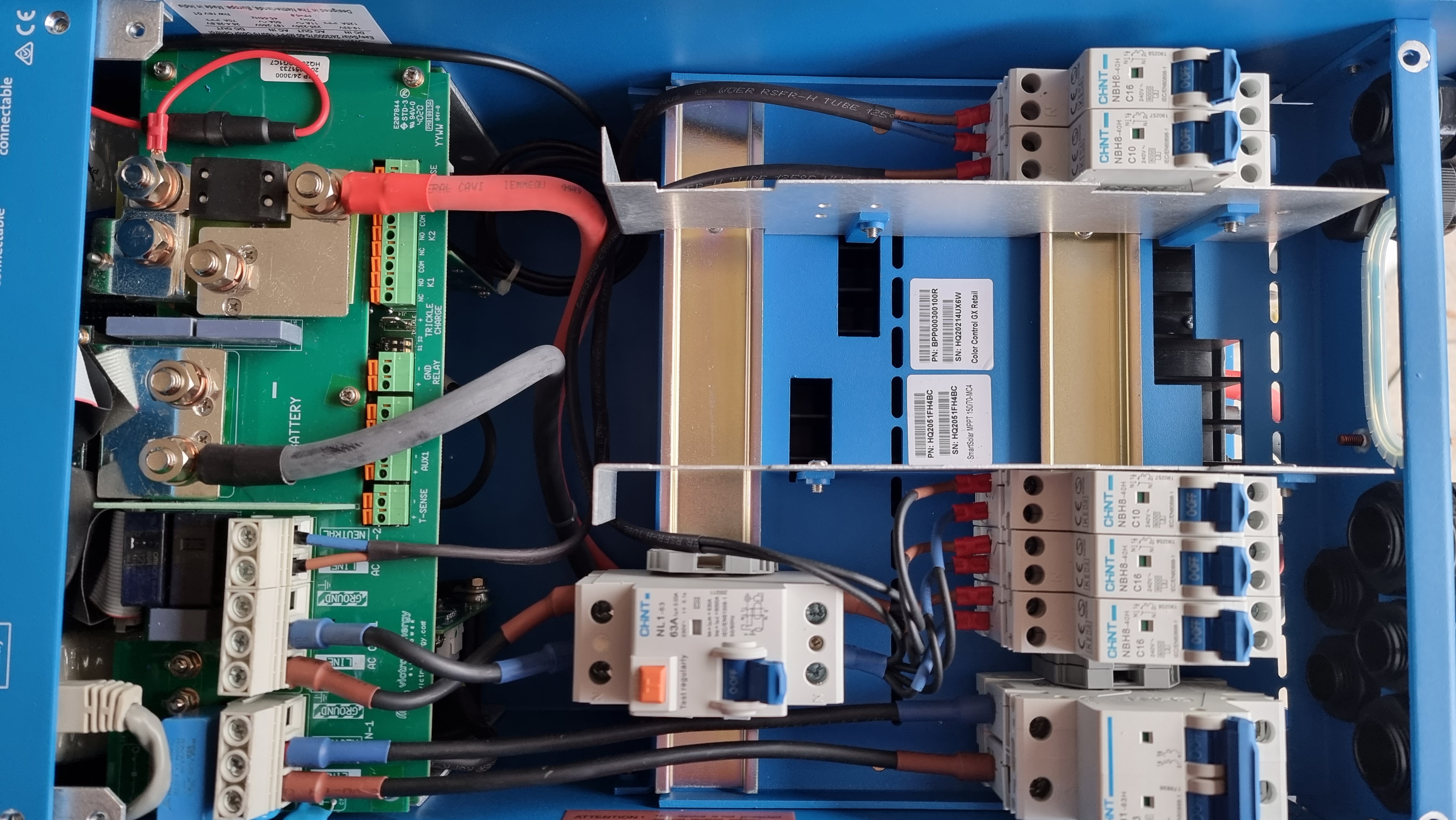
One thing I have noticed - the 4 "Inverter" covered fuses/outputs are protected by the Safety Switch/RCD that is installed, but the DIRECT Output (AC-Out2) is Not, which is slightly understandable - otherwise they would have had to install a 2nd RCD. I will likely swap AC-OUT1(d) and AC-out(2) with a single Combined RCD/Breaker.
But what I also noted was - there is No Ground point for the AC-OUTPUT2. i.e. there is for Input, and Output 1, but no Terminal Block for Gorund for AC2. So regardless I may need to install a Busbar in t here and do similar to what you are doing anyway!
BUSBAR > AC Input 1 Ground Terminal block
BUSBAR> AC Output 1 Ground Terminal block
BUSBAR> AC Output 2 Mains Out
BUSBAR> AC Output 1(a-d) Mains Out
AC 2 out is programmable on the easy solar it is not a direct or passthrough like some other models. And can be used while inverterting.
Check the block diagram in the appendix.
The chassis ground is common with all grounds on the unit.
I already have the EasySolar 12/1600 - My understanding of AC2 is it is ONLY available while Shore power is available.
On Victron literature, manuals, etc. it states:
"One 16A output is controlled by the AC input: it will switch on only when AC is available."
With this said - I note that on the EasySolar 12 - they note that AC0 is the AC available Only output. But it seems on the 24/3000 - there is no AC0, only AC1(a to d) and AC2
But ultimarly - that suggests there are 2 seperate AC Circuits - Inverted, and Non-Inverted (i.e. passthrough only.)
https://dcpower.co.nz/wp-content/themes/dcpower/uploads/Easysolar-Datasheet.pdf
42 People are following this question.