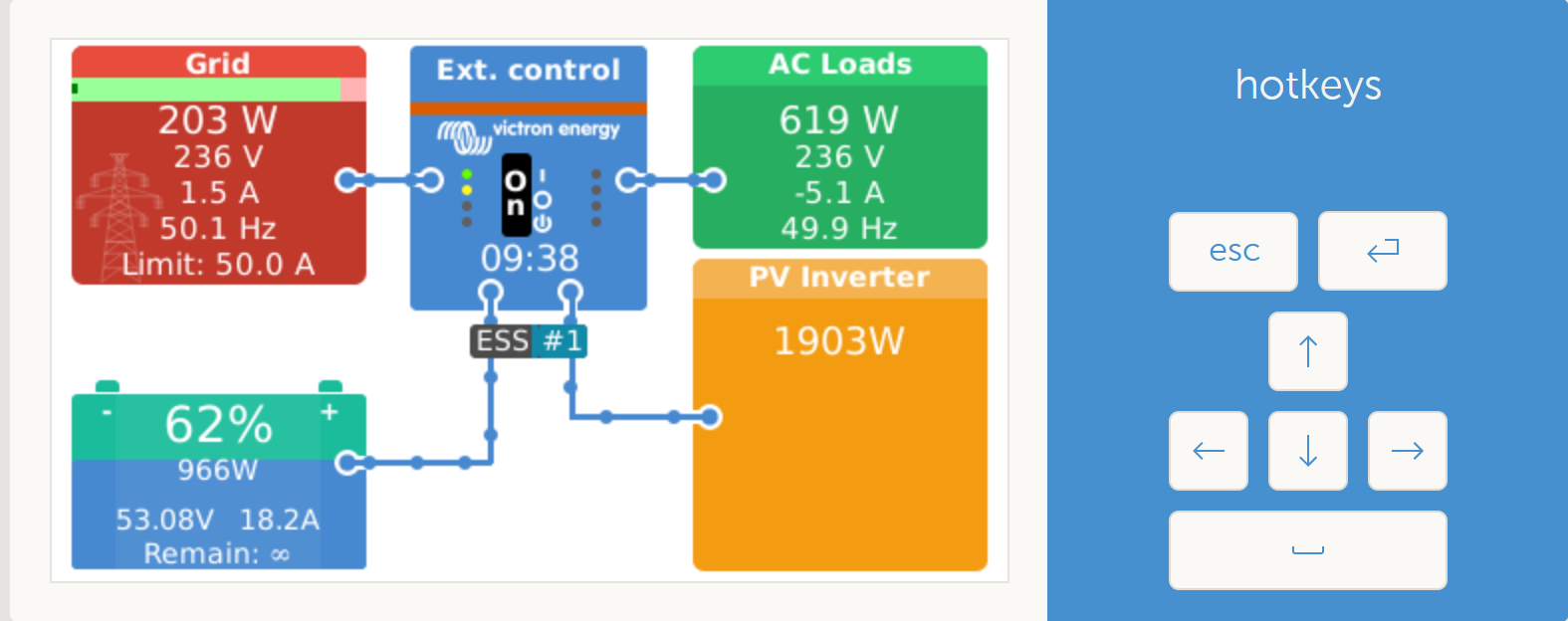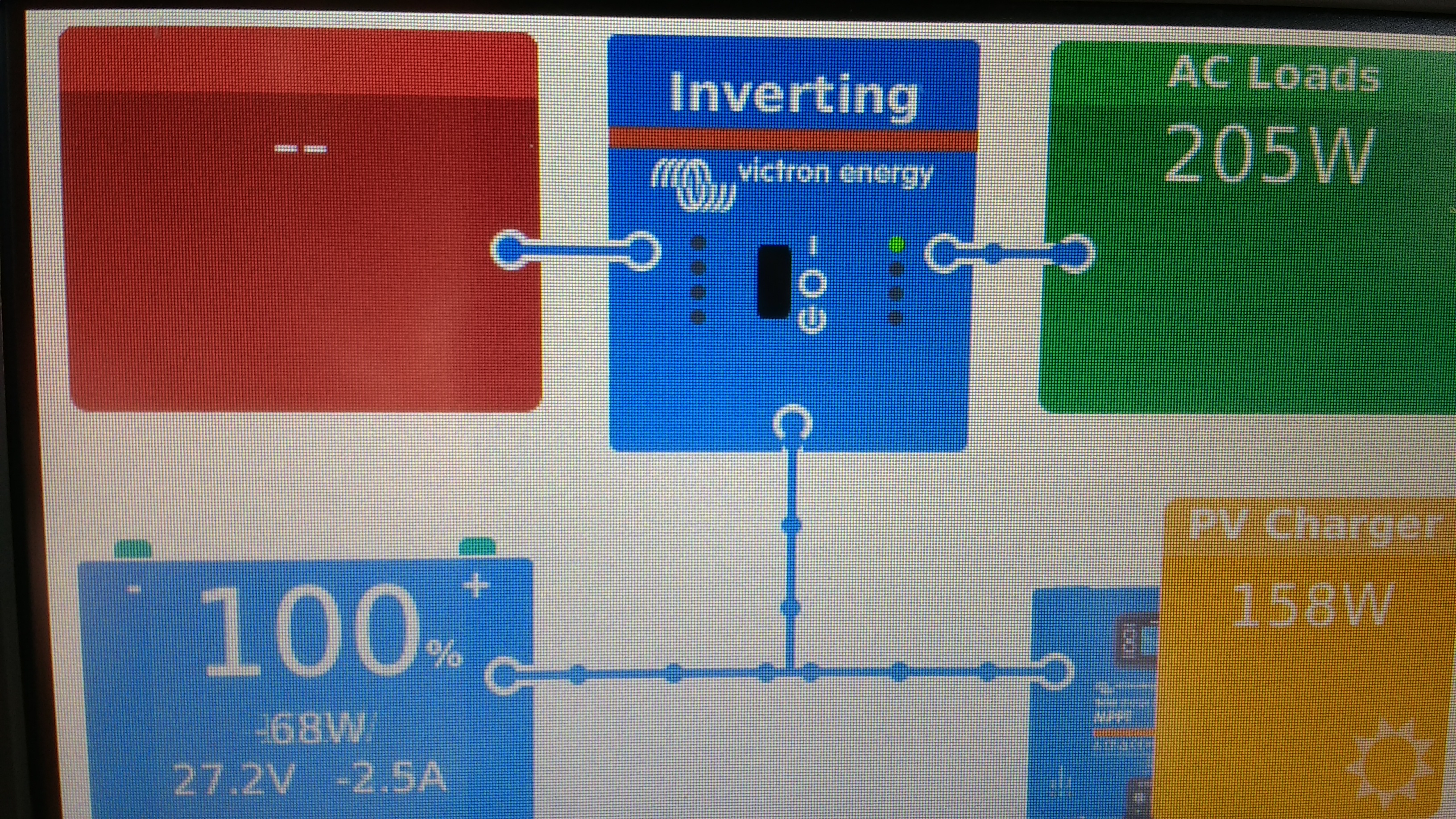Hi, have a problem with CCGX color control as it sometimes hangs from starting generator on low voltage settings to make it start to the point where the batteries shut off and also the display sometimes shows -- on home screen for a few seconds It's running on V2.05 firmware dated 2017 which when I tried to check for updates online it replied 'no update available', could someone advise and if this is the best firmware for it or do I just manually do it with the latest firmware as I just want these bugs fixed
System is complete off-grid all Victron other than batteries, Multiplus 5kw, 2 X mppt, smartshunt, CCGX and lithium batteries
Any help appreciated