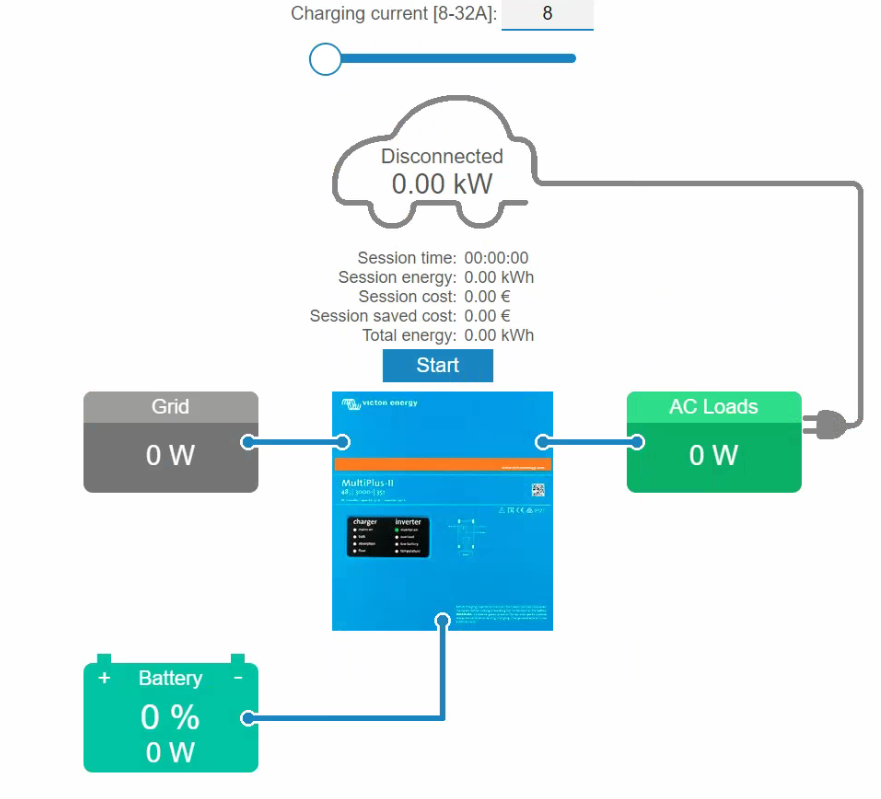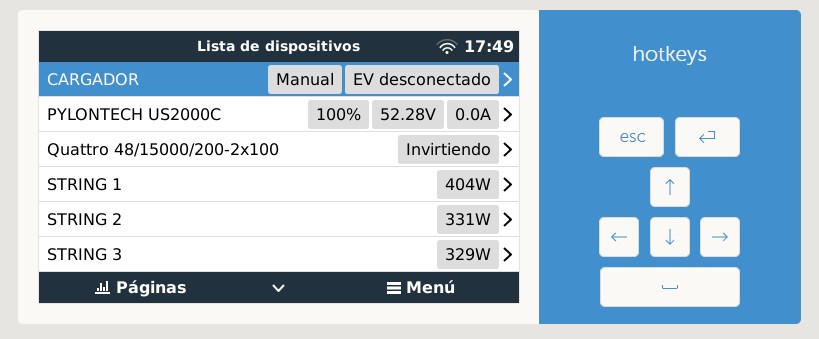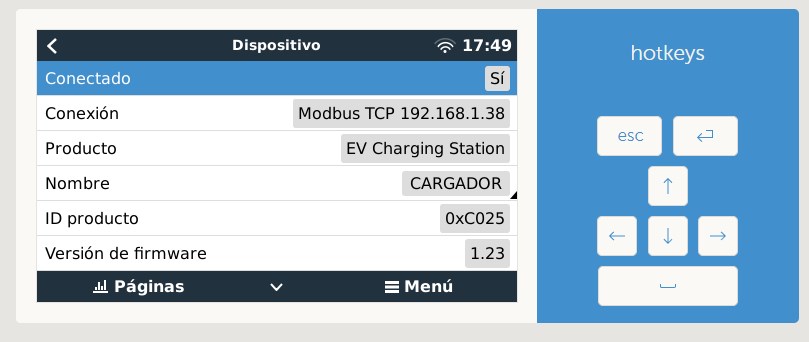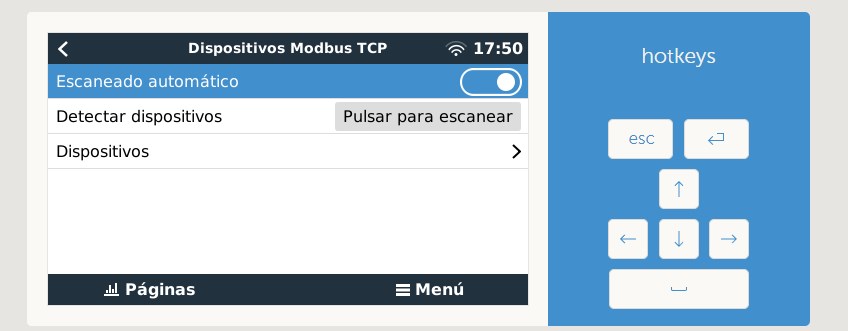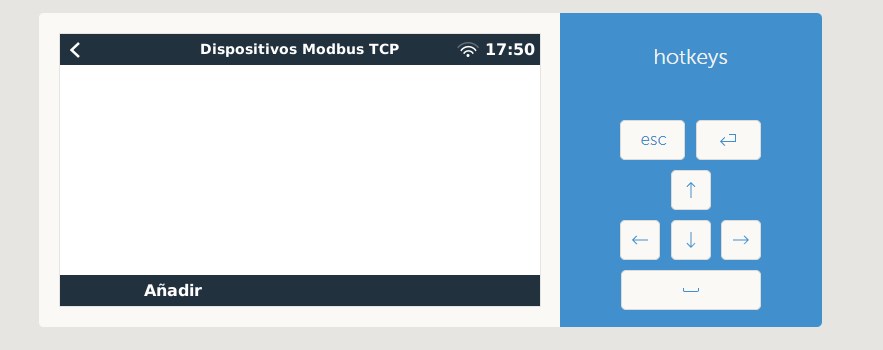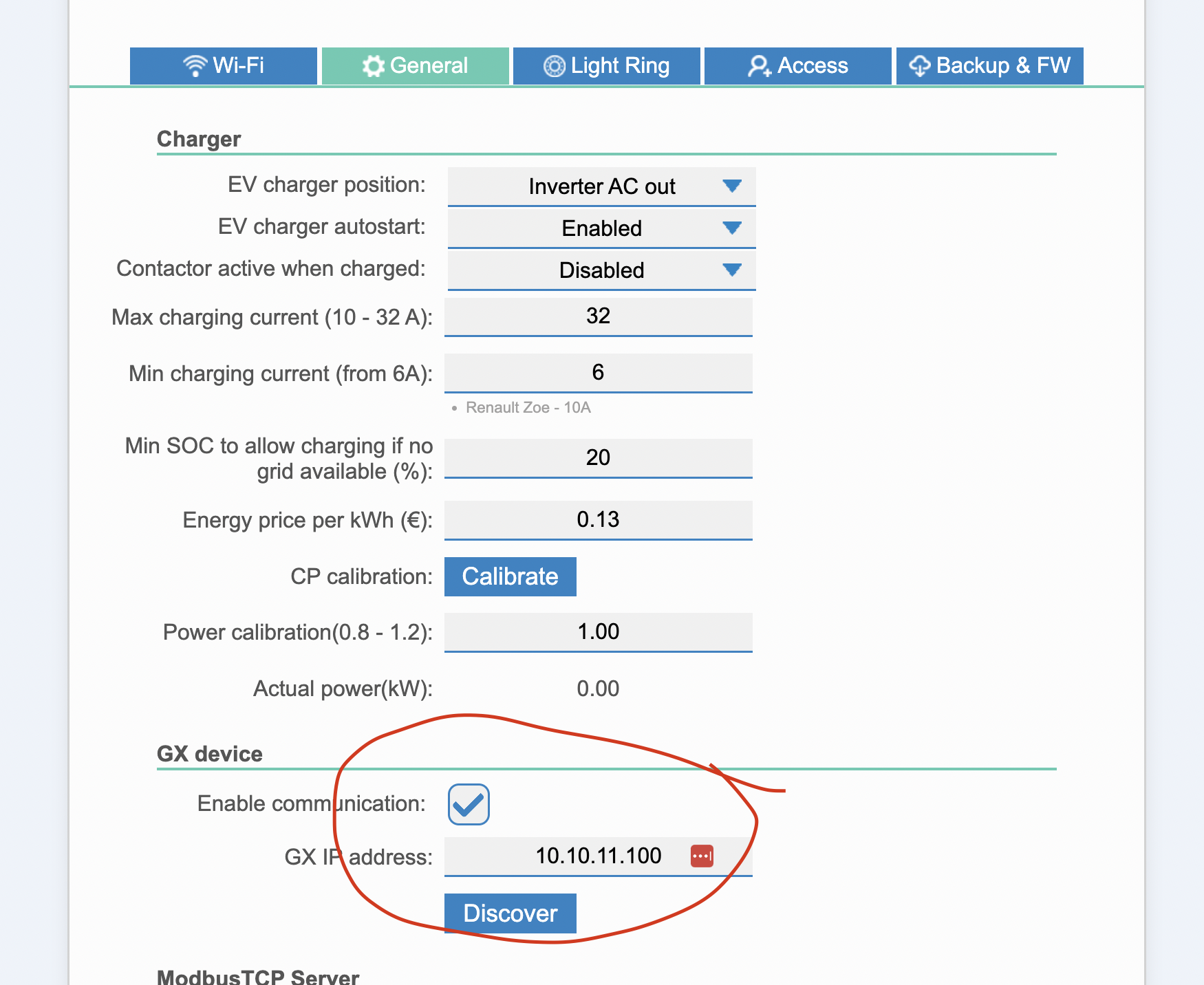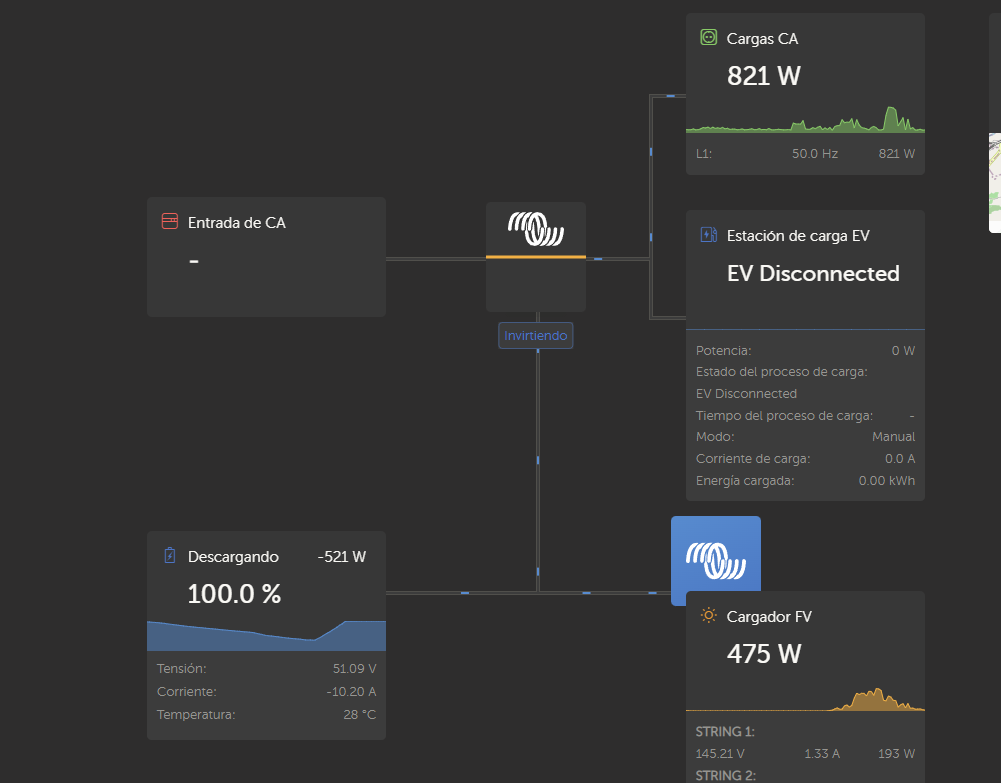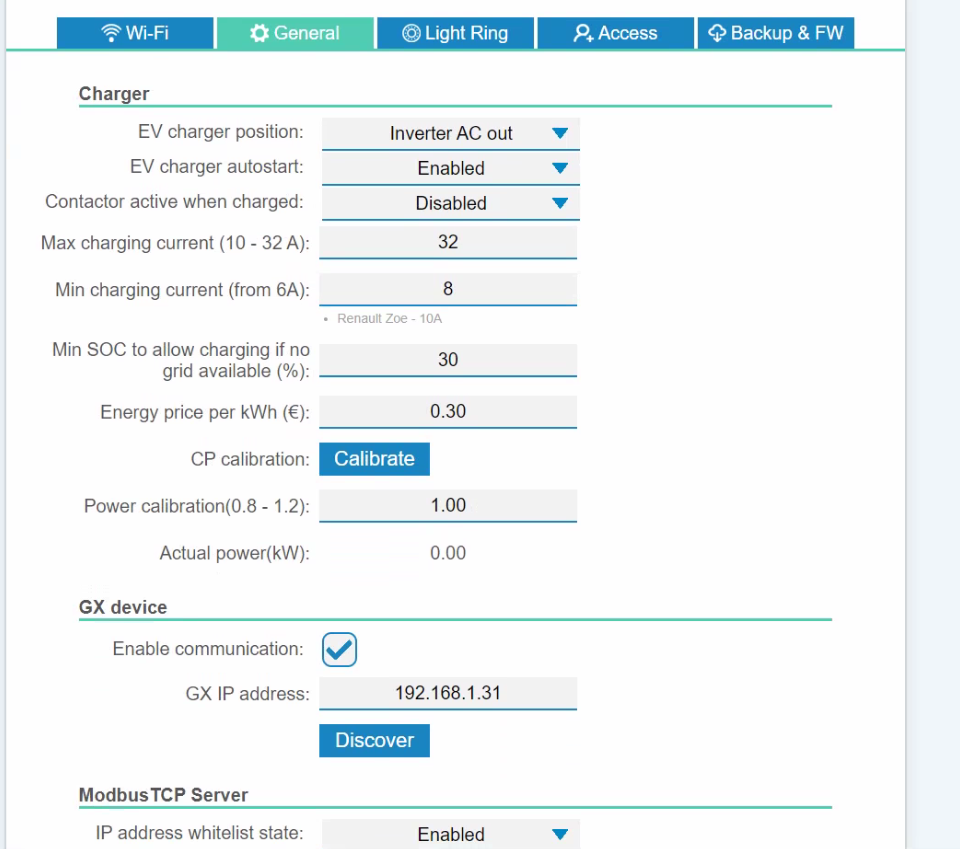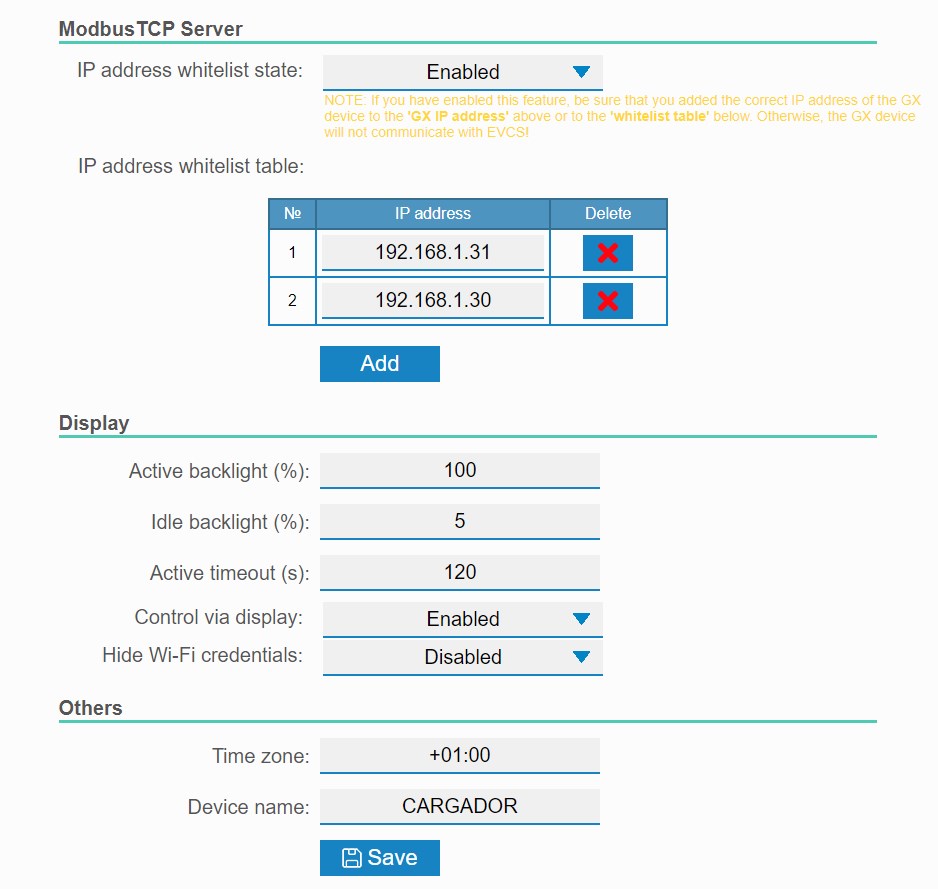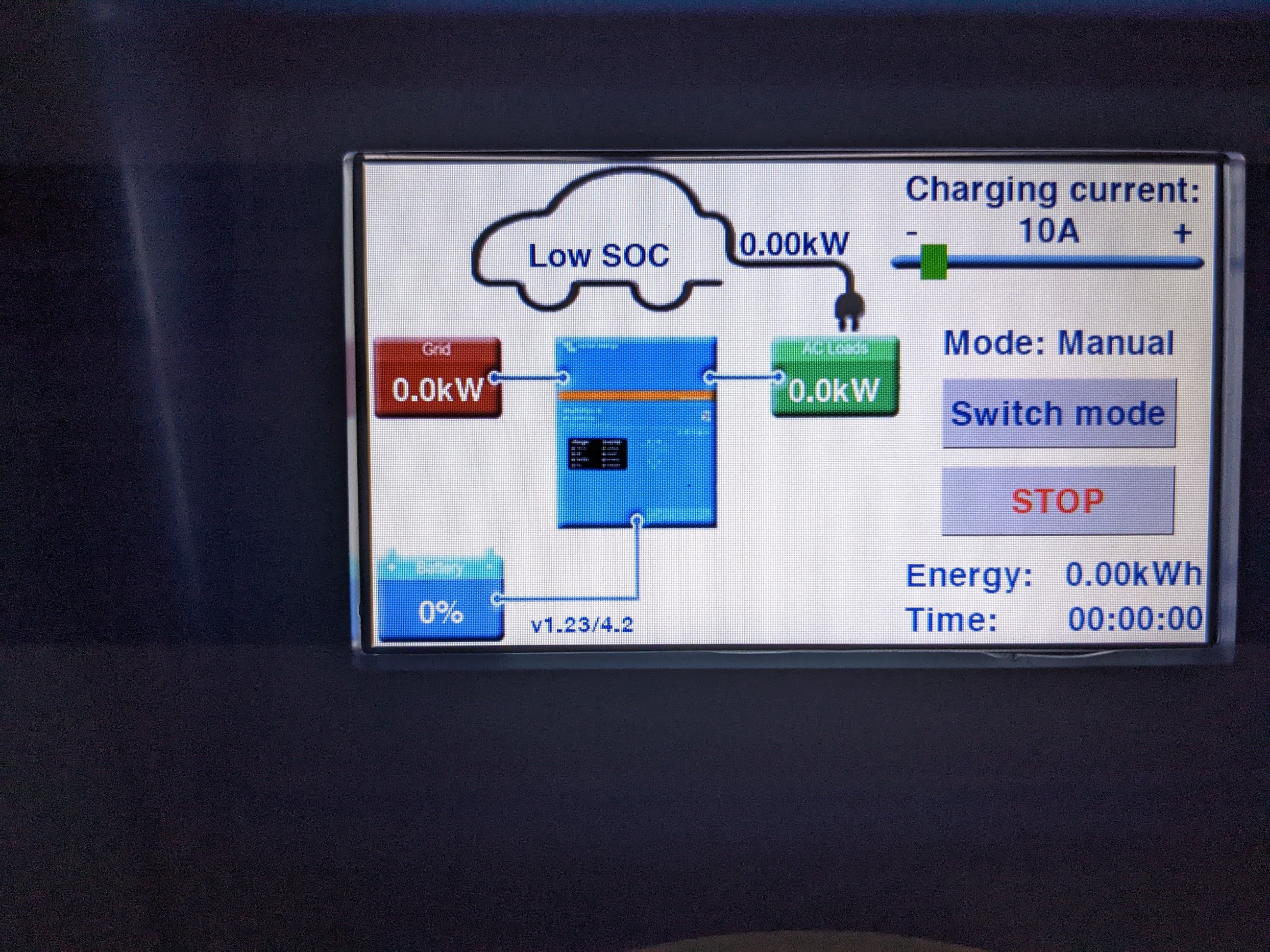Hello, I installed the charger today following the instructions in the Victron Youtube video.
In the charger portal and on the charger screen, the real-time data of my installation does not appear (battery level, charges...)
I have updated the cherger to the latest version.
I have activated modbus on my Venus GX.
The charger appears in the configuration of my VenusGX, but it does not appear as an added device in the ModbusTCP section. When I press scan devices it does not appear in the list of ModbusTCP devices (I do not know if this is normal or should my charger appear in that list)