Can anybody please give me a step-by-step procedure to do a firmware update on my Multiplus as shown in the pic.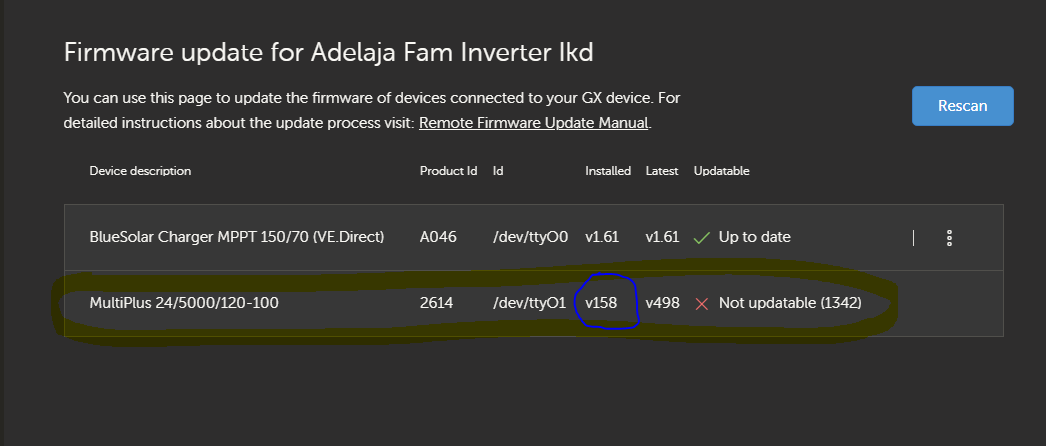
- Home
- Anonymous
- Sign in
- Create
- Spaces
- Grafana
- Node-Red
- Unsupported topics
- Questions & Answers
- Modifications
- Communauté francophone
- Deutschsprachiger Bereich
- Preguntas en Español
- Explore
- Topics
- Questions
- Ideas
- Articles
- Badges
question
MULTIPLUS FIRMWARE UPDATE
The instructions for updating VE.Bus firmware are here:
Old method using VE.Flash. You'll need to use this method because your current firmware is 158. https://www.victronenergy.com/live/updating_firmware:updating_ve.bus_products
New method using VictronConnect. This method is only available with 4xx firmware. https://www.victronenergy.com/media/pg/VictronConnect_Manual/en/firmware-updates.html
Just to add on to what WKirby mentioned...
Information on remote update found here... With code 1342
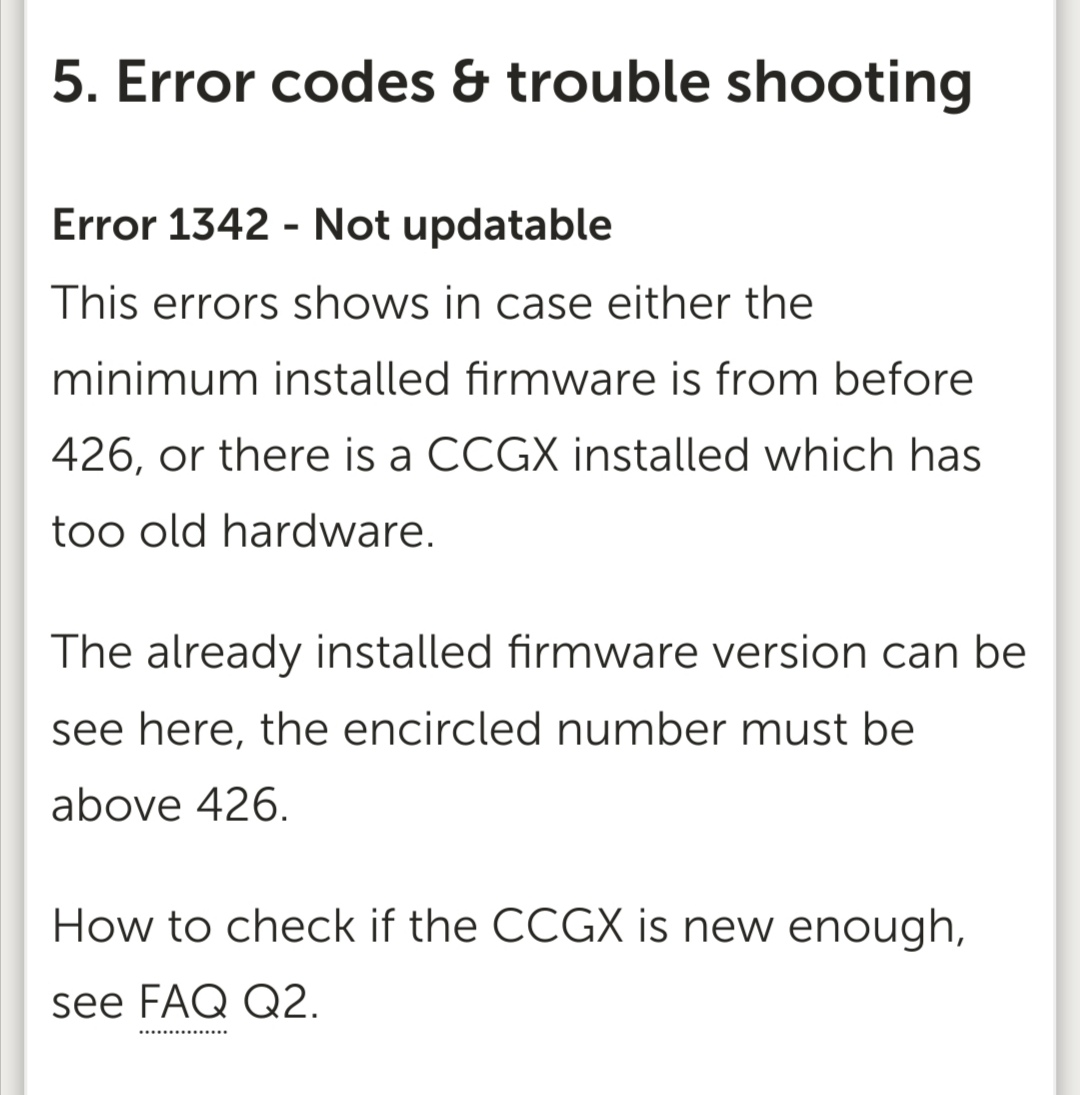
Related Resources
Additional resources still need to be added for this topic
Remotely Update VE.Direct Firmware
VictronConnect manual / Firmware updates
Updating a Victron Smart Solar MPPT Charge Controller with Victron Connect
VictronConnect configuration guide for VE.Bus products - Firmware Updates
question details
35 People are following this question.
