Hi,
I have this strange error messages on the multiplus after many months without issue:
Could it be the cable between the multiplus and the cerbo that is incorrect:
Thank you for yout help
Hi,
I have this strange error messages on the multiplus after many months without issue:
Could it be the cable between the multiplus and the cerbo that is incorrect:
Thank you for yout help
The Cerbo should show the error message.
Use the Victron Tool Kit App to identify the error code.
It seem like there are two errors.
1. error 5
2. error 14
https://www.victronenergy.com/live/ve.bus:ve.bus_error_codes
No terminator on VE.Bus!
Don't use the data cables supplied with the battery!
Read the manuals!
Look, I would be really grateful you just tell me what I should do as I already spent now half an hour (to avoid bothering you) reading again through the manuals (https://www.victronenergy.com/upload/documents/Cerbo_GX/GX_Device_Manual-en.pdf) and it is just a labyrinth. I tried with a standard ethernet cable and it was not working. It does work with the battery cable. Ok, I remove the terminator on the VE Bus in the inverter then, I already forgot why I put it there. With pylontech battery, we just don't use anywhere the terminators right?
Please understand not everyone has the time to study it all in depth and neither the money to pay a technician to make the installation. Thank you
What is connected to the AC Out of the MultiPlus?
The thing is you either pay with time or money. You have the system installed so you do need to invest your time to learn what a tech would know. Otherwise you pay a tech for what he took the time to learn. That is how the world is.
The blue termintator does not belong in the VE bus port on the inverter, it belongs in the ve can port on the GX. It is quite literally in a picture in the manual.
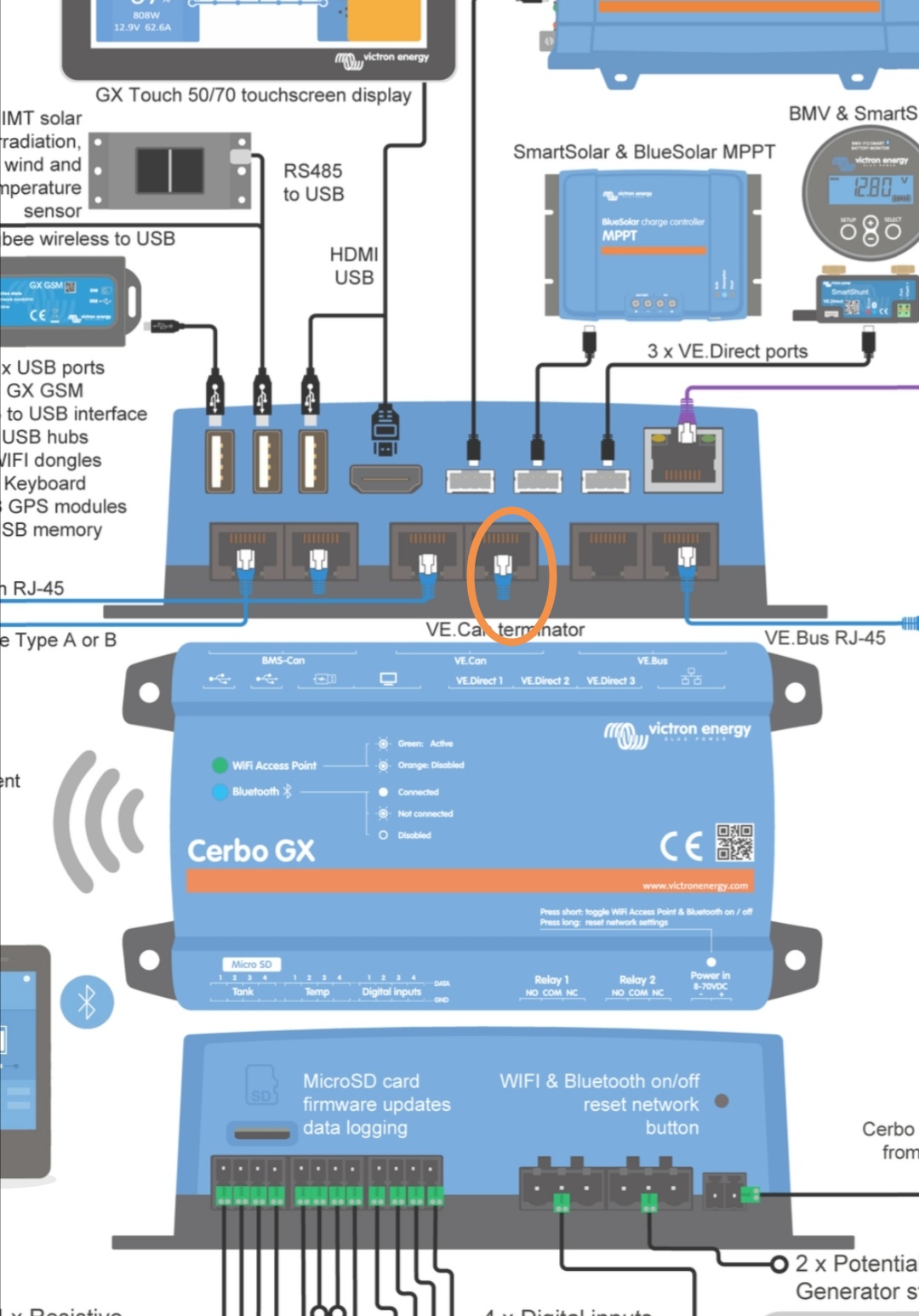
If you think it is the cable, a replacement would help eliminate that as a possible cause of an issue. It is a straight utp cable from the ve bus to the cerbo. Also in the picture.
The rest is in the victron Pylon online step by step setup.
The cerbo remote console or screen will tell you what the error is as mentioned that is why you have one, so there is no guessing.
Hi Alexndra,
Thank you for your advises and time. I totally understand what you say. I just hoped and are now thankful for this quick easy recommendations.
I did the change and I will see if this error comes again or not.
Going into the remote console, I guess where to see an error message should be under notifications right? (there was nothing as you can see here:)
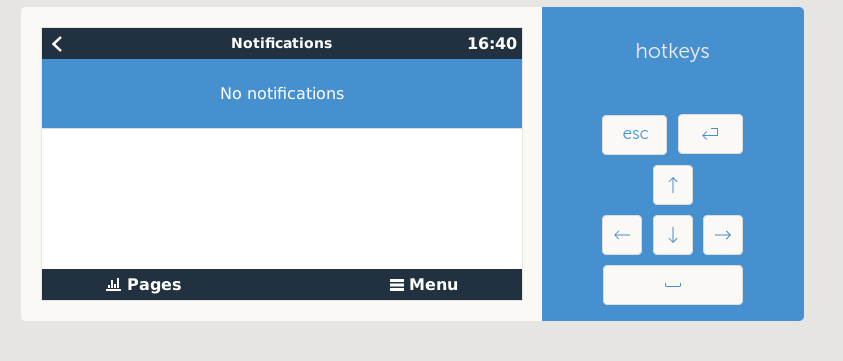
For the terminator, I have only one cable from the pylontech into the BMS Can and have a terminator in the one I don't use. Both VE Can ports on the cerbo are empty, does it makes sense to put a terminator there in one of the ports? (probably not) Thank you
Then you have done the battery side correctly. The ve can is empty unless you are using them.
If the cerbo rebooted while you were troubleshooting, then the notification would have been erased from the record on the screenshot you showed. Unless it reported to the vrm?
On the tiles screen does everything report information there? Including the inverter? If it does then the cable is working.
Yes, I removed the power to the cerbo so it rebooted. Nothing on vrm as well.
Yes, everything is reported on the tile screen. I probably had a bad rj45 cable originally as inverter was not reporting and that is why I put the battery cable there. Now it is another standard rj45 cable and it keeps reporting. So, I suppose the issue was just wrong cable and terminator.
Thank you so much for you taking the time to help. It is much appreciated. I give my time as well here when people need help and explanation. It is a chain of support.
Additional resources still need to be added for this topic
30 People are following this question.