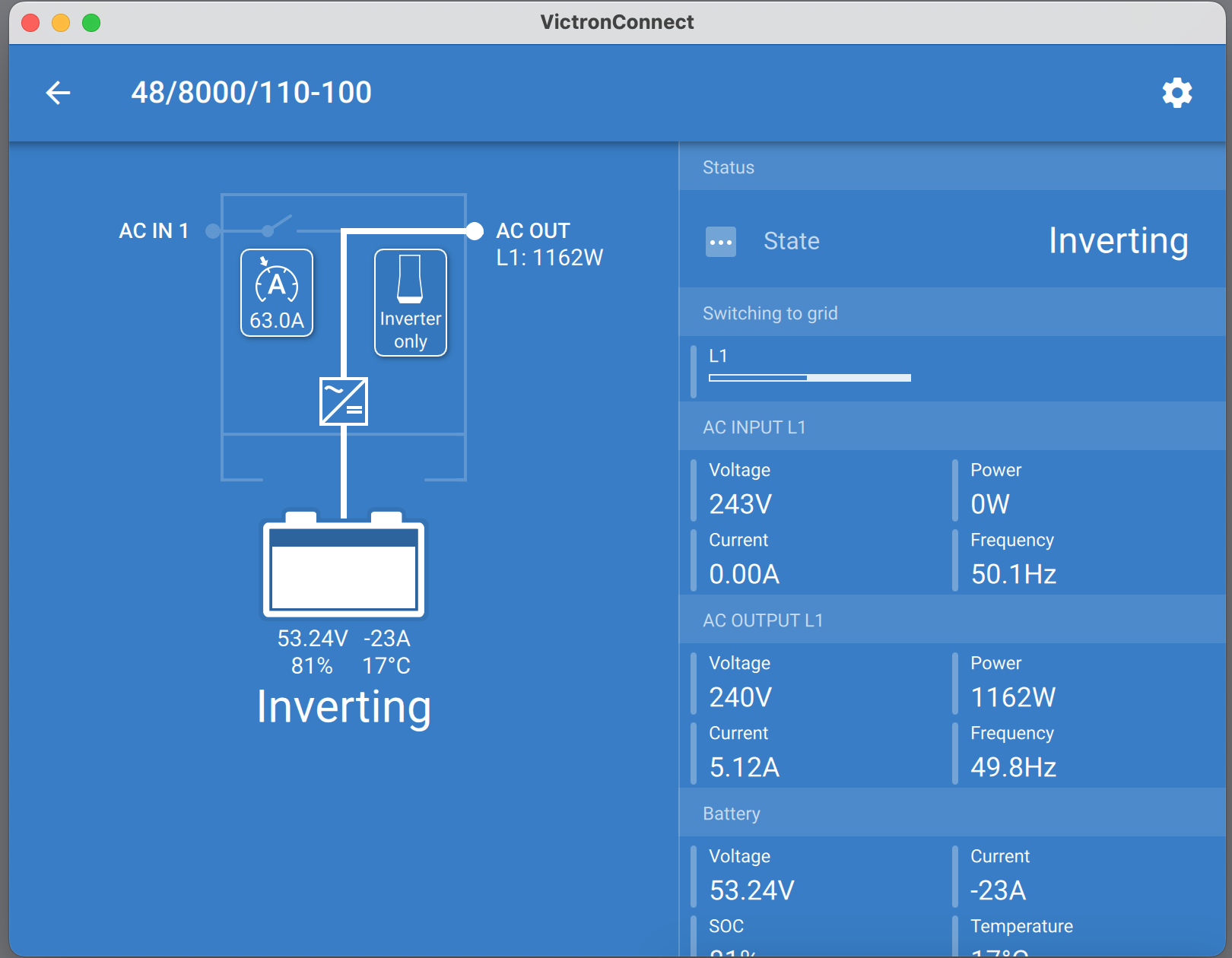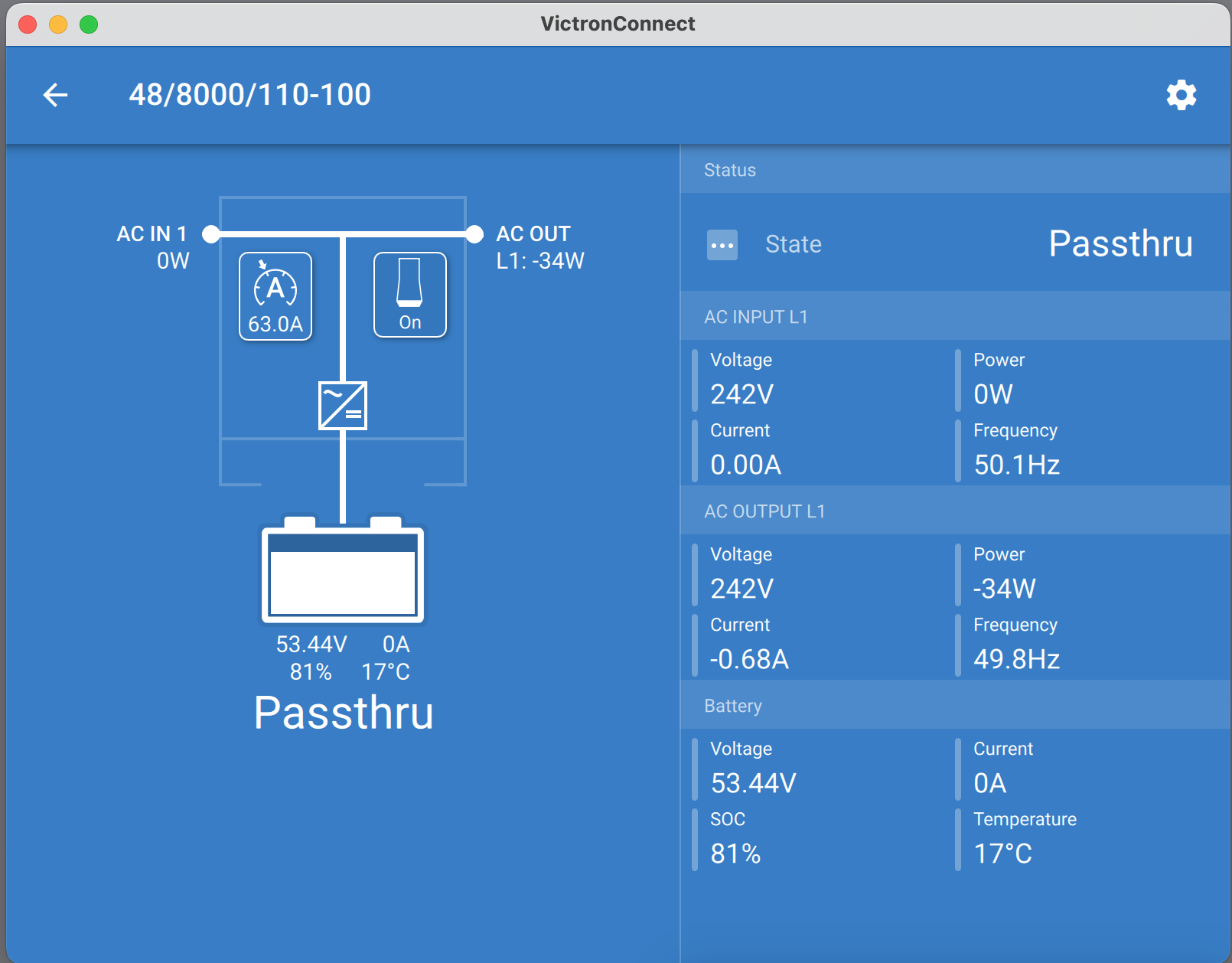On my Mutliplus II 48/8000/110-100 my AC in does not show correctly.
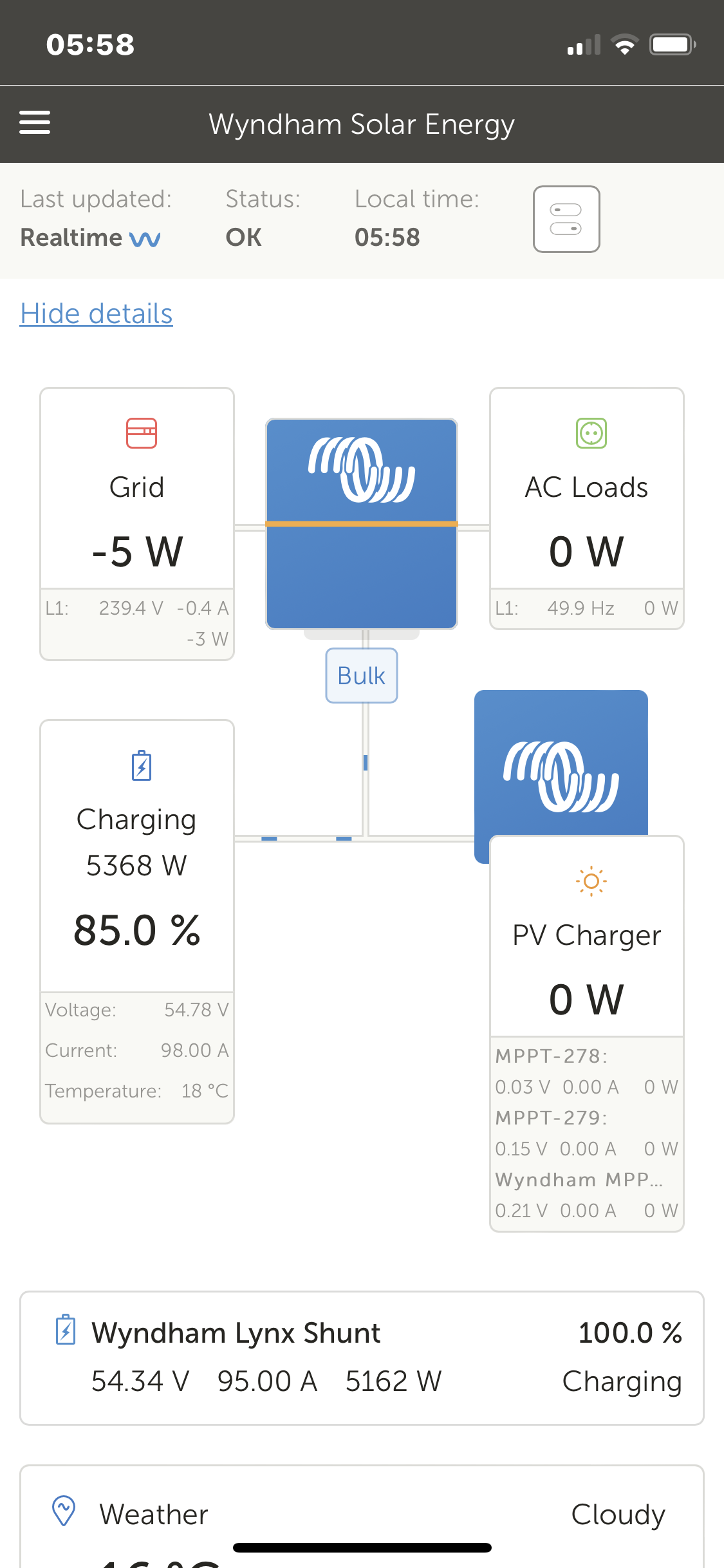
Above - Battery charging at 5368w AC In showing 0.8amps / -5w
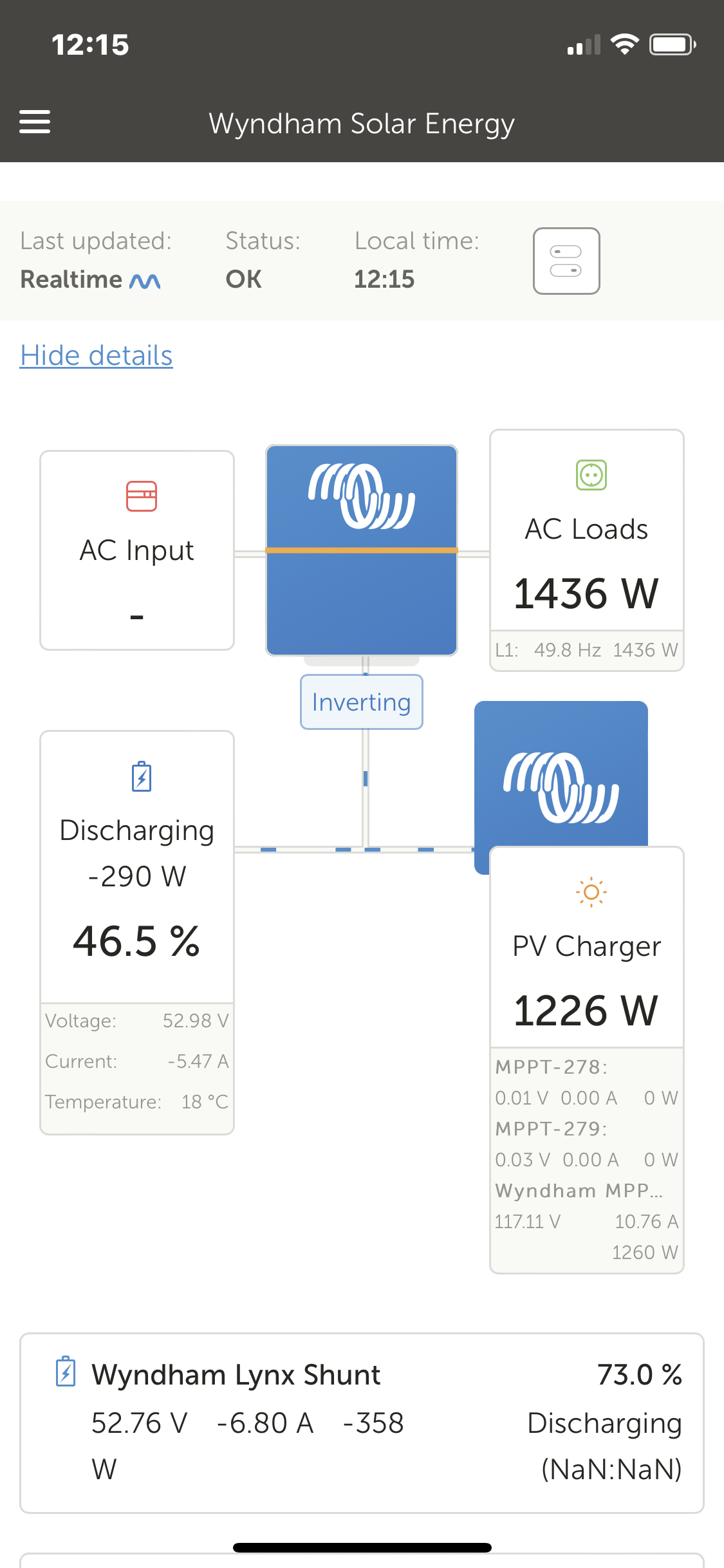 Above - Normal operation Inverting from battery.
Above - Normal operation Inverting from battery.
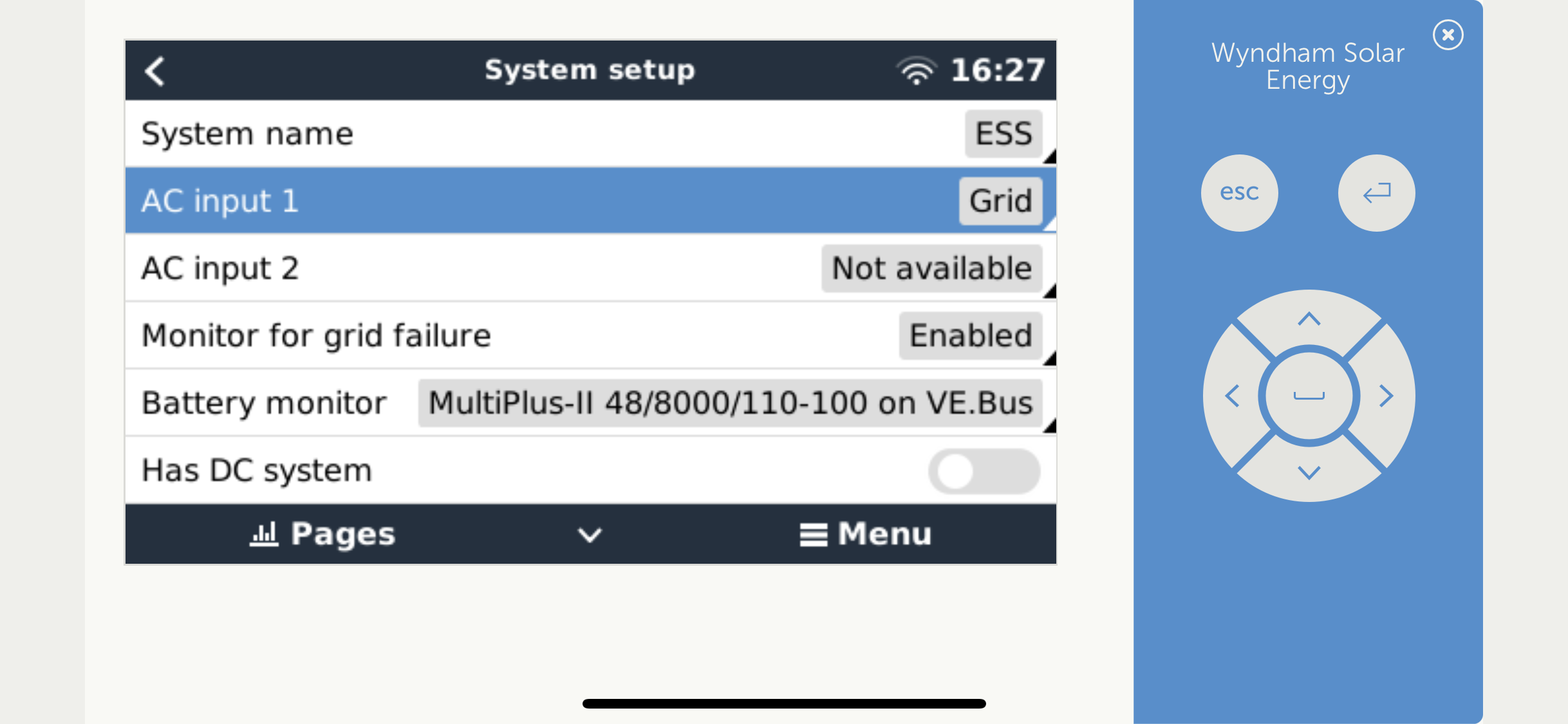
In systen Setup I have AC Input 1 as GRID?
Any suggestions how to correct this? The Multiplus II has acted this way from the start.
I am trying to implement ESS scheduled charging and feel this AC Input issues is stopping scheduled charging from activating.
.