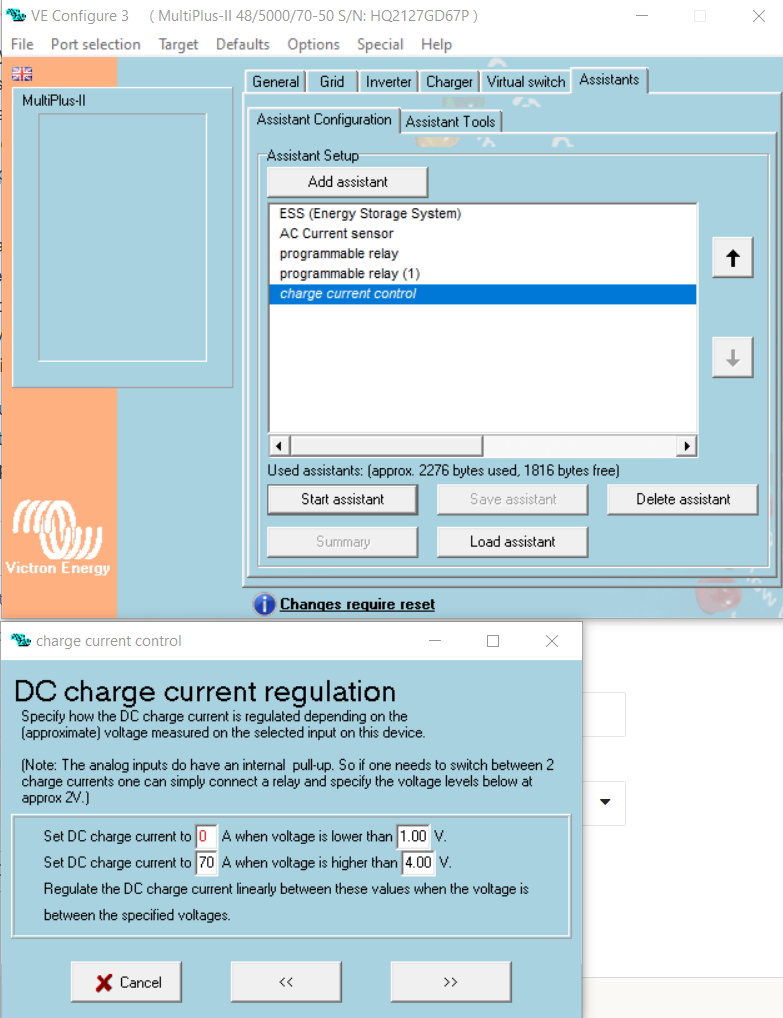I have been very successfully be using my Multiplus II GX 5kva in ESS mode for the summer of which I am very happy with. Generally my PV system has produced enough energy to fully charge the batteries each day and then export the surplus to the grid. I have the ESS set up to provide a scheduled charge between 00:30h and 02:30h to 80% SoC but as we move into winter, Ideally I would like a external controller to do a forced charge either past the 80% SoC between 00:30h and 02:30h or a forced charge between 02:30h and 04:30h.
Q1 - Is there an assistant I can use to make this work?
The reason for wanting this additional control is because my solar PV generally still provides enough energy to charge the batteries day to day but now with more days covered in clouds and therefore insufficient solar generation on the odd occasion, I would like to use a smart time clock (Heatmiser Neostat V2 HW controlled by a IFTTT weather applet) to provide a greater charge if predicting bad weather the following day using my off peak electrical tariff as much as possible (Octopus Go).
I've looked at similar posts but its not clear to me if using the 'Charge Current Control' assistant will provide this when the smart time clock is connected to Aux2. I'm hoping someone might be able to advise before I go down the path of this additional control, the associated time and expense. Would I correct in saying the charge current control is exactly that, just an assistant to limit the charger dependant on the input received or does it allow off or charging at a fix rate?