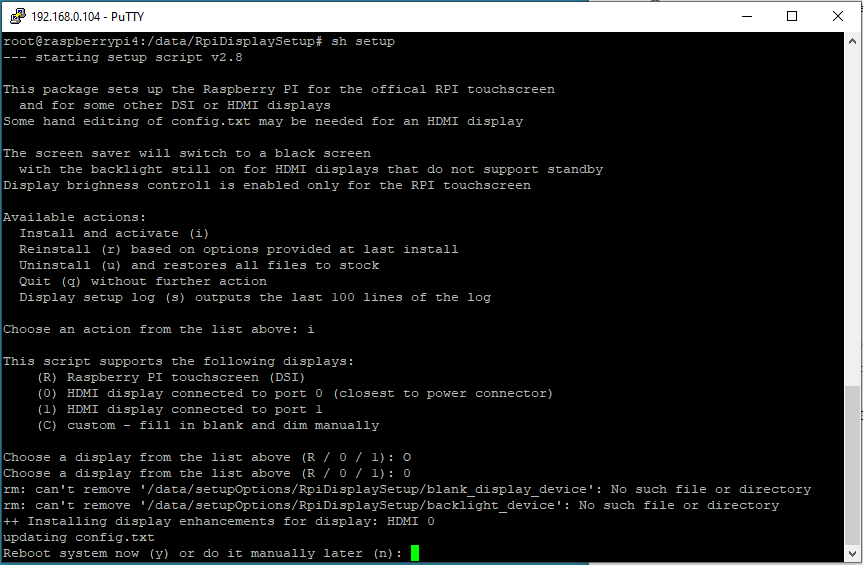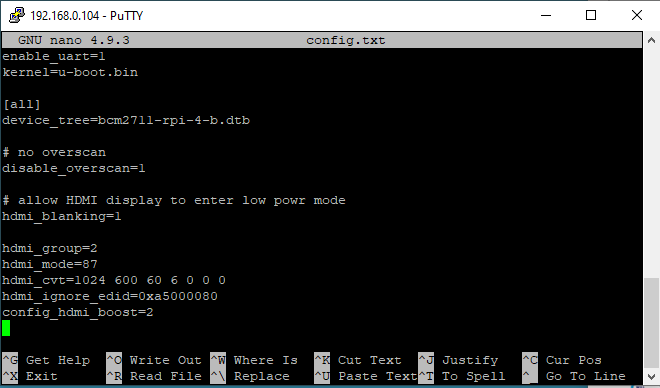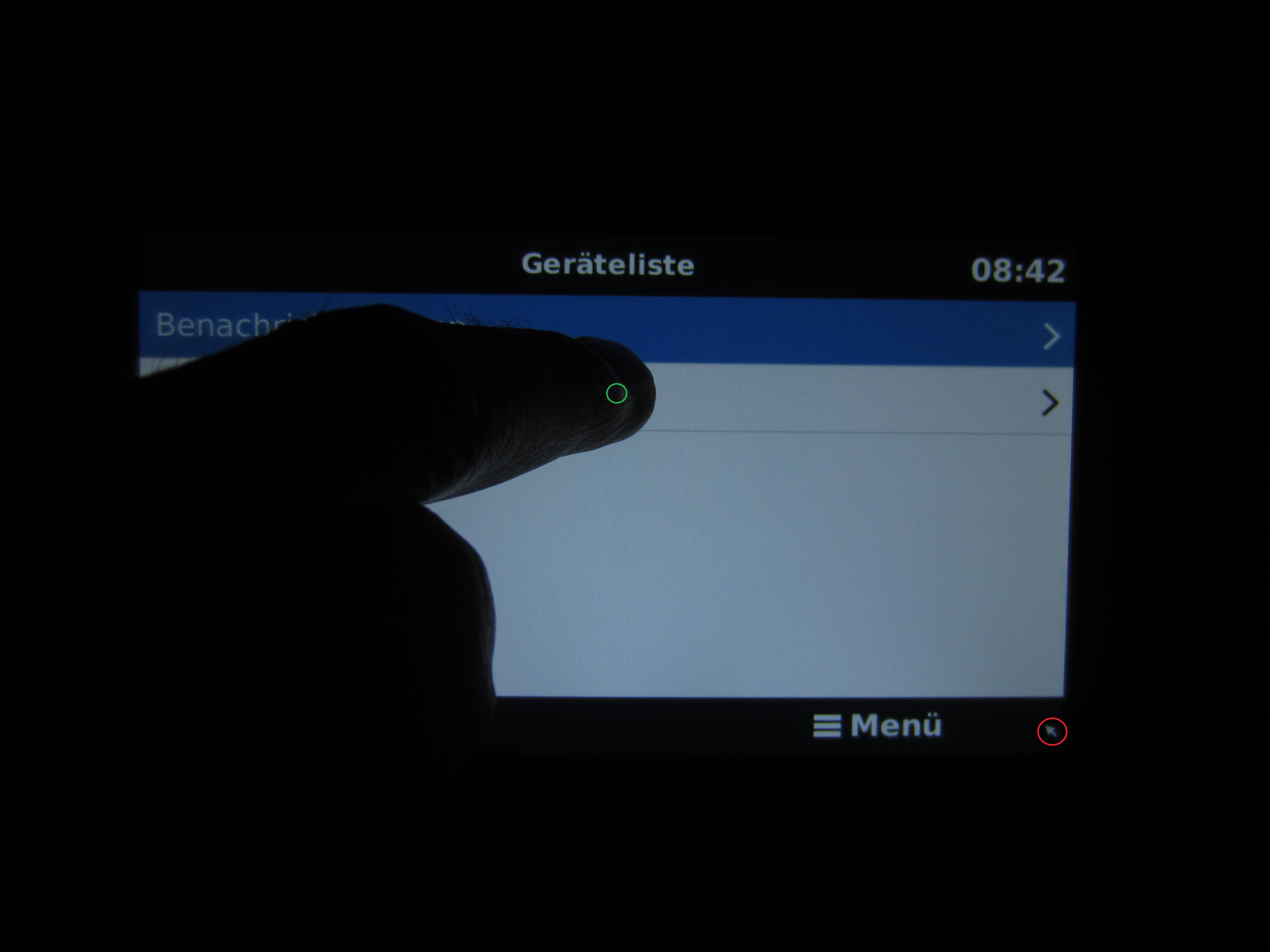Hi
I have equipped an RPI4 with the following TouchDisplay:
https://www.amazon.de/gp/product/B083S6RXDV/ref=ppx_yo_dt_b_asin_title_o00_s00? ie=UTF8&psc=1
For the display to work, I installed the Packet manager (see Figure 1) and made changes in the config.txt file (see Figure 2). So far everything is fine!
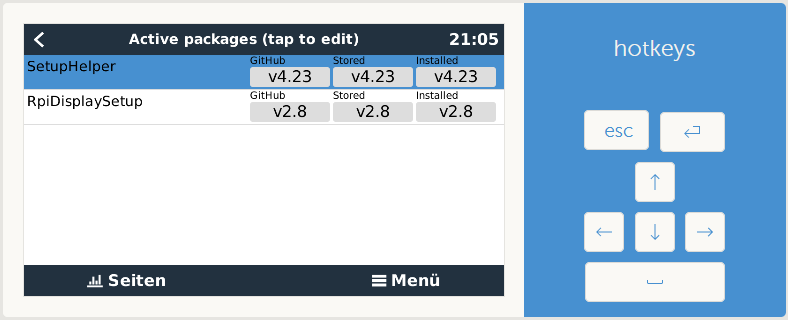
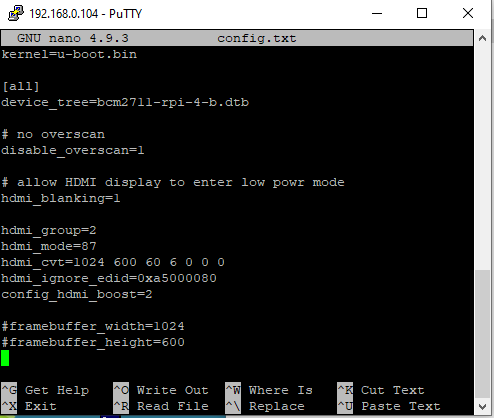
What else needs to be configured so that the touch (capacitive) also works?
Thanks for the help, greetings, KH