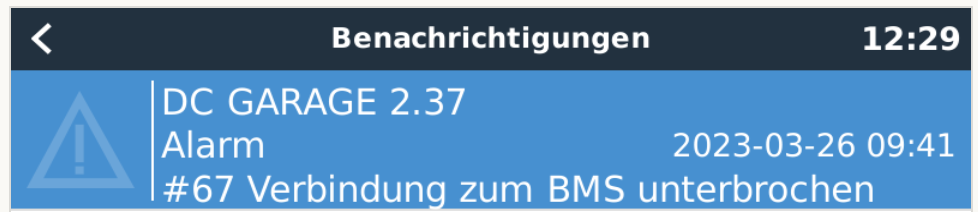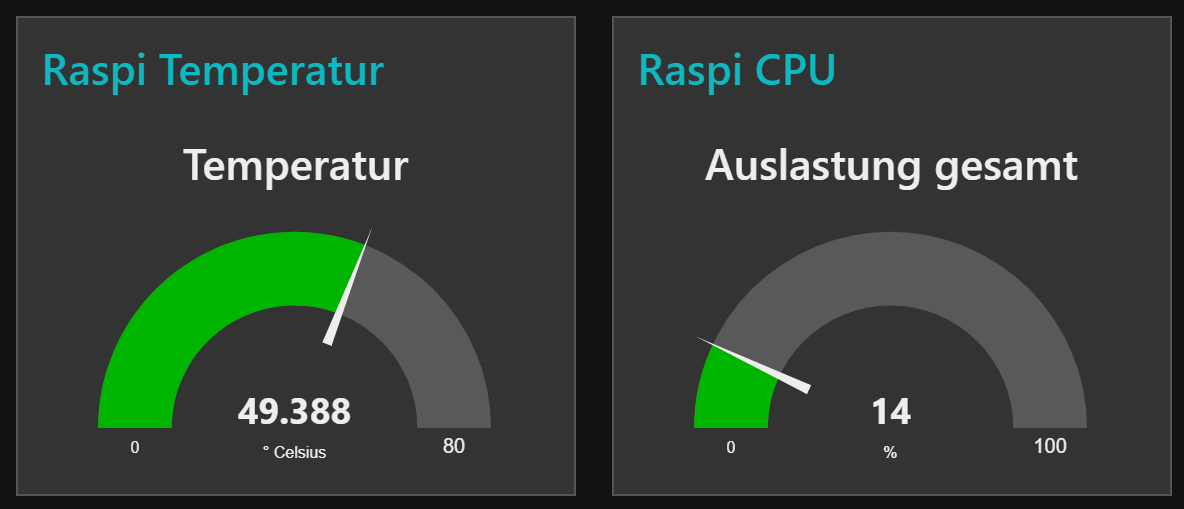I’m having the above problem with error 67 with following configuration:
- Cerbo GX with GX Touch 50 // Firmware 2.91
- SmartSolar MPPT VE.Can 250/85, connected via VE.Direct to Cerbo //Firmware 3.11
- Winston LiFEYPO4 1.200 Ah, controlled by a REC ABMS //Firmware 2.6
- ABMS connected via Can-Bus BMS (500 kbit/s) Rx and Tx no errors at all
- Multiplus 12/3000/120-16, connected via VE-Bus //Firmware 2609497
- DVCC is “on”
The error appears always early in the morning (almost every morning), when SmartSolar should be about to commence charging. Some times for a few seconds only, sometimes for a bit longer
I have reset the SmartSolar to factory defaults (VE.Direct disconnected) and re-connected it, then it goes automatically to external control.
Before the 250/85 was installed a 150/50 was used via VE.Direct and then there were no such problems at all! Since Solar panels were renewed and larger capacity, the bigger charger became necessary.
I understand that MPPT pre 2019 are not supported for the feature to work with a BMS, but from which serial number on this is supported? (Bought it in late 2020 but who knows how long ago it was produced)
Is there any possibility to prevent to go to external control for SmartSolar?
Does anybody has a solution or a workaround for this annoying situation?
Appreciate your support
Best Regards
Hartmut